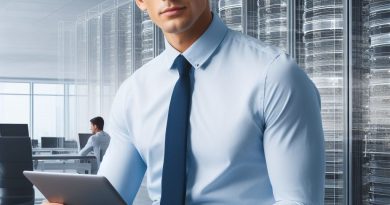Best Tools and Software for Network Admins: USA Edition
Last Updated on January 27, 2024
Introduction
Importance of network administrators in managing and maintaining networks efficiently
Network administrators play a crucial role in efficiently managing and maintaining networks. Without them, businesses would face numerous challenges in terms of connectivity and security.
This blog post provides an overview of the best tools and software available for network administrators in the USA.
To ensure smooth operations, network administrators need access to effective tools and software solutions.
These tools assist in monitoring network performance, identifying security threats, and troubleshooting any issues that may arise.
In this blog post, we will discuss the top tools and software solutions that network administrators can utilize to streamline their work in the USA.
By the end of this blog post, network administrators will have a clear understanding of the tools and software options available to them, enabling them to make informed decisions about what they can integrate into their network management strategies.
In the following sections, we will delve into various categories of network tools and software, including network monitoring tools, firewall software, and network troubleshooting software.
This blog post aims to provide a comprehensive guide for network administrators, helping them optimize their network management practices and enhance overall efficiency.
So, let’s dive into the world of network administration tools and software, and explore the best options available in the USA!
Network Monitoring Tools
Importance of network monitoring for efficient network management
Network monitoring is an essential aspect of managing a network efficiently. It helps administrators identify and troubleshoot issues promptly to ensure uninterrupted connectivity and optimal performance.
By monitoring network traffic, bandwidth usage, device health, and security threats, network administrators can proactively address problems and prevent system failures before they occur.
Popular network monitoring tools available in the USA
Nagios
The nagios is a widely used network monitoring tool known for its versatility and scalability.
It offers comprehensive monitoring capabilities, including real-time status alerts, network traffic analysis, and event logging.
With Nagios, administrators can monitor various network components such as servers, switches, routers, and applications.
SolarWinds
SolarWinds Network Performance Monitor is a powerful tool that provides in-depth monitoring of networks and IT infrastructure.
It offers features like real-time network traffic analysis, bandwidth monitoring, and device health tracking.
Additionally, SolarWinds provides customizable dashboards and reports for better network visibility and analysis.
PRTG Network Monitor
This PRTG Network Monitor is a user-friendly and feature-rich tool for network monitoring.
It offers automatic network discovery, real-time monitoring of network devices, and comprehensive bandwidth utilization analysis.
PRTG also provides notifications, customizable alerts, and detailed reports to ensure proactive management of network infrastructure.
Zabbix
Zabbix is an open-source network monitoring tool that offers extensive monitoring capabilities. It supports multiple protocols, including SNMP, ICMP, and TCP.
Zabbix provides real-time monitoring, trend analysis, and capacity planning. It also allows for robust alerting and visualization options to ensure efficient network management.
ManageEngine OpManager
ManageEngine OpManager is a comprehensive network monitoring tool known for its ease of use and extensive feature set.
It offers real-time network monitoring, device performance tracking, and advanced fault management.
OpManager also provides network mapping, traffic analysis, and alerting features to ensure network stability and performance optimization.
Features and benefits of each tool
- Nagios: Versatile and scalable monitoring tool with real-time status alerts, network traffic analysis, and event logging.
- SolarWinds: Powerful tool with real-time network traffic analysis, bandwidth monitoring, and customizable dashboards and reports.
- PRTG Network Monitor: User-friendly tool with automatic network discovery, real-time monitoring, and comprehensive bandwidth utilization analysis.
- Zabbix: Open-source tool supporting multiple protocols, real-time monitoring, trend analysis, and robust alerting and visualization options.
- ManageEngine OpManager: Comprehensive tool with real-time monitoring, device performance tracking, network mapping, and advanced fault management.
These network monitoring tools provide network administrators in the USA with the necessary features and functionalities to effectively monitor and manage their networks.
From real-time status alerts to bandwidth utilization analysis, these tools ensure optimal network performance and improved productivity.
Whether it’s monitoring network devices, analyzing network traffic, or proactively addressing issues, these tools play a vital role in network management.
Read: The Evolution of IT Jobs in the USA: Past, Present, Future
Network Configuration and Management Tools
Importance of network configuration and management for smooth network operations
Network configuration and management are crucial for ensuring the smooth and efficient operation of a network.
Effective configuration and management processes help optimize network performance, improve security, and reduce downtime.
Top network configuration and management tools in the USA
1. Cisco Prime Infrastructure
- Comprehensive network management tool for Cisco devices.
- Offers centralized management, monitoring, and troubleshooting capabilities.
- Provides real-time analytics, performance monitoring, and automated device provisioning.
2. SolarWinds Network Configuration Manager
- Simplifies network configuration and compliance management.
- Automates configuration backups, changes, and policy enforcement.
- Offers real-time change detection, detailed reporting, and device configuration templates.
3. Infoblox Network Identity Management
- Provides comprehensive DNS, DHCP, and IP address management.
- Enables automated provisioning, tracking, and monitoring of network resources.
- Offers enhanced security through DNS firewall, threat intelligence integration, and DNSSEC support.
4. HP Intelligent Management Center
- Centralized network management platform for HP network devices.
- Offers network configuration, performance monitoring, and fault management.
- Provides network visualization, traffic analysis, and policy-based automation.
5. Juniper Networks Junos Space
- Simplifies Juniper network device management and configuration.
- Offers a unified interface for managing multiple devices and virtualized networks.
- Provides automated provisioning, security policy management, and analytics.
Key features and advantages of each tool
1. Cisco Prime Infrastructure
- Unified management for wired and wireless networks.
- Streamlined troubleshooting with intuitive GUI and automated problem detection.
- Supports software-defined networking (SDN) integration for future network scalability.
2. SolarWinds Network Configuration Manager
- Real-time compliance audit checks for regulatory requirements.
- Change management workflow and approval system for controlled configuration updates.
- Configuration drift detection to ensure network consistency and minimize vulnerabilities.
3. Infoblox Network Identity Management
- Creates a unified view of IP resources across the network.
- Advanced DNS security features protect against DNS-based attacks.
- Automates IP address assignment, reducing manual errors and network conflicts.
4. HP Intelligent Management Center
- Open platform supporting multi-vendor network devices.
- Real-time network performance monitoring and event correlation.
- Simplified network orchestration and policy enforcement for enhanced security.
5. Juniper Networks Junos Space
- Simplified deployment and management of virtualized networks through automation.
- Centralized control and monitoring of network devices, applications, and services.
- Rapid service deployment and customization through the Junos Space SDK.
In essence, network configuration and management tools play a critical role in ensuring the smooth operation and optimization of networks.
Top tools in the USA, such as Cisco Prime Infrastructure, SolarWinds Network Configuration Manager, and Infoblox Network Identity Management, provide unique features for effective network management.
By leveraging these tools, network admins can streamline operations, improve security, and enhance overall network performance.
Read: Salary Insights: What Does an IT Specialist Earn in the USA?

You Might Also Like: Certifications to Boost Your IT Career in the United States
Network Security Tools
The importance of network security in the current digital landscape
Network security plays a crucial role in today’s digital landscape, where cyber threats are becoming increasingly sophisticated and prevalent.
Protecting sensitive data and ensuring the integrity of networks is essential.
Essential network security tools for network admins in the USA
- Wireshark: Wireshark is a powerful network protocol analyzer that allows network admins to inspect network traffic, identify anomalies, and detect potential security breaches.
- Nessus:Nessus is a widely used vulnerability scanning tool that helps network admins identify security vulnerabilities in systems and networks. It provides in-depth analysis and comprehensive reports.
- Snort: Snort is an open-source intrusion detection and prevention system (IDPS). It monitors network traffic in real-time, detects malicious activities, and alerts network admins to possible threats.
- Cisco ASA firewall appliances: Cisco ASA (Adaptive Security Appliance) firewall appliances provide robust network security features, such as firewall protection, threat detection, and VPN connectivity, to safeguard networks from unauthorized access.
- Palo Alto Networks firewalls: Palo Alto Networks firewalls offer advanced security features and threat intelligence capabilities. They provide granular control over network traffic and help prevent sophisticated cyber attacks.
Capabilities and significance of each tool in ensuring network security
- Wireshark: Wireshark captures and analyzes network packets in real-time, allowing network admins to identify unauthorized activity, perform network troubleshooting, and ensure compliance with security policies.
- Nessus: Nessus scans networks for vulnerabilities, prioritizes threat levels, and provides remediation steps. Its comprehensive reports help network admins patch vulnerabilities and safeguard against potential exploits.
- Snort: Snort detects and prevents intrusions by analyzing network packets and comparing them against a database of known attack signatures. It helps network admins respond quickly to security incidents.
- Cisco ASA firewall appliances: Cisco ASA firewall appliances enhance network security by filtering incoming and outgoing traffic, enforcing access control policies, and providing VPN support for secure remote access.
- Palo Alto Networks firewalls: Palo Alto Networks firewalls offer advanced threat protection, including intrusion prevention, malware detection, and sandboxing. They provide real-time visibility and control over network traffic.
Ultimately, network security tools are essential for network admins in the USA to protect networks and data from evolving cyber threats.
Wireshark, Nessus, Snort, Cisco ASA firewall appliances, and Palo Alto Networks firewalls provide critical capabilities to identify vulnerabilities, detect intrusions, and enforce security measures.
By leveraging these tools effectively, network admins can create a robust security infrastructure to defend against potential attacks and ensure the reliability and confidentiality of network communications.
Read: Key Skills Every American IT Specialist Must Have in 2024
Network Troubleshooting and Diagnostic Tools
The significance of network troubleshooting and diagnostics for network admins cannot be stressed enough.
Best network troubleshooting and diagnostic tools available in the USA
- PingPlotter: A powerful tool that helps identify network performance issues by graphically displaying the route and response times of network packets.
- Wi-Fi Analyzer: This tool allows network admins to analyze and optimize Wi-Fi networks by visualizing signal strength, channel usage, and interference.
- Tcpdump: A command-line packet analyzer that captures and analyzes network traffic, providing detailed information for troubleshooting network issues.
- Traceroute: This tool helps identify the path taken by packets from the source to a destination, providing valuable information about network delays and routing issues.
- NetFlow Analyzer: A tool that collects and analyzes network flow data, allowing network admins to monitor bandwidth usage, identify anomalies, and optimize network performance.
Functionalities and advantages of each tool
PingPlotter
- Graphically traces the route taken by network packets, making it easier to identify bottlenecks and latency issues.
- Provides historical data, allowing network admins to detect and troubleshoot intermittent network problems.
- Offers real-time monitoring, alerts, and visualizations for proactive network management.
Wi-Fi Analyzer
- Visualizes Wi-Fi networks, helping network admins choose the optimal channel and avoid interference.
- Identifies sources of signal degradation, such as neighboring networks or electronic devices.
- Provides information on signal strength, signal-to-noise ratio, and channel utilization for network optimization.
Tcpdump
- Captures and analyzes network packets, enabling network admins to analyze protocols, detect malware, and troubleshoot connectivity issues.
- Supports filtering options to focus on specific network traffic for targeted analysis.
- Helps identify abnormal network behavior and security threats.
Traceroute
- Allows network admins to track the path taken by packets, helping identify network delays and routing problems.
- Provides information on each network hop, including IP addresses and response times.
- Assists in diagnosing connectivity issues and determining where network traffic gets delayed or lost.
NetFlow Analyzer
- Collects and analyzes network flow data, providing visibility into network traffic patterns and bandwidth utilization.
- Identifies top talkers, applications, and protocols consuming network resources.
- Helps network admins optimize network performance, plan capacity, and detect anomalies or security breaches.
These network troubleshooting and diagnostic tools are essential for network admins in the USA.
They provide valuable insights, empower proactive network management, and facilitate efficient troubleshooting for optimal network performance.
Read: Exploring the Role of an IT Specialist in Modern USA Companies
Discover More: How to Stand Out: Building a Cyber Security Portfolio
Conclusion
Using the right tools and software is crucial for network admins in the USA. By employing these efficient solutions, admins can ensure smooth network management and enhanced productivity.
We encourage readers to explore the mentioned tools and software, such as SolarWinds Network Performance Monitor, Cisco Network Assistant, and Wireshark.
These options provide a wide range of features and functionalities to optimize network operations.
Furthermore, for further reading and resources, we recommend checking out reputable online forums like TechNet, Reddit’s Network Engineering community, and Cisco Learning Network.
These platforms offer a wealth of knowledge from experienced professionals in the field.
Remember, choosing the right tools and software is vital for network admins to stay ahead of the game and effectively address any network management challenges that may arise.