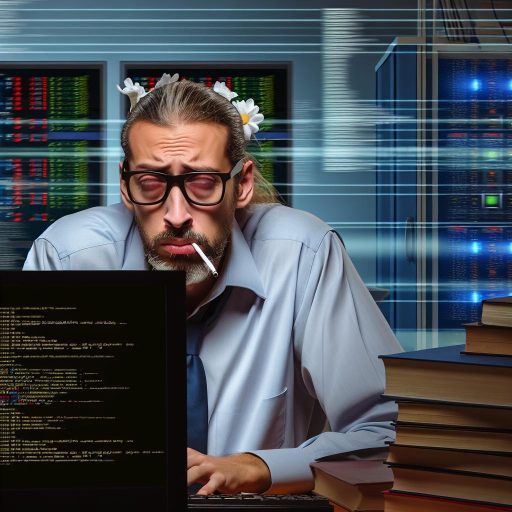Introduction:
UX/UI design involves creating engaging interfaces that ensure a seamless user experience.
Having the right tools is crucial for UX/UI designers to bring their creative vision to life.
In 2024, the technology landscape is rapidly evolving, pushing designers to stay updated.
When it comes to design software, there are several popular options that UX/UI designers can choose from.
Sketch
Sketch is a vector graphics editor for macOS.
It is known for its intuitive interface and robust features.
Sketch allows designers to create and collaborate on designs easily.
Adobe XD
Adobe XD is a design tool that is part of the Adobe Creative Cloud.
It offers features for wireframing, prototyping, and designing user interfaces.
Adobe XD is popular for its seamless integration with other Adobe software.
Figma
Figma is a cloud-based design tool that allows for real-time collaboration.
It is popular for its accessibility and cross-platform compatibility.
Figma makes it easy for teams to work together on design projects.
It is essential for UX/UI designers to stay updated with the latest design tools and features to ensure they are utilizing the best software for their projects.
Each of these design tools has key features and benefits that cater to different preferences and needs, so it is important to explore and understand them to make informed decisions.
Prototyping Tools for UX/UI Design in 2024
When it comes to UX/UI design in 2024, prototyping tools play a crucial role in the design process.
Here are some essential tools and their advantages:
Introducing Prototyping Tools:
- InVision
- Proto.io
- Axure RP
These tools allow designers to create interactive prototypes that closely mimic the final product.
The Role of Prototyping in the Design Process:
- Prototyping helps designers visualize the final product before development begins.
- It allows for quick iterations and refinements based on user feedback.
- Prototypes serve as a communication tool between designers, developers, and stakeholders.
Advantages of Using Interactive Prototyping Tools:
- User Testing: Interactive prototypes enable designers to conduct user testing sessions effectively.
- Feedback: Users can interact with the prototype and provide valuable feedback for improvements.
- Cost-Effective: Identifying usability issues early in the design process saves time and money in the long run.
- Enhanced Communication: Prototypes help bridge the gap between design ideas and actual implementation.
- Visualization: Stakeholders get a clear understanding of the final product’s functionality and flow.
Prototyping tools like InVision, Proto.io, and Axure RP are indispensable for UX/UI designers in 2024.
They facilitate collaboration, iteration, user testing, and feedback, ultimately leading to successful design solutions.
Transform Your Career Today
Unlock a personalized career strategy that drives real results. Get tailored advice and a roadmap designed just for you.
Start NowSee Related Content: The Role of a QA Tester in Continuous Integration
Collaboration Platforms
When it comes to UX/UI design, collaboration is key.
Designers need to work together seamlessly to create amazing products that resonate with users.
Explore Collaborative Platforms
- Zeplin: A popular tool that allows designers and developers to collaborate on design specs and assets.
- Abstract: This platform helps design teams manage design files, track changes, and collaborate effectively.
- Figma: A cloud-based design tool that enables real-time collaboration and prototyping for teams of all sizes.
Benefits of Real-time Collaboration
- Increased efficiency: Design teams can work together simultaneously, speeding up the design process.
- Instant feedback: Real-time collaboration allows for quick feedback and iteration, leading to better design outcomes.
- Improved communication: Designers can communicate in real-time, reducing misunderstandings and streamlining workflows.
Importance of Effective Communication
Effective communication is crucial when using collaborative tools like Zeplin, Abstract, and Figma.
- Clear communication ensures all team members are on the same page and understand project requirements.
- Regular updates and status reports help keep everyone informed about the progress of the project.
Version Control in Collaborative Tools
Version control is essential for tracking changes and managing design iterations in collaborative platforms.
- With version control, designers can revert to previous versions of a design, minimizing the risk of errors.
- Tracking changes helps maintain a history of design decisions and ensures accountability within the team.
Find Out More: Top Full Stack Development Courses and Certifications
User Research Tools for UX/UI Designers in 2024
User research is an essential component that cannot be overlooked in the world of UX/UI design.
User research tools play a crucial role in helping designers gather valuable insights and feedback from users.
Here are some user research tools that every UX/UI designer should consider using in 2024:
Review Tools
UserTesting, Hotjar, and UsabilityHub are effective review tools.
-
UserTesting: This tool allows designers to conduct remote usability testing with real users, providing valuable feedback on their designs.
-
Hotjar: Hotjar offers heatmaps, visitor recordings, and feedback polls to understand how users interact with a website or app.
-
UsabilityHub: UsabilityHub provides quick and easy user testing with features like preference tests, click tests, and navigation tests.
These user research tools are designed to help UX/UI designers gain a better understanding of user behavior and preferences.
By leveraging these tools, designers can make data-driven decisions that lead to the creation of user-centric products.
The Significance of User Research in Designing User-Centric Products
User research is a critical step in the design process as it enables designers to empathize with users.
Understanding user needs allows them to create solutions that meet those needs effectively.
-
Identify pain points and opportunities for improvement in the user experience.
-
Gain insights into user behaviors, preferences, and motivations.
-
Validate design decisions and iterate on solutions based on user feedback.
-
Create products that are intuitive, easy to use, and tailored to the needs of the target audience.
User research ensures that the final product meets the needs and expectations of users.
This leads to higher satisfaction and adoption rates.
How User Research Tools Aid in Gathering Valuable Insights
User research tools facilitate the research process by making it easier for designers to gather, analyze, and interpret data.
-
Recruit participants for user testing and research studies.
-
Conduct remote usability testing to gather feedback from users around the world.
-
Collect quantitative and qualitative data on user behavior and preferences.
-
Visualize data through heatmaps, recordings, and visual feedback to identify patterns and trends.
-
Collaborate with team members and stakeholders to share research findings and insights.
By using user research tools, UX/UI designers can streamline the research process.
This leads to informed design decisions and products that resonate with users and drive business success.
Uncover the Details: Career Longevity Tips for Cloud Engineers
Transform Your Career Today
Unlock a personalized career strategy that drives real results. Get tailored advice and a roadmap designed just for you.
Start NowAnimation Tools
Animation tools play a crucial role in modern UX/UI design.
They help designers create engaging and interactive digital experiences for users.
Tools like Principle, Adobe After Effects, and Lottie have become essential in the designer’s toolkit.
Introductory Overview of Animation Tools
- Principle: Known for its simplicity and ease of use, Principle allows designers to create interactive animations without coding.
- Adobe After Effects: A powerful tool for creating complex animations and visual effects, After Effects offers a wide range of features for seamless animations in UI design.
- Lottie: Lottie is a library developed by Airbnb that renders After Effects animations in real-time.
The Growing Trend of Micro-Interactions and Animations
Micro-interactions and animations have gained popularity in UX/UI design.
They enhance user engagement and create delightful user experiences.
Whether it’s a subtle hover effect, a loading animation, or a transition between screens, these small animations add life and personality to digital interfaces.
Importance of Adding Motion Design for Engaging User Experiences
Adding motion design elements to UX/UI projects can significantly impact how users interact with a product or service.
Motion design helps guide users through a digital experience.
It provides visual cues and feedback that improve user understanding and engagement.
Here are some reasons why motion design is essential:
- Feedback and Affordance: Animations can provide feedback on user actions.
- Visual Hierarchy: Motion design aids in establishing visual hierarchy by drawing attention to important elements.
- Emotional Connection: Animations can evoke emotions and create a more memorable experience for users.
- Usability and Accessibility: Motion design can improve the usability and accessibility of a user interface.
- Brand Identity: Consistent use of animations can help reinforce brand identity.
Overall, animation tools have become indispensable for UX/UI designers in 2024.
They enable designers to create dynamic, interactive interfaces that captivate users.
Animation tools help elevate the overall user experience.
Discover More: Common Cyber Threats IT Security Managers Face

When it comes to creating user experiences that cater to all individuals, accessibility should be at the forefront of every UX/UI designer’s mind.
In 2024, the need for accessible design tools has become even more critical as technology continues to evolve rapidly.
Here are some essential accessibility tools that every designer should consider incorporating into their workflow:
1. aXe
- aXe is a powerful tool that helps designers identify and resolve accessibility issues in their designs.
- It provides real-time feedback on potential problems, making it easier to create inclusive designs right from the start.
2. Wave
- Wave is another excellent tool for evaluating the accessibility of websites and applications.
- It offers detailed reports and suggestions for improving accessibility, ensuring that your designs comply with industry standards.
3. Stark
- Stark is a comprehensive toolkit that allows designers to test color accessibility and contrast ratios in their designs.
- By ensuring that color choices meet accessibility requirements, you can create designs that are usable by all individuals.
Designing accessible websites and applications is not just a best practice—it is a legal requirement in many countries.
By using tools like aXe, Wave, and Stark, designers can ensure that their designs are inclusive and compliant with accessibility standards.
These tools not only help identify potential accessibility issues but also provide actionable insights for creating more accessible and user-friendly experiences.
Transform Your Career Today
Unlock a personalized career strategy that drives real results. Get tailored advice and a roadmap designed just for you.
Start NowIn 2024, accessibility should be a top priority for every designer, and these tools can help make that goal a reality.
Role of Analytics Tools
Google Analytics provides valuable insights into user behavior on websites or applications.
Mixpanel offers advanced analytics for tracking user interactions and engagement metrics.
Adobe Analytics focuses on marketing analytics and customer segmentation for personalized experiences.
Data-Driven Design Decisions
Design decisions based on user behavior and insights gathered from analytics tools are more likely to resonate with the target audience.
They are likely to lead to higher conversion rates.
By analyzing data such as click-through rates, bounce rates, and navigation paths, designers can make informed choices.
These choices prioritize the user experience.
Optimizing User Experiences
Analytics tools help in optimizing user experiences by identifying pain points, bottlenecks, and areas for improvement within a digital product.
By collecting and analyzing data on user interactions, designers can iterate on design solutions.
This enhancement improves usability, accessibility, and overall satisfaction.
Furthermore, A/B testing through analytics platforms allows designers to experiment with various design variations.
They can measure their impact on user engagement and retention.
This data-driven approach enables continuous improvement and refinement of the UX/UI design.
It is based on real user feedback and behavior.
Analytics platforms are indispensable tools for UX/UI designers in 2024.
They provide actionable insights that drive design decisions, optimize user experiences, and ultimately lead to the creation of more intuitive and user-friendly digital products.
Looking Ahead in UX/UI Design for 2024
As we look ahead to 2024, it is vital for UX/UI designers to equip themselves with the essential tools to stay ahead in the industry.
Tools such as Figma, Adobe XD, Sketch, and InVision will remain crucial for creating exceptional user experiences.
Staying updated with the latest design technologies is paramount in ensuring that designers can meet the ever-changing demands of users.
Transform Your Career Today
Unlock a personalized career strategy that drives real results. Get tailored advice and a roadmap designed just for you.
Start NowContinuous learning and improvement are necessary to adapt to the evolving trends and preferences of the digital landscape.
UX/UI designers must remain agile and open to new ideas, techniques, and tools to deliver innovative solutions that resonate with users.
By embracing growth and change, designers can create meaningful experiences that elevate brands and products in 2024 and beyond.
Additional Resources
M.S. Integrated Design, Business and Technology || USC Jimmy …
18 Highest-Paying Tech & IT Jobs for 2025 | University of Cincinnati