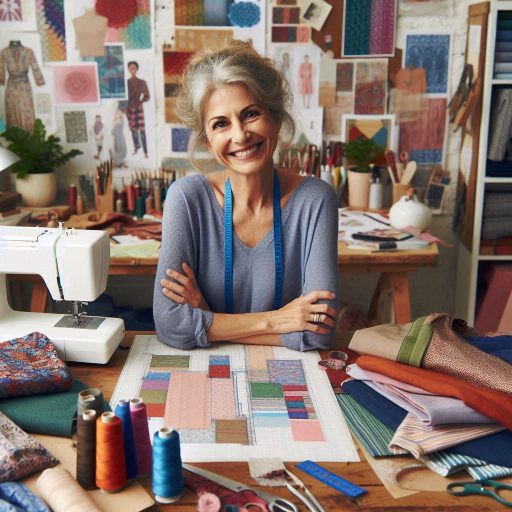Introduction
Textile design is a vibrant and multifaceted field that combines creativity, artistry, and practicality.
It involves the creation of patterns, textures, and colors for a wide range of fabrics used in fashion, interior design, and various other applications.
Designers in this industry must possess a keen eye for aesthetics while also understanding the technical aspects of fabric production and functionality.
The fusion of art and technology plays a pivotal role in shaping modern textile design, leading to innovative products that meet consumer demands.
As the textile industry evolves, designers are increasingly turning to digital solutions to bring their ideas to life.
The rise of technology has transformed the way textile designers work, offering tools that enhance creativity and improve workflow efficiency.
Digital design software enables designers to create intricate patterns and visualize their ideas without the constraints of traditional methods.
This shift not only accelerates the design process but also allows for greater experimentation with colors, materials, and styles.
Using software and tools in textile design is crucial for several reasons.
Firstly, these programs streamline the creative process, enabling designers to experiment with various patterns and colors quickly.
With just a few clicks, adjustments can be made in real time, allowing for rapid prototyping and iteration.
This flexibility is invaluable, as it empowers designers to explore multiple concepts and refine their ideas without the limitations of physical samples.
Adobe Photoshop
Textile design thrives on creativity and innovation.
Experimenting with various materials and techniques can unlock fresh ideas and inspire unique creations.
Designers should embrace the exploration of unconventional materials.
Unexpected elements can add depth and intrigue to textile designs.
Features and Capabilities for Textile Design
Textile design software, especially Photoshop, offers numerous features that enhance creativity.
Users can manipulate colors, textures, and patterns with precision.
Tools like layers and blending modes allow for seamless experimentation.
Designers can easily create intricate designs and apply various effects.
These capabilities enable the combination of traditional techniques with modern technology.
How to Use Photoshop for Creating Textile Patterns
Photoshop is a powerful tool for creating textile patterns.
Designers can start by selecting a canvas size suitable for their project.
Using the shape tool, they can create base patterns, adjusting colors and sizes as needed.
The pattern maker tool simplifies the process of repeating designs seamlessly.
Additionally, designers can experiment with filters to add unique textures to their patterns.
By utilizing the layers feature, designers can organize elements effectively.
This approach allows for easy adjustments and experimentation with different materials and designs.
Photoshop‘s brush tools also enable custom textures, enhancing the uniqueness of each textile design.
Benefits of Using Photoshop in Textile Design
Using Photoshop in textile design offers several benefits.
First, it provides flexibility in creating and modifying designs.
Designers can easily experiment with colors, textures, and layouts without the need for physical materials.
This flexibility allows for rapid iteration, leading to innovative outcomes.
Additionally, Photoshop supports high-resolution outputs, essential for quality textile printing.
Designers can ensure that their creations translate beautifully onto fabric.
The software also integrates well with other design tools, streamlining the workflow.
Incorporating natural materials can enhance design aesthetics.
Using leaves, flowers, or stones in textile applications can add organic beauty.
Such elements can infuse designs with a sense of nature, appealing to eco-conscious consumers.
Designers might consider sourcing materials from local artisans to support their communities while discovering unique textures.
Techniques also play a crucial role in textile design.
Exploring various printing methods, such as block printing or screen printing, can broaden a designer’s toolkit.
Each technique offers different effects and patterns, allowing designers to experiment freely.
Designers may also explore digital printing to create intricate designs with vibrant colors.
Dyeing techniques can transform the fabric dramatically.
Techniques like tie-dye, shibori, or ombr‘ can create beautiful, unexpected patterns.
By experimenting with dye colors and methods, designers can achieve unique looks.
Mixing dye techniques can also lead to original results.
Designers should document their experiments.
Keeping a journal of materials used and techniques explored can provide valuable insights.
Reflecting on these experiments can help refine skills and inspire future designs.
Lastly, participating in workshops or seminars can expose designers to new techniques and materials.
Learning from experienced professionals can provide practical skills and ignite new ideas.
Engaging with a community of designers fosters a supportive environment for experimentation.
Textile designers should actively experiment with various materials and techniques.
This exploration can lead to innovative designs that captivate audiences.
By combining unconventional materials and techniques, designers can push the boundaries of textile design.
Embrace creativity, and let experimentation fuel the journey to unique, stunning textiles.
Read: Visual Merchandising: Best Practices for Beginners
Adobe Illustrator
Adobe Illustrator is a powerful tool specifically designed for creating vector graphics.
It offers unique features that set it apart from Photoshop, making it a preferred choice for certain aspects of textile design.
Understanding how Illustrator differs from Photoshop can help textile designers make informed decisions about which software to use for specific tasks.
How Illustrator Differs from Photoshop for Textile Design
While both Illustrator and Photoshop are Adobe products, they serve different purposes.
Illustrator focuses on vector graphics, while Photoshop primarily works with raster images.
This distinction is crucial for textile designers.
Vector graphics are resolution-independent, meaning they can be scaled to any size without losing quality.
This feature is essential for creating designs that need to be printed on various fabric sizes.
In contrast, Photoshop‘s raster images can become pixelated when enlarged, limiting their usability in large-scale textile applications.
Additionally, Illustrator provides more precise control over shapes and paths.
Designers can create complex designs with clean lines and smooth curves.
This level of precision is vital in textile design, where intricate patterns and details are often required.
Creating Vector-Based Designs in Illustrator
Creating vector-based designs in Illustrator is straightforward and intuitive.
Designers can use tools like the Pen tool to draw shapes and lines with precision.
The Shape Builder tool allows users to create complex designs by combining or subtracting different shapes.
Color gradients, patterns, and textures can easily be applied to vector graphics.
Illustrator also supports the use of brushes, which can add unique strokes and textures to designs.
This capability enables designers to experiment with different styles and finishes, resulting in vibrant textile patterns.
Moreover, Illustrator‘s Artboards feature allows designers to work on multiple designs simultaneously.
This flexibility streamlines the design process, enabling quick iterations and adjustments.
Why Illustrator is Preferred for Certain Aspects of Textile Design
Illustrator is often preferred for specific textile design tasks due to its vector-based nature.
For instance, when creating logos, labels, or intricate patterns, Illustrator‘s scalability is a significant advantage.
Designers can resize their artwork without compromising quality, ensuring that prints look crisp and professional.
Furthermore, Illustrator offers extensive typographic tools, making it ideal for designs that incorporate text.
Designers can manipulate fonts, adjust spacing, and create custom lettering easily.
This capability is especially valuable for branding and promotional textiles.
Collaboration with other designers and production teams is also enhanced with Illustrator.
Vector files can be easily shared and edited, ensuring that all parties work with the same quality and detail.
Incorporating natural materials can enhance design aesthetics.
Using leaves, flowers, or stones in textile applications can add organic beauty.
Such elements can infuse designs with a sense of nature, appealing to eco-conscious consumers.
Designers might consider sourcing materials from local artisans to support their communities while discovering unique textures.
Techniques also play a crucial role in textile design.
Exploring various printing methods, such as block printing or screen printing, can broaden a designer’s toolkit.
Each technique offers different effects and patterns, allowing designers to experiment freely.
Designers may also explore digital printing to create intricate designs with vibrant colors.
Dyeing techniques can transform the fabric dramatically.
Techniques like tie-dye, shibori, or ombr‘ can create beautiful, unexpected patterns.
By experimenting with dye colors and methods, designers can achieve unique looks.
Mixing dye techniques can also lead to original results.
Read: Visual Merchandiser: Job Market and Opportunities
CorelDRAW
CorelDRAW is a robust graphic design software known for its versatility and user-friendly interface.
It is particularly popular among textile designers for its unique features that cater to pattern creation and textile design processes.
Understanding how to use CorelDRAW effectively can enhance a designer’s ability to create stunning textiles.
Unique Features of CorelDRAW for Textile Design
CorelDRAW offers several unique features that make it an excellent choice for textile design.
One of its standout capabilities is the Object Styles feature, which allows designers to create and apply consistent styles across multiple elements.
This function is particularly useful for maintaining design coherence in large projects.
Another notable feature is the PowerClip tool, which enables users to insert objects into various shapes seamlessly.
This tool can help designers create intricate patterns and motifs by placing textures or images into different shapes, enhancing the overall design aesthetic.
CorelDRAW also excels in color management, providing extensive color palettes and support for spot colors.
This capability ensures that designers can achieve accurate color reproduction, which is crucial for textile printing.
Additionally, the software includes powerful vector editing tools, enabling precise control over shapes, lines, and curves, essential for creating detailed designs.
How to Use CorelDRAW for Textile Pattern Creation
Using CorelDRAW for textile pattern creation is straightforward and efficient.
Designers can start by setting up a new document and selecting the appropriate dimensions for their project.
The Draw tool allows for easy creation of shapes and patterns.
Designers can utilize the Fill tool to apply colors, gradients, or patterns to their designs.
The Pattern Fill feature allows users to create and save custom patterns for repeated use, which can streamline the design process.
The Transformations tool can help designers duplicate and rotate elements, making it easier to create symmetrical patterns.
Additionally, designers can experiment with the Blend tool to create smooth transitions between shapes, enhancing the visual appeal of the textile design.
Exporting designs for printing is also simple in CorelDRAW.
The software supports various file formats, ensuring compatibility with different printing methods.
Designers can export their work as high-resolution PDFs, making them ready for production.
Comparing CorelDRAW to Other Software Options for Textile Design
When comparing CorelDRAW to other software options for textile design, several factors come into play.
Unlike Adobe Illustrator, which primarily focuses on vector graphics, CorelDRAW combines both vector and raster capabilities.
This versatility allows designers to work more flexibly with different design elements.
In contrast to Photoshop, CorelDRAW‘s vector-based approach ensures that designs remain crisp and scalable.
Photoshop‘s raster capabilities may limit the scalability of designs, particularly for large textile applications.
CorelDRAW is also known for its user-friendly interface, making it accessible for beginners.
Many users find it easier to navigate than other software options.
This accessibility can be beneficial for new textile designers who are just starting.
Moreover, CorelDRAW often offers competitive pricing compared to Adobe‘s subscription model.
This affordability can make it a more attractive option for freelance designers or small businesses.
Incorporating natural materials can enhance design aesthetics.
Using leaves, flowers, or stones in textile applications can add organic beauty.
Such elements can infuse designs with a sense of nature, appealing to eco-conscious consumers.
Designers might consider sourcing materials from local artisans to support their communities while discovering unique textures.
Techniques also play a crucial role in textile design.
Exploring various printing methods, such as block printing or screen printing, can broaden a designer’s toolkit.
Each technique offers different effects and patterns, allowing designers to experiment freely.
Designers may also explore digital printing to create intricate designs with vibrant colors.
Dyeing techniques can transform the fabric dramatically.
Techniques like tie-dye, shibori, or ombr‘ can create beautiful, unexpected patterns.
By experimenting with dye colors and methods, designers can achieve unique looks.
Mixing dye techniques can also lead to original results.
CorelDRAW is a powerful tool for textile designers, offering unique features and capabilities that enhance the design process.
Its user-friendly interface and robust functionality make it an excellent choice for creating stunning textile patterns.
By leveraging CorelDRAW‘s features effectively, designers can produce high-quality, visually appealing textiles that stand out in the market.
Read: Essential Skills for Aspiring Costume Designers
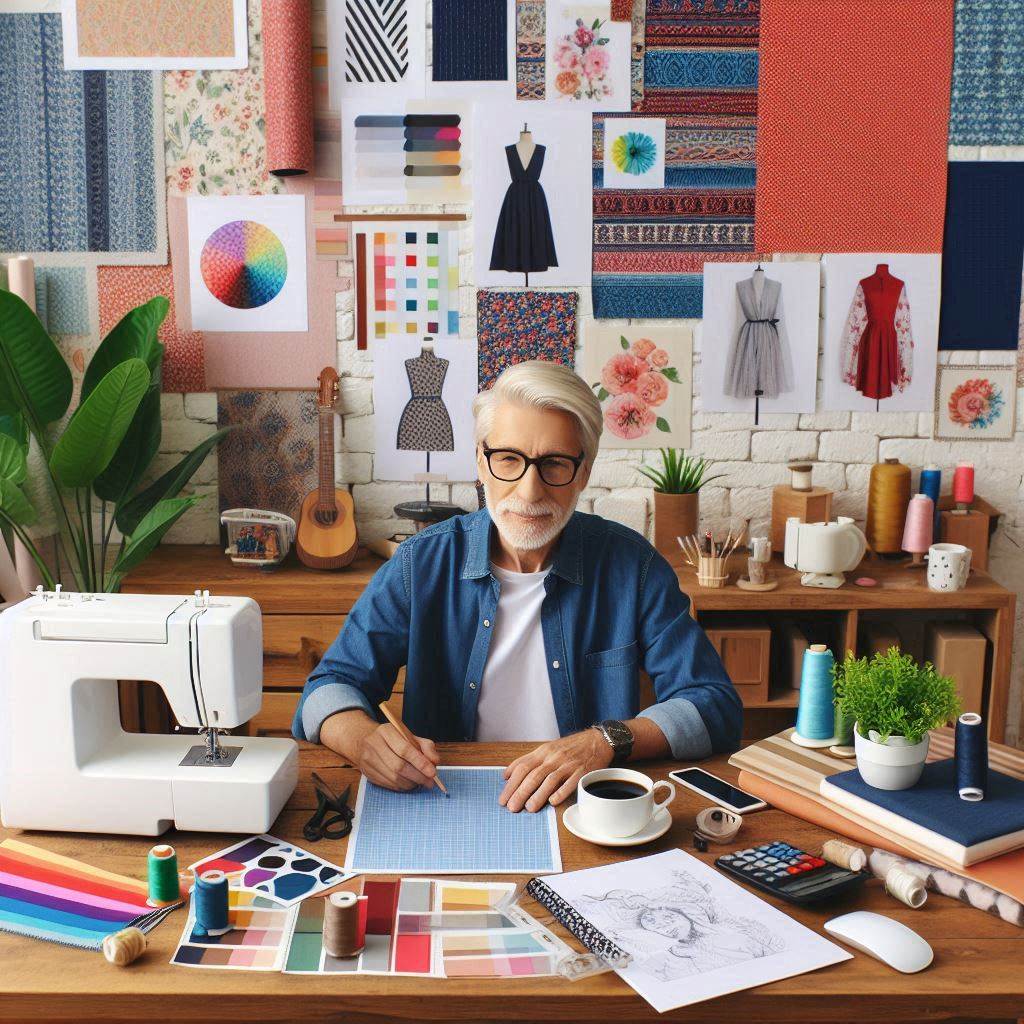
NedGraphics
NedGraphics is a comprehensive software solution tailored specifically for textile design.
Known for its powerful features, NedGraphics caters to various aspects of the textile industry, from initial design concepts to final production.
It provides a robust platform for textile designers looking to enhance their creative process and streamline their workflow.
Overview of NedGraphics Software for Textile Design
NedGraphics offers a wide range of tools that support various stages of textile design.
The software is particularly strong in creating woven, knitted, and printed fabric designs.
Its user-friendly interface allows designers to navigate the software easily while accessing its advanced functionalities.
One of the key features of NedGraphics is its ability to simulate how designs will look on actual fabrics.
This feature helps designers visualize their creations before production, ensuring that color and pattern choices are accurate.
The software supports a variety of file formats, making it compatible with different manufacturing processes and machines.
Additionally, NedGraphics integrates seamlessly with production processes, allowing designers to generate production-ready files directly from their designs.
This capability reduces errors and improves efficiency, making it a valuable tool for professional textile designers.
Specialized Tools for Professional Textile Designers
NedGraphics provides specialized tools that cater specifically to the needs of professional textile designers.
For instance, the NedGraphics Weave Designer allows users to create intricate woven patterns with precision.
Designers can easily manipulate threads, colors, and textures to achieve their desired effects.
The Print Designer module offers extensive options for developing printed textiles.
Designers can work with complex patterns and color combinations, adjusting elements to create unique prints.
This tool supports repeat patterns and provides high-quality outputs for digital printing.
Another valuable feature is the Color Matching Tool, which allows designers to ensure color consistency across different fabrics and printing methods.
This tool is essential for maintaining brand identity and meeting customer expectations.
NedGraphics also includes tools for creating technical specifications, making it easier for designers to communicate their ideas to production teams.
This functionality enhances collaboration and ensures that designs are executed accurately during manufacturing.
Training and Resources Available for Learning NedGraphics
To support users, NedGraphics offers a variety of training and resources.
The company provides detailed user manuals and tutorials that cover the software’s features and functionalities.
These resources are designed to help both new and experienced users maximize their use of the software.
Online training sessions and webinars are also available, allowing designers to learn from experts in the field.
These sessions often cover specific topics, such as using the Weave Designer or Print Designer tools effectively.
Participants can ask questions and receive real-time feedback, enhancing their learning experience.
Moreover, NedGraphics has an active community of users who share tips, tricks, and insights through forums and social media platforms.
Engaging with this community can provide additional support and inspiration for textile designers.
Incorporating natural materials can enhance design aesthetics.
Using leaves, flowers, or stones in textile applications can add organic beauty.
Such elements can infuse designs with a sense of nature, appealing to eco-conscious consumers.
Designers might consider sourcing materials from local artisans to support their communities while discovering unique textures.
Techniques also play a crucial role in textile design.
Exploring various printing methods, such as block printing or screen printing, can broaden a designer’s toolkit.
Each technique offers different effects and patterns, allowing designers to experiment freely.
Designers may also explore digital printing to create intricate designs with vibrant colors.
Dyeing techniques can transform the fabric dramatically.
Techniques like tie-dye, shibori, or ombr‘ can create beautiful, unexpected patterns.
By experimenting with dye colors and methods, designers can achieve unique looks.
Mixing dye techniques can also lead to original results.
Transform Your Career Today
Unlock a personalized career strategy that drives real results. Get tailored advice and a roadmap designed just for you.
Start NowRead: Building a Portfolio for Costume Design
CAD CAM Textile Design Software
CAD CAM (Computer-Aided Design and Computer-Aided Manufacturing) software has revolutionized the textile design industry.
By integrating design and manufacturing processes, CAD CAM tools streamline workflows and enhance productivity.
This technology enables designers to create intricate patterns and manage production more effectively, paving the way for innovative textile designs.
Introduction to CAD CAM Software in Textile Design
CAD CAM software combines two essential components: CAD for designing and CAM for manufacturing.
In the textile industry, CAD tools allow designers to create detailed patterns, fabric simulations, and technical specifications.
CAM tools then facilitate the translation of these designs into production-ready formats, enabling manufacturers to produce textiles accurately and efficiently.
The use of CAD CAM software enhances collaboration between designers and manufacturers.
Designers can share their creations digitally, ensuring that production teams understand their vision.
This seamless communication reduces errors and accelerates the overall production process, leading to faster turnaround times for textile products.
Advantages of Using CAD CAM for Textile Pattern Creation
Utilizing CAD CAM software for textile pattern creation offers numerous advantages.
First and foremost, it increases efficiency.
Designers can quickly modify patterns, colors, and textures, allowing for rapid iterations and adjustments.
This flexibility is crucial in today‘s fast-paced fashion industry, where trends change quickly.
Another significant benefit is precision.
CAD CAM software allows designers to create highly detailed designs with exact measurements.
This level of accuracy is essential for ensuring that patterns align correctly during manufacturing, preventing costly mistakes.
Cost savings are also a key advantage of CAD CAM technology.
By reducing material waste through precise cutting and layout, manufacturers can save money.
Additionally, quicker production times lead to reduced labor costs and faster delivery to market, increasing overall profitability.
Moreover, CAD CAM software facilitates better inventory management.
Designers can create digital files that manufacturers can store and reference, allowing for easier tracking of designs and patterns.
This capability helps businesses manage their resources more effectively, ensuring that they meet customer demands promptly.
Examples of Popular CAD CAM Software for Textile Design
Several popular CAD CAM software options cater to the textile design industry.
Gerber AccuMark is one of the most widely used solutions, offering tools for pattern design, grading, and marker making.
Its comprehensive features support both woven and knitted fabric design, making it suitable for a variety of textile applications.
Lectra is another leading software in the textile industry.
It provides a suite of tools for fashion design, pattern making, and production planning.
Lectra’s innovative features enhance collaboration between design and manufacturing teams, ensuring efficient workflows.
Optitex is also notable for its 2D and 3D design capabilities.
It allows designers to visualize their creations in realistic simulations, enabling better decision-making before production.
This software supports a wide range of fabric types and production methods, making it versatile for different textile projects.
Finally, TUKAcad offers an accessible entry point for textile designers looking to adopt CAD CAM technology.
With its user-friendly interface and robust features, TUKAcad simplifies pattern design and grading, making it an excellent choice for both small businesses and large manufacturers.
Incorporating natural materials can enhance design aesthetics.
Using leaves, flowers, or stones in textile applications can add organic beauty.
Such elements can infuse designs with a sense of nature, appealing to eco-conscious consumers.
Designers might consider sourcing materials from local artisans to support their communities while discovering unique textures.
Techniques also play a crucial role in textile design.
Exploring various printing methods, such as block printing or screen printing, can broaden a designer’s toolkit.
Each technique offers different effects and patterns, allowing designers to experiment freely.
Designers may also explore digital printing to create intricate designs with vibrant colors.
Dyeing techniques can transform the fabric dramatically.
Techniques like tie-dye, shibori, or ombr‘ can create beautiful, unexpected patterns.
By experimenting with dye colors and methods, designers can achieve unique looks.
Mixing dye techniques can also lead to original results.
Textile Design Plugins and Add-Ons
In the ever-evolving world of textile design, plugins and add-ons play a crucial role in enhancing the functionality of design software.
These tools provide designers with additional features and capabilities that streamline their workflows and improve their creative processes.
By integrating plugins with existing software, textile designers can access specialized tools tailored to their unique needs.
Explanation of Plugins and Add-Ons for Various Design Software
Plugins and add-ons are third-party extensions that integrate with primary design software.
They offer additional functionalities that the base software may not provide.
For instance, Adobe Photoshop and Illustrator support a wide range of plugins that cater to textile design.
These extensions can range from tools for creating unique patterns to advanced color management systems.
When designers install a plugin, they typically gain access to new features directly within their existing software interface.
This integration allows for seamless use without requiring designers to learn a completely new program.
Plugins can enhance everything from pattern generation and color palettes to 3D visualization and printing capabilities.
How Plugins Enhance the Capabilities of Textile Design Software
Plugins significantly enhance the capabilities of textile design software in several ways.
Firstly, they increase creativity.
Many plugins provide advanced pattern creation tools that allow designers to experiment with complex designs and textures.
This capability enables designers to push the boundaries of traditional textile patterns.
Secondly, plugins improve efficiency.
Designers can automate repetitive tasks using plugins, saving valuable time in their design process.
For example, a plugin might enable batch processing of images or patterns, allowing designers to apply changes across multiple files quickly.
Furthermore, plugins often include specialized tools that cater specifically to textile design.
These may include color matching tools, fabric simulation options, or tools for creating technical specifications.
By utilizing these features, designers can create more accurate and market-ready products.
Finally, plugins can also enhance collaboration.
Many design plugins include cloud-based features that facilitate easy sharing and feedback among team members.
This capability fosters teamwork and ensures that everyone is on the same page during the design process.
Recommendations for Useful Plugins in Textile Design
Several plugins are particularly useful for textile designers working with popular software like Adobe Photoshop and Illustrator.
Here are some recommendations:
- Pattern Maker: This plugin simplifies the process of creating repeat patterns.
Designers can create complex patterns with ease, making it a valuable tool for fabric design. - Coolorus: A color wheel plugin for Photoshop, Coolorus offers advanced color picking and management capabilities.
It helps designers explore color harmonies and enhance their palettes for textile designs. - Vector Magic: This Illustrator plugin converts raster images into high-quality vector graphics.
It is ideal for textile designers who work with scanned drawings or images that need to be converted into scalable designs. - InDesign‘s Swatch Manager: While primarily for layout, this add-on helps textile designers manage color swatches effectively.
It streamlines the color selection process, ensuring that color schemes remain consistent throughout various projects. - Phantasm: An Illustrator plugin that adds advanced color adjustments and halftone effects.
Phantasm allows textile designers to create unique effects that can enhance their designs. - Artlandia SymmetryWorks: This plugin for Illustrator focuses on creating complex repeating patterns.
It offers tools for designing and adjusting patterns symmetrically, which is essential for textile applications.
By integrating these plugins into their workflows, textile designers can significantly enhance their creative capabilities.
These tools empower them to experiment with new designs, streamline processes, and ultimately produce innovative textiles that stand out in the market.
Textile design plugins and add-ons are invaluable tools for designers.
They extend the capabilities of existing software, improve efficiency, and foster creativity.
By exploring and incorporating useful plugins, textile designers can elevate their craft and stay ahead in the competitive textile industry.
Online Design Platforms
In the digital age, online design platforms have emerged as essential tools for textile designers.
These platforms offer unique functionalities that enhance creativity, collaboration, and efficiency.
They provide an accessible way for designers to create, share, and refine their textile designs without being confined to traditional software.
Overview of Online Platforms for Textile Design
Online design platforms cater specifically to the needs of textile designers.
They often feature intuitive interfaces that simplify the design process.
Popular platforms include Canva, Figma, and Patternbank.
Each platform offers unique tools and resources tailored for textile design, enabling users to create various designs, from fabric patterns to fashion illustrations.
Canva, for instance, provides a user-friendly interface with drag-and-drop features, making it easy to create textile designs quickly.
Figma, on the other hand, excels in vector graphic design and allows for collaborative work in real time.
Patternbank focuses on textiles, providing a marketplace for designers to share and sell their patterns.
These platforms typically offer a range of templates and design elements, allowing designers to start projects with a solid foundation.
They often include tools for color matching, pattern creation, and even mockups, making them versatile options for textile design.
Collaborative Features for Sharing and Editing Designs
One of the standout features of online design platforms is their collaborative capabilities.
Designers can invite team members or clients to view and edit projects in real time.
This functionality enhances teamwork, allowing for instant feedback and revisions.
For instance, Figma‘s collaborative features allow multiple users to work on the same design simultaneously.
Changes are reflected instantly, enabling seamless communication between designers and stakeholders.
This eliminates the need for back-and-forth emails, speeding up the decision-making process.
Additionally, many platforms offer commenting tools.
Users can leave feedback directly on the design, making it easy to address specific elements that require adjustments.
This collaborative environment fosters creativity and encourages diverse input, ultimately leading to better designs.
Benefits of Using Online Platforms for Textile Design Projects
Utilizing online design platforms for textile projects offers several benefits.
Firstly, they enhance accessibility.
Designers can work from anywhere, whether in the office or at home.
This flexibility allows for greater convenience, particularly in today‘s remote work culture.
Secondly, online platforms promote efficiency.
Designers can quickly create, share, and iterate on their designs.
The ability to work collaboratively in real time reduces project timelines and accelerates the design process.
Furthermore, these platforms often provide a wealth of resources.
Many offer libraries of stock images, graphics, and patterns that designers can incorporate into their projects.
This access to diverse resources helps designers enhance their work without starting from scratch.
Additionally, online platforms facilitate easy storage and organization of design files.
Designers can keep their work in one central location, making it simple to access previous projects.
This feature also aids in maintaining version control, ensuring that everyone is working with the latest design iterations.
Finally, using online platforms can lead to cost savings.
Many platforms offer free or affordable subscription options, making high-quality design tools accessible to a wider audience.
This affordability allows emerging designers and small businesses to compete in the textile market.
Explore Further: The History of American Furniture Design
Conclusion
In this blog, we explored the top textile design software and tools available today.
Each program offers unique features that enhance creativity and streamline workflows.
Staying updated with technology is crucial in the fast-evolving textile industry.
Innovations and advancements can significantly improve your design process and overall efficiency.
Embracing innovative software helps designers remain competitive and relevant in a crowded market.
These software options cater to various design needs, from fashion to home textiles.
Each program has strengths that can benefit different aspects of your workflow.
Therefore, exploring multiple software options allows you to find the best fit for your specific projects and design style.
Investing time in research can lead to discovering powerful tools that elevate your designs to new heights.
Additionally, many software solutions offer trial versions, enabling you to experiment without commitment.
Ultimately, the right software can transform your creative vision into reality.
Don‘t hesitate to explore various tools to enhance your textile design journey and unleash your full creative potential.