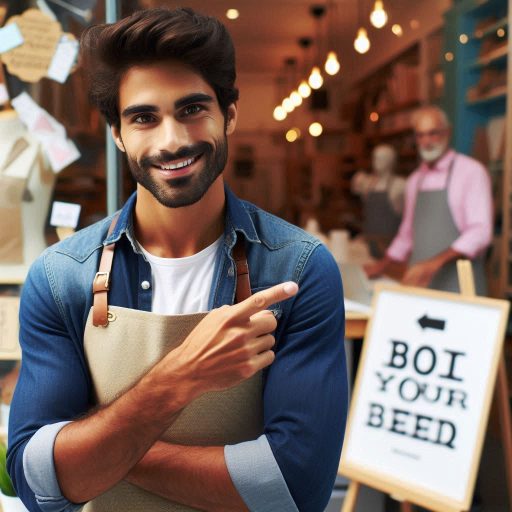Introduction
Graphic design software plays a vital role for sign makers.
It enables them to create eye-catching and effective signage.
The right software streamlines the design process and enhances creativity.
Sign makers can easily visualize their ideas and turn them into reality.
Technology has revolutionized the sign-making industry.
Modern graphic design tools offer advanced features that simplify complex tasks.
Designers can manipulate images, use layers, and apply various effects with ease.
These tools also allow for precise measurements and scaling, ensuring accurate designs.
Moreover, graphic design software enhances collaboration among team members.
Multiple users can work on a project simultaneously, sharing feedback and ideas in real time.
This level of teamwork improves the overall quality of the final product.
Additionally, software programs often come with pre-designed templates and resources.
Sign makers can save time by using these ready-made assets instead of starting from scratch.
This efficiency allows them to take on more projects and increase profitability.
In essence, graphic design software is essential for sign makers.
It transforms the design process, making it more efficient and creative.
Embracing technology helps sign makers stay competitive in a rapidly evolving industry.
By leveraging these tools, they can deliver high-quality signs that meet their clients’ needs.
Types of graphic design software for sign makers
Adobe Illustrator
Adobe Illustrator is a popular choice among sign makers for its versatility and powerful tools.
It allows users to create vector graphics, making it ideal for designing signs of all shapes and sizes.
Transform Your Career Today
Unlock a personalized career strategy that drives real results. Get tailored advice and a roadmap designed just for you.
Start NowWith features like gradient mesh, brushes, and alignment tools, Adobe Illustrator is a go-to software for professional sign makers.
CorelDRAW
CorelDRAW is another top choice for sign makers due to its user-friendly interface and robust features.
It offers a wide range of tools for designing signage, including vector illustration, page layout, and photo editing capabilities.
CorelDRAW is known for its flexibility and ease of use, making it a great option for both beginners and experienced designers.
SignMaster
SignMaster is a specialized software designed specifically for sign making.
It offers features tailored to the needs of sign makers, such as vinyl cutting, contour cutting, and color matching.
SignMaster is known for its precision and efficiency, making it a popular choice for businesses that specialize in signage production.
FlexiSign
FlexiSign is another industry-leading software for sign makers, known for its advanced design tools and production features.
It offers a comprehensive set of tools for creating complex signage, including contour cutting, variable data printing, and nesting.
FlexiSign is a favorite among sign makers for its speed and accuracy in producing high-quality signs.
VinylMaster
VinylMaster is a specialized software focused on vinyl cutting and sign making.
It offers a wide range of tools for designing and cutting vinyl graphics, such as tiling, weeding, and spacing options.
VinylMaster is popular among sign makers for its user-friendly interface and precise cutting capabilities, making it a great choice for creating vinyl signs of all types.
Read: Freelance Sign Maker: Tips for Success
Features to look for in graphic design software
When searching for graphic design software to cater to the needs of sign makers, it is crucial to consider various features that can enhance the designing process and overall workflow.
Here are some key features to look out for:
Vector-based tools for precision
One of the most important features to consider in graphic design software for sign makers is the availability of vector-based tools.
These tools allow for precise and accurate design creation, ensuring that the final product is of high quality and professional standard.
Vector-based tools enable users to create scalable graphics that can be resized without losing image quality.
Showcase Your Business Today
Reach thousands of readers actively exploring professional services. Publish your business profile and grow your audience now.
Publish NowThis is particularly important for signs that may need to be printed in various sizes.
Compatibility with different file formats
Another essential feature to look out for is compatibility with different file formats.
Sign makers often need to work with various file types, depending on the requirements of their clients or printing processes.
A graphic design software that supports a wide range of file formats, such as AI, EPS, PDF, and SVG, will allow for seamless integration and easier collaboration with other professionals in the industry.
Customizable templates for common sign sizes
Graphic design software that offers customizable templates for common sign sizes can be a time-saving feature for sign makers.
Pre-designed templates cater to standard sign dimensions.
Users can customize templates with content and graphics.
This process saves time and effort in design.
This feature is particularly useful for creating consistent and uniform signage for businesses or events.
Printing capabilities
Printing capabilities are crucial for graphic design software aimed at sign makers.
The software should have built-in tools or plugins that allow users to preview and adjust designs for optimal printing results.
Features such as color management, bleed settings, and print preview options can ensure that the final design is ready for printing and meets the necessary quality standards.
Additionally, compatibility with different printing devices and technologies is important for sign makers who work with various printing vendors.
Ease of use for beginners
Lastly, ease of use is a key factor to consider when selecting graphic design software for sign makers, especially for beginners in the field.
Intuitive user interfaces simplify learning the software.
Guided tutorials enhance user navigation and understanding.
Drag-and-drop functionalities make design easy and quick.
Users can create professional signage effortlessly.
No extensive training or experience is required.
Look for software that offers a beginner-friendly design environment with robust features that can grow with your skills and expertise.
Overall, when choosing graphic design software for sign makers, prioritize features that align with your specific needs and workflow.
Consider the software’s capabilities in vector-based design, file format compatibility, customizable templates, printing capabilities, and ease of use to ensure a seamless and efficient design process for creating eye-catching signs and graphics.
Read: Sign Design Principles: Color, Font, and Layout
Comparison of popular graphic design software
When it comes to choosing the right graphic design software for sign making, there are several options available in the market.
Each software has its own unique features and capabilities that cater to the specific needs of sign makers.
In this section, we will delve into the comparison of some of the popular graphic design software used by sign makers:
Adobe Illustrator
Adobe Illustrator is a top choice for many sign makers due to its versatility and extensive toolset.
It offers a wide range of design options and tools that allow users to create intricate and detailed designs for signs.
CorelDRAW
CorelDRAW is another favorite among sign makers because of its intuitive interface and powerful design capabilities.
It is known for its user-friendly features that make the design process smooth and efficient.
SignMaster
SignMaster is specialized software that is specifically designed for sign making.
It offers a range of tools and features tailored to the needs of sign makers, making it a popular choice in the industry.
FlexiSign
FlexiSign is preferred by many large-scale sign makers for its advanced features and customization options.
It allows users to create complex designs and work on projects of varying sizes with ease.
VinylMaster
VinylMaster is ideal for sign makers who primarily focus on vinyl cutting and sign production.
It offers a range of tools and features that cater specifically to the requirements of working with vinyl materials.
In short, the choice of graphic design software for sign making ultimately depends on the specific needs and preferences of the sign maker.
Whether you prioritize versatility, ease of use, or specialized features, there is a software option that will meet your requirements and help you create stunning and professional signs.
Read: Digital vs. Traditional Sign Making: Pros and Cons

Pricing options for graphic design software
Subscription-based models
Adobe Creative Cloud offers a variety of subscription plans for sign makers.
Showcase Your Business Today
Reach thousands of readers actively exploring professional services. Publish your business profile and grow your audience now.
Publish NowThese plans include access to all Adobe design software tools such as Photoshop, Illustrator, and InDesign.
The pricing of Adobe Creative Cloud subscription plans varies depending on the number of apps you need and whether you are an individual or a business.
Monthly and annual payment options are available.
Subscription-based models are beneficial for sign makers who want access to the latest software updates and new features regularly.
It also provides flexibility to adjust the number of licenses based on your team’s needs.
One-time purchase options
CorelDRAW is a popular choice for sign makers who prefer one-time purchase options.
It offers a comprehensive set of tools for graphic design, layout, photo editing, and typography.
The pricing of CorelDRAW varies depending on the version you choose and whether you opt for the full suite or specific features.
One-time purchase options are great for sign makers who want a fixed cost without recurring payments.
With CorelDRAW, sign makers can create high-quality designs for signs, banners, vehicle wraps, and more without the need for a subscription.
It provides a cost-effective solution for long-term use.
Free trials or open-source software
Inkscape and GIMP are free graphic design software options that sign makers can explore.
They offer robust features for vector graphics and image editing, suitable for creating signs and visual graphics.
Inkscape is an open-source vector graphics editor that supports SVG file format, making it ideal for scalable designs such as logos and signs.
It is free to download and use, making it accessible to sign makers on a budget.
GIMP is a free and open-source raster graphics editor that provides advanced photo editing tools.
It offers a wide range of plugins and extensions for customizing the software to suit sign makers’ specific design needs.
Sign makers can take advantage of free trials offered by premium software like Adobe Creative Cloud to explore the features and capabilities before committing to a subscription.
Open-source software like Inkscape and GIMP provide cost-effective alternatives for design projects.
Read: The Art of Hand-Painted Signs: A Revival
Customer reviews and testimonials of graphic design software
When it comes to choosing the right graphic design software for sign makers, one of the best ways to make an informed decision is by looking at customer reviews and testimonials.
Hearing feedback from other sign makers who have actual experience using different software can provide valuable insights into the strengths and weaknesses of each option.
Here are some key points to consider when evaluating customer reviews:
Gather feedback from sign makers who have used different software
- Reach out to fellow sign makers in the industry to get their opinions on the various graphic design software options available.
- Ask about their overall satisfaction with the software, ease of use, features, level of customer support, and any other relevant aspects.
- Consider reaching out to sign makers who have similar needs and preferences to yours for more personalized recommendations.
Highlight pros and cons of each software based on user experience
- Summarize the main advantages and disadvantages that sign makers have reported when using different graphic design software.
- Look for common themes in feedback, such as user-friendly interfaces, robust toolsets, customization options, and reliable performance.
- Take note of any recurring issues or concerns mentioned by multiple users, as these may be important factors to consider before making your choice.
Provide recommendations based on specific needs and preferences
- Consider your own unique requirements as a sign maker, such as the type of signs you create, your design style, budget, and technical expertise.
- Compare the feedback you’ve gathered against your priorities to see which graphic design software aligns best with your specific needs and preferences.
- Ultimately, choose a software solution that not only has positive reviews but also meets your individual criteria for success in sign making.
By taking the time to research and analyze customer reviews and testimonials of graphic design software for sign makers, you can make a more informed decision that will ultimately benefit your business and enhance your design capabilities.
Tips and Tricks for Using Graphic Design Software Effectively
Graphic design software is a powerful tool that can help sign makers create eye-catching and professional designs.
However, mastering these software programs can sometimes be a challenge.
To help you make the most of your graphic design software, here are some tips and tricks for using it effectively:
Utilize Online Tutorials and Resources
One of the best ways to improve your skills with graphic design software is by taking advantage of the many online tutorials and resources available.
These resources can help you learn new techniques, tips, and tricks for using the software more effectively.
Whether you’re a beginner or an experienced user, there is always something new to learn that can help you take your designs to the next level.
Practice Using Different Tools and Features
Another key tip for mastering graphic design software is to practice using different tools and features.
Experimenting with various tools can help you become more familiar with the software and discover new ways to create unique designs.
By regularly exploring the capabilities of the software, you can improve your design skills and expand your creativity.
Stay Updated on Software Updates
Graphic design software developers are constantly releasing updates and new versions of their programs to enhance performance and introduce new features.
To ensure that you are using the software to its full potential, it’s important to stay updated on these developments.
By regularly updating your software, you can take advantage of the latest enhancements and ensure that your designs are up to date with current trends.
By following these tips and tricks, you can make the most of your graphic design software and create stunning designs that will impress your clients and customers.
Remember to always stay curious, practice regularly, and keep yourself informed about the latest software updates to continually improve your skills as a sign maker.
Case studies of successful sign makers using graphic design software
Graphic design software has revolutionized the way sign makers approach their craft.
By leveraging digital tools, sign makers can create stunning and visually compelling designs that capture the attention of passersby and effectively convey messages.
Showcase Your Business Today
Reach thousands of readers actively exploring professional services. Publish your business profile and grow your audience now.
Publish NowIn this section, we will delve into case studies of successful sign makers who have harnessed the power of graphic design software to elevate their work to new heights.
Case Study 1: XYZ Sign Company
XYZ Sign Company is a leading player in the sign making industry known for its innovative and eye-catching designs.
By utilizing graphic design software, XYZ Sign Company has been able to push the boundaries of traditional sign making and create visually striking signage that stands out from the crowd.
One of XYZ Sign Company’s standout projects involved the creation of a large outdoor sign for a local restaurant.
By using graphic design software to mock up different design concepts, XYZ Sign Company was able to present the client with a range of options and iterate on the design until it perfectly matched the client’s vision.
The result was a vibrant and attention-grabbing sign that not only effectively communicated the restaurant’s brand but also drew in customers and increased foot traffic.
By harnessing the power of graphic design software, XYZ Sign Company was able to streamline the design process, increase productivity, and deliver exceptional results for their clients.
Case Study 2: ABC Signs & Graphics
ABC Signs & Graphics is another success story in the sign making industry that has leveraged graphic design software to great effect.
The company specializes in creating signage for businesses across various industries, from retail to hospitality to healthcare.
One of ABC Signs & Graphics’ most notable projects was the design and installation of a series of wayfinding signs for a large hospital complex.
By using graphic design software to create detailed mockups of the signage placement and design, ABC Signs & Graphics was able to plan out the installation process with precision and ensure that the signs were easily visible and accessible to patients, visitors, and staff.
The use of graphic design software not only allowed ABC Signs & Graphics to create visually cohesive and effective signage but also helped them streamline their workflow and deliver the project on time and within budget.
The success of this project solidified ABC Signs & Graphics’ reputation as a reliable and innovative sign maker in the industry.
Case Study 3: SignCrafters Inc.
SignCrafters Inc. is a well-established sign making company with a long history of delivering high-quality signage for businesses and organizations.
By embracing graphic design software, SignCrafters Inc. has been able to stay at the forefront of the industry and meet the evolving needs of their clients.
One of SignCrafters Inc.’s recent projects involved the design and installation of a series of digital signs for a tech startup’s office space.
By using graphic design software to create dynamic and interactive digital displays, SignCrafters Inc. was able to enhance the startup’s brand identity and create a modern and engaging environment for employees and visitors.
The use of graphic design software not only allowed SignCrafters Inc. to bring their client’s vision to life but also helped them optimize the design process, improve collaboration with the client, and ensure that the final product exceeded expectations.
This project was a testament to the transformative power of technology in the sign making industry and solidified SignCrafters Inc.’s reputation as a forward-thinking and innovative sign maker.
Overall, the case studies of successful sign makers highlighted in this section demonstrate the transformative impact of graphic design software on the sign making industry.
By leveraging digital tools, sign makers can create visually stunning and impactful signage that effectively communicates messages and resonates with audiences.
As technology continues to advance, it is clear that graphic design software will play an increasingly crucial role in shaping the future of sign making and pushing the boundaries of creativity and innovation.
Gain More Insights: Top Art Schools for Aspiring Fashion Designers
Conclusion
Graphic design software is crucial for sign makers to create professional and visually appealing signs.
It streamlines the design process and increases efficiency.
Sign makers should take the time to research and invest in the right software that suits their specific needs and budget.
Technology plays a significant role in shaping the future of sign making and design.
Embracing technological advancements can help sign makers stay competitive
Graphic design software is a valuable tool for sign makers, enabling them to create high-quality signs efficiently.
It is essential for sign makers to keep up with technological trends to remain relevant and competitive in the industry.
[E-Books for Sale]
The Big Book of 500 High-Paying Jobs in America: Unlock Your Earning Potential
$19.99 • 500 High-Paying Jobs • 330 pages
Explore 500 high-paying jobs in America and learn how to boost your career, earn more, and achieve success!
See All 500 High-Paying Jobs of this E-Book
1001 Professions Without a Degree: High-Paying American Jobs You Can Start Now
$19.99 • 1001 Professions Without a Degree • 174 pages
Discover 1001 high-paying jobs without a degree! Unlock career tips, skills, and success strategies for just $19.99!