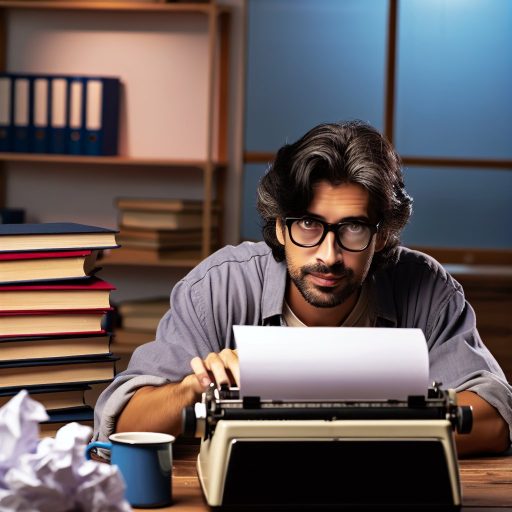Introduction
Search Engine Optimization (SEO) refers to techniques that improve website visibility on search engines.
These techniques help attract organic traffic and increase site rankings.
For web designers, understanding SEO fundamentals is essential.
It allows them to create websites that rank well and attract users.
Importance of SEO for Web Design
SEO is vital for web designers because it impacts user experience significantly.
A well-optimized site loads faster and enhances user engagement.
It also ensures that the website is mobile-friendly, catering to users on various devices.
Incorporating SEO principles during the design phase results in better site functionality.
Designers must consider keyword placement, sitemap structure, and meta tags when developing layouts.
Using clean code improves site crawlability, which search engines prioritize.
Additionally, utilizing alt text for images enhances accessibility and improves SEO.
Search engines cannot interpret images; thus, descriptive alt text conveys essential context.
This practice benefits both users and search engine performance.
Visual Hierarchy and SEO
Designers must establish a clear visual hierarchy to guide users through the website.
Proper heading levels help search engines understand the content structure.
Using appropriate heading tags (H1, H2, H3) helps search engines index pages effectively.
Incorporating internal and external links is another critical factor for web designers.
Internal links guide users through the site, while external links build credibility.
Both types of links enhance SEO performance and user engagement.
Content is Key
High-quality content drives user engagement and supports SEO.
Transform Your Career Today
Unlock a personalized career strategy that drives real results. Get tailored advice and a roadmap designed just for you.
Start NowDesigners should collaborate with content creators to ensure relevance and optimization.
Titles, headings, and body text should all align with user intent and targeted keywords.
What is SEO?
Definition of SEO
SEO stands for Search Engine Optimization.
It refers to the process of improving the quality and quantity of website traffic.
SEO aims to increase visibility in search engines like Google, Bing, and Yahoo.
It involves both on-page and off-page optimization techniques.
Effective SEO results in higher search engine rankings, leading to more organic visitors.
Search engines use algorithms to rank websites based on various factors.
Key Components of SEO
- Keywords: These are specific words or phrases that users enter in search engines.
- On-page SEO: This refers to optimizing individual web pages for targeted keywords.
- Off-page SEO: This includes activities outside of your website, like link building.
- Technical SEO: This focuses on optimizing the infrastructure of your website for better crawling.
Purpose of SEO in Web Design
Integrating SEO into web design is crucial for a successful online presence.
It ensures that the website is more discoverable and user-friendly.
Increase Organic Traffic
SEO helps in attracting a larger audience through organic search results.
Higher rankings lead to more clicks, creating more opportunities for conversions.
Enhance User Experience
Good SEO practices often align with improving user experience.
A well-structured website with clear navigation enhances usability.
This leads to a lower bounce rate and longer session durations.
Build Brand Credibility
Ranking high in search results enhances your brand’s credibility.
Users trust websites that appear on the first page of search engines.
Thus, effective SEO strategies help establish authority in your industry.
Cost-Effective Marketing
SEO offers long-lasting results compared to traditional advertising.
Showcase Your Business Today
Reach thousands of readers actively exploring professional services. Publish your business profile and grow your audience now.
Publish NowOnce you rank for specific keywords, ongoing maintenance costs are lower.
Your web pages can continue to attract organic traffic without substantial efforts.
Stay Competitive
In today’s digital landscape, SEO is a critical component of online marketing.
Your competitors are likely also optimizing their websites for search engines.
Failing to apply SEO can leave your site behind, resulting in lost opportunities.
Key SEO Strategies for Web Designers
As a web designer, configuring your site for SEO should be a priority.
Here are essential strategies you can implement:
Conduct Keyword Research
Start by identifying the keywords relevant to your niche.
Use tools like Google Keyword Planner or Ahrefs to find popular and relevant keywords.
Focus on long-tail keywords as they often have less competition.
Optimize Title Tags and Meta Descriptions
Your title tag is one of the first things search engines and users see.
Include primary keywords in title tags to improve relevance.
Write concise and informative meta descriptions that encourage clicks.
Create High-Quality Content
Content is king in the world of SEO.
Produce informative and engaging content that addresses user needs.
Utilize different formats like blog posts, videos, or infographics.
Regularly updating your content keeps it fresh and relevant.
Responsive Design
Ensure your website is mobile-friendly.
Google prioritizes mobile-first indexing in its search results.
A responsive design adapts to different screen sizes, enhancing user experience.
Improve Page Loading Speed
Page loading speed affects user retention and SEO rankings.
Optimize images, leverage browser caching, and minimize HTTP requests to enhance speed.
Implement Header Tags
Use header tags (H1, H2, H3) to structure your content properly.
Header tags help search engines understand the hierarchy of your content.
They also improve readability for users.
Utilize Internal and External Links
Link within your website to related content to improve navigation and SEO.
Hyperlink to credible external sources to enhance your content’s authority.
Avoid excessive linking, which may clutter your content.
Optimize Images
Images can significantly slow down your website if not optimized.
Use descriptive file names and alt tags that include relevant keywords.
Compress images to improve loading speed without sacrificing quality.
Monitor Performance
Utilize tools like Google Analytics and Google Search Console to track your website’s performance.
Monitor key performance indicators, such as bounce rate and average session duration.
Adjust your strategies based on the data collected to improve results.
Importance of Keywords in SEO
Keywords form the backbone of search engine optimization (SEO).
They are the terms and phrases users input into search engines.
Understanding their role is crucial for web designers.
Keywords help connect a website’s content to what users are searching for.
Selecting the right keywords can improve visibility and increase traffic.
Here are a few reasons why keywords are essential:
Showcase Your Business Today
Reach thousands of readers actively exploring professional services. Publish your business profile and grow your audience now.
Publish Now- Relevance: Keywords ensure your content aligns with user searches.
- Targeting: They help target specific audiences effectively.
- Ranking: Search engines use keywords to rank your site in search results.
- Traffic: Proper keyword optimization can drive organic traffic to your website.
- Content Creation: Keywords guide the creation of relevant and valuable content.
Tools for Keyword Research
Conducting keyword research requires the right tools.
Various tools can help identify valuable keywords influence your site’s SEO.
These tools can offer insights into search volume, competition, and trends.
Here are some popular tools used for keyword research:
- Google Keyword Planner: A free tool that shows keyword ideas and search volumes.
- Ahrefs: A comprehensive tool that provides keyword data and competitive analysis.
- SEMrush: Offers keyword suggestions and tracks keyword rankings over time.
- Ubersuggest: A user-friendly tool for generating keyword ideas and search data.
- Moz Keyword Explorer: Helps find and prioritize the best keywords for your website.
How to Choose the Right Keywords for a Website
Selecting the right keywords involves understanding your audience and your content.
You want keywords that resonate with potential visitors.
The right keywords will align closely with the website’s goals and the users’ intent.
Follow these steps to select effective keywords for your website:
- Understand Your Audience: Identify who your audience is and what they are searching for. Create user personas to understand their needs.
- Brainstorm Keywords: List phrases that relate to your products or services. Think about what terms potential customers would use.
- Utilize Keyword Research Tools: Use the tools mentioned above to analyze your brainstormed keywords. Look for search volume and competition level.
- Focus on Long-Tail Keywords: Long-tail keywords are more specific and usually less competitive. These phrases often convert better as they cater to niche audiences.
- Analyze Competitors: Look at the keywords your competitors are targeting. This can provide insight into gaps in your own strategy.
- Assess Search Intent: Determine the intent behind keywords. Users may be looking to buy, learn, or explore, and your keywords should reflect that.
- Prioritize Keywords: Choose a mix of high-volume and low-competition keywords. Balance between popular terms and those with less competition.
- Monitor Performance: After implementing your keywords, track their performance over time. Adjust your strategy as necessary based on results.
Choosing the right keywords is not a one-time task.
It requires continuous monitoring and adjustments based on SEO trends.
Pay attention to changes in search behavior and emerging industry terms.
Incorporating keywords effectively within a website’s content can enhance SEO efforts significantly.
Use keywords naturally within headings, subheadings, and body content.
Avoid overstuffing keywords, as this can negatively impact rankings.
Here are some tips for using keywords effectively:
- Use Variations: Include synonyms and related terms to cover a broader range of searches.
- Optimize Meta Tags: Use keywords in title tags, meta descriptions, and image alt texts for better visibility.
- Focus on User Experience: Ensure the content flows naturally for readers while incorporating keywords.
- Include Keywords in URLs: Create clean and keyword-rich URLs that reflect the content.
Understanding and applying keyword research lets web designers create SEO-friendly content.
This involves knowing the importance of keywords, employing the right tools, and choosing effectively.
Through strategic keyword usage, your website can achieve higher visibility and attract targeted traffic.
Follow these guidelines to ensure your web design meets SEO best practices effectively.
Always stay updated on SEO trends and algorithm changes.
Search engines continually evolve, making it necessary to adapt your keyword strategy.
Regularly revisiting and refining your keyword approach will keep your SEO efforts strong and relevant.
See Related Content: Best Social Media Platforms for Influencer Relations
Basics of On-page SEO
On-page optimization plays a crucial role in SEO.
This strategy focuses on individual web pages.
It aims to improve the website’s rankings and user experience.
Understanding the basics is essential for web designers.
On-page SEO involves various elements.
Each element contributes to a page’s relevance and usability.
Here are the primary aspects:
- Content Quality: Providing valuable content to users enhances engagement.
- Keyword Usage: Strategically integrating keywords helps search engines understand your content.
- Meta Tags: Crafting effective title and description tags increases click-through rates.
- URL Structure: Having clean and descriptive URLs improves readability and indexing.
- Header Tags: Organizing content with H1, H2, and so forth helps both users and search engines.
Each of these elements impacts SEO directly.
They collectively enhance the user experience, which is vital for retaining visitors.
Factors to Consider for On-page Optimization
Many factors influence on-page optimization.
Understanding them helps you create a well-optimized website.
Here are some critical factors to consider:
- Content Relevance: Ensure your content aligns with search intent. Analyze keywords and topics relevant to your audience.
- Keyword Distribution: Avoid keyword stuffing. Instead, focus on natural integration of keywords throughout the content.
- Internal Linking: Use internal links to guide visitors through your website. This practice also helps search engines crawl your site effectively.
- Image Optimization: Optimize images by using descriptive file names and alt tags. This enhances accessibility and improves SEO.
- Mobile Friendliness: Ensure your website is responsive. A mobile-friendly design improves user experience and search rankings.
- Page Load Speed: Fast loading pages reduce bounce rates. Optimize images and use caching for improved speed.
Consider these factors thoroughly.
Each plays a significant role in how search engines evaluate your website.
Techniques to Improve On-page SEO
Improving on-page SEO requires specific techniques.
Implementing these strategies can lead to better site performance.
Here are effective techniques to consider:
Showcase Your Business Today
Reach thousands of readers actively exploring professional services. Publish your business profile and grow your audience now.
Publish Now- Conduct a Content Audit: Regularly review existing content. Update outdated information and enrich high-performing posts.
- Utilize Semantic HTML: Use semantic elements to describe your content better. Employing these elements helps search engines understand the context.
- Optimize Your Title Tags: Make title tags compelling and under 60 characters. This helps in achieving optimal display in search results.
- Create Engaging Meta Descriptions: Write concise and attractive descriptions. Aim for under 160 characters, summarizing your content effectively.
- Improve User Experience: Focus on clear navigation and design. A user-friendly design enhances time on site and reduces bounce rates.
- Implement Schema Markup: Use schema markup to provide context to search engines. This technique can enhance rich snippets in search results.
- Use Breadcrumb Navigation: This improves user experience and helps search engines understand your site’s structure.
- Monitor Your Analytics: Regularly check analytics to gauge performance. Understand what works and make necessary adjustments.
Applying these techniques can lead to significant improvements.
Each aspect of on-page SEO builds toward a comprehensive strategy.
Understanding on-page optimization is crucial for web designers.
By focusing on the basics, considering critical factors, and applying effective techniques, you enhance site performance and visibility.
Stay updated with SEO trends and adapt your strategies as needed.
Making these adjustments can lead to boosted traffic and improved user engagement, which are key indicators of a successful website.
Discover More: Freelance vs. In-house Communications Consultant Roles
Definition of Off-Page SEO
Off-page SEO refers to all the optimization techniques implemented outside your own website.
It enhances your site’s authority and credibility.
This optimization primarily involves backlinks.
The more quality backlinks you acquire, the better your site may rank on search engines.
Off-page SEO distinguishes your site from competitors.
It focuses on enhancing visibility and driving traffic through external sources.
Effective off-page strategies lead to higher rankings and increased website trust.
Importance of Backlinks
Backlinks play a crucial role in off-page SEO strategies.
These links indicate to search engines that your content is valuable.
Here are a few reasons why backlinks matter:
- Authority Building: Backlinks from credible sites enhance your website’s authority.
- Improved Rankings: Search engines use backlinks as a significant ranking factor.
- Referral Traffic: Quality backlinks drive direct traffic to your site.
- Brand Visibility: Backlinks improve brand awareness by associating you with reputable sites.
- Trust Signals: More backlinks from trustworthy sites signal credibility to users and search engines.
Strategies for Off-Page Optimization
Implementing effective off-page optimization strategies is key to achieving higher rankings.
Below are some essential strategies to consider:
Building Quality Backlinks
Focus on receiving backlinks from high-authority and relevant websites.
Here’s how you can build quality backlinks:
- Guest Blogging: Write valuable articles for other websites in your niche.
- Influencer Outreach: Collaborate with influencers to promote your content.
- Resource Pages: Get your website listed on resource pages relevant to your niche.
- Broken Link Building: Find broken links on authoritative sites and suggest your content as a replacement.
Social Media Engagement
Social media platforms can significantly boost your off-page SEO efforts.
Here are a few ways to engage:
- Content Sharing: Share your content on various platforms to reach a wider audience.
- Build Community: Engage with followers and respond to comments to build a loyal community.
- Use Hashtags: Implement relevant hashtags to increase visibility.
Online Reputation Management
Your online reputation impacts your website’s authority.
To manage it effectively, consider:
- Monitor Reviews: Keep track of customer reviews across different platforms.
- Respond to Feedback: Actively respond to both positive and negative reviews. This shows your commitment to customer satisfaction.
- Encourage Positive Testimonials: Request satisfied customers to leave positive reviews.
Content Marketing
Creating high-quality, shareable content greatly aids in off-page SEO.
To enhance your content marketing efforts:
- Infographics: Design informative infographics to encourage shares and backlinks.
- Videos: Create engaging videos that provide value to your audience.
- How-to Guides: Write comprehensive guides that others want to reference and share.
Leverage Online Communities
Engaging with online communities boosts your website’s visibility.
You can actively participate in:
- Forums: Join forums relevant to your niche and contribute valuable insights.
- Q&A Sites: Answer questions on platforms like Quora and provide links to your site.
- Social Groups: Participate in niche-specific Facebook or LinkedIn groups.
Local SEO Optimization
If applicable, optimizing for local SEO can enhance off-page efforts.
Consider these tactics:
- Google My Business: Create and optimize your Google My Business listing.
- Local Citations: Get listed in local directories and citation sites.
- Community Involvement: Engage with local events or sponsorships to foster community relationships.
Explore Further: Tips for Creating a Memorable Radio Show Intro
In today’s digital landscape, mobile optimization has become a cornerstone of effective web design.
As more users access the internet via their mobile devices, search engines emphasize the importance of mobile-friendly websites.
This section discusses the significance of mobile optimization for SEO, provides actionable tips for enhancing mobile experiences, and highlights essential tools for testing mobile compatibility.
Importance of Mobile-Friendly Websites for SEO
Mobile-friendly websites are crucial for several reasons:
- Increased User Engagement: A mobile-optimized site improves user experience significantly. Users find it easier to navigate, read, and interact with content on mobile-friendly designs.
- Higher Search Rankings: Google uses mobile-first indexing, meaning it prioritizes the mobile version of your site for ranking purposes. If your site isn’t optimized for mobile, you risk lower visibility in search results.
- Reduced Bounce Rates: Users are less likely to leave a mobile-optimized site. They find what they need quickly and easily, improving your bounce rates and encouraging longer session times.
- Better Load Times: Mobile optimization often involves improving load times. Faster-loading pages enhance user satisfaction and directly contribute to better SEO performance.
- Improved Accessibility: Mobile-friendly sites are typically more accessible to users with disabilities. Accessibility features cater to a broader audience and foster inclusivity.
With the prevalence of mobile internet usage, ensuring that your website meets these criteria is not just beneficial; it’s essential for SEO success.
Tips for Optimizing Websites for Mobile Devices
Creating a mobile-optimized website involves several best practices:
- Responsive Design: Use a responsive web design that adapts to various screen sizes. This design approach ensures consistent user experiences across devices.
- Optimize Images: Compress and resize images to enhance load times on mobile devices. Large images can significantly slow down page loading, frustrating users.
- Improve Navigation: Simplify your site’s navigation for mobile users. Large buttons and clear menus allow users to find what they seek quickly.
- Minimize Pop-ups: Avoid intrusive pop-ups that cover content on mobile screens. Excessive pop-ups can lead to higher bounce rates.
- Use Legible Fonts: Choose font sizes that are easy to read on smaller screens. Ensure text clarity by avoiding tiny fonts or excessive spacing.
- Implement Accelerated Mobile Pages (AMP): Consider using AMP to optimize web pages specifically for mobile devices. AMP versions of your pages load faster, enhancing user experience.
- Test Touch Elements: Ensure that buttons and other interactive elements are appropriately sized. Touch targets should be large enough for easy access and interaction.
- Local SEO Optimization: Optimize for local searches as mobile users often search for local businesses. Ensure accurate business information and leverage Google My Business.
- Monitor Performance: Regularly check how your site performs on mobile devices. Use analytical tools to track user behavior and refine your design accordingly.
By following these tips, you can significantly enhance the mobile experience of your website, making it more accessible and user-friendly.
Tools for Testing Mobile Optimization
Testing your website’s mobile optimization is vital to understanding its performance. Here are some effective tools to help you assess and improve mobile usability:
Showcase Your Business Today
Reach thousands of readers actively exploring professional services. Publish your business profile and grow your audience now.
Publish Now- Google Mobile-Friendly Test: This free tool analyzes any URL and provides feedback on mobile-friendliness. It gives recommendations for improvement.
- GTmetrix: GTmetrix allows you to check how quickly your website loads on mobile devices. It provides insights into speed and performance, along with suggestions for increasing load time.
- BrowserStack: This tool lets you test your website across different mobile devices and browsers. You can identify usability issues in a variety of environments.
- Pingdom: Pingdom monitors site performance and provides detailed reports on loading speed. Their breakdowns help you identify areas for optimization.
- Google Search Console: Use Search Console to monitor mobile usability issues on your site. It provides alerts for problems that could affect your mobile performance.
- Responsive Design Checker: This online tool evaluates how your website appears on a variety of screen sizes. It helps you ensure that the design is responsive across devices.
- MobileTest.me: This platform lets you see how your website looks on different mobile devices. You can simulate various screen sizes and operating systems.
- PageSpeed Insights: Google’s PageSpeed Insights evaluates your mobile page performance. It gives suggestions for improving speed and user experience.
Using these tools will help you identify issues that may affect your website’s mobile optimization. Regular testing ensures that your site remains competitive in the ever-evolving digital space.
Understanding and implementing mobile optimization is vital for web designers. As mobile usage skyrockets, adapting your website for mobile devices is no longer optional.
By prioritizing user experience, following best practices for mobile design, and regularly testing performance, you enhance your site’s SEO. This approach leads to better rankings, increased traffic, and ultimately, higher conversions.
Mobilize your efforts now to ensure your web presence thrives in the mobile-first world.
See Related Content: Top Influencer Relations Specialist Skills for 2025

Site speed and performance significantly impact SEO.
A fast-loading site enhances user experience, leading to higher engagement rates.
Google considers site speed as a ranking factor, meaning slower sites could drop in search results.
Impact of Site Speed on SEO
Understanding how site speed affects SEO can help web designers create better websites.
Here are several key impacts:
- User Experience: Users expect pages to load quickly. If a site loads slow, visitors may abandon it.
- Search Engine Ranking: Google uses page speed as a ranking signal. Faster sites rank better in search results.
- Bounce Rate: High bounce rates occur with slow sites. Users who wait too long are likely to leave.
- Conversion Rates: Faster websites improve conversion rates. High-speed sites can lead to more sales and sign-ups.
- Mobile Experience: Many users access the web via mobile devices. Optimizing for speed on these devices is crucial.
Ways to Improve Site Speed
Improving site speed requires a multi-faceted approach.
Here are effective strategies to boost loading times:
- Choose a Quality Hosting Provider: Select reliable and fast servers. A good host can significantly affect your site’s speed.
- Optimize Images: Use appropriate image formats and sizes. Compress images to reduce their file sizes without sacrificing quality.
- Minimize HTTP Requests: Each element on a page requires a request. Reduce the number of elements to speed up loading times.
- Enable Browser Caching: Allow browsers to store files locally. This reduces load times for returning visitors.
- Minify CSS, JavaScript, and HTML: Remove unnecessary characters from these files. This improves the overall loading speed.
- Use a Content Delivery Network (CDN): CDNs distribute your content globally. Users can access your site from a location closer to them.
- Defer JavaScript Loading: Load JavaScript files after the main content. This can help improve the perceived speed of your site.
- Limit Redirects: Each redirect increases loading time. Reduce unnecessary redirects to enhance performance.
Importance of Optimizing Images and Content for Speed
Images and content play a crucial role in website speed.
Proper optimization ensures fast loading times and enhances user experience.
Here are essential tips for optimization:
- Choose the Right Format: Use JPEG for photographs and PNG for graphics. Consider using WebP for better compression.
- Resize Images: Ensure images are not larger than needed. Resize them to fit the display dimensions on your site.
- Use Lazy Loading: Implement lazy loading for images. This loads images only when they enter the viewport.
- Compress Images: Utilize tools to compress images without losing quality. Tools like TinyPNG can significantly reduce file sizes.
- Optimize Code: Clean up your HTML, CSS, and JavaScript. Remove unused code to streamline loading.
- Use Descriptive Filenames: Rename image files to describe their content. This not only helps with speed but also improves SEO.
- Use Alt Attributes: Add alt text to images. This aids accessibility and SEO without slowing down the site.
- Leverage Vector Graphics: Use SVGs for logos and icons. SVGs are scalable, lightweight, and speed-friendly.
By understanding the impact of site speed on SEO, web designers can create sites that are both visually appealing and fast.
Focus on optimizing images and content to improve load times.
Implementing these strategies will lead not only to better SEO performance but also an enhanced user experience.
Remember, a fast site is crucial for retaining visitors and improving search rankings.
The effort invested in site speed optimization pays off in the long run.
Websites that load quickly keep users engaged and coming back.
A commitment to site speed should be a priority for every web designer aiming for success in today’s digital landscape.
Mastering site speed and performance is essential for effective web design.
By actively implementing the tips discussed above, you can significantly enhance your site’s performance.
Remember to consistently monitor site speed and make necessary adjustments.
This proactive approach will ensure your website remains competitive and engaging for users.
Understanding Technical SEO
Technical SEO encompasses the elements of a website’s backend structure.
It focuses on optimizing websites for crawling and indexing.
While content quality attracts users, technical SEO ensures search engine bots can access that content efficiently.
Importance of Technical Aspects for Search Engine Visibility
Technical SEO is vital for search engine visibility for several reasons:
- Improved Crawlability: Search engines must crawl and understand your site. Technical SEO enhances paths for bots to navigate.
- Faster Load Times: Page speed affects user experience. A quick-loading site improves engagement and ranking potential.
- Mobile Friendliness: Most users access websites via mobile devices. Responsive design helps retain mobile users and improves ranking.
- Structured Data: Using schema markup helps search engines understand content context. This can lead to rich snippets in search results.
- HTTPS Security: Secure sites enhance user trust and data protection. Google rewards HTTPS sites with better rankings.
- Reduced Duplicate Content: Duplicate content confuses search engines, which can dilute page authority. Proper canonical tags mitigate these issues.
Common Technical SEO Issues and How to Fix Them
Several technical SEO issues can hinder your website’s performance.
Recognizing and fixing them is crucial for maintaining visibility.
Below, you will find common problems along with practical solutions.
- Broken Links: Broken links create poor user experiences and hurt SEO rankings. Use tools like Screaming Frog to find and fix these links. Regularly check for these issues and update or redirect broken links.
- Poor URL Structure: URLs should be clean and descriptive. Use keywords in your URLs and avoid unnecessary characters and numbers. Creating a logical hierarchy aids in better indexing.
- Missing or Incorrect Meta Tags: Meta tags like title and description affect click-through rates. Ensure each page has a unique, keyword-optimized title and description. Tools like Yoast SEO in WordPress can help generate these easily.
- Slow Page Speed: A slow website can drive users away. Optimize images, use browser caching, and minimize JavaScript and CSS. Google PageSpeed Insights provides valuable recommendations for speed improvement.
- Non-Responsive Design: Non-responsive sites perform poorly on mobile devices. Adopt responsive design practices to ensure smooth navigation on all devices. Test your website across various screen sizes to confirm usability.
- Lack of XML Sitemap: An XML sitemap helps search engines discover site pages. Create and submit your sitemap through Google Search Console. Regularly update the sitemap as you add or remove pages.
- Unoptimized Images: Large image files can slow down site speed. Compress images before uploading to improve load times. Use appropriate formats like JPEG for photos and PNG for graphics.
- Absence of Schema Markup: Without schema markup, search engines may struggle to understand content context. Implement schema markup to enhance search engine comprehension. This can improve visibility and engagement in SERPs.
- No Robots.txt File: A robots.txt file directs search engine crawler behavior. Ensure you have a properly configured robots.txt file to guide crawlers. Regularly review this file to prevent indexing issues.
- Redirect Chains: Redirect chains can confuse search engines and prolong loading times. Limit the number of redirects and point to the final destination directly. Consistently monitor and maintain redirects to avoid this issue.
Tools for Technical SEO Analysis
Numerous tools are available for conducting technical SEO audits.
Here are some popular options:
- Google Search Console: This tool helps monitor website performance, indexing issues, and search traffic.
- Screaming Frog SEO Spider: This desktop application crawls your website and identifies technical issues.
- GTmetrix: GTmetrix analyzes your page speed and provides actionable recommendations for improvement.
- Ahrefs: This SEO tool offers extensive site audits, keyword tracking, and competitor analysis.
- SEMrush: SEMrush provides comprehensive SEO audits, including technical aspects and suggestions for improvement.
Technical SEO is Essential for Effective SEO Strategies
Understanding technical SEO is essential for web designers who wish to create successful online presences.
By addressing technical issues, you improve search engine visibility and enhance user experience.
Focus on optimizing the technical aspects as they form the foundation for effective SEO strategies.
Investing in technical SEO will yield long-term rewards in search rankings and user satisfaction.
Monitoring and analyzing SEO performance is essential for any web designer looking to enhance their site’s visibility.
Showcase Your Business Today
Reach thousands of readers actively exploring professional services. Publish your business profile and grow your audience now.
Publish NowEffective monitoring helps identify what drives traffic and how users interact with your site.
By keeping a close eye on these metrics, designers can adapt their strategies to improve search engine rankings.
Importance of Monitoring SEO Performance
Monitoring SEO performance provides several key benefits:
- Data-Driven Decisions: Regular analysis allows you to make informed decisions based on actual performance data.
- Identify Trends: You can spot trends over time, revealing what strategies work best and which need adjustment.
- Optimize Resources: By understanding performance, you can allocate resources more effectively to maximize ROI.
- Improve User Experience: Analysis reveals how users interact with your site, helping you enhance UX and keep visitors engaged.
- Stay Competitive: Regular monitoring keeps you informed about your competition, enabling you to adapt your tactics accordingly.
Tools for Tracking SEO Metrics
Many tools exist for monitoring SEO metrics. Utilizing the right tools can revolutionize how you analyze performance:
- Google Analytics: This free tool provides extensive data about traffic sources, user interactions, and more.
- Google Search Console: It helps you understand how Google views your site, providing insights on keywords, indexing issues, and click-through rates.
- Ahrefs: This powerful tool focuses on backlink analysis and keyword tracking, helping you understand your site’s authority.
- SEMrush: This tool offers competitive analysis, keyword tracking, and site audit capabilities, all in one platform.
- Moz: Moz provides tools to monitor website performance, track rank changes, and understand domain authority.
- HubSpot: HubSpot integrates SEO tracking with broader marketing analytics, allowing for comprehensive performance tracking.
How to Analyze Data and Make Improvements
Analyzing your data is a critical step in the SEO process. Follow these steps for effective analysis:
- Set Clear Goals: Determine what metrics matter most to your overall strategy. This could range from traffic increases to conversions.
- Track Key Metrics: Focus on vital metrics like organic traffic, bounce rate, average session duration, and conversion rates.
- Identify Patterns: Look for patterns in the data. Understand when traffic spikes happen and which pages perform best.
Once you’ve gathered and understood the data, implement strategies for improvement:
- Optimize Underperforming Pages: Identify pages that lack ranking and traffic. Update content, improve keywords, and add internal links.
- Focus on High-Performing Content: Analyze which content drives the most visitations. Promote that content through additional channels.
- Regularly Update SEO Strategies: The digital landscape changes rapidly. Regularly refine your strategies based on new data and trends.
- Utilize A/B Testing: Test different versions of landing pages to see which one converts better. Use data to analyze the results.
- Adjust Based on Competitors: Monitor competitor performance. If they rank higher, analyze what they do differently and adapt accordingly.
Monitoring and analyzing SEO performance isn’t a one-time effort. Rather, it’s an ongoing process.
Regular review cycles ensure your strategies remain relevant and effective.
Finally, maintaining a proactive approach to SEO monitoring will pay long-term dividends.
Frequent assessments and data analysis prepare your site for continual growth.
By understanding what works, your design can evolve to meet users’ ever-changing expectations.
Embrace these practices, and your website will thrive in search engine results.
Importance of SEO for Web Designers
Understanding SEO fundamentals is crucial for web designers.
It directly influences a website’s visibility.
A well-optimized site attracts more organic traffic.
This traffic increases engagement and conversions.
When web designers integrate SEO best practices, they create user-friendly sites.
These sites load faster and have clear navigation.
Users enjoy a seamless experience, which reduces bounce rates.
Low bounce rates boost search engine rankings.
Moreover, SEO helps web designers understand target audiences.
Knowledge of keywords and phrases leads to better content creation.
Relevant content increases site relevance and authority.
This relevance enhances your site’s competitiveness.
Incorporating SEO into the design process saves time later.
It minimizes the need for extensive revisions post-launch.
Clients appreciate the foresight, and it fosters trust.
Trust leads to long-term professional relationships.
Continuing education in SEO is vital for designers.
The digital landscape constantly evolves, and so do SEO practices.
Attending workshops and webinars keeps skills sharp.
Following industry leaders on social media can inspire innovative strategies.
Therefore, embrace SEO’s role in your design process.
Prioritize learning and implementing effective SEO techniques.
Your dedication will lead to successful websites for clients.
Ultimately, understanding SEO enhances both design and marketing efforts.
As a web designer, invest time in mastering SEO.
This knowledge elevates your work and sets you apart.
With every project, continue applying what you learn.
Your commitment to SEO will yield impressive results.
Showcase Your Business Today
Reach thousands of readers actively exploring professional services. Publish your business profile and grow your audience now.
Publish NowBy prioritizing SEO, you not only benefit your clients.
You also cultivate a deeper understanding of web design’s impact.
This holistic view is essential for achieving comprehensive success.
Additional Resources
Mass Communication (MC) | Texas State University
Flat Design As A New Foundation For The Web – Vanseo Design
[E-Books for Sale]
The Big Book of 500 High-Paying Jobs in America: Unlock Your Earning Potential
$19.99 • 500 High-Paying Jobs • 330 pages
Explore 500 high-paying jobs in America and learn how to boost your career, earn more, and achieve success!
See All 500 High-Paying Jobs of this E-Book
1001 Professions Without a Degree: High-Paying American Jobs You Can Start Now
$19.99 • 1001 Professions Without a Degree • 174 pages
Discover 1001 high-paying jobs without a degree! Unlock career tips, skills, and success strategies for just $19.99!