Introduction
Technology has transformed how reading specialists approach literacy instruction.
Reading specialists leverage various technology tools to enhance reading skills effectively.
These tools play a crucial role in supporting struggling readers, offering personalized learning experiences, and tracking progress efficiently.
For example, interactive apps and digital platforms engage students through gamified learning, making reading practice more enjoyable.
Additionally, assistive technology, such as text-to-speech software, aids students with learning disabilities, ensuring they can access the same materials as their peers.
Moreover, data-driven assessment tools allow specialists to monitor student progress in real-time, enabling timely interventions.
In this blog post, we will explore specific technology tools that reading specialists use, how these tools enhance reading instruction, and the benefits they offer to both students and educators.
Understanding the integration of technology in literacy instruction reveals its potential to transform traditional methods and improve outcomes.
As we delve into the details, you’ll discover how technology not only supports struggling readers but also empowers reading specialists to deliver more effective and personalized instruction.
Whether you’re a reading specialist looking to enhance your toolkit or an educator interested in the latest trends, this discussion will provide valuable insights.
By the end of this post, you’ll have a comprehensive understanding of how technology can be a powerful ally in the quest to improve literacy skills for all students.
Overview of technology tools
There are various types of technology tools available for reading specialists.
These tools can be used to support students with reading difficulties.
Examples of popular technology tools used by reading specialists include:
Assistive Technology
Screen readers like JAWS or VoiceOver help students with visual impairments.
Text-to-speech tools like Read&Write or Kurzweil can benefit struggling readers.
Speech recognition software such as Dragon NaturallySpeaking assists students with writing difficulties.
Online Reading Platforms
Platforms like Raz-Kids or Epic provide access to a wide range of leveled books.
Teachers can assign books based on students’ reading levels and track progress online.
Interactive features like quizzes and games engage students in the reading process.
Transform Your Career Today
Unlock a personalized career strategy that drives real results. Get tailored advice and a roadmap designed just for you.
Start NowPhonics and Vocabulary Apps
Apps like Teach Your Monster to Read or WordWanderer help students practice phonics skills.
Vocabulary-building apps such as VocabularySpellingCity or Quizlet aid in expanding word knowledge.
Interactive games and activities make learning phonics and vocabulary fun for students.
Reading Comprehension Tools
Tools like Newsela or CommonLit provide students with leveled reading passages.
Students can practice reading comprehension skills and work on close reading strategies.
Interactive features like annotations and quizzes enhance students’ understanding of the text.
Data Analysis Software
Tools like DIBELS Data System or AIMSweb allow reading specialists to analyze student data.
Specialists can track progress, identify areas of weakness, and adjust instruction accordingly.
Graphs and charts help reading specialists present data in a clear and visual way.
Read: Innovative Approaches by Modern Reading Specialists
E-readers and tablets
Access to a wide range of reading materials
E-readers and tablets provide reading specialists with the ability to easily access a vast array of reading materials.
These devices allow specialists to quickly download e-books, articles, and other resources that can be used to support students’ learning.
Benefits for students with reading disabilities
For students with reading disabilities, e-readers and tablets can be invaluable tools.
These devices offer features such as adjustable font sizes, text-to-speech capabilities, and highlighting functions that can help students with decoding, comprehension, and fluency.
Additionally, e-readers and tablets provide access to audio books and other multimedia resources that can enhance the reading experience for students with disabilities.
Popular e-reader and tablet apps among reading specialists
- Read2Go: This app provides access to Bookshare, a digital library that offers thousands of accessible e-books for individuals with print disabilities.
- Learning Ally: A popular app that provides access to a vast collection of audio books for students with reading disabilities.
- Kurzweil 3000: Known for its text-to-speech and highlighting features, Kurzweil 3000 is a widely used app for students who struggle with reading.
- ClaroPDF: This app allows students to annotate PDF documents, change font sizes, and access text-to-speech functionality, making it a versatile tool for reading specialists.
In fact, e-readers and tablets offer reading specialists powerful tools to support students with reading disabilities.
These devices provide access to a wealth of reading materials, offer benefits such as adjustable settings and text-to-speech features, and are supported by popular apps that enhance the reading experience for students with disabilities.
Read: Technology in Gifted and Talented Education
Text-to-speech software
How text-to-speech software can help students with reading difficulties by reading text aloud
Text-to-speech software is a valuable tool for reading specialists to support students with reading difficulties.
Showcase Your Business Today
Reach thousands of readers actively exploring professional services. Publish your business profile and grow your audience now.
Publish NowIt allows students to listen to the text being read aloud, which can help improve reading comprehension and fluency.
By hearing the words spoken, students can better understand the text and pick up on proper pronunciation and intonation.
This can be especially beneficial for struggling readers who may have difficulty decoding words or following along with written text.
Features of text-to-speech software that make it effective for improving reading skills
Text-to-speech software often comes with a variety of features that make it an effective tool for improving reading skills.
Some common features include adjustable reading speeds, highlighting of text as it is read aloud, and the ability to customize voices and accents.
These features can cater to individual student needs and preferences, making the reading experience more engaging and personalized.
Additionally, text-to-speech software can also help students with dyslexia or other learning disabilities by providing an alternative way to access written information.
Examples of popular text-to-speech software used by reading specialists
There are several popular text-to-speech software programs commonly used by reading specialists to support students with reading difficulties.
One example is NaturalReader, which offers a variety of natural-sounding voices and allows users to convert written text into spoken words.
Another popular option is Kurzweil 3000, a comprehensive literacy software that includes text-to-speech functionality along with other tools like highlighting, note-taking, and vocabulary support.
Other examples include Read&Write and Voice Dream Reader, which both offer text-to-speech capabilities and additional reading support features.
Using text-to-speech software can be a game-changer for reading specialists working with students who struggle with reading difficulties.
By providing an audio component to the reading experience, text-to-speech software can help improve reading comprehension, fluency, and overall literacy skills.
Its customizable features and accessibility make it a versatile tool that can benefit a wide range of students, making it a valuable asset in the reading specialist’s toolkit.
Read: Difference Between Reading Specialists and Tutors
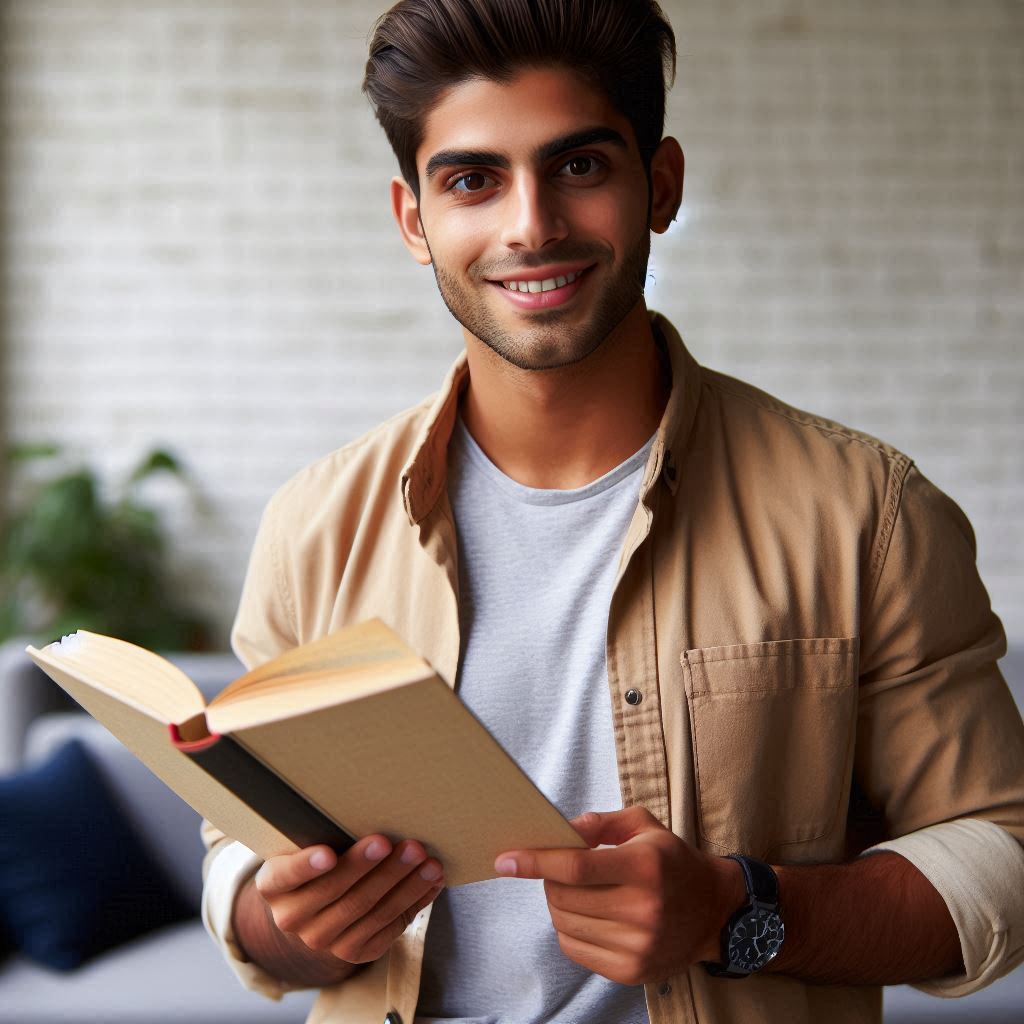
Speech-to-text software
How speech-to-text software can assist students with writing difficulties by converting spoken words into written text
Speech-to-text software transforms spoken words into written text, providing valuable assistance for students with writing difficulties.
This technology allows students to express ideas verbally, which the software then converts into text, making the writing process less daunting.
Students who struggle with traditional writing methods can produce written work more efficiently and accurately using this tool.
Benefits of using speech-to-text software for students with reading disabilities
The benefits of speech-to-text software extend to students with reading disabilities as well.
By reducing the cognitive load associated with writing, students can focus more on organizing their thoughts and understanding content.
This approach fosters greater independence and confidence in their abilities, leading to improved academic outcomes.
Additionally, it helps students bypass challenges associated with handwriting and spelling, allowing them to concentrate on the content of their work rather than the mechanics of writing.
Specific speech-to-text software programs that are commonly used by reading specialists
Several speech-to-text software programs are commonly used by reading specialists.
Dragon NaturallySpeaking, for example, is a popular choice for its high accuracy and customization options.
Google Docs’ Voice Typing feature offers a free and accessible option, particularly for students using Chromebooks or other devices with internet access.
Another program, Microsoft Dictate, integrates seamlessly with Office 365, making it a convenient tool for students already familiar with Word and other Microsoft applications.
These programs have become essential in reading intervention, helping students overcome writing and reading challenges by providing an alternative method for completing written tasks.
Speech-to-text software empowers students with writing and reading difficulties, offering them a practical solution that enhances their learning experience and academic success.
Read: Innovative Teaching Methods for Gifted Kids
Interactive whiteboards
Interactive whiteboards are a great tool for reading specialists to engage students in reading activities.
They offer a hands-on and interactive approach to learning, making it easier for students to stay focused and participate actively in their learning process.
Benefits of using interactive whiteboards for teaching reading skills
- Enhanced engagement: Interactive whiteboards capture students’ attention and make learning more exciting.
- Visual learning aid: Visual representations can help students better understand difficult concepts.
- Interactive feedback: Students can actively participate in activities and receive instant feedback, enhancing their learning experience.
- Customizable lessons: Reading specialists can tailor activities to suit the needs of individual students, providing personalized learning opportunities.
- Collaborative learning: Interactive whiteboards encourage collaboration among students, fostering a sense of community in the classroom.
Examples of interactive whiteboard activities
- Word building: Students can drag and drop letters to form words, helping them practice spelling.
- Comprehension quizzes: Reading specialists can create quizzes to test students’ understanding of a text.
- Story mapping: Interactive whiteboards can be used to visually map out the plot of a story, helping students grasp the sequence of events.
- Phonics practice: Students can match sounds with letters using interactive whiteboards, reinforcing phonics skills.
- Reading games: Interactive games can make reading fun and engaging, motivating students to improve their reading skills.
Overall, interactive whiteboards are a valuable tool for reading specialists to support students with reading difficulties.
They provide a dynamic and interactive learning environment that caters to different learning styles, making it easier for students to develop their reading skills in a creative and engaging way.
Online reading programs
Online reading programs provide a personalized approach to instruction for students with reading disabilities.
These programs offer various advantages such as:
- Adaptable to individual needs
- Engaging and interactive content
- Access to a wide range of reading materials
By using online reading programs, reading specialists can customize lessons based on each student’s strengths and weaknesses.
This personalized approach allows for targeted intervention strategies to address specific reading difficulties.
Advantages of Using Online Reading Programs
- Personalized Instruction: Online reading programs can adapt to the individual needs of students with reading disabilities.
This customization ensures that each student receives targeted support to improve their reading skills. - Interactive Content: Online reading programs often include interactive exercises and activities that engage students in the learning process.
This interactive approach helps to keep students motivated and interested in developing their reading skills. - Access to Reading Materials: Online programs offer a wide range of reading materials including leveled texts, ebooks, and graphic novels.
This variety ensures that students have access to age-appropriate and engaging reading materials to practice their skills.
Tracking Student Progress and Providing Data for Assessment
Online reading programs have built-in features that allow reading specialists to track student progress and gather data for assessment purposes.
Some benefits of tracking progress and data collection include:
- Monitoring student growth over time
- Evaluating the effectiveness of intervention strategies
- Identifying areas of improvement and continued support
Through the use of online reading programs, reading specialists can easily monitor student progress, identify areas of difficulty, and make data-driven decisions to support student learning.
Showcase Your Business Today
Reach thousands of readers actively exploring professional services. Publish your business profile and grow your audience now.
Publish NowEffective Online Reading Programs for Improving Reading Skills
There are several online reading programs that have been proven to be effective in improving reading skills for students with reading disabilities.
Some of these programs include:
- Lexia Core5: This program provides personalized learning in areas such as phonics, vocabulary, and comprehension.
It offers structured lessons and real-time progress monitoring. - READ 180: READ 180 focuses on foundational reading skills and comprehension for struggling readers.
The program includes adaptive technology and teacher-led instruction. - Into the Book: Into the Book is a free online resource that helps students practice reading comprehension strategies.
It includes interactive activities and videos for students to engage with.
These online reading programs have been designed to address the specific needs of students with reading disabilities and provide targeted support to improve their reading skills.
Conclusion
Technology tools play a vital role in the work of reading specialists, offering innovative solutions to support students with reading difficulties.
By incorporating these tools into their teaching practices, reading specialists can personalize interventions, track progress, and engage students in interactive learning experiences.
Overall, the use of technology tools not only enhances the efficiency and effectiveness of reading instruction but also empowers students to become more independent and confident readers.
As we continue to embrace digital advancements, it is crucial for reading specialists to explore and integrate technology tools into their practice to better meet the diverse needs of their students.
By leveraging the power of technology, reading specialists can create enriching learning environments that foster a love for reading and pave the way for academic success.
Let us continue to be open to new possibilities and innovative approaches that technology tools offer in supporting students with reading difficulties.




