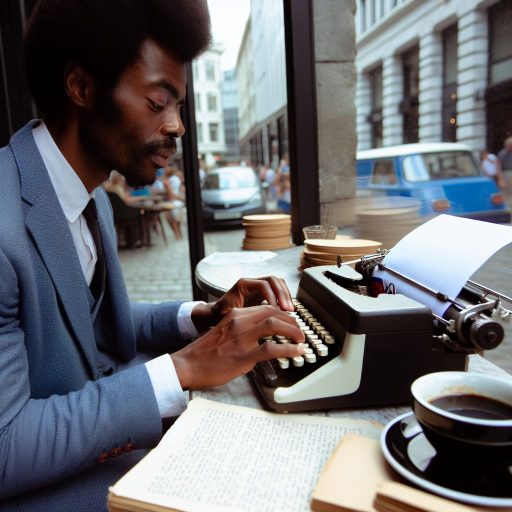Print production managers oversee the entire printing process.
They ensure quality, efficiency, and timely delivery of printed materials.
Their role connects various stakeholders, from designers to suppliers.
Effective print management requires precise coordination and resource allocation.
In this dynamic industry, the right tools significantly enhance productivity.
These tools streamline workflows and minimize errors.
Using suitable software and equipment maximizes the production team’s effectiveness.
This section discusses essential tools to support print production managers.
Project Management Software
Effective project management software organizes tasks and deadlines.
It keeps teams informed and aligned throughout the production cycle.
Popular options include Trello, Asana, and Monday.com.
These platforms facilitate collaboration and track progress efficiently.
Customizable boards and timelines enhance visibility and accountability.
Design and Layout Tools
Design software plays a critical role in print production.
Programs like Adobe InDesign and Illustrator help produce high-quality layouts.
These applications ensure that designs meet printing requirements.
Print production managers can utilize templates to speed up workflow.
Integrating design and production increases accuracy and coherence in projects.
Color Management Solutions
Color consistency is vital for print quality.
Color management tools ensure that printed materials reflect digital designs accurately.
Transform Your Career Today
Unlock a personalized career strategy that drives real results. Get tailored advice and a roadmap designed just for you.
Start NowTools like Pantone Color Manager and X-Rite solutions help achieve precise color matching.
Implementing these tools enhances the final product’s aesthetic appeal.
Print Production Management Software
Specialized print production software optimizes the printing process.
Programs like PrintVis and EFI Pace offer end-to-end solutions.
They manage order entry, scheduling, and inventory control efficiently.
These tools provide real-time data, helping managers make informed decisions.
Collaboration Tools
Collaboration tools foster effective communication among team members.
Platforms such as Slack or Microsoft Teams keep everyone connected.
These tools streamline feedback and approval processes, reducing delays.
Clear communication is essential for successful project execution.
By leveraging these tools, print production managers can enhance their workflow.
This leads to improved efficiency and higher-quality outputs, ultimately leading to satisfied clients.
Prepress Software Tools:
In the realm of print production, prepress software tools play a crucial role.
These applications help streamline the design process and ensure the final product meets quality standards.
This section explores the most essential prepress software tools for print production managers and the importance of certain prepress tasks.
Overview of Software Tools Used for Prepress Tasks
Several software tools dominate the prepress landscape.
Print production managers commonly use programs like:
- Adobe InDesign: InDesign excels in layout design and typesetting. It offers powerful tools for creating multi-page documents and integrating text and images.
- Adobe Illustrator: Illustrator is ideal for vector graphics. It allows for precise typography and intricate designs, essential for logos and illustrations.
- Adobe Photoshop: Photoshop is the go-to tool for raster images. It enables users to manipulate photos, apply effects, and enhance image quality.
- QuarkXPress: QuarkXPress serves as a competitor to InDesign. It focuses on advanced layout options and integrated graphics tools.
- CorelDRAW: CorelDRAW is popular for vector graphics design. Its user-friendly interface makes it an excellent choice for novices.
Importance of Preflight Checks and Color Management
Preflight checks are an essential step in the prepress process.
These checks help identify potential issues before moving to production.
Transform Your Career Today
Unlock a personalized career strategy that drives real results. Get tailored advice and a roadmap designed just for you.
Start NowThey ensure documents comply with specifications, reducing production errors and costs.
Color management is another critical aspect of the prepress workflow.
It ensures consistent color across different devices.
By utilizing color profiles, designers can achieve predictable results.
This practice safeguards the integrity of a brand’s color palette, resulting in high-quality prints.
Here are some key components of preflight checks and color management:
- File Format Verification: Ensure that the file is in the appropriate format, such as PDF or TIFF. This prevents complications during printing.
- Resolution Checks: Verify that images meet the optimal resolution required for print. Low-resolution images can lead to pixelated prints.
- Font Embedding: Ensure all fonts are embedded within the document. This avoids font substitution issues in the final print.
- Color Mode Verification: Check that the color mode is set to CMYK for print. This ensures accurate color reproduction.
- Bleeds and Margins: Verify that the document includes necessary bleeds and margins. This prevents undesirable white edges after trimming.
How These Tools Streamline the Design Process and Ensure Print Readiness
The integration of these software tools streamlines the design process significantly.
They enhance collaboration among designers, clients, and production teams.
The following points illustrate how these tools contribute to efficient workflows:
- Template Creation: Designers can create templates for repeat projects. This consistency saves time and maintains brand identity.
- Real-Time Collaboration: Cloud-based features in many prepress tools facilitate collaboration. Team members can access updated files and provide instant feedback.
- Automated Preflight Solutions: Many software tools include automated preflight checks. These features quickly identify common issues before production.
- Linked Assets Management: Programs like InDesign allow the linking of assets. This capability enables quick updates and ensures all design elements are aligned.
- Proofing and Approvals: Digital proofing options facilitate client approvals. This process allows clients to review designs, reducing revision cycles.
- Exporting Options: Advanced exporting options support various file formats. This adaptability allows for easy sharing with different service providers.
Investing in the right prepress software tools is a game changer for print production managers.
These tools not only enhance productivity but also improve the overall quality of printed materials.
Striving for excellence in every project benefits both the production team and the end clients.
Effective print production management requires the integration of various tools.
Among these, project management software plays a vital role.
Programs like Asana, Trello, and Monday.com have transformed the workflow for print production teams.
These tools streamline processes and enhance collaboration, simplifying the management of complex print projects.
Project Management Software: A Game Changer
Project management software provides a centralized platform for managing tasks and projects.
They offer numerous features that enhance organization and efficiency.
Here are the key features that make these tools indispensable:
- Task Organization: Users can break down projects into manageable tasks. Each task can have its own deadlines and assigned team members.
- Progress Tracking: Managers can monitor the progress of tasks in real-time. This visibility helps ensure that deadlines are met.
- Deadline Management: Setting deadlines helps teams stay on schedule. Notifications remind users of approaching due dates.
- Document Sharing: Teams can share relevant documents easily. This ensures that everyone has access to necessary files.
Choosing the Right Tool
Each project management tool has unique features.
Transform Your Career Today
Unlock a personalized career strategy that drives real results. Get tailored advice and a roadmap designed just for you.
Start NowUnderstanding these features can guide print production managers in selecting the right tool for their team:
- Asana: A flexible tool with a user-friendly interface. Asana excels in task organization and allows for project templates.
- Trello: This tool uses a visual board for tracking projects. It works well for teams that prefer a Kanban-style approach.
- Monday.com: Monday.com offers extensive customization options. Users can tailor workflows specifically for their print projects.
Organizing Tasks
Project management tools help in organizing tasks effectively.
Each task can be categorized based on priority, deadlines, or team members.
This clear organization makes it easier to understand who is doing what, allowing for better time management.
Setting up recurring tasks also helps in managing ongoing print projects.
As a result, team members can stay focused and productive.
Tracking Progress
Tracking progress is crucial in print production.
Project management tools display task statuses, enabling managers to see what is completed and what is still pending.
This visibility helps in identifying bottlenecks early.
Thus, teams can adjust workloads accordingly to stay on track.
Features like Gantt charts and Kanban boards provide visual representations of progress.
These visuals help in understanding project timelines better.
Meeting Deadlines
Staying on schedule is essential in print production.
Project management tools facilitate this by allowing users to set deadlines for individual tasks.
These deadlines ensure everyone knows their responsibilities.
Users receive notifications reminding them of upcoming due dates.
This feature can significantly reduce last-minute rushes and improve overall productivity.
Enhancing Collaboration
Collaboration is a key element of successful print projects.
Teams often consist of various roles, including designers, printers, and account managers.
Project management software enhances collaboration in several ways:
Transform Your Career Today
Unlock a personalized career strategy that drives real results. Get tailored advice and a roadmap designed just for you.
Start Now- Centralized Communication: All project communications can occur on the platform. This reduces email clutter and keeps discussions organized.
- Real-time Updates: Team members receive real-time updates about task changes. This ensures everyone is on the same page at all times.
- Commenting Features: Team members can leave comments on specific tasks. This allows for focused discussions on relevant topics.
- Integration with Other Tools: Many project management tools integrate with other applications. This connectivity enhances overall productivity and simplifies workflows.
Improving Team Dynamics
Collaboration features of project management tools contribute to better team dynamics.
When everyone can communicate efficiently, misunderstandings decrease.
Team members feel more engaged, knowing their input matters.
This engagement fosters a culture of collaboration, essential for print production success.
Facilitating Feedback
Regular feedback is vital to maintaining quality in print projects.
Project management tools enable quick feedback loops by allowing comments on tasks.
Designers can share proofs and receive input from colleagues in real time.
This quick turnaround on feedback leads to better project outcomes and fewer revisions in final products.
Fostering Accountability
Accountability is crucial in managing print projects.
With project management tools, team members can see who is responsible for each task.
By assigning clear roles and responsibilities, everyone understands their obligations.
This transparency encourages individuals to stay committed, ensuring that deadlines are met consistently.
Effective Project Management for Successful Outcomes
In the fast-paced world of print production, project management software provides essential support.
Asana, Trello, and Monday.com streamline task organization, track progress, and enhance collaboration.
Each tool offers unique advantages that cater to diverse team needs.
By utilizing these tools, print production managers can ensure their projects run smoothly and efficiently.
Ultimately, the right project management software will lead to improved productivity, better communication, and higher-quality outputs in the print industry.
Uncover the Details: How to Start a Career as an Advertising Copywriter
Understanding Production Planning Tools
Production planning tools play a crucial role in the print production environment.
They streamline operations and enhance overall efficiency.
Transform Your Career Today
Unlock a personalized career strategy that drives real results. Get tailored advice and a roadmap designed just for you.
Start NowThese tools make it easier for managers to plan, schedule, and allocate resources effectively.
Popular tools include PrintPLANR and Tharstern MIS.
Both offer unique features that cater to the needs of print production managers.
Key Features of Production Planning Tools
When considering production planning tools, several key features stand out:
-
Job Scheduling: Effective job scheduling allows managers to prioritize tasks and allocate resources efficiently.
-
Resource Allocation: Managers can optimize the use of resources, such as equipment and staff, to enhance productivity.
-
Inventory Management: The tools help in tracking materials, ensuring that resources are available when needed.
-
Real-Time Data: Managers gain access to real-time data, enabling informed decision-making.
-
Reporting and Analytics: These features help managers identify trends and improve processes.
How Production Planning Tools Optimize Processes
Production planning tools like PrintPLANR and Tharstern MIS optimize processes in various ways:
1. Efficient Job Scheduling
With efficient job scheduling, managers can reduce downtime.
They align resources with specific jobs, ensuring that everything runs smoothly.
By visualizing job timelines, these tools help identify bottlenecks quickly.
2. Enhanced Resource Allocation
Production planners can utilize resource allocation features to minimize waste.
They ensure that each machine and employee works at peak efficiency.
Allocating the right resources to the right tasks improves overall workflow.
3. Improved Inventory Management
Inventory management is crucial in print production.
Proper tracking helps prevent shortages and excess inventory.
Managers can rely on these tools to forecast demand accurately and manage stock levels effectively.
4. Real-Time Adjustments
Real-time data provided by these tools enables quick adjustments.
Managers can respond immediately to changes such as delays or new orders.
This responsiveness helps maintain a steady workflow and meet deadlines.
5. Comprehensive Reporting
Comprehensive reporting and analytics features allow managers to analyze performance.
They can identify areas needing improvement.
This analysis helps streamline operations and increase profitability.
Transform Your Career Today
Unlock a personalized career strategy that drives real results. Get tailored advice and a roadmap designed just for you.
Start NowSpecific Tools for Print Production Managers
Let’s dive deeper into two popular production planning tools:
PrintPLANR
PrintPLANR is a cloud-based solution tailored for print production.
It significantly simplifies the planning process.
Here are some of its standout features:
-
Intuitive Interface: The user-friendly interface makes it easy to navigate.
-
Drag-and-Drop Scheduling: Users can easily schedule jobs by dragging and dropping.
-
Real-Time Updates: Changes are updated in real-time, ensuring all team members remain informed.
-
Customizable Dashboards: Users can personalize their dashboards to display critical information at a glance.
-
Collaboration Tools: Team members can communicate effectively, allowing for seamless cooperation.
Tharstern MIS
Tharstern MIS provides a comprehensive management information system for print companies.
It focuses on enhancing productivity through various features:
-
Job Costing: Tharstern enables detailed job costing, helping managers estimate accurately.
-
Workflow Automation: Automating workflows reduces the time spent on manual tasks.
-
Sales Order Management: It simplifies the process of managing sales orders from start to finish.
-
Customer Relationship Management: The CRM tools help improve customer interactions and satisfaction.
-
Detailed Analytics: Managers can access in-depth analytics to monitor performance and profitability.
The Impact of Optimized Production Planning
Utilizing production planning tools leads to numerous benefits.
These benefits include increased efficiency, reduced costs, and improved product quality.
By optimizing the production process, managers can focus on strategic decisions.
They also enhance customer satisfaction by consistently meeting deadlines.
Bottlenecks and Waste Reduction
Production planning tools help in identifying bottlenecks quickly.
Reducing these bottlenecks lowers wait times and improves workflow.
Additionally, efficient resource allocation decreases waste significantly.
This reduction improves both sustainability and profitability.
Scalability for Growth
As businesses grow, scaling operations becomes essential.
Production planning tools facilitate this scalability effectively.
Managers can easily adjust schedules, increase resource allocation, and manage inventory.
They can also implement new processes without significant disruptions.
Tools Driving Success in Print Production
For print production managers, the right tools can make a significant difference.
Tools like PrintPLANR and Tharstern MIS offer valuable features that streamline production.
Transform Your Career Today
Unlock a personalized career strategy that drives real results. Get tailored advice and a roadmap designed just for you.
Start NowThey help optimize processes, improve communication, and enhance overall productivity.
By focusing on effective production planning, managers can drive their businesses toward success.
Adopting these technologies not only enhances efficiency but also promotes sustainability.
The ultimate goal is to create a responsive and productive print environment.
This approach allows businesses to thrive in a fast-paced industry.
Explore Further: Key Metrics Media Planners Use to Track Success
Overview of Color Management Tools
Color management tools play a crucial role in print production.
They ensure that colors appear consistently across various print materials.
The tools help manage and maintain color accuracy throughout the printing process.
Two of the most recognized color management tools include X-Rite and GMG ColorServer.
X-Rite is widely used in the industry for its comprehensive suite of color solutions.
It provides measurement devices and software for accurate color reproduction.
GMG ColorServer, on the other hand, offers a powerful solution for color profiling and management.
Both tools are designed to meet the demands of modern print workflows.
Importance of Accurate Color Reproduction
Accurate color reproduction is vital for brand consistency.
When colors deviate from their intended hues, it can damage a brand’s reputation.
Inconsistent colors lead to confusion among customers.
This is particularly harmful in competitive markets, where branding matters significantly.
More importantly, accurate colors foster trust between a brand and its customers.
Customers expect products to match their color expectations.
Transform Your Career Today
Unlock a personalized career strategy that drives real results. Get tailored advice and a roadmap designed just for you.
Start NowAny discrepancies can lower customer satisfaction and lead to returns.
Effective color management tools help businesses maintain color standards across all printed materials.
How Color Management Tools Help Maintain Color Accuracy
Color management tools like X-Rite and GMG ColorServer offer several features.
These features ensure color accuracy throughout differing print media.
- Calibration: Tools allow printers to calibrate their devices accurately.
- Standardization: They promote the use of industry standards like ISO.
- Color Profiling: Tools enable the creation of specific color profiles.
- Monitoring: Regular monitoring of color output is made easy with these tools.
- Integration: Many tools integrate with existing workflows.
The combination of these features leads to remarkable improvements in color accuracy.
As a result, print production managers can deliver higher quality prints, enhancing overall customer satisfaction.
Examples of Color Management Workflows
Implementing color management workflows can significantly enhance print quality.
Below are effective steps for deploying these workflows using color management tools:
- Assess Your Current Process: Evaluate the existing printing operation.
- Select Appropriate Tools: Choose color management tools that fit workflow needs.
- Train Staff: Ensure the print production team is well-trained.
- Create Color Profiles: Develop specific color profiles for each print job.
- Implement Standardized Workflows: Standardize color workflows across the production process.
- Monitor and Adjust: Continuously monitor color output throughout printing runs.
By following these steps, print production managers can streamline processes.
They will also significantly improve the quality of printed materials.
Benefits of Color Management Tools
Utilizing color management tools provides multiple advantages for print production managers, including:
- Improved Quality Control: Accurate color reproduction enhances overall print quality.
- Cost Efficiency: Effective color management reduces waste.
- Faster Turnaround Times: Streamlined workflows reduce the time needed for color adjustments.
- Enhanced Brand Loyalty: Consistent colors build trust and loyalty.
- Competitive Advantage: Companies that invest in color management tools can differentiate themselves.
Companies can ensure that their printed materials reflect their brand accurately on any medium.
Embracing these tools will pave the way for improved quality and increased customer trust.
Ultimately, investing in color management tools is an investment in a brand’s future success.
Find Out More: Creating Effective Soundscapes for Films
Variable Data Printing (VDP) software is revolutionizing how print production managers approach personalized marketing.
Tools like Pageflex and XMPie are at the forefront of this innovative technology.
By allowing operators to produce customized materials, organizations can vastly improve their marketing strategies.
What is Variable Data Printing?
Variable Data Printing enables the alteration of text, images, and graphics in printed materials.
Unlike traditional printing that uses the same design for every copy, VDP adapts each individual print to specific audience segments.
Transform Your Career Today
Unlock a personalized career strategy that drives real results. Get tailored advice and a roadmap designed just for you.
Start NowThis adaptability enhances the relevance of the material, capturing the target audience’s attention effectively.
Key Tools for Variable Data Printing
Two prominent VDP tools that stand out are:
- Pageflex: A powerful software suite designed for creating variable data materials efficiently.
- XMPie: A comprehensive platform that integrates seamlessly with existing marketing efforts, streamlining the production process.
Benefits of Using VDP Software
Enhanced Personalization
VDP software transforms generic campaigns into personalized experiences.
Print production managers can customize marketing materials based on individual customer data.
- Create tailored messages that resonate with each recipient.
- Utilize customer preferences to enhance the design and format.
Improved Targeting
VDP allows for precise targeting in marketing campaigns.
Using a recipient’s historical data, companies can engage with them effectively.
This targeted approach yields greater campaign success rates.
- Identify audience segments based on demographics or purchase history.
- Focus on specific geographic areas for localized marketing efforts.
Cost Efficiency
VDP software minimizes waste in print production.
By printing only what is necessary, companies can save on materials and labor costs.
- Reduce the number of excess prints that don’t reach the target audience.
- Lower storage costs by producing on demand rather than in bulk.
How VDP Enhances Customer Engagement
Personal Connection
VDP creates a personal touch with customers.
When recipients feel that a message is tailored for them, they engage more with the content.
- Utilize customer names in print to create a sense of familiarity.
- Incorporate relevant images that reflect individual interests or past purchases.
Interactive Elements
Modern VDP solutions can integrate interactive components as well.
This can lead to higher engagement rates through online and offline channels.
- Embed QR codes that link to personalized offers or landing pages.
- Add unique URLs for each customer that lead to custom content.
Feedback and Quality
Incorporating feedback loops is crucial for refining future campaigns.
By analyzing the success of VDP efforts, companies can continuously improve.
- Track customer responses to personalized offers for insight.
- Adjust campaigns based on real-time results to optimize effectiveness.
Maximizing ROI Through VDP
Investing in VDP produces higher returns compared to traditional marketing strategies.
This boost in ROI comes from several factors:
- Higher Response Rates: Personalized campaigns lead to increased engagement and response.
- Reduced Costs: Less waste and more targeted printing cut overall expenditures.
- Long-Term Customer Loyalty: Customers appreciate personalized engagement, leading to repeat business.
Case Studies Illustrating ROI
Numerous organizations have reaped the benefits of VDP.
Here are illustrative examples:
- Example A: A retail company implemented VDP and saw a 30% increase in response rates.
- Example B: A nonprofit used targeted messaging, leading to a 150% increase in donations.
The Future of VDP
As technology continues to evolve, VDP will play an increasingly significant role in marketing strategies.
Transform Your Career Today
Unlock a personalized career strategy that drives real results. Get tailored advice and a roadmap designed just for you.
Start NowCompanies that adopt tools like Pageflex or XMPie position themselves for success.
Embracing VDP leads to heightened personalization, better targeting, and improved ROI.
Print production managers who leverage these tools will elevate their marketing campaigns.
Personalized engagement and strategic marketing will become the industry standard.
Businesses must adapt to thrive in the competitive landscape and harness the power of VDP.
You Might Also Like: Navigating Ethical Dilemmas in News Anchoring

Web-to-Print Platforms
Web-to-print solutions have revolutionized the print production landscape.
Platforms like Printful and Printify offer numerous advantages.
These tools allow clients to create, customize, and order prints online.
They streamline the print production process while enhancing customer satisfaction.
Let’s explore the benefits these platforms bring to print production managers.
Discussion on Web-to-Print Solutions like Printful and Printify
Printful and Printify are leading examples of web-to-print platforms.
They facilitate a seamless online ordering process.
Users can upload designs and select products to be printed.
The flexibility offered by these platforms attracts numerous businesses.
Users can sell customizable products directly through their online stores.
Both Printful and Printify integrate with popular e-commerce platforms.
They work with Shopify, Etsy, WooCommerce, and others.
This integration eliminates the complexities of print order management.
With a user-friendly interface, customers can easily navigate these platforms to place orders.
Transform Your Career Today
Unlock a personalized career strategy that drives real results. Get tailored advice and a roadmap designed just for you.
Start NowBenefits for Print Production Managers
Print production managers experience various benefits when utilizing web-to-print platforms.
Here are some key advantages:
- Order Automation: These platforms automate order processing.
- Once an order is placed, it is directly sent to the production team.
- Automation reduces manual entry errors, boosting efficiency.
- Real-Time Order Tracking: Managers can monitor orders in real-time.
- They can easily keep track of production timelines and delivery estimates.
- This transparency improves client communication significantly.
- Inventory Management: Many web-to-print services manage inventory for you.
- They handle stock levels and notify managers of low inventory.
- This feature reduces the risk of overstocking or stockouts.
- Cost Efficiency: Outsourcing printing processes reduces labor costs.
- Managers can save on expenses related to equipment maintenance and staff.
- This allows for more focused investment in business growth.
- Improved Customer Engagement: These platforms enhance the client experience.
- They provide easy access to customization tools.
- Customers find it simple to design products for their needs.
Order Fulfillment Advantages
Order fulfillment is a critical aspect of print production.
Web-to-print solutions ensure effective fulfillment processes.
Here’s how:
- Integrated Fulfillment Operations: Printful and Printify have established fulfillment networks.
- They help managers meet client needs efficiently.
- Orders are processed quickly, ensuring faster delivery.
- Scalability: Web-to-print platforms allow businesses to scale easily.
- Whether handling a few or thousands of orders, they adapt accordingly.
- This scalability supports business growth without overwhelming resources.
- Quality Control: These platforms maintain high-quality production standards.
- They use advanced printing technologies to ensure the best output.
- Managers can rely on consistent quality across large batch orders.
- Reduced Lead Times: Fast turnaround times are essential in print production.
- Web-to-print solutions typically offer shorter lead times.
- Managers can promise quicker deliveries, boosting customer satisfaction.
- Global Reach: Many web-to-print services operate internationally.
- They enable managers to reach a broader customer base.
- This global reach can significantly expand business opportunities.
Integration with Existing Workflows
Integration with existing workflows is vital for print production managers.
Web-to-print platforms support seamless workflow integration in the following ways:
- API Connectivity: Many web-to-print services offer APIs.
- These APIs allow systems to communicate effectively.
- Managers can link their existing production management systems for enhanced functionality.
- Data Synchronization: Web-to-print platforms synchronize data between services.
- Product information, inventory levels, and order statuses stay updated across platforms.
- This synchronization prevents discrepancies and confusion.
- Streamlined Communication: Integration improves communication between departments.
- For example, sales teams can access real-time order statuses.
- This ease of communication fosters collaboration and improves overall efficiency.
- Customizable Workflows: Managers can customize workflows to fit their needs.
- They can define approval processes and quality checks.
- This customization allows organizations to maintain their unique operational standards.
- Training and Support: Many web-to-print platforms offer training resources.
- Managers and their teams can quickly learn how to operate these systems.
- They also provide support to troubleshoot any issues that may arise.
Implications of Adopting Web-to-Print Solutions
Web-to-print platforms like Printful and Printify provide immense benefits for print production managers.
They automate various processes and enhance order fulfillment.
Moreover, they integrate seamlessly into existing workflows.
As technology continues to evolve, adopting these platforms can help managers remain competitive.
By leveraging the advantages of web-to-print solutions, managers can improve efficiency.
They can also reduce costs and provide enhanced services to their customers.
This strategic adoption of technology is essential for success in today’s dynamic print production landscape.
Quality Control Tools in Print Production
Quality control is critical in print production.
It ensures that the final product meets industry standards.
Without proper quality control tools, print managers cannot guarantee consistent results.
Therefore, leveraging advanced quality control tools is essential for print production managers.
Overview of Quality Control Tools
Several quality control tools are highly effective for print production.
Two of the most notable tools include:
Transform Your Career Today
Unlock a personalized career strategy that drives real results. Get tailored advice and a roadmap designed just for you.
Start Now- EyeOne: EyeOne is known for its color measurement solutions. It enables accurate color matching and calibration. Print managers can easily assess and control color qualities with EyeOne.
- Konica Minolta Spectrophotometers: These devices measure color and density effectively. They are user-friendly and provide quick results, making them popular in the print industry.
Both EyeOne and Konica Minolta spectrophotometers offer precise measurements.
This precision is vital for maintaining quality standards throughout the production process.
Importance of Quality Control in Print Production
Quality control plays a crucial role in meeting industry standards.
Its importance is recognized across several facets:
- Consistency: Quality control helps ensure that each print run maintains consistent quality. This consistency builds trust with customers.
- Reduced Waste: By identifying issues early, quality control minimizes waste. Less waste leads to cost savings for print production managers.
- Enhanced Brand Reputation: High-quality prints reflect well on brands. Companies that prioritize quality control enhance their reputation.
- Compliance with Industry Standards: Many industries have strict quality standards. Quality control tools help print managers adhere to these requirements.
By implementing these tools, print production managers can significantly improve their operations.
Adhering to strict quality control measures directly impacts customer satisfaction.
Ensuring Consistent Color Quality
One of the primary functions of quality control tools is to ensure color consistency.
Color inconsistency can lead to poor quality perceptions from customers.
- Color Calibration: Tools like EyeOne allow for effective color calibration. They ensure that colors remain constant across different print runs.
- Color Profiling: Konica Minolta spectrophotometers help create accurate color profiles. These profiles enable print managers to achieve precise color reproduction.
- Monitoring Color Accuracy: Regular monitoring of color accuracy prevents deviations. Quick adjustments based on these evaluations are simple.
Consistent color quality is vital for enhancing brand recognition.
When products produce consistent colors, customers identify and trust the brand easily.
Maintaining Sharpness
Sharpness is another critical aspect of print quality.
Quality control tools help maintain high clarity levels in prints.
- Resolution Assessment: Tools assess the resolution of images before printing. High-resolution prints ensure better sharpness.
- Check for Artifacts: Quality control processes detect artifacts during printing. Identifying these issues leads to prompt corrections.
- Regular Calibration: Regularly calibrating equipment maintains sharpness over multiple print runs. This calibration supports aligned goals in image quality.
Maintaining sharpness contributes not only to aesthetics but also to functionality.
Customers expect clear, sharp prints for effective communication.
Overall Print Quality
Beyond color and sharpness, overall print quality encompasses various factors.
Quality control tools help monitor and improve these factors effectively.
- Ink Density Measurement: Measuring ink density is crucial for print quality. It ensures ink is applied at appropriate levels during printing.
- Paper Quality Evaluation: Quality tools can evaluate the paper used in printing. The right paper ensures optimal print quality.
- Surface Finish Analysis: Analyzing the surface finish is vital for the final look of printed materials. This analysis assures that clients receive the intended product.
These aspects contribute to the overall quality metrics that customers expect.
A high-quality print reflects professionalism and attention to detail.
The Future of Quality Control Tools
As technology evolves, quality control tools are continually advancing.
Print production managers should stay updated about the latest features and trends.
Transform Your Career Today
Unlock a personalized career strategy that drives real results. Get tailored advice and a roadmap designed just for you.
Start NowThese advancements include:
- Automation: Many tools now offer automated processes. Automation speeds up quality assessment and reduces human error.
- Cloud Integration: Cloud services allow easy access to quality data remotely. Print managers benefit from data-driven decisions.
- Mobile Compatibility: Mobile apps for quality control provide convenience. Managers can monitor quality from anywhere.
- Artificial Intelligence: AI can help predict potential quality issues. Proactive measures become easier with AI analytics.
By leveraging these advancements, print production managers can streamline their quality control processes.
Staying ahead in quality control leads to better customer satisfaction and loyalty.
Insights into Quality Control Tools
In summary, quality control tools are indispensable in print production.
Tools like EyeOne and Konica Minolta spectrophotometers ensure consistent results.
Their importance cannot be overstated, as they help manage color accuracy, sharpness, and overall print quality.
Investing in quality control leads to significant advantages for print managers.
By prioritizing quality, managers ensure their products meet the high standards expected in today’s competitive market.
Ultimately, quality control tools are essential for any print production manager seeking excellence.
Streamlining Print Production Processes
In the fast-paced world of print production, using the right tools is essential.
The success of print production managers hinges on their ability to efficiently manage resources and workflows.
Adopting specialized tools streamlines these processes, making task management more straightforward.
This adaptability leads to improved communication and coordination among team members.
Moreover, the right tools enhance overall production efficiency.
When managers utilize software tailored for their specific needs, they reduce the time spent on manual tasks.
Automated solutions minimize errors and allow staff to focus on high-value activities.
This shift not only saves time but also optimizes the use of materials and reduces waste.
Maintaining quality standards is another critical aspect of print production.
Quality control tools ensure that every printed piece meets company and client expectations.
Regular audits and real-time adjustments help identify flaws before they escalate.
Transform Your Career Today
Unlock a personalized career strategy that drives real results. Get tailored advice and a roadmap designed just for you.
Start NowThis proactive approach protects the company’s reputation and ensures client satisfaction.
Furthermore, effective project management tools assist in keeping timelines on track.
With features like scheduling and progress monitoring, managers can easily allocate resources and anticipate potential bottlenecks.
This foresight allows teams to stay aligned and adapt quickly to any changes in project scope.
Ultimately, the integration of these essential tools champions productivity and collaboration.
By leveraging technology and modern practices, print production managers can achieve superior results.
Recognizing the significance of using the right tools empowers professionals to elevate their print production processes.
Embracing these tools streamlines workflows, drives efficiency, and maintains high-quality standards.
As print production continues to evolve, staying equipped with the best tools will remain a critical component of success.
Additional Resources
Moore announces acquisition of Communications Corporation of …