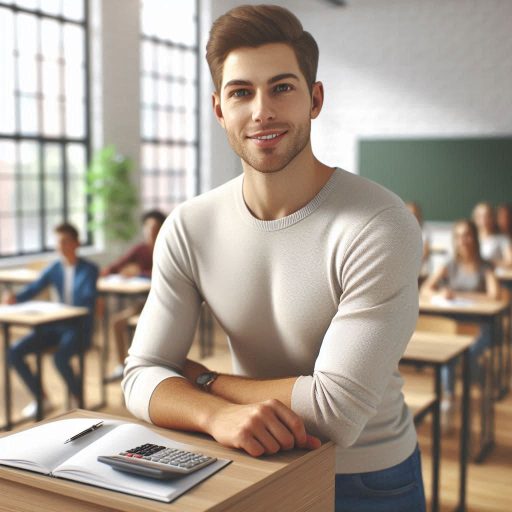Introduction
Online learning coordinators play a crucial role in delivering effective virtual education.
They manage course content, support learners, and ensure smooth operations.
The rise of online education highlights their importance in creating engaging and productive virtual learning environments.
These professionals need a range of tools to perform their tasks efficiently.
Tools enhance coordination, streamline processes, and improve learner experiences.
From managing schedules to facilitating communication, the right tools can significantly boost effectiveness.
Coordinators use Learning Management Systems (LMS) to organize and deliver educational content.
LMS platforms like Moodle and Canvas offer features for course management, assessment, and student tracking.
They help coordinators maintain a structured learning environment.
Communication tools are also vital.
Platforms like Zoom and Microsoft Teams facilitate live classes, meetings, and real-time discussions.
They support collaboration and interaction between learners and instructors.
For content creation and management, tools like Google Drive and Trello are indispensable.
Google Drive enables easy sharing and collaboration on documents, while Trello helps track project progress and organize tasks.
Analytics tools are essential for monitoring progress and evaluating the effectiveness of online programs.
Google Analytics and LMS reporting features provide valuable insights into learner engagement and performance.
In summary, online learning coordinators rely on various tools to ensure a successful virtual learning experience.
These tools help manage content, facilitate communication, and track progress, making them integral to effective online education.
Collaboration Tools
Online learning coordinators play a crucial role in facilitating communication and collaboration among students and instructors in virtual learning environments.
To effectively manage this, various collaboration tools can be utilized to streamline processes and enhance engagement.
Transform Your Career Today
Unlock a personalized career strategy that drives real results. Get tailored advice and a roadmap designed just for you.
Start NowGoogle Docs
Google Docs is a cloud-based platform that allows real-time collaboration on documents, presentations, and spreadsheets.
Users can work simultaneously on the same document, making it ideal for group projects and peer editing.
It enables easy sharing and commenting, promoting effective communication and feedback among students and instructors.
Slack
Slack is a popular communication tool that enables team messaging, file sharing, and integration with other tools.
It provides dedicated channels for different topics, making it easier to organize discussions and collaborate on specific tasks.
Features like direct messaging and video calls facilitate seamless communication between online learning stakeholders.
Microsoft Teams
Microsoft Teams is an all-in-one collaboration platform that combines chat, video meetings, file storage, and app integration.
It allows for seamless communication and collaboration within a unified interface, enhancing productivity and efficiency for online learning coordinators.
Integration with Microsoft Office tools enables easy access to files and resources for both students and instructors.
Overall, leveraging collaboration tools such as Google Docs, Slack, and Microsoft Teams can significantly benefit online learning coordinators in fostering effective communication and collaboration within virtual learning environments.
Read: Online Learning Coordinator: Career Outlook
Learning Management Systems
Popular learning management systems
Learning Management Systems (LMS) are essential tools for online learning coordinators to effectively manage and deliver online courses.
Here are some popular LMS platforms used in the education sector:
- Moodle: Moodle is an open-source LMS that offers a range of features, including course management, assessment tools, and communication options.
- Canvas: Canvas is a cloud-based LMS known for its user-friendly interface, mobile compatibility, and integration with various educational apps.
- Blackboard: Blackboard is a well-established LMS that provides a comprehensive set of tools for creating, delivering, and managing online courses.
How Learning Management Systems Help Online Learning Coordinators
Learning management systems play a crucial role in helping online learning coordinators organize course materials, track student progress, and facilitate online assessments.
Here’s how:
- Organizing Course Materials: LMS platforms allow coordinators to upload and organize course content in a centralized location, making it easily accessible to students.
- Tracking Student Progress: Online learning coordinators can use LMS tools to monitor students’ participation, completion of assignments, and performance in quizzes or tests.
- Facilitating Online Assessments: LMS platforms offer features for creating and administering online assessments, such as quizzes, exams, and assignments, with automated grading and feedback capabilities.
Overall, learning management systems streamline the process of online course delivery and enable coordinators to efficiently manage various aspects of online learning programs.
Read: When to Seek Help from an Educational Therapist
Video Conferencing Platforms
Video conferencing platforms are essential tools for online learning coordinators to facilitate virtual communication and collaboration with remote learners.
Three popular platforms include Zoom, GoToMeeting, and Microsoft Teams.
Overview of Video Conferencing Platforms
- Zoom: Known for its user-friendly interface and high-quality video and audio capabilities, Zoom is a top choice for virtual meetings and webinars.
It offers features like screen sharing, breakout rooms, and recording options. - GoToMeeting: This platform focuses on simplicity and reliability, making it easy for online learning coordinators to schedule and host virtual sessions.
It offers tools for polls, Q&A sessions, and collaborative note-taking. - Microsoft Teams: Integrated with Office 365, Microsoft Teams provides a comprehensive solution for online collaboration and communication.
It offers features like chat, file sharing, and integration with other Microsoft apps.
Utilizing Video Conferencing Tools for Online Learning
Online learning coordinators can leverage video conferencing platforms in various ways to enhance virtual education experiences for remote learners:
Transform Your Career Today
Unlock a personalized career strategy that drives real results. Get tailored advice and a roadmap designed just for you.
Start Now- Conducting Virtual Classes: Through live video sessions, educators can deliver lectures, engage with students, and facilitate discussions just like in a traditional classroom setting.
Tools like screen sharing and virtual whiteboards can make lessons interactive. - Hosting Meetings: Coordinators can schedule and host virtual meetings with instructors, administrators, and students to discuss course materials, address concerns, and provide updates on online learning programs.
This fosters communication and collaboration among stakeholders. - Organizing Webinars: Webinars are effective for delivering presentations, workshops, or guest lectures to a larger audience.
Video conferencing platforms allow coordinators to broadcast live sessions, engage participants through polls and Q&A, and record events for future access.
By utilizing video conferencing tools effectively, online learning coordinators can create engaging and interactive virtual learning environments for remote learners, fostering collaboration, communication, and knowledge sharing.
Read: Daily Tasks of an Online Learning Coordinator

Content Creation Tools
Introduction to content creation tools
Content creation tools are essential for online learning coordinators to design engaging and interactive course content, presentations, and videos for online courses.
Some popular tools include Canva, Adobe Spark, and Screencast-O-Matic.
Canva
Canva is a versatile graphic design tool that offers a wide range of templates, graphics, and fonts to create visually stunning course materials.
Online learning coordinators can use Canva to design presentations, infographics, social media posts, and other visual content for their online courses.
Adobe Spark
Adobe Spark is a user-friendly design tool that allows online learning coordinators to create professional-looking videos, web pages, and graphics without any design experience.
With Adobe Spark, educators can easily design engaging video lessons, presentations, and promotional materials for their online courses.
Screencast-O-Matic
Screencast-O-Matic is a screen recording and video editing tool that is perfect for creating instructional videos and tutorials.
Online learning coordinators can use Screencast-O-Matic to record their computer screen, add audio narration, and edit the video to create high-quality instructional materials for their online courses.
Why Content Creation Tools are Important
Content creation tools play a crucial role in enhancing the overall learning experience for students.
They allow online learning coordinators to create visually appealing and interactive course materials that can captivate the learners’ attention and improve engagement.
Benefits of Using Content Creation Tools
- Enhanced visual appeal: Content creation tools provide a wide range of templates, graphics, and multimedia elements that can make the course content visually appealing and engaging.
- Interactivity: These tools enable online learning coordinators to incorporate interactive elements such as quizzes, polls, and multimedia presentations to make the learning experience more dynamic and engaging.
- Efficiency: Content creation tools streamline the process of creating course materials, saving time and effort for online learning coordinators while ensuring high-quality content.
- Customization: Online learning coordinators can personalize course content according to the specific needs and preferences of their students, making the learning experience more tailored and effective.
- Accessibility: Content creation tools allow for easy sharing and distribution of course materials, making it convenient for students to access and engage with the content from anywhere, at any time.
Content creation tools are invaluable resources for online learning coordinators to design engaging and interactive course content for their online courses.
By utilizing tools like Canva, Adobe Spark, and Screencast-O-Matic, educators can enhance the overall learning experience for their students and create high-quality course materials that effectively communicate course concepts and engage learners.
Read: Educational Therapy: Integrating Technology in Learning
Time Management Tools
Time management tools such as Trello, Asana, and Todoist are vital for online learning coordinators.
These tools help in organizing tasks, setting deadlines, and prioritizing responsibilities effectively.
Description of Time Management Tools
- Trello: Trello is a visual project management tool that uses boards, lists, and cards to organize tasks.
- Asana: Asana is a collaborative work management platform that helps teams track and manage their work.
- Todoist: Todoist is a simple and powerful task manager that allows users to track and prioritize tasks.
Ways in Which Time Management Tools Can Assist Online Learning Coordinators
- Online learning coordinators can use these tools to create project boards and assign tasks to team members.
- Setting deadlines for each task helps in ensuring that projects are completed on time.
- Prioritizing responsibilities allows coordinators to focus on high-impact tasks first.
- Tracking progress through these tools helps in identifying bottlenecks and addressing them promptly.
- Integration with calendars and other apps streamlines workflow and improves efficiency.
Feedback and Assessment Tools
Explanation of feedback and assessment tools like Turnitin, Poll Everywhere, and Kahoot
Feedback and assessment tools are essential for online learning coordinators to evaluate student performance effectively and provide timely feedback to enhance learning outcomes.
Here are some popular tools that can aid in this process:
- Turnitin: This tool helps to check for plagiarism in student submissions, ensuring academic integrity.
- Poll Everywhere: Allows the creation of interactive polls and surveys for real-time student engagement and feedback.
- Kahoot: A game-based learning platform that can be used for formative assessments and quizzes to gauge student understanding.
Utilizing Feedback and Assessment Tools
Online learning coordinators can maximize the benefits of feedback and assessment tools by implementing the following strategies:
Transform Your Career Today
Unlock a personalized career strategy that drives real results. Get tailored advice and a roadmap designed just for you.
Start Now- Provide timely feedback: Use tools like Turnitin to quickly check and provide feedback on student assignments.
- Evaluate student performance: Utilize Poll Everywhere to gather real-time responses and assess student understanding during online sessions.
- Enhance learning outcomes: Incorporate Kahoot quizzes to reinforce key concepts and promote interactive learning experiences.
By leveraging these tools effectively, online learning coordinators can create a more engaging and interactive learning environment that fosters student success.
Conclusion
Online learning coordinators play a crucial role in shaping effective virtual education.
Utilizing top tools enhances their ability to create engaging and successful learning environments.
Tools like Learning Management Systems (LMS) streamline course management and track student progress.
Communication platforms ensure clear and timely interaction between instructors and students.
Collaboration tools foster teamwork and enhance learning through shared resources and real-time discussions.
Integrating analytics tools helps coordinators monitor and evaluate student performance.
This data-driven approach allows for timely interventions and personalized support.
Additionally, interactive tools like virtual whiteboards and quizzes increase student participation and engagement.
Coordinators should actively explore various tools to discover those best suited to their needs.
Implementing these tools not only improves efficiency but also enriches the overall learning experience.
By embracing technology, coordinators can adapt to the evolving educational landscape and meet diverse learner needs.
Leveraging top tools is essential for online learning coordinators aiming to optimize their role.
These tools enhance virtual learning experiences and support student success.
Coordinators are encouraged to continuously explore and integrate innovative solutions to stay ahead in facilitating effective online education.