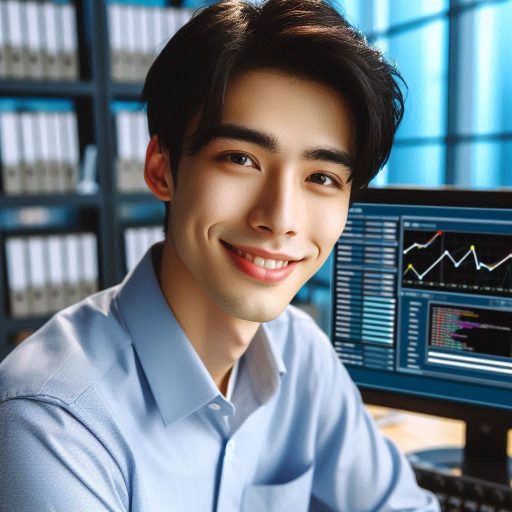Introduction
In the fast-paced world of information technology, IT support specialists play a crucial role.
They ensure systems run smoothly and issues get resolved promptly.
To excel in this field, specialists need the right tools and software.
Having the appropriate tools enhances productivity and efficiency.
It allows IT support specialists to troubleshoot problems quickly and effectively.
For example, remote desktop software enables technicians to access users‘ computers.
This access simplifies troubleshooting and minimizes downtime.
Software for ticket management streamlines the support process.
It helps track user requests and prioritize tasks effectively.
Additionally, diagnostic tools aid in identifying system issues quickly.
These tools provide valuable insights into hardware and software performance.
The right tools also improve communication among team members.
Collaboration software allows specialists to share information and solutions easily.
This access fosters a collaborative environment, leading to faster problem resolution.
Moreover, security software is vital in protecting systems and data.
IT support specialists must ensure that all devices are secure.
Using antivirus and anti-malware tools mitigates risks and safeguards sensitive information.
In essence, IT support specialists need a robust set of tools and software.
The right resources enable them to tackle challenges effectively and provide top-notch support.
As technology evolves, staying updated with the latest tools becomes essential for success in the IT support industry.
Transform Your Career Today
Unlock a personalized career strategy that drives real results. Get tailored advice and a roadmap designed just for you.
Start NowOverview of IT Support Specialist Tools:
IT support specialists rely on a variety of tools to effectively resolve technical issues that arise in the workplace.
These tools are essential in ensuring that systems run smoothly and that any problems that occur are quickly identified and resolved.
Common Tools Used by IT Support Specialists
- Remote Desktop Software: Allows IT support specialists to access and troubleshoot computers from a remote location.
- Diagnostic Tools: Help in identifying the root cause of technical issues and provide insights into potential solutions.
- Network Monitoring Tools: Allow IT support specialists to monitor network performance and identify any abnormalities.
- Ticketing Systems: Help in managing and prioritizing support requests from end-users.
- Anti-virus Software: Essential for ensuring that systems are protected from malicious software and cyber threats.
Purpose of These Tools in Resolving Technical Issues
Each of these tools plays a critical role in the day-to-day activities of an IT support specialist.
Remote desktop software
Remote desktop software, for example, enables support specialists to troubleshoot issues without physically being present at the location.
This can save time and resources by allowing for quick resolution of problems.
Diagnostic tools
Diagnostic tools are essential for identifying the underlying causes of technical issues.
By using these tools, support specialists can quickly pinpoint the issue and develop a plan for resolving it efficiently.
This helps to minimize system downtime and ensures that end-users can get back to work as soon as possible.
Network monitoring tools
Network monitoring tools are crucial for maintaining the health and performance of a company’s network infrastructure.
By using these tools, IT support specialists can proactively identify and address potential network issues before they impact end-users.
This helps to prevent system outages and ensures that employees can access the resources they need to perform their jobs effectively.
Ticketing systems
Ticketing systems are an important tool for managing support requests from end-users.
By using these systems, support specialists can prioritize requests, assign tasks to team members, and track the progress of issue resolution.
This helps to ensure that no request is overlooked, and that all issues are addressed in a timely manner.
Anti-virus software
Anti-virus software is essential for protecting systems from cyber threats.
IT support specialists must ensure that all systems are equipped with up-to-date anti-virus software to prevent malware and other malicious software from compromising sensitive data.
By using these tools, support specialists can maintain the security and integrity of the company’s systems and data.
In fact, IT support specialists rely on a variety of tools to effectively resolve technical issues in the workplace.
Each of these tools plays a critical role in maintaining system performance, protecting against cyber threats, and ensuring that end-users have the support they need to perform their jobs effectively.
Showcase Your Business Today
Reach thousands of readers actively exploring professional services. Publish your business profile and grow your audience now.
Publish NowRead: IT Support Specialist: A Day in the Life
Remote Access Software
Remote access software allows IT support specialists to troubleshoot issues on user devices from a remote location.
It helps in saving time and effort by eliminating the need for physically visiting the user’s location.
Remote access software also increases productivity as technicians can resolve multiple issues simultaneously.
It enhances customer satisfaction by providing quick solutions to their problems without delays.
Benefits of Using Remote Access Software in IT Support
- Efficiency: Technicians can access user devices quickly and efficiently to troubleshoot problems.
- Cost-Effective: Eliminates the need for travel expenses, saving money for the organization.
- Flexibility: IT support specialists can assist users at any time from anywhere, improving service availability.
- Security: Secure remote access software ensures data privacy and protection during troubleshooting sessions.
- Enhanced Collaboration: Allows teamwork among technicians to resolve complex issues collaboratively.
Popular Remote Access Software Used by IT Support Specialists
- TeamViewer: A widely used remote access software for IT support with advanced features like file sharing and online meetings.
- AnyDesk: Known for its fast and reliable connection, ideal for quick troubleshooting sessions.
- Remote Desktop Connection: Built-in tool in Windows operating systems for remote access to other computers.
- Bomgar: Offers secure remote support features with robust encryption for sensitive data protection.
- Splashtop: Provides remote access solutions for businesses with options for unattended access and on-demand support.
Ticketing Systems
Ticketing systems play a crucial role in IT support by organizing and tracking support requests.
They help IT support specialists prioritize and resolve issues efficiently.
Role of Ticketing Systems in IT Support
Ticketing systems act as a centralized database to log, track, and manage support tickets.
They ensure that no support requests slip through the cracks.
Ticketing systems also streamline communication between support teams and end-users.
They provide a structured approach to resolving issues promptly.
These systems generate reports on ticket trends, technician performance, and overall support team efficiency.
Ticketing systems facilitate collaboration among team members by assigning and escalating tickets.
They maintain a comprehensive history of each support ticket for reference and audit purposes.
Features to Look for in a Ticketing System
- Ease of Use: Choose a ticketing system with an intuitive interface for quick adoption.
- Customizable Workflow: Look for systems that allow you to tailor workflows to your support processes.
- Automation: Seek ticketing systems with automation capabilities to streamline repetitive tasks.
- Integration: Opt for systems that can integrate with other software tools used in your organization.
- SLA Management: Ensure the system supports service level agreements for timely issue resolution.
- Reporting and Analytics: Select a ticketing system that provides detailed reports to track performance.
- Mobile Accessibility: Consider systems that offer mobile apps or responsive web interfaces for on-the-go support.
- Security: Prioritize systems with robust security features to protect sensitive support data.
- Scalability: Choose a system that can grow with your organization’s evolving support needs.
- Knowledge Base: Look for systems with built-in knowledge bases to provide self-service options for users.
Overall, ticketing systems are essential tools for IT support specialists to efficiently manage and resolve support requests.
By selecting a system with the right features, support teams can enhance their productivity, collaboration, and customer satisfaction.
Read: Top Online Courses for Aspiring Help Desk Technicians
Network Monitoring Tools
Network monitoring tools are essential for IT support specialists to ensure the smooth operation of a company’s network infrastructure.
Importance of Network Monitoring Tools
- Proactively identify and resolve network issues before they impact end-users.
- Monitor network performance to optimize speed and reliability.
- Detect potential security threats and breaches in real-time.
- Ensure compliance with service level agreements and industry standards.
- Reduce downtime and minimize business disruptions.
Key Features of Network Monitoring Tools
- Real-time monitoring and alerts for network devices and servers.
- Performance metrics such as latency, packet loss, and bandwidth utilization.
- Automated network discovery to map out the entire network topology.
- Customizable dashboards and reports for easy data visualization.
- Integration with other IT management tools for seamless workflow.
- Remote monitoring capabilities for geographically dispersed networks.
- Scalability to accommodate the growing size of a network infrastructure.
- Ability to monitor both wired and wireless networks for comprehensive coverage.
Overall, network monitoring tools play a crucial role in maintaining the efficiency and security of a company’s network, making them indispensable for IT support specialists.
Read: IT Support Specialist Interview Preparation Tips

Troubleshooting and Diagnostic Tools
Troubleshooting and diagnostic tools are essential for IT support specialists to identify and resolve technical issues efficiently.
These tools help in diagnosing problems, testing hardware and software, fixing network issues, and maintaining system performance.
Significance of Troubleshooting and Diagnostic Tools
- Streamline Problem-Solving: Troubleshooting tools streamline the process of identifying and solving technical issues quickly.
- Accurate Diagnosis: Diagnostic tools provide accurate information about system errors and potential problems.
- Improve Efficiency: By using these tools, IT support specialists can resolve issues efficiently, minimizing downtime.
- Prevent Data Loss: Early detection of problems through diagnostic tools can prevent data loss and system crashes.
- Enhance Customer Satisfaction: Quick resolution of technical issues enhances customer satisfaction and trust in IT support services.
Examples of Troubleshooting Tools
- Ping: A network troubleshooting tool used to test connectivity between devices by sending ICMP packets.
- Traceroute: Helps trace the route packets take to reach a destination, identifying network delays or failures.
- Netstat: Provides information about active network connections, ports, and protocols on a system.
- Wireshark: A packet analyzer tool used to capture and analyze network traffic for troubleshooting network issues.
- Event Viewer: Logs system events and errors to diagnose software, hardware, and system-related problems.
- Process Explorer: Displays detailed information about running processes, including CPU usage and memory consumption.
- Disk Defragmenter: Optimizes disk performance by rearranging fragmented data on the hard drive.
- System File Checker (SFC): Scans and restores corrupted or missing system files to maintain system stability.
Commonly Used Diagnostic Tools
- Hardware Diagnostic Tools: Tools like Memtest86, HWMonitor, and CPU-Z help test and diagnose hardware issues.
- Software Diagnostic Tools: Tools like Windows Memory Diagnostic, Disk Utility, and Performance Monitor analyze software-related issues.
- OS Diagnostic Tools: Utilities like Windows System File Checker, macOS Disk Utility, and Linux fsck diagnose OS-related problems.
- Network Diagnostic Tools: Tools like Netalyzr, IPConfig, and Nmap help troubleshoot network connectivity and performance.
- Remote Diagnostic Tools: Tools like TeamViewer, AnyDesk, and LogMeIn allow remote access for troubleshooting and support.
In general, troubleshooting and diagnostic tools are crucial for IT support specialists to effectively identify and resolve technical issues.
By utilizing these tools, professionals can streamline problem-solving processes, improve efficiency, and enhance customer satisfaction.
Read: Trends in IT Support Specialist Employment
Security Software
Security software plays a critical role in IT support by protecting systems and data from cyber threats.
Types of Security Software
- Antivirus Software: Antivirus software is essential for detecting and removing malware, viruses, and other malicious software.
- Firewalls: Firewalls act as a barrier between a trusted network and untrusted networks, preventing unauthorized access.
- Anti-Spyware Software: Anti-spyware software helps detect and remove spyware programs that monitor user activities without their consent.
- Encryption Software: Encryption software secures sensitive data by converting it into a code that only authorized users can decode.
- Network Security Software: Network security software protects networks from cyber threats by monitoring traffic and blocking suspicious activities.
- Security Information and Event Management (SIEM) Software: SIEM software collects and analyzes security data from various sources to identify potential security incidents.
- Vulnerability Assessment Tools: Vulnerability assessment tools scan systems for weaknesses that could be exploited by cyber attackers.
- Identity Management Software: Identity management software ensures that only authorized users have access to systems and data.
Each type of security software plays a unique role in safeguarding IT systems and data, making them indispensable tools for IT support specialists.
Learn More: How to Price Your Event Planning Services Effectively
Collaboration Tools
Improving Team Efficiency
Collaboration tools play a crucial role in helping IT support specialists work efficiently as a team.
These tools enable real-time communication, file sharing, and task management, which are essential for smooth collaboration within the team.
Popular Collaboration Tools
There are several popular collaboration tools that facilitate communication and streamline teamwork among IT support teams.
Some of these tools include:
- Slack: Slack is a widely used messaging platform that allows teams to communicate in channels, share files, and integrate with other tools for seamless collaboration.
- Microsoft Teams: Microsoft Teams is another popular collaboration tool that combines chat, video conferencing, file storage, and app integration to enhance team collaboration.
- Trello: Trello is a visual project management tool that enables IT support specialists to create boards, lists, and cards to organize and prioritize tasks effectively.
- Google Workspace: Google Workspace offers a suite of productivity tools like Gmail, Google Drive, Google Docs, and Google Meet, which promote collaboration and teamwork among IT support specialists.
- Zoom: Zoom is a video conferencing platform that enables IT support teams to conduct virtual meetings, webinars, and screen sharing sessions for effective collaboration and communication.
Benefits of Collaboration Tools
By using collaboration tools, IT support specialists can:
- Enhance communication and collaboration among team members.
- Facilitate real-time information sharing and updates on ongoing projects.
- Improve task management and workflow efficiency within the team.
- Enable remote work and virtual meetings for geographically dispersed teams.
- Promote transparency and visibility into project progress and team contributions.
- Enhance productivity and reduce turnaround time for issue resolution.
- Streamline project tracking, feedback collection, and performance evaluation.
Best Practices for Using Collaboration Tools
To maximize the benefits of collaboration tools, IT support specialists should:
- Establish clear communication channels and guidelines for using the tools effectively.
- Train team members on how to use the collaboration tools optimally and encourage them to explore advanced features.
- Set up regular check-ins and feedback sessions to evaluate the effectiveness of the tools and address any issues or concerns promptly.
- Integrate collaboration tools with other IT support software and systems to ensure seamless workflow automation and data synchronization.
- Encourage a culture of collaboration, knowledge sharing, and mutual support within the IT support team to foster a sense of unity and common goal.
- Monitor key performance indicators (KPIs) related to team collaboration and productivity to measure the impact of using collaboration tools on overall team performance.
Collaboration tools are essential for IT support specialists to work efficiently as a team and deliver high-quality support services to users.
By leveraging popular collaboration tools and implementing best practices, IT support teams can enhance teamwork, communication, and productivity to meet the evolving demands of the digital landscape.
Training and Certification Programs
Continuous learning is essential in the fast-paced world of IT support.
Technology is constantly evolving, and IT support specialists need to stay up-to-date with the latest tools and software to effectively solve problems for their clients.
Investing in training programs and certifications can help individuals enhance their skills, broaden their knowledge, and stay competitive in the job market.
Importance of Continuous Learning
Continuous learning is crucial for IT support specialists to keep pace with the ever-changing technology landscape.
Showcase Your Business Today
Reach thousands of readers actively exploring professional services. Publish your business profile and grow your audience now.
Publish NowBy staying updated on the latest tools and software, professionals can provide better support to their clients and address technical issues more effectively.
Continuous learning also allows IT support specialists to expand their skill set and adapt to new challenges in the industry.
Recommendations for Training Programs and Certifications
CompTIA A+
The CompTIA A+ certification is a fundamental certification for IT support specialists.
It covers essential skills such as hardware troubleshooting, software installation, and network configurations.
This certification is a great starting point for individuals looking to enter the IT support field.
Microsoft Certified Solutions Expert (MCSE)
The MCSE certification is designed for IT professionals who specialize in Microsoft technologies.
It covers a wide range of skills, including server infrastructure, desktop infrastructure, and messaging.
This certification is ideal for IT support specialists working with Microsoft products and services.
Cisco Certified Network Associate (CCNA)
The CCNA certification is perfect for IT support specialists focusing on network infrastructure.
It covers topics such as routing and switching, network security, and wireless networking.
This certification is valuable for individuals looking to enhance their networking knowledge and skills.
ITIL Foundation
The ITIL Foundation certification is essential for IT support specialists working in service management.
It covers best practices for service delivery and service support processes.
This certification is beneficial for professionals looking to improve their service management skills and provide efficient support to their clients.
Benefits of Training and Certifications
- Enhance skills and knowledge in the IT support field.
- Stay updated on the latest tools and technologies.
- Increase job opportunities and career advancement.
- Gain recognition and credibility in the industry.
- Provide better support and solutions to clients.
In a nutshell, investing in continuous learning through training programs and certifications is essential for IT support specialists to thrive in their careers.
By staying updated on the latest tools and technologies, professionals can enhance their skill set, provide better support to clients, and advance in the competitive IT industry.
Explore Further: Networking Tips for Service Industry Data Entry Clerks
Conclusion
The use of advanced IT support specialist tools and software is crucial in optimizing efficiency and productivity in the field.
These tools simplify troubleshooting processes, automate routine tasks, and enhance overall customer satisfaction.
By investing in the right tools and software, IT support specialists can streamline their workflow, reduce response times, and provide better support to end-users.
This not only improves the quality of service but also boosts the reputation of the IT support team.
Ultimately, having access to cutting-edge tools and software allows IT support specialists to stay ahead of technological advancements and meet the demands of a rapidly evolving industry.
It is imperative for professionals in this field to continually evaluate and upgrade their tools to stay competitive and deliver outstanding support.
Therefore, I encourage all IT support specialists to prioritize investing in the right tools and software to enhance their performance and productivity in the field.
By leveraging technology effectively, IT professionals can drive value for their organizations and contribute to the success of their teams.