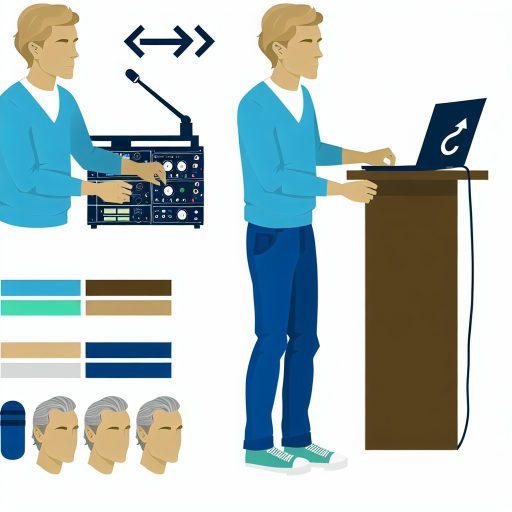Introduction
Visual effects (VFX) workflows involve multiple stages.
These stages range from planning to final output.
Each stage includes design, animation, and compositing.
To maximize productivity, teams must streamline their processes.
Improving workflow efficiency enables artists to focus on creativity rather than logistics.
Understanding VFX Workflow Efficiency
VFX workflow efficiency refers to how effectively a team completes projects.
Efficient workflows eliminate bottlenecks and reduce idle time.
Teams often harness software tools to automate repetitive tasks.
By doing so, they save time and reduce errors.
The Benefits of Enhancing VFX Workflow Efficiency
Enhancing workflow efficiency directly impacts project timelines.
Faster turnarounds mean meeting tighter deadlines and boosting client trust.
Additionally, improved efficiency often leads to higher-quality output.
When artists spend less time on mundane tasks, they can focus on innovation.
Furthermore, efficiency can significantly reduce production costs.
By minimizing wasted resources, studios can allocate budgets more effectively.
This financial benefit allows investing in new technologies or talent.
A well-structured workflow fosters collaboration among team members and enhances communication.
With clear processes in place, team members understand their roles better.
They can easily identify where they fit within the project roadmap.
Moreover, engaging sponsors and stakeholders becomes more straightforward when workflows are transparent.
Transform Your Career Today
Unlock a personalized career strategy that drives real results. Get tailored advice and a roadmap designed just for you.
Start NowThis transparency cultivates a deeper understanding and encourages buy-in from all parties.
In the competitive VFX landscape, staying ahead is crucial.
Efficient workflows give studios a competitive edge.
They can take on more projects without sacrificing quality.
Ultimately, improving workflow efficiency transforms production outcomes and team morale.
Prioritizing VFX workflow efficiency leads to better results.
It allows teams to deliver more creative solutions while meeting deadlines.
Investing time in refining these processes pays off in the long run.
Assess Current Workflow
To improve your VFX workflow efficiency, start by assessing your current processes.
This evaluation serves as the foundation for change.
You need to understand your strengths and weaknesses.
Review your existing tools and procedures closely.
This will help you identify what works well and what needs improvement.
Evaluate Current Tools and Processes
Begin by taking stock of all the tools you currently use in your workflow.
- Software Applications: List all VFX software. Highlight their specific functions in your workflow.
- Hardware: Assess the computers and peripherals. Make sure they meet project requirements.
- Storage Solutions: Evaluate how you manage and store digital assets. Ensure your storage solutions are fast and reliable.
- Collaboration Tools: Identify tools used for team communication and project management.
- Rendering Solutions: Review rendering software and hardware. Confirm they work efficiently under your workload.
After listing your tools, analyze their effectiveness.
- Compatibility: Ensure your software tools work well together. Incompatible tools can slow down your workflow.
- Frequency of Use: Identify tools used regularly. Eliminate any that are unnecessary.
- Learning Curve: Assess the ease of use for team members. Complicated tools can hinder productivity.
- Cost: Evaluate if the expenses match the benefits. Consider whether cheaper alternatives exist.
Document your findings.
This will help you make informed decisions later in the process.
You can also benchmark against industry standards.
Aim for solutions that enhance productivity while maintaining quality.
Identify Bottlenecks and Inefficiencies in the Workflow
Next, pinpoint areas in your workflow where inefficiencies arise.
Transform Your Career Today
Unlock a personalized career strategy that drives real results. Get tailored advice and a roadmap designed just for you.
Start Now- Task Redundancy: Look for duplicated tasks that slow down progress. Streamlining these can save time.
- Time Consumption: Measure how long each task takes. Identify tasks consuming excessive time.
- Approval Delays: Assess the approval process for each project phase. Slow approvals can hold up progress.
- Communication Breakdowns: Examine how team members communicate. Miscommunication can lead to errors and delays.
- Asset Management Issues: Investigate how assets are organized. Disorganized assets can lead to wasted time searching for files.
Once you identify bottlenecks, prioritize them based on their impact.
Focus your efforts on eliminating the most significant obstacles first.
Implementing small changes can yield quick wins.
This proactive approach will alleviate pressure within your team.
Gather Feedback from Team Members on Pain Points
Your team can offer valuable insight into improving workflow.
Regularly gather feedback on existing pain points.
- Surveys: Distribute anonymous surveys to collect honest opinions. Ask targeted questions to get specific insights.
- One-on-One Meetings: Schedule individual meetings with team members. This personal touch can encourage open dialogue.
- Group Discussions: Hold brainstorming sessions to discuss workflow improvements. Collaborative conversations can generate new ideas.
- Feedback on Tools: Ask team members to evaluate current tools. They can suggest tools they believe would be more efficient.
- Review Past Projects: Analyze completed projects together. Discuss what worked, what did not, and why.
As you gather this feedback, pay attention to common themes.
Identifying repeated issues can pinpoint critical areas to address.
Encourage an open environment where team members feel comfortable sharing their thoughts.
This transparency fosters a culture of continuous improvement.
Compile all data gathered from assessments, discussions, and surveys.
Use this information to create a detailed report.
This report will provide a comprehensive overview of your current workflow.
In it, identify key areas that require immediate attention.
Present this report to your team to inform them of the intended improvements.
After this thorough evaluation, you will have a clearer picture of where your workflow stands.
Determining the effectiveness of your tools and processes sets the stage for better practices.
Address the identified bottlenecks, and the team will experience smoother production cycles.
Collaboration and open communication will create an environment conducive to improvement.
Moreover, refining your workflow does not need to happen all at once.
Transform Your Career Today
Unlock a personalized career strategy that drives real results. Get tailored advice and a roadmap designed just for you.
Start NowTackle one bottleneck at a time to ensure steady progress.
Implement changes, monitor their effects, and adjust accordingly.
This iterative process will lead to sustainable workflow improvements.
Assessing your current VFX workflow is crucial for efficiency.
Evaluate your tools and processes, identify bottlenecks, and gather team feedback.
By taking these steps, you can pave the way for a more streamlined and effective VFX production process.
The result will be a happier, more efficient team capable of producing outstanding visual effects.
Streamline Communication
Effective communication is pivotal in enhancing VFX workflow efficiency.
When teams communicate well, they minimize misunderstandings and errors.
Streamlining communication involves creating a clear, focused approach.
Implement Project Management Tools for Better Collaboration
Using project management tools can revolutionize how teams work together.
These tools offer features that simplify task management and collaboration.
Here is how to implement them effectively:
- Choose the Right Tool: Select a project management tool that suits your team’s needs.
- Popular options include Trello, Asana, and Jira.
- Set Up Projects Clearly: Organize projects with clear stages and timelines.
- This helps everyone understand their responsibilities.
- Assign Tasks: Clearly assign tasks to individual team members.
- This accountability ensures that everyone knows what they must do.
- Use Status Updates: Regular status updates keep everyone informed.
- Use the tool to track tasks and highlight any issues.
- Encourage Collaboration: Utilize features that allow comments and discussions.
- This fosters collaboration and immediate feedback.
- Integrate with Other Tools: Ensure the project management tool integrates with other software you use.
- This helps streamline workflows further.
Establish Clear Communication Channels Between Team Members
Establishing clear communication channels is vital for VFX teams.
Miscommunication can lead to delays and mistakes.
Here are some tips for creating effective channels:
- Use Dedicated Platforms: Utilize platforms like Slack or Microsoft Teams.
- These platforms keep conversations organized and easily accessible.
- Create Subject-Specific Channels: Form channels based on project aspects or tasks.
- This way, discussions remain relevant and focused.
- Encourage Regular Check-ins: Schedule daily or weekly check-ins to discuss progress.
- These meetings should be brief yet effective for updates.
- Promote a Culture of Openness: Encourage team members to share their thoughts freely.
- An open culture fosters trust and collaboration.
- Utilize Video Calls: Sometimes, face-to-face communication is necessary.
- Use video calls for more nuanced discussions or brainstorming sessions.
Ensure All Stakeholders Are Updated on Project Progress
Updating stakeholders is crucial for maintaining project momentum.
Keeping everyone informed prevents issues from escalating.
Here is how to keep stakeholders updated effectively:
- Create Regular Reports: Develop weekly or bi-weekly reports outlining progress.
- Focus on what has been accomplished and what’s next.
- Utilize Dashboards: Use dashboards for real-time project tracking.
- This provides stakeholders with instant access to project status.
- Schedule Review Meetings: Organize meetings with stakeholders regularly.
- This allows everyone to discuss progress and any concerns.
- Encourage Feedback: Actively seek feedback from stakeholders.
- This promotes engagement and ensures they feel valued.
- Highlight Milestones: Celebrate milestones in project emails or meetings.
- Acknowledging achievements keeps everyone motivated.
Incorporating these strategies into your VFX workflow will significantly improve efficiency.
Transform Your Career Today
Unlock a personalized career strategy that drives real results. Get tailored advice and a roadmap designed just for you.
Start NowClear communication channels enable effective collaboration.
This makes it easier to meet tight deadlines.
By using project management tools, establishing designated communication platforms, and ensuring thorough updates, teams can achieve remarkable outcomes in their projects.
Ultimately, enhancing communication within your VFX team sets the foundation for successful collaboration.
As tasks become more streamlined and efficient, project outcomes will reflect the effort and attention to detail from team members.
Embrace these changes to cultivate a more productive and dynamic working environment.
You Might Also Like: How to Craft a Winning Content Creation Proposal
In the fast-paced world of visual effects (VFX), efficiency is crucial.
Deadlines loom large.
The demand for high-quality work continues to grow.
Utilizing automation tools stands out as a transformative approach to streamline processes and free up creative minds.
Explore various methods to enhance your VFX workflow through automation.
Witness a remarkable increase in productivity.
Integrate Automation Software for Repetitive Tasks
Start by identifying tasks that consume an excessive amount of time.
Many of these are repetitive and lend themselves well to automation.
Implementing automation software can alleviate some of the most menial and time-consuming tasks.
Here are key areas you can automate:
- File Management: Use automation tools to organize files automatically. Script databases can handle naming conventions and folder structures effortlessly.
- Batch Processing: Automate rendering and file conversions for multiple assets. Batch processing reduces the time spent on individual files.
- Rendering Tasks: Employ rendering automation to handle complex projects. Instead of manual intervention, allow software to queue and prioritize these tasks.
- Scene Setup: Use tools that can automate scene setups for common tasks. Save project templates to streamline your workflow for future projects.
- Data Backup: Set up automated backup systems to ensure data integrity. This practice minimizes the risk of losing your work.
By integrating automation software, you eliminate redundant processes.
This approach not only saves time but also reduces the risk of human error.
Team members can focus on more creative aspects instead of tedious routines.
Transform Your Career Today
Unlock a personalized career strategy that drives real results. Get tailored advice and a roadmap designed just for you.
Start NowExplore AI-Powered Solutions for Rendering and Compositing
The advancement of artificial intelligence (AI) has ushered in a new era for VFX.
AI offers innovative tools that can take over parts of the rendering and compositing processes.
Consider the following ways to implement AI-powered solutions:
- AI-Enhanced Rendering: Tools like NVIDIA’s RTX can drastically reduce render times. They utilize AI algorithms to predict pixel colors, resulting in faster rendering.
- Smart Compositing: AI technologies can analyze footage and automatically suggest blending modes. This function expedites the compositing process significantly.
- Intelligent Noise Reduction: Utilize AI for noise reduction in image sequences. This saves time that would otherwise be spent manually cleaning up footage.
- Object Tracking: AI can enhance object tracking algorithms. These solutions lead to more accurate tracking in a fraction of the time.
- Automated Roto and Matte Paint: AI tools can facilitate rotoscoping tasks. They drastically reduce the labor involved in frame-by-frame edits.
These AI-powered tools not only improve efficiency but also elevate the quality of your end product.
By implementing these solutions, you ensure that your creative team can dedicate their time to pushing boundaries.
They avoid falling prey to cumbersome tasks.
Strategies to Reduce Manual Labor and Increase Productivity
Reducing manual labor is essential for improving overall productivity.
The right blend of technology and streamlined processes can lift a considerable burden off your artists’ shoulders.
Here are actionable steps to enhance your efficiency:
- Set Clear Goals: Define project objectives early on. This clarity helps teams understand their priorities better and minimizes confusion.
- Create Standard Operating Procedures (SOPs): Develop SOPs for all workflow processes. These documents ensure everyone follows the same guidelines, reducing errors.
- Utilize Collaborative Platforms: Adopt project management tools such as Trello, Asana, or Monday.com. They keep everyone aligned and streamlined in communication.
- Encourage Feedback Loops: Implement regular feedback sessions throughout projects. These iterations help catch issues early and promote quick problem-solving.
- Invest in Training: Provide ongoing training in automation tools for your team. A well-trained team immediately leverages technology to improve their workflow.
Through these strategies, you create an environment that fosters productivity.
Reducing manual labor benefits your efficiency and also enhances job satisfaction.
When artists spend fewer hours on repetitive tasks, they can engage in their creative endeavors.
Enhancing VFX Workflow Efficiency with Automation and AI
To improve your VFX workflow efficiency, embracing automation tools is imperative.
An investment in these technologies, along with a focus on reducing manual labor, will yield significant returns.
The key lies in strategically integrating automation software and AI-powered solutions.
By leveraging these tools, you empower your creative teams.
You ensure they can focus on delivering innovative and groundbreaking work.
The future of VFX relies on efficiency.
Incorporating automation will undoubtedly help you meet the challenges of tomorrow.
Find Out More: Creative Director: Essential Design Principles
Transform Your Career Today
Unlock a personalized career strategy that drives real results. Get tailored advice and a roadmap designed just for you.
Start NowInvest in Training
Investing in training yields significant benefits for VFX teams.
High-quality training enhances skills and improves workflow efficiency.
Consider implementing structured training programs tailored to your team’s needs.
Provide VFX Training Sessions for Team Members
Organizing regular training sessions is crucial in developing your team’s skills.
Choose formats that fit your team’s dynamics, such as:
- Workshops: Host hands-on workshops to practice new software tools.
- Webinars: Conduct online webinars featuring industry experts discussing workflow techniques.
- Group Tutorials: Encourage team members to share knowledge through peer-led tutorials.
- Guest Speakers: Invite seasoned VFX artists to speak about their experiences and tricks.
These formats foster teamwork and create a collaborative learning environment.
Tailoring sessions based on skill levels ensures everyone benefits.
Moreover, building confidence in team members leads to a more productive workplace.
Stay Up-to-Date with the Latest VFX Software and Techniques
Technology in the VFX industry evolves rapidly.
Staying updated with the latest software and techniques is vital.
Follow these strategies to ensure your team stays informed:
- Subscribe to Industry Publications: Regularly read industry magazines and online publications.
- Attend Conferences: Participate in VFX conferences to network and learn from experts.
- Online Courses: Enroll in online courses covering new tools and features.
- Social Media and Forums: Join VFX communities on platforms like Reddit and LinkedIn for discussions.
Utilizing these resources promotes knowledge sharing and keeps your team at the forefront of industry trends.
Adapting to new technologies can create competitive advantages and elevate project quality.
Encourage Continuous Learning and Skill Development
Creating a culture of continuous learning can enhance team efficiency.
Encourage team members to pursue personal projects.
This will help them experiment and learn hands-on.
Consider implementing the following initiatives to foster a growth mindset:
- Professional Development Plans: Create individual development plans outlining goals and resources.
- Skill-Up Days: Dedicate time for employees to focus on learning new skills.
- Access to Resources: Provide subscriptions to educational platforms like Pluralsight or Lynda.com.
- Promote Mentorship: Establish mentorship programs where experienced artists guide juniors.
These initiatives create a supportive environment, promote engagement, and drive enthusiasm.
When professionals feel valued and encouraged to learn, they become more invested in their work.
How Training Improves Workflow Efficiency
Effective training directly contributes to increased workflow efficiency.
Transform Your Career Today
Unlock a personalized career strategy that drives real results. Get tailored advice and a roadmap designed just for you.
Start NowA well-trained team minimizes errors and reduces rework.
Skilled team members complete tasks faster and with greater precision.
Furthermore, training programs improve communication and collaboration among team members.
When everyone speaks the same technical language, project management becomes easier.
Clear communication eliminates bottlenecks and streamlines production processes.
Additionally, advancing knowledge mitigates the learning curve associated with new software.
As team members adapt to changes quickly, projects stay on schedule.
Learning from industry leaders also sparks creativity and innovation in processes.
Strategies for Building a Sustainable Training Culture
Establishing a lasting training culture requires strategic planning.
Start by incorporating learning objectives into project goals.
This alignment ensures that training remains relevant and directly benefits current endeavors.
Regularly assess the effectiveness of training programs through feedback.
Conduct surveys to gauge employee satisfaction and areas for improvement.
Incorporate this feedback into future sessions for continual enhancement.
Lastly, celebrate milestones in learning.
Recognize and reward team members who actively engage in continuous learning.
This recognition boosts morale, motivating others to follow suit.
Find Out More: Top Advertising Agencies Hiring Copywriters
Organize Assets and Files
Effective organization of assets and files can significantly enhance your VFX workflow.
A well-structured system saves time and reduces frustration during production.
Transform Your Career Today
Unlock a personalized career strategy that drives real results. Get tailored advice and a roadmap designed just for you.
Start NowTo achieve this, consider implementing a standardized file naming and folder structure.
Utilize asset management tools to improve organization further.
Below, we discuss strategies to organize your assets effectively.
Implement a Standardized File Naming and Folder Structure
A consistent file naming and folder structure is crucial for any VFX project.
Adopting a standardized approach ensures team members easily locate files.
This approach also helps them understand files’ contents quickly.
Follow these best practices to create an effective system:
- Establish Naming Conventions: Develop clear naming conventions for all files. Include details such as project name, type of asset, and version number. For example, use names like “ProjectName_AssetType_V01” for clarity.
- Use Descriptive Names: Choose descriptive names for files instead of vague titles. This helps team members understand the content without opening the file. For instance, use “ExplosionEffect_Smoke_V01” instead of “Effect01.”
- Version Control: Clearly label each version. Use a consistent format to avoid confusion, such as adding “_V01,” “_V02,” etc. This is vital for tracking changes and avoiding overwriting important files.
- Organize by Categories: Create folders based on asset categories, such as “Models,” “Textures,” and “Animations.” This categorization streamlines the asset search process.
- Subfolders for Refinement: Inside each category, create subfolders for further organization. For example, under “Textures,” include subfolders for “Diffuse,” “Normal,” and “Specular” maps.
- Maintain a Project Structure: Develop a consistent folder structure for every project, applying the same format each time. This consistency eases onboarding for new team members and helps maintain organization.
Use Asset Management Tools to Keep Track of Files and Versions
In addition to a manual organization system, utilizing asset management tools can enhance efficiency.
Such tools streamline tracking files and versions.
They ensure that everyone on the team remains up-to-date.
Consider the following asset management strategies:
- Adopt Digital Asset Management (DAM) Software: Use DAM software to store and organize your assets. Options like A-Frame, MediaBeacon, and Adobe Bridge offer powerful organization features.
- Implement Version Control Systems: Use version control systems to maintain a history of changes. Tools like Git or Perforce allow team members to collaborate seamlessly while keeping track of file versions.
- Automate Asset Tracking: Leverage automation within asset management tools to streamline tracking and notifications. Automatically update team members on new files, revisions, or comments.
- Create Metadata for Easier Searching: Adding metadata to your assets can drastically enhance searchability. Describe the asset’s content, creator, and date created to facilitate quick retrieval.
- Enable Collaboration Features: Choose management tools that allow for real-time collaboration. Real-time feedback speeds up the review process and helps avoid misunderstandings.
- Regularly Review and Update Assets: Establish a routine for reviewing and updating your asset library. Archiving outdated files prevents clutter and improves streamlined organization.
Strategies to Reduce Time Wasted Searching for Assets and Files
Searching for assets can be one of the most time-consuming aspects of the VFX workflow.
Implementing effective strategies helps reduce this time significantly.
Follow these tips to streamline your asset search process:
- Utilize Search Features: Take advantage of advanced search features within your asset management tools. Use filters, tags, or keywords to quickly locate specific files.
- Establish a Search Protocol: Create a protocol for how team members should search for files. This can include using specific keywords, tags, and metadata to refine search results.
- Conduct Regular Team Training: Offer regular training sessions on how to use asset management tools effectively. Ensure everyone understands their features, enabling faster file retrieval.
- Prioritize Frequently Used Assets: List out the most used assets and ensure they are easily accessible. This could be via “Favorite” lists or a quick-access folder.
- Limit the Number of Access Points: Reduce the number of locations where team members can access files. Centralizing assets in one location minimizes confusion and search time.
- Establish Clear Protocols for Adding New Assets: Create guidelines for how new assets should be added to the system. Clear protocols ensure that all files are consistently categorized from the start.
Organizing assets and files effectively is essential for improving VFX workflow efficiency.
By implementing standardized file naming, utilizing asset management tools, and establishing effective search strategies, you can significantly reduce the time spent searching for files.
These proactive measures enhance productivity and contribute to a more collaborative and creative environment.
See Related Content: Balancing Multiple Projects as a TV Producer

In the world of visual effects (VFX), workflow efficiency plays a critical role.
It ensures timely project delivery.
Transform Your Career Today
Unlock a personalized career strategy that drives real results. Get tailored advice and a roadmap designed just for you.
Start NowOptimizing both hardware and software significantly enhances your VFX workflow.
This section focuses on practical strategies to achieve this optimization.
With the right upgrades and regular maintenance, you will create a more efficient environment.
Upgrade Hardware to Improve Processing Speed
Hardware forms the backbone of your VFX pipeline.
Consider the following upgrades to achieve faster processing speeds.
- High-Performance CPU: Invest in a multi-core processor.
- Powerful GPU: Graphics cards are crucial for rendering and previewing.
- Fast RAM: Increasing your RAM capacity improves multitasking ability.
- Solid State Drives (SSDs): Use SSDs instead of traditional hard drives.
- High-Resolution Monitors: Use monitors that support high resolutions.
Also assess your entire system.
Ensure power supplies and cooling systems can handle your new hardware components.
Select Software for Better Efficiency and Performance
Choosing the right software is paramount for VFX artists aiming to improve efficiency.
Opt for software known for performance and advanced capabilities.
- Industry-Standard Software: Use programs like Adobe After Effects, Maya, or Houdini.
- Lightweight Alternatives: Consider lighter software for simpler tasks.
- Integrated Software Suites: Use software that integrates well with other tools.
- Version Control Software: Employ software like Git or Perforce to manage changes.
- Rendering Options: Use rendering engines such as Redshift or Arnold for minimal render times.
Regularly review and trial new software.
The right tools can reduce task time and increase output quality.
Maintain and Update Software Regularly for Best Performance
Regular maintenance and timely updates maximize software performance.
Establish a routine that includes the following tasks.
- Frequent Updates: Always update your software to the latest version.
- Plugins and Add-ons: Review your plugins regularly and remove unused ones.
- Backup Projects: Implement a backup strategy to prevent data loss.
- Optimize Project Files: Organize files to minimize load times.
- Cleanup Temporary Files: Delete temporary and cache files regularly.
Maintaining your software ensures optimal system operation.
You also reduce compatibility issues during collaborations.
Effective Strategies to Enhance VFX Workflow Efficiency
Optimizing hardware boosts processing speeds and overall performance.
Investing in the right software leads to faster project completion.
This allows you to focus on creativity instead of technical problems.
Regular maintenance ensures your tools function at their best.
Ultimately, these approaches create an environment where efficiency thrives.
Transform Your Career Today
Unlock a personalized career strategy that drives real results. Get tailored advice and a roadmap designed just for you.
Start NowThis empowers your VFX projects to truly stand out.
In the world of visual effects (VFX), quality control plays a crucial role in maintaining an efficient workflow.
By establishing robust quality control measures, you can ensure that your VFX projects meet high standards.
Implementing these strategies will help streamline production and minimize the risk of costly errors.
Below, we break down essential practices that effectively enhance quality control in your VFX pipeline.
Establish Checkpoints Throughout the Workflow
Designing specific checkpoints within your VFX workflow can greatly enhance quality control.
These checkpoints serve as critical review points to assess progress and quality.
Here are key elements to consider:
- Define Specific Milestones: Create clear milestones for each project phase.
- Document Everything: Encourage all team members to document their progress.
- Utilize Checklists: Develop checklists for each role.
- Assign Roles: Designate team members responsible for each checkpoint.
With these checkpoints in place, your team can easily assess where they stand against the project requirements.
This proactive combination of milestones, documentation, and role assignment encourages vigilance in quality control.
Conduct Regular Reviews to Ensure Quality Standards Are Met
Regular reviews are vital for evaluating work at different stages of production.
Frequent assessments allow teams to identify potential issues early.
Here are effective review strategies:
- Schedule Weekly Review Meetings: Hold weekly meetings dedicated to reviewing progress.
- Implement Peer Reviews: Encourage team members to review each other’s work.
- Gather Constructive Feedback: Create an environment where team members feel comfortable sharing critical feedback.
- Incorporate Client Feedback: Regularly update clients on progress and gather their input.
By conducting regular reviews, your team can maintain focus on quality and swiftly address any deviations from the standards.
This proactive approach reduces the likelihood of extensive rewrites or rework later in production.
Timely Resolution of Issues to Maintain Production Efficiency
Timely resolution of issues is crucial in maintaining workflow efficiency.
By addressing challenges as soon as they arise, you can prevent costly production delays.
Implement strategies to enhance prompt problem-solving:
- Establish a Clear Reporting System: Create a defined process for reporting issues.
- Encourage Open Communication: Foster an environment where team members can speak up freely.
- Utilize Project Management Tools: Use tools like Trello or Asana to track issues in real-time.
- Set Escalation Procedures: Determine how to handle serious problems or roadblocks promptly.
By quickly addressing issues, your team can maintain momentum.
This approach ensures that small setbacks do not escalate into major complications that could derail production timelines.
Transform Your Career Today
Unlock a personalized career strategy that drives real results. Get tailored advice and a roadmap designed just for you.
Start NowEnhancing Workflow Efficiency Through Quality Control Measures
Establishing quality control measures is fundamental in improving VFX workflow efficiency.
By implementing effective checkpoints, conducting regular reviews, and addressing issues promptly, you can enhance the quality of your visual effects projects significantly.
Following these strategies helps create a streamlined, efficient process that delivers outstanding results.
Moreover, maintaining high-quality standards fosters a positive work environment.
When artists and technicians can trust in the quality of their work, they can focus on creative innovation.
Ultimately, a commitment to quality control not only enriches projects but also strengthens team dynamics.
Consistent monitoring and communication elevate the entire production experience, paving the way for success in the VFX industry.
Enhancing Collaboration and Creativity in VFX Teams
Improving VFX workflow efficiency holds great importance in today’s fast-paced industry.
Efficient workflows save time and resources.
They allow artists to focus on creativity.
A streamlined process enhances collaboration among team members.
It reduces bottlenecks in project delivery.
When teams work seamlessly, they produce higher-quality visual effects.
These effects meet client expectations consistently.
Investing in workflow improvements leads to better project outcomes.
It also increases client satisfaction overall.
Boosting Team Morale Through Workflow Efficiency
Moreover, an efficient workflow can boost morale within the team.
When artists see tangible results from their efforts, they feel motivated.
Team members become more engaged in their work.
Fostering a positive working environment inspires creativity and innovation.
Transform Your Career Today
Unlock a personalized career strategy that drives real results. Get tailored advice and a roadmap designed just for you.
Start NowA focus on efficiency yields both individual and team growth.
Strategies for Continuous Workflow Improvement
Continuous improvement remains vital to achieving optimal efficiency in VFX workflows.
The industry evolves rapidly, so adaptation is essential.
Regularly assess processes to identify areas for enhancement.
Encourage your team to share insights and feedback on workflow practices.
Collaborative discussions often lead to innovative solutions that drive efficiency.
Leveraging Tools and Technologies to Streamline Tasks
Implementing new tools and technologies can enhance your workflows.
Keep an eye on advancements in software and hardware.
Choose solutions that simplify tasks and reduce manual effort.
Consider automation for repetitive processes to save time.
Experiment with project management methodologies to suit your team’s needs best.
Encouraging Continuous Learning and Skill Development
As you foster an environment of continuous learning, encourage attendance at workshops and conferences.
Staying informed about industry trends empowers your artists.
Help them evolve their skills regularly.
This approach ultimately benefits your overall workflow.
Positioning Your Team for Long-Term Success
Prioritize improving VFX workflow efficiency to enable success.
Focus on collaboration, regular assessments, and continuous learning.
By doing so, you position your team to thrive in an ever-changing landscape.
Aim for a workflow that not only meets industry standards but sets new benchmarks for excellence.
Additional Resources
Here Is Your Ultimate Post-Production Workflow Guide – MASV
Transform Your Career Today
Unlock a personalized career strategy that drives real results. Get tailored advice and a roadmap designed just for you.
Start NowBest Practices for Adopting a Remote Post-Production Workflow