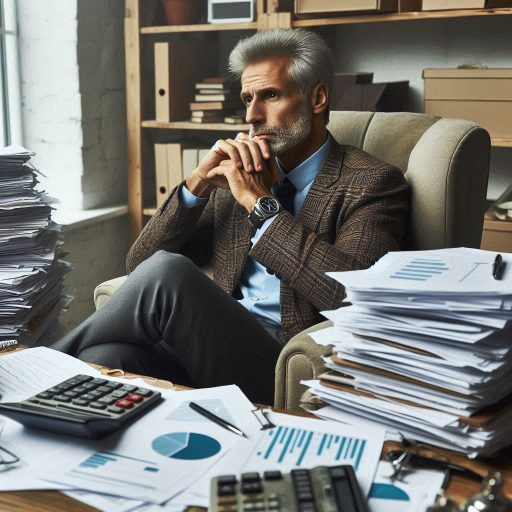Introduction
Financial analyst software refers to specialized programs designed to assist financial analysts in evaluating and interpreting financial data.
These tools simplify complex calculations, create visualizations, and facilitate accurate forecasting.
Using software tools in financial analysis is crucial for efficiency and accuracy.
Analysts rely on these programs to process vast amounts of data and generate actionable insights.
The importance of financial analyst software cannot be overstated.
These tools automate repetitive tasks, reduce the likelihood of human error, and enable more sophisticated analyses.
By leveraging advanced algorithms and data integration features, analysts can uncover trends and make informed decisions more effectively.
Statistics highlight the widespread adoption of financial analyst software in the industry.
According to a recent report, over 80% of financial professionals use software tools to support their analysis and reporting.
This high usage rate underscores the software’s role in enhancing productivity and decision-making.
Furthermore, 65% of firms have reported significant improvements in accuracy and speed due to these tools.
In summary, financial analyst software is indispensable for modern financial analysis.
Its ability to streamline processes and improve accuracy has made it a staple in the financial industry.
With a high adoption rate and proven benefits, these tools continue to shape the future of financial analysis.
Must-Have Tool #1: Excel
Various functions and features of Excel that make it essential for financial analysts
Excel is a powerful tool that financial analysts rely on for a variety of functions.
Its versatility and ease of use make it an indispensable tool for professionals in the finance industry.
Here are some key features and functions of Excel that make it a must-have for financial analysts:
Data Management
Excel allows financial analysts to organize and manage large sets of data efficiently.
With its built-in functions like sorting, filtering, and pivot tables, analysts can easily manipulate and analyze complex data sets.
By using Excel’s data management tools, analysts can quickly identify trends, patterns, and outliers in the data, helping them make informed decisions and recommendations.
Transform Your Career Today
Unlock a personalized career strategy that drives real results. Get tailored advice and a roadmap designed just for you.
Start NowFinancial Modeling
Excel is widely used for creating financial models, such as forecasting future earnings, valuing assets, and analyzing investment opportunities.
Financial analysts can leverage Excel’s robust formula capabilities to build complex financial models that simulate different scenarios and outcomes.
Graphical Representation
Excel allows analysts to visualize data through various chart types, such as bar graphs, line graphs, and pie charts.
By presenting data graphically, analysts can communicate their findings more effectively to stakeholders and make complex financial information more digestible.
Examples of How Excel is Used in Financial Analysis
- Creating income statements, balance sheets, and cash flow statements
- Performing ratio analysis to evaluate a company’s financial performance
- Calculating present value and future value of investments
Tips on How to Maximize Excel for Financial Analysis Purposes
- Learn advanced Excel functions and shortcuts to streamline your analysis process
- Use Excel templates and add-ins to save time and improve efficiency
- Keep your Excel spreadsheets well-organized and documented for easy reference
- Stay updated on new features and updates in Excel to enhance your skills and capabilities
Read: Actuary vs. Data Scientist: Key Differences Explained
Must-Have Tool #2: Bloomberg Terminal
Financial analysts rely on the Bloomberg Terminal to access real-time financial data, news, and analytics all in one place, making it an indispensable tool for their work.
Significance of Bloomberg Terminal in Financial Analysis
The Bloomberg Terminal is a powerful software platform that provides financial professionals with a wide range of tools and resources to conduct in-depth financial analysis.
Key Features and Functions of Bloomberg Terminal
- Real-time Market Data: The Bloomberg Terminal offers up-to-the-minute market data, including stock prices, bond yields, and commodity prices, helping analysts make informed investment decisions.
- News and Research: Analysts can access breaking news, research reports, and market insights from top financial experts, keeping them updated on the latest developments in the financial world.
- Financial Analysis Tools: The Bloomberg Terminal comes equipped with a suite of financial analysis tools, such as financial modeling software and charting capabilities, enabling analysts to analyze and visualize data effectively.
- Portfolio Management: Financial analysts can use the Bloomberg Terminal to track and manage investment portfolios, monitor performance, and generate reports for clients or stakeholders.
Case Studies of Financial Analysts Using Bloomberg Terminal Effectively
Sarah, a senior financial analyst at a hedge fund, credits the Bloomberg Terminal for helping her identify profitable investment opportunities through its comprehensive market data and research reports.
John, an equity research analyst at a bulge bracket investment bank, leverages the Bloomberg Terminal’s financial analysis tools to create detailed financial models and valuation analyses for his clients.
Maria, a portfolio manager at a wealth management firm, relies on the Bloomberg Terminal to monitor her clients’ portfolios, make timely investment decisions, and communicate performance reports effectively.
In fact, the Bloomberg Terminal is truly a must-have tool for financial analysts, providing them with the necessary resources to perform thorough financial analysis, stay informed on market trends, and manage investment portfolios effectively.
Financial professionals who leverage the power of the Bloomberg Terminal can gain a competitive edge in today’s fast-paced and dynamic financial markets.
Read: Understanding Financial Statements: A Guide for Analysts

Must-Have Tool #3: Tableau
Tableau is an essential tool for financial analysts because it allows for powerful and interactive data visualization.
Benefits of Tableau for Data Visualization in Financial Analysis
- Tableau enables users to create visually appealing charts, graphs, and dashboards.
- It helps in analyzing complex data sets quickly and efficiently.
- Users can customize visualizations to showcase trends, patterns, and outliers effectively.
- Tableau offers real-time data updates, ensuring that analysts have the most up-to-date information.
How Tableau can Help in Making Informed Decisions Based on Data
Tableau allows financial analysts to discover insights and trends in data, which can support decision-making processes.
Examples of Dashboards or Visualizations Created Using Tableau for Financial Analysis Purposes
- Revenue and profit trend analysis dashboard
- Expense breakdown by category visualization
- Portfolio performance comparison chart
- Cash flow forecasting dashboard
Overall, Tableau is a must-have tool for financial analysts looking to enhance their data analysis and visualization capabilities.
Read: Day in the Life: What Actuaries Really Do
You Might Also Like: Top Colleges for Finance and Trading Degrees
Must-Have Tool #4: QuickBooks
QuickBooks is essential for financial analysis in small businesses or for individuals.
It helps streamline financial processes by automating tasks and improving accuracy.
Transform Your Career Today
Unlock a personalized career strategy that drives real results. Get tailored advice and a roadmap designed just for you.
Start NowEfficient use of QuickBooks can save time and reduce human error in financial reporting.
Importance of QuickBooks in Financial Analysis
- QuickBooks provides a central platform to track income, expenses, and finances in real time.
- It offers customizable financial reports that can help analyze trends and make informed decisions.
- Integration with bank accounts and other financial tools allows for seamless data management.
Streamlining Financial Processes and Improving Accuracy
- QuickBooks automates tasks like invoicing, expense tracking, and payroll, saving time and reducing errors.
- It ensures accuracy by categorizing transactions, reconciling accounts, and generating financial statements.
- QuickBooks’ built-in checks and balances help maintain data integrity and prevent discrepancies.
Tips for Effective Use of QuickBooks in Financial Analysis
- Set up accounts, categories, and tags correctly to ensure accurate financial tracking.
- Regularly reconcile bank accounts and credit cards to catch discrepancies and maintain accuracy.
- Generate customized reports to analyze cash flow, expenses, profitability, and other key financial metrics.
Read: Top Skills Every Aspiring Actuary Needs to Master
Uncover the Details: Key Responsibilities of a Portfolio Manager
Must-Have Tool #5: MATLAB
When it comes to financial analysis, having the right tools is essential for accurate and efficient work.
One such tool that is a must-have for financial analysts is MATLAB
Let’s explore why MATLAB is crucial for quantitative analysis in finance, the various functions and tools it offers, and some examples of how it can be used to solve complex financial problems or analyze large datasets.
Why MATLAB is Essential for Quantitative Analysis in Finance
- Provides a powerful environment for conducting quantitative analysis
- Allows for complex mathematical calculations and modeling
- Offers a wide range of functions and tools specifically designed for financial analysis
- Enables quick prototyping and testing of financial models
Various Functions and Tools Available in MATLAB for Financial Analysis
- Time series analysis: MATLAB has built-in functions for analyzing and forecasting time series data
- Statistical analysis: Users can perform statistical tests and analysis on financial data
- Portfolio optimization: MATLAB offers tools for optimizing investment portfolios based on risk and return
- Monte Carlo simulation: Allows for simulating various possible outcomes of financial models
Examples of How MATLAB Can Be Used in Financial Analysis
- Valuing financial instruments: MATLAB can be used to calculate the present value of future cash flows
- Risk management: Analysts can use MATLAB to assess and manage risk in investment portfolios
- Algorithmic trading: MATLAB can be used to develop and test trading strategies based on quantitative analysis
- Big data analysis: MATLAB can handle large datasets and perform complex calculations efficiently
In a nutshell, MATLAB is an indispensable tool for financial analysts due to its robust functionality, versatility, and efficiency.
By leveraging MATLAB for quantitative analysis in finance, analysts can gain deeper insights, make informed decisions, and stay ahead in the ever-evolving financial landscape.
Uncover the Details: Case Studies of Successful Venture Capital Analysts
Conclusion
Financial analyst software tools are essential for efficient analysis and decision-making processes.
By utilizing these tools, financial analysts can streamline their workflow and generate more accurate insights.
Financial analyst software tools provide the necessary resources for analyzing data, tracking trends, and making informed decisions.
These tools are indispensable for modern financial analysts who need to work quickly and accurately.
I highly encourage all financial analysts to explore and utilize these must-have software tools in their daily practices.
By incorporating these tools into their workflow, analysts can improve their efficiency, accuracy, and decision-making capabilities.
For further learning and training on using financial analyst software tools, I recommend checking out online courses, tutorials, and webinars offered by reputable platforms such as Coursera, Udemy, and LinkedIn Learning.
These resources can help you enhance your skills and maximize the potential of these tools in your financial analysis practices.