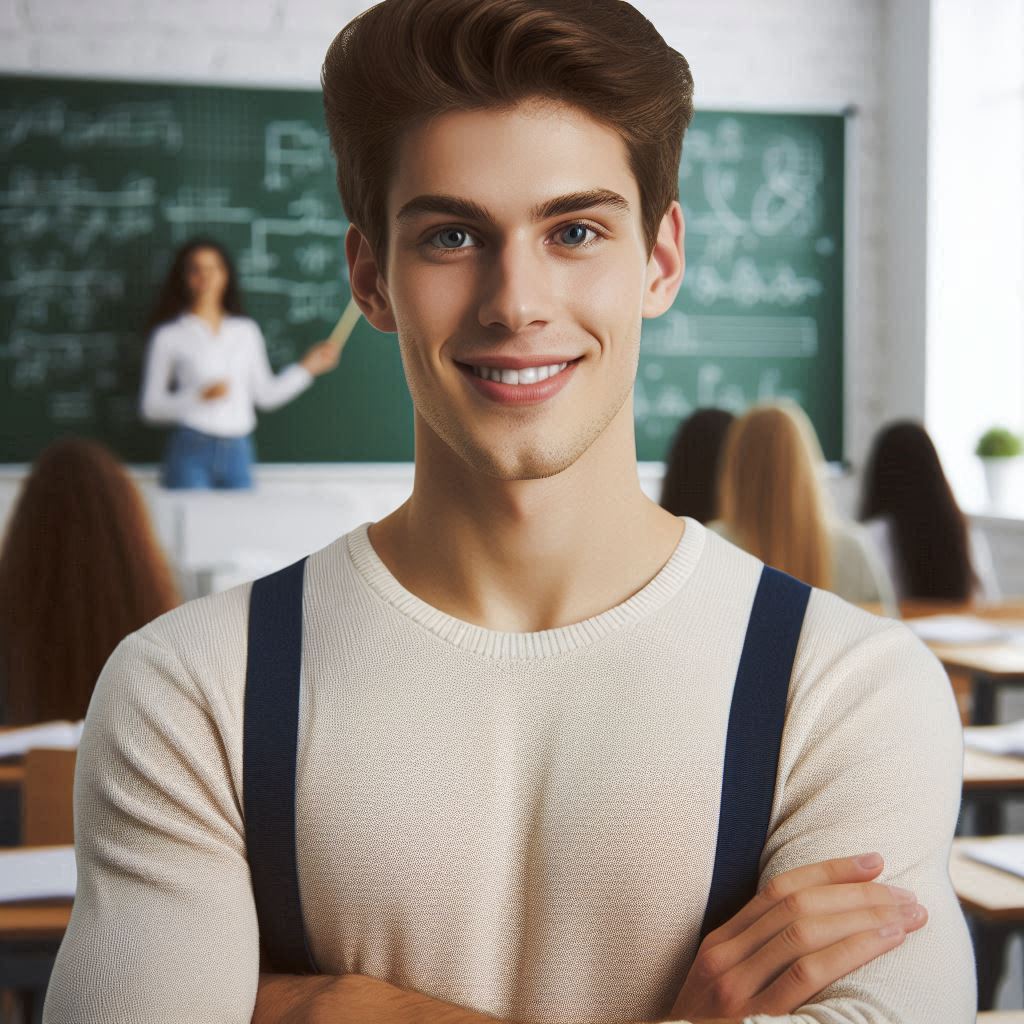Introduction
Educational tools are essential for instructional coordinators to streamline processes and enhance learning outcomes.
These tools offer innovative solutions to meet diverse educational needs effectively.
Top Educational Tools
- Learning Management Systems (LMS): These platforms enable coordinators to organize, deliver, and track online learning materials efficiently.
- Assessment Tools: Tools like online quizzes and surveys help coordinators assess student progress and tailor instruction accordingly.
- Collaboration Platforms: Platforms like Google Classroom promote collaboration among students and teachers, fostering a dynamic learning environment.
- Data Analysis Tools: Tools such as Tableau and Power BI allow coordinators to analyze student performance data to make informed decisions.
- Communication Tools: Platforms like Remind enable easy communication between coordinators, teachers, students, and parents.
- Virtual Reality (VR) and Augmented Reality (AR) Tools: These tools create immersive learning experiences that engage students and enhance understanding.
- Video Creation Tools: Tools like Camtasia and Adobe Premiere Pro enable coordinators to create interactive and engaging video content for instruction.
- Content Creation Tools: Tools such as Canva and Adobe Spark help coordinators design visually appealing educational materials.
By leveraging these top educational tools, instructional coordinators can optimize teaching practices, engage students, and improve learning outcomes effectively.
Learning Management Systems (LMS)
Learning Management Systems, or LMS, are essential tools for instructional coordinators as they offer a centralized platform to manage, deliver, and track educational content and resources.
Here are the benefits of using LMS for instructional coordinators:
Benefits of LMS for Instructional Coordinators
- Efficient Content Management: LMS allows instructional coordinators to organize and store educational materials in one place, making it easy to access and distribute to educators.
- Tracking and Reporting: LMS provide detailed analytics on student progress, assessment results, and course completion, allowing instructional coordinators to monitor and evaluate the effectiveness of educational programs.
- Personalized Learning Experience: LMS enables instructional coordinators to customize content based on individual student needs, fostering a more personalized and engaging learning experience.
Popular LMS Platforms
There are several LMS platforms available that instructional coordinators can utilize to enhance their educational programs.
Some of the popular LMS platforms include:
- Moodle: An open-source LMS that offers a wide range of features such as course management, quizzes, forums, and grading tools.
- Canvas: A user-friendly LMS with robust tools for creating interactive courses, assignments, and assessments.
- Blackboard: A comprehensive LMS with collaborative tools, discussion boards, and multimedia capabilities for enhancing online learning.
Streamlining Communication and Collaboration
LMS can streamline communication and collaboration among educators, making it easier for instructional coordinators to share resources, communicate expectations, and foster a collaborative learning environment.
Here’s how LMS can facilitate communication and collaboration:
- Real-Time Messaging: LMS platforms offer messaging tools that allow instructional coordinators to communicate with educators instantly, discuss upcoming tasks, or provide feedback on student progress.
- Discussion Forums: LMS provide discussion forums where educators can engage in meaningful discussions, share best practices, and collaborate on instructional strategies.
- Resource Sharing: LMS enable instructional coordinators to share educational resources, lesson plans, and teaching materials with educators, promoting a culture of resource-sharing and collaboration.
Overall, Learning Management Systems play a vital role in enhancing educational programs by providing a centralized platform for content management, tracking student progress, and fostering communication and collaboration among educators.
Read: Professional Development for Instructional Coordinators
Video Conferencing Tools
Video conferencing tools play a pivotal role in remote learning, allowing instructional coordinators to connect with teachers and students virtually.
With the rise of online education, these platforms have become essential for effective communication and collaboration.
Role of Video Conferencing Tools in Remote Learning
Video conferencing tools facilitate real-time communication, enabling instructional coordinators to conduct virtual meetings, training sessions, and workshops.
They bridge the gap between educators and students, fostering a sense of community and engagement in remote settings.
Comparison of Video Conferencing Platforms
There are several popular video conferencing platforms available, each offering unique features and capabilities.
Some of the prominent platforms include Zoom, Google Meet, and Microsoft Teams. Let’s explore how these platforms compare:
- Zoom: Known for its user-friendly interface and versatility, Zoom allows for easy screen sharing, breakout rooms, and webinar functionalities.
It also supports virtual backgrounds and recordings, making it a popular choice for educational purposes. - Google Meet: Integrated with G Suite, Google Meet offers seamless integration with Google Calendar and Drive.
It provides robust security features, such as end-to-end encryption and advanced admin controls.
Participants can join meetings directly from their browser, enhancing accessibility. - Microsoft Teams: Part of the Microsoft 365 suite, Teams offers a comprehensive collaboration platform with chat, file sharing, and video conferencing capabilities.
It integrates with other Microsoft applications, allowing for seamless workflow management and communication within the organization.
Features that Make Video Conferencing Tools Essential for Instructional Coordinators
Video conferencing tools offer a range of features that enhance communication, collaboration, and productivity for instructional coordinators.
Some key features include:
- Real-time Interaction: Video conferencing tools enable instructional coordinators to engage with teachers and students in real time, fostering meaningful interactions and feedback.
- Screen Sharing: Sharing presentations, resources, and documents in real time is made easy with screen sharing capabilities, enhancing the learning experience for all participants.
- Recording and Playback: The ability to record meetings and sessions allows instructional coordinators to review discussions, share content with absent participants, and archive important information for future reference.
- Collaborative Tools: Integrated chat, whiteboarding, and collaboration features facilitate group work, brainstorming sessions, and interactive learning activities within the virtual environment.
- Security Measures: Video conferencing platforms provide encryption, password protection, and control over participant access to ensure secure communication and data privacy.
Overall, video conferencing tools have become indispensable tools for instructional coordinators, enabling them to effectively conduct virtual meetings, professional development sessions, and training workshops.
Transform Your Career Today
Unlock a personalized career strategy that drives real results. Get tailored advice and a roadmap designed just for you.
Start NowBy leveraging the features and capabilities of these platforms, instructional coordinators can enhance collaboration, communication, and engagement in remote learning environments.
Read: Instructional Coordinator Job Market Analysis
Assessment and Grading Tools
Importance of Assessment and Grading Tools
Assessment and grading tools are essential for tracking student progress. They allow instructional coordinators to measure learning outcomes.
These tools help identify areas where students excel or struggle. By using these tools, coordinators can tailor instruction to meet student needs.
Accurate assessment leads to better educational planning and intervention.
Popular Tools: Google Forms, Kahoot, and Quizizz
Google Forms is a versatile tool for creating quizzes and surveys. It allows for easy data collection and analysis.
Kahoot adds an element of fun to assessments with its interactive quizzes. It engages students through game-based learning.
Quizizz offers a similar interactive experience but allows self-paced learning.
These tools are user-friendly and accessible, making them popular choices for educators.
Monitoring Performance and Providing Feedback
These tools help instructional coordinators monitor student performance effectively. Google Forms provides instant data collection and analysis.
Coordinators can quickly identify trends and areas for improvement. Kahoot and Quizizz offer immediate feedback to students during quizzes.
This helps students understand their mistakes and learn from them. Coordinators can use the data to provide targeted feedback and support.
Efficient feedback mechanisms improve student learning outcomes.
In summary, assessment and grading tools are crucial for educational success. Tools like Google Forms, Kahoot, and Quizizz streamline the assessment process.
They provide valuable insights into student performance and enable effective feedback.
Instructional coordinators can use these tools to enhance teaching and learning.
Read: Creating Effective Behavior Intervention Plans (BIPs)

Collaboration Tools
Collaboration tools play a crucial role in fostering teamwork among educators.
By enabling real-time communication and seamless sharing of resources, these tools enhance collaboration within instructional teams.
Showcase Your Business Today
Reach thousands of readers actively exploring professional services. Publish your business profile and grow your audience now.
Publish NowSignificance of Collaboration Tools
One of the most popular collaboration tools is Google Docs, which allows multiple users to work on documents simultaneously.
Educators can co-create lesson plans, assessments, and other educational materials in real-time, fostering collaboration and efficiency.
Slack is another valuable tool for instructional coordinators. It provides a platform for team communication, file sharing, and project management.
With features like channels and direct messaging, educators can easily collaborate on different projects and share updates with team members.
Trello is a project management tool that enables instructional teams to organize tasks, set deadlines, and track progress.
Educators can create boards for different projects, assign tasks to team members, and monitor the status of each task, ensuring smooth workflow and timely completion of projects.
Enhancing Communication and Productivity
- Real-time communication: Collaboration tools enable instant messaging and updates, facilitating quick decision-making and problem-solving.
- Centralized platform: Educators can store and share resources, documents, and feedback in one location, ensuring easy access for all team members.
- Improved workflow: By streamlining communication and task management, collaboration tools help instructional teams work more efficiently and effectively.
- Increased engagement: Interactive features like comment threads and task assignments promote active participation and engagement among team members.
In fact, collaboration tools such as Google Docs, Slack, and Trello are essential for instructional coordinators to foster teamwork and enhance productivity within educational teams.
By leveraging these tools effectively, educators can streamline communication, share resources seamlessly, and collaborate on projects efficiently, ultimately improving the overall quality of instruction and student learning outcomes.
Read: Best Practices for Instructional Coordinators
Interactive Whiteboards
Benefits of Interactive Whiteboards
- Improve student participation and collaboration.
- Visualize complex concepts through interactive diagrams.
- Engage kinesthetic learners with hands-on activities.
- Facilitate real-time feedback and assessment.
- Enhance digital literacy and technological skills.
Popular Interactive Whiteboard Tools
- Jamboard: Google’s collaborative whiteboard tool.
- Microsoft Whiteboard: Intuitive free-form digital canvas.
Using Interactive Whiteboard Tools
- Create interactive lessons with multimedia content.
- Encourage group work and brainstorming sessions.
- Annotate and highlight key points in real-time.
- Integrate quizzes and polls for immediate assessment.
- Record sessions for review and reflection purposes.
Content Creation Tools
Importance of content creation tools for developing educational materials
Content creation tools play a crucial role in developing educational materials.
These tools offer platforms such as Canva, Adobe Spark, and Padlet.
Instructional coordinators can use these tools to create engaging and visually appealing resources.
Canva is a user-friendly graphic design platform that allows for easy customization.
Adobe Spark provides templates for creating videos, websites, and graphics.
Padlet is a digital bulletin board where users can collaborate and share ideas.
How instructional coordinators can utilize these tools to create engaging and visually appealing resources for educators and students
These tools enable instructional coordinators to design interactive lessons and presentations.
By using templates and drag-and-drop features, coordinators can create content efficiently.
Visual appeal is essential in capturing the attention of both educators and students.
Creating visually engaging materials can enhance learning experiences and retention.
Coordinators can incorporate multimedia elements such as images, videos, and infographics.
By utilizing these tools, coordinators can create dynamic and interactive educational resources.
This helps in catering to various learning styles and engaging learners more effectively.
Data Analytics Tools
Data analytics tools play a crucial role in helping instructional coordinators analyze student performance and identify trends.
Tools for Data Analytics
- Tableau
- Power BI
- Google Data Studio
Role of Data Analytics Tools
These tools allow instructional coordinators to gather, visualize, and interpret vast amounts of data to gain insights into student learning outcomes and instructional effectiveness.
Leveraging Data Analytics
By utilizing data analytics tools, instructional coordinators can make data-driven decisions to tailor instruction, identify areas for improvement, and track progress over time.
Instructional coordinators can use Tableau to create interactive visualizations that provide a comprehensive view of student performance and instructional practices.
Power BI offers advanced analytics features, such as predictive modeling and data forecasting, to help instructional coordinators anticipate future trends and adapt instruction accordingly.
Google Data Studio enables instructional coordinators to create customizable reports and dashboards that showcase key performance indicators and track progress towards instructional goals.
Overall, data analytics tools empower instructional coordinators to transform complex data into actionable insights that drive continuous improvement in teaching and learning.
Conclusion
The importance of utilizing educational tools for instructional coordinators cannot be overstated.
These tools provide valuable resources for planning, organizing, and implementing instructional strategies effectively.
By incorporating these tools into their practices, instructional coordinators can enhance student learning outcomes and improve overall teaching quality.
The impact of educational tools on the work of instructional coordinators is significant as they streamline tasks, offer innovative solutions, and facilitate data-driven decision-making processes.
These tools enable coordinators to collaborate with teachers, assess student progress, and customize learning experiences to meet diverse student needs.
It is crucial for instructional coordinators to explore and incorporate various educational tools into their daily practices.
By staying up-to-date with the latest advancements in educational technology, coordinators can stay ahead of the curve and provide impactful support to teachers and students.
Embracing educational tools equips instructional coordinators with the necessary resources to drive positive change in educational settings.
By leveraging these tools effectively, coordinators can create transformative learning experiences and foster a culture of continuous improvement in schools.
Encouraging readers to engage with these tools will ultimately enhance the educational experience for all stakeholders involved.
[E-Books for Sale]
The Big Book of 500 High-Paying Jobs in America: Unlock Your Earning Potential
$19.99 • 500 High-Paying Jobs • 330 pages
Explore 500 high-paying jobs in America and learn how to boost your career, earn more, and achieve success!
See All 500 High-Paying Jobs of this E-Book
1001 Professions Without a Degree: High-Paying American Jobs You Can Start Now
$19.99 • 1001 Professions Without a Degree • 174 pages
Discover 1001 high-paying jobs without a degree! Unlock career tips, skills, and success strategies for just $19.99!