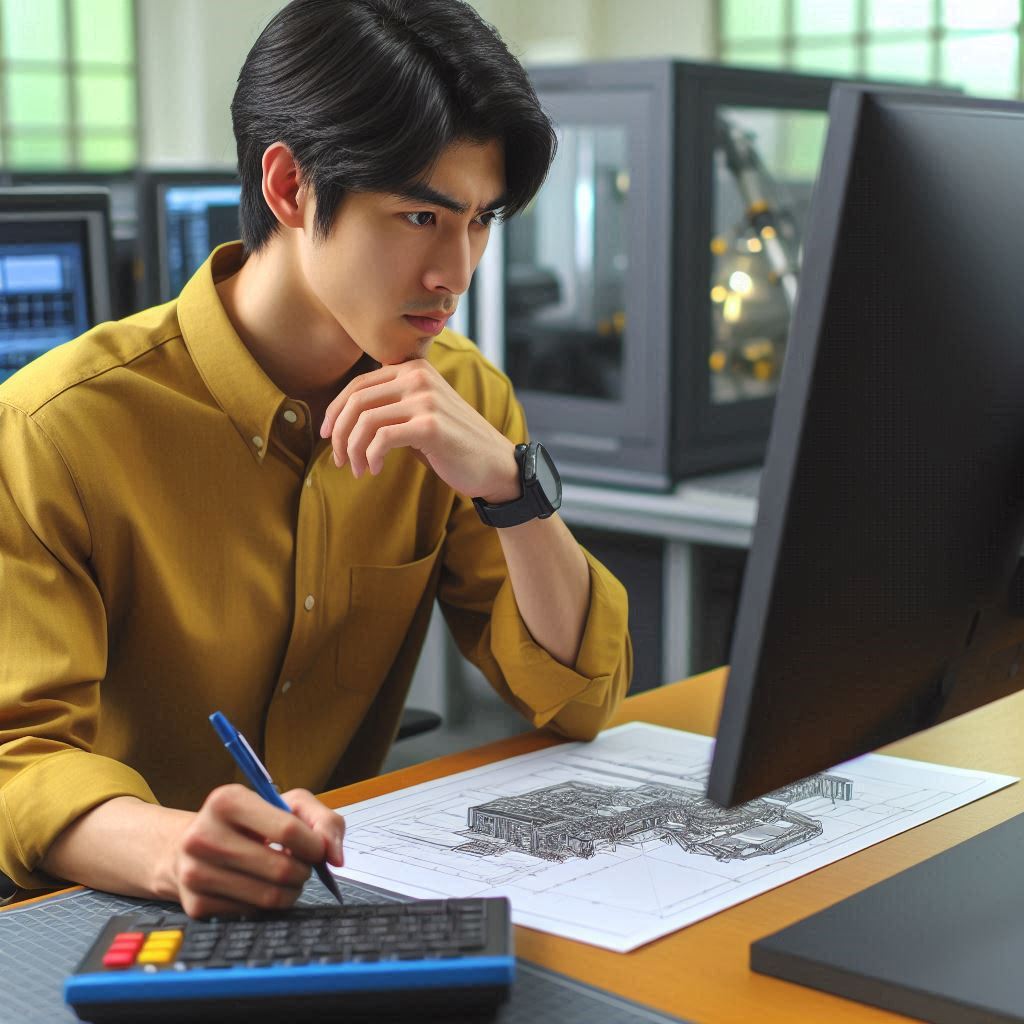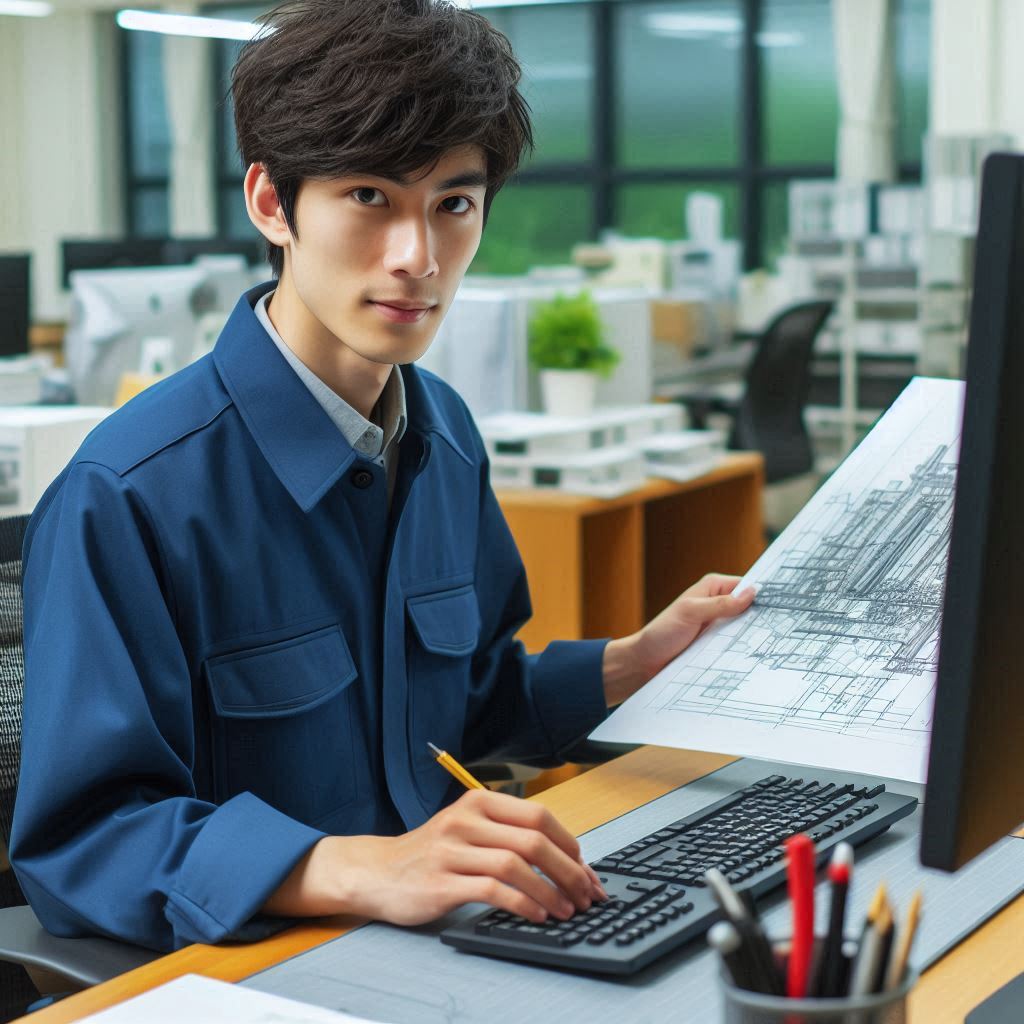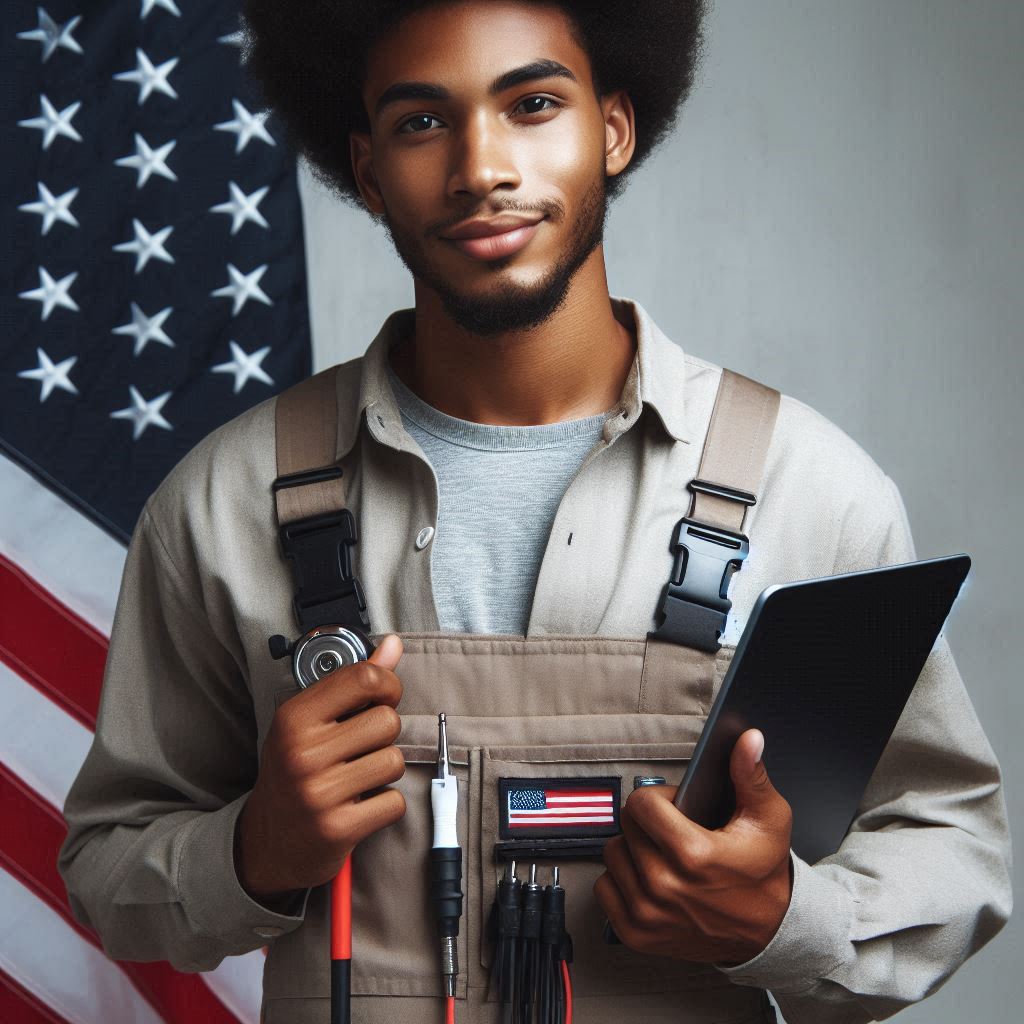Introduction
CAD (Computer-Aided Design) technicians play a crucial role in many industries.
They use specialized software to create detailed designs and plans.
These designs are vital for engineering, architecture, and manufacturing projects.
The precision and efficiency of CAD technicians directly impact project success.
CAD technicians work with various industries, including construction, automotive, and aerospace.
Their job involves drafting and modeling complex structures or components.
They translate conceptual ideas into accurate digital representations.
These representations guide engineers and architects during the development process.
To perform their tasks effectively, CAD technicians need the right tools and equipment.
Without the proper tools, their ability to produce high-quality work is compromised.
Precision, accuracy, and efficiency in their designs rely heavily on the equipment they use.
One essential tool for CAD technicians is a high-performance computer.
CAD software demands substantial processing power and memory.
A computer with advanced specifications ensures smooth operation and efficient design work.
It minimizes lag and handles large files effortlessly.
A reliable graphics card is also crucial.
CAD designs often involve detailed visuals and complex 3D models.
A powerful graphics card enhances rendering speed and improves visual clarity.
This capability is essential for detailed and intricate design work.
Computer Hardware
For effective CAD (Computer-Aided Design) work, having the right computer hardware is crucial.
CAD software demands high performance from your computer to run smoothly.
A CAD-compatible computer must meet specific requirements to handle complex designs and large files.
Requirements for a CAD-Compatible Computer
A CAD-compatible computer needs a robust processor, substantial RAM, and a high-resolution graphics card.
A modern multi-core processor ensures efficient handling of CAD applications.
Aim for a CPU with at least four cores, but higher counts are better.
Intel Core i7 or AMD Ryzen 7 processors are excellent choices.
These processors offer the speed necessary for intricate design tasks.
Importance of Fast Processing Speed and High Memory Capacity
Processing speed and memory capacity significantly impact your CAD performance.
CAD software relies on fast data processing to render designs quickly and accurately.
The processor speed determines how swiftly your computer handles tasks.
A minimum of 16 GB of RAM is essential, but 32 GB or more is ideal for handling large projects.
High memory capacity allows your computer to store and access design files efficiently.
It reduces lag and improves the overall user experience.
An SSD (Solid State Drive) instead of an HDD (Hard Disk Drive) is also recommended.
SSDs offer faster data access speeds, which boosts your computer’s performance during design tasks.
Recommendations for Specific Brands or Models
Several brands and models stand out for CAD work.
For processors, the Intel Core i9-13900K or AMD Ryzen 9 7950X are top choices.
These models deliver exceptional speed and performance for demanding CAD applications.
For RAM, brands like Corsair and G.
Skill offer reliable and high-capacity options.
The Corsair Vengeance LPX 32 GB DDR4 is a solid choice for high-performance needs.
When it comes to graphics cards, NVIDIA‘s RTX 4000 or Quadro series are ideal.
These GPUs are designed for professional graphics work and offer superior performance for CAD tasks.
For storage, consider the Samsung 970 EVO Plus SSD, which provides fast read and write speeds.
In summary, investing in the right computer hardware enhances your CAD experience.
Choose a computer with a powerful processor, ample RAM, and a high-performance graphics card.
Opt for reliable brands and models that meet your specific needs.
This investment will ensure you can handle complex designs efficiently and effectively.
CAD Software
When it comes to being a CAD technician, one of the most important tools in your arsenal is your CAD software.
There are a variety of CAD software programs available on the market, each with its own set of features and capabilities.
In this section, we will provide an overview of popular CAD software programs, compare their features and capabilities, and offer recommendations based on specific needs or preferences.
Popular CAD Software Programs
- AutoCAD: AutoCAD is one of the most widely used CAD software programs in the industry. It offers a comprehensive set of tools for 2D and 3D design, drafting, and annotation.
- SolidWorks: SolidWorks is another popular CAD software program that is known for its robust 3D modeling capabilities. It is widely used in the engineering and manufacturing industries.
- CATIA: CATIA is a high-end CAD software program that is used for advanced 3D modeling and simulation. It is commonly used in aerospace and automotive industries.
- Revit: Revit is a BIM (Building Information Modeling) software program that is commonly used in the architecture, engineering, and construction industries for building design and documentation.
Comparison of Features and Capabilities
When choosing a CAD software program, it’s important to consider the features and capabilities that are most important to you.
Here is a comparison of some key features of popular CAD software programs
- AutoCAD: Offers a wide range of tools for 2D and 3D design, drafting, and annotation. It is known for its user-friendly interface and extensive library of drawing tools.
- SolidWorks: Known for its powerful 3D modeling capabilities, SolidWorks allows users to create complex parts and assemblies with ease. It also offers simulation tools for testing designs.
- CATIA: CATIA is a high-end CAD software program that offers advanced 3D modeling and simulation tools. It is commonly used in industries that require complex and precise design work.
- Revit: Revit is a BIM software program that allows users to create intelligent 3D models of buildings and structures. It offers tools for designing, analyzing, and documenting building project.
Recommendations Based on Specific Needs or Preferences
Choosing the right CAD software program is a personal decision that depends on your specific needs and preferences.
Here are some recommendations based on different criteria:
- For 2D Drafting: AutoCAD is a great choice for those who primarily work with 2D drawings and annotations. Its extensive library of tools makes it easy to create accurate and detailed drawings.
- For 3D Modeling: SolidWorks is the go-to software for those who need to create complex 3D models of parts and assemblies. Its powerful modeling tools make it easy to design and visualize products.
- For Advanced Simulation: CATIA is ideal for users who need advanced simulation and analysis capabilities for their designs. Its sophisticated simulation tools help users test the performance and behavior of their designs.
- For Building Design: Revit is the preferred choice for architects, engineers, and construction professionals who need to create intelligent 3D models of buildings. Its BIM capabilities streamline the design and documentation process.
Ultimately, the best CAD software program for you will depend on your specific needs, preferences, and budget.
Consider trying out different programs to see which one works best for your workflow and design requirements.
Graphics Tablet
Using a graphics tablet can significantly improve your efficiency and precision in CAD work.
This tool allows for more natural and intuitive interactions with design software, offering several advantages over traditional input devices.
Advantages of Using a Graphics Tablet for CAD Work
A graphics tablet provides precise control over your design elements.
It allows for detailed drawing and editing, which is crucial for complex CAD projects.
The pressure-sensitive surface of the tablet can simulate various pen strokes, enhancing your ability to create intricate designs.
Additionally, a graphics tablet reduces strain on your hands and wrists compared to using a mouse, promoting a more ergonomic workspace.
Features to Look for in a Graphics Tablet
When selecting a graphics tablet for CAD work, consider several key features.
First, look for a tablet with high pressure sensitivity.
This feature allows for more detailed and responsive input.
A large active area is also essential for working on detailed designs, giving you ample space to maneuver your stylus.
Additionally, a tablet with customizable buttons can improve your workflow by providing quick access to frequently used tools.
Compatibility with your CAD software is crucial, so ensure the tablet works seamlessly with the programs you use.
Recommendations for Affordable and High-Quality Options
Several high-quality graphics tablets offer excellent performance without breaking the bank.
The Wacom Intuos series is a popular choice among CAD professionals.
It provides precise control and reliable performance at a reasonable price.
The Huion Kamvas series is another affordable option that offers a good balance of features and cost.
Its pressure sensitivity and active area make it suitable for detailed CAD work.
For those on a tighter budget, the XP-Pen Deco series provides a cost-effective solution while maintaining essential features for CAD applications.
Most importantly, a graphics tablet can enhance your CAD workflow by offering precise control and reducing physical strain.
When choosing a tablet, focus on features like pressure sensitivity, active area size, and customization options.
Exploring affordable yet high-quality models can help you find the best fit for your design requirements.
By integrating a graphics tablet into your CAD setup, you can improve your efficiency and elevate the quality of your work.
Read: The Future of Environmental Engineering Jobs
3D Printer
Importance of Having a 3D Printer for Prototyping and Model Creation
A 3D printer is essential for CAD technicians, significantly enhancing prototyping and model creation.
It allows you to quickly turn digital designs into physical objects.
This capability speeds up the design process and helps visualize complex models more effectively.
By producing tangible prototypes, you can test and refine designs more efficiently, leading to better final products.
Types of 3D Printers Suitable for CAD Technicians
Several types of 3D printers are suitable for CAD technicians.
Fused Deposition Modeling (FDM) printers are popular for their affordability and ease of use.
They work by melting and extruding plastic filament to build up layers, which is ideal for creating durable prototypes.
Resin printers, such as those using stereolithography (SLA) or digital light processing (DLP), offer higher detail and precision.
They are well-suited for intricate designs and applications requiring fine resolution.
Recommendations for Budget-Friendly 3D Printers with Good Print Quality
For budget-friendly 3D printers that offer good print quality, several models stand out.
The Creality Ender 3 series is renowned for its reliability and affordability.
It provides a solid build quality and decent print resolution at a low cost.
The Prusa Mini+ is another excellent choice, offering high-quality prints at a reasonable price with user-friendly features and good customer support.
Another viable option is the Anycubic i3 Mega.
It is cost-effective and delivers impressive print quality, featuring a touch screen interface and easy assembly.
For those with slightly higher budgets, the Artillery Sidewinder X1 is worth considering.
It offers a large build volume, quiet operation, and robust performance, catering to more demanding projects.
Selecting the right 3D printer depends on your specific needs and budget.
FDM printers are generally sufficient for most tasks, while SLA or DLP printers excel in creating detailed prototypes.
Evaluate factors like build volume, resolution, and material compatibility to choose the best 3D printer for your CAD work.
Investing in a reliable 3D printer can greatly enhance your CAD work, allowing you to bring designs to life with greater ease and precision.
Read: How to Stay Updated in Environmental Engineering Field
Plotter or Large-Format Printer
A plotter or large-format printer is vital for CAD technicians. It ensures high-quality prints of technical drawings and blueprints.
These devices handle large-scale projects, making them indispensable in the design and engineering fields.
Benefits Of Having A Plotter Or Large-Format Printer For Printing Technical Drawings
A plotter or large-format printer delivers precise and clear prints.
It supports various paper sizes and types, ideal for complex technical drawings.
These printers provide accurate scaling and detail, crucial for professional presentations and documentation.
They also improve workflow efficiency by producing large documents quickly and in high resolution.
Transform Your Career Today
Unlock a personalized career strategy that drives real results. Get tailored advice and a roadmap designed just for you.
Start NowConsiderations When Selecting a Plotter or Large-Format Printer
Choosing the right plotter involves several factors.
First, consider the print size requirements.
Ensure the printer accommodates the largest dimensions you need.
Next, evaluate the resolution and color accuracy.
High resolution is essential for detailed technical drawings.
Also, consider the type of media the printer supports, such as matte, glossy, or photo paper.
Another factor is connectivity.
Modern plotters should offer various connectivity options, including USB, Ethernet, and Wi-Fi.
This flexibility facilitates easier integration into your existing setup.
Evaluate the printer’s speed and durability, as frequent use and high volumes demand reliable performance.
Recommendations for Reliable and Cost-Effective Options
Several plotters and large-format printers are well-regarded in the industry.
The HP DesignJet T-Series is a popular choice.
It offers high-quality prints, efficient performance, and various media handling options.
Its user-friendly interface and robust build make it suitable for demanding environments.
Another reliable option is the Canon imagePROGRAF series.
Known for its excellent color accuracy and sharp detail, it is ideal for technical drawings and large-scale prints.
Its intuitive software and efficient workflow features make it a strong contender for CAD technicians.
For those seeking cost-effective solutions, the Epson SureColor T-Series offers a balance of performance and affordability.
It provides high-resolution prints and versatile media handling while keeping costs reasonable.
In summary, a plotter or large-format printer is essential for CAD technicians, ensuring precision and quality in technical drawings.
When selecting a device, consider print size, resolution, media compatibility, and connectivity.
Reliable models like the HP DesignJet T-Series, Canon imagePROGRAF, and Epson SureColor T-Series offer excellent performance and value.
Investing in the right plotter enhances productivity and delivers professional results.
Read: Public Health and Environmental Engineering
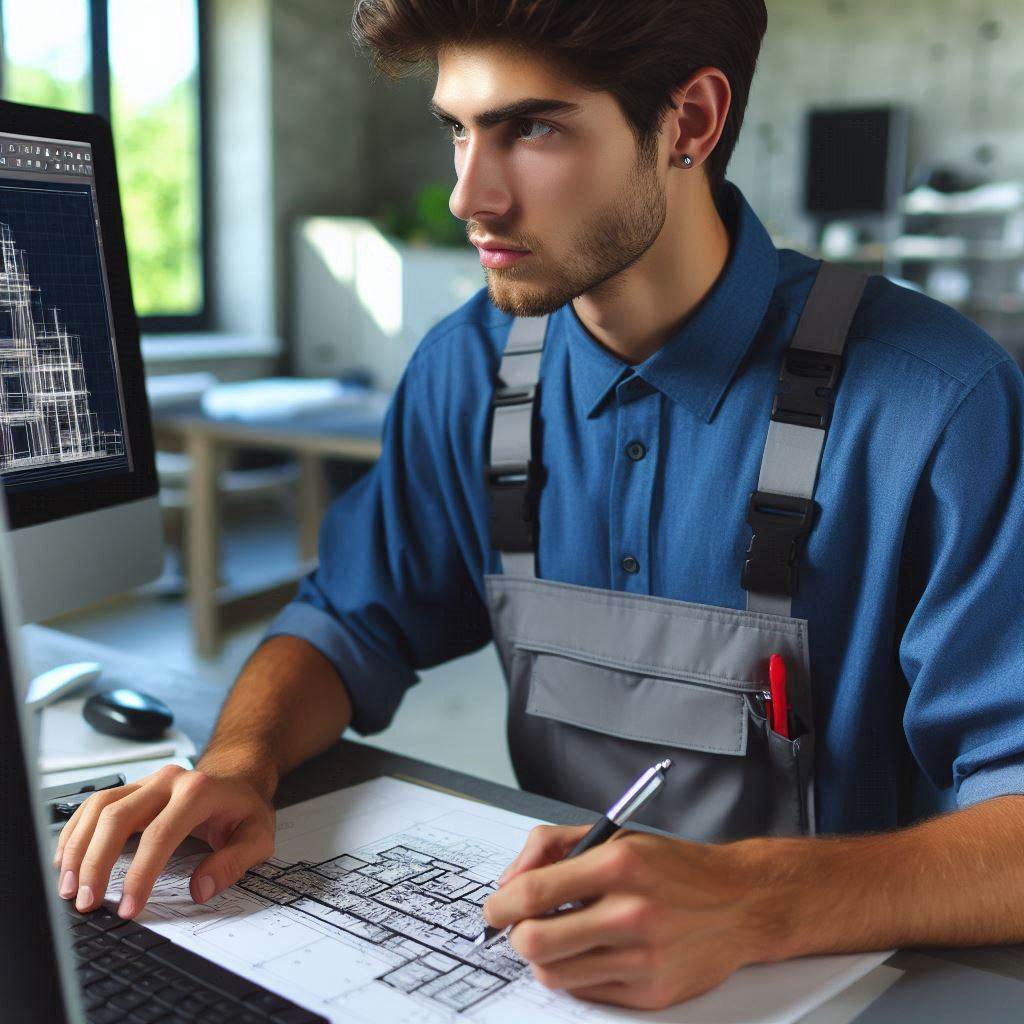
Measurement Tools
Importance of Accurate Measurements in CAD Designs
Accurate measurements are crucial in CAD designs.
They form the foundation of precision engineering and ensure that every component fits together seamlessly.
Inaccurate measurements can lead to significant design flaws, resulting in costly errors and inefficiencies during manufacturing or construction.
For CAD technicians, precise measurements mean translating complex digital models into physical products without discrepancies.
This accuracy not only affects the functionality of the final product but also impacts overall project quality and safety.
Consistent and exact measurements are essential for maintaining high standards in design and production processes, making them a top priority in CAD work.
Overview of Different Measurement Tools Used by CAD Technicians
Several measurement tools are indispensable for CAD technicians.
Each tool serves a specific purpose, providing the precision needed for detailed design work.
Digital Calipers are a fundamental tool in CAD design.
They measure internal, external, and depth dimensions with high accuracy.
Digital calipers feature a digital readout, making it easy to obtain and record measurements quickly.
This tool is essential for detailed and precise measurements, ensuring that every part of a design adheres to exact specifications.
Micrometers are another crucial measurement tool.
They provide extremely accurate measurements for very small dimensions, which is especially useful in applications requiring high precision.
Micrometers are designed to measure thicknesses and small distances with exceptional accuracy, making them ideal for detailed engineering work.
Laser Measuring Tools have become increasingly popular due to their efficiency and accuracy.
These tools use laser technology to measure distances with high precision, making them suitable for larger areas or hard-to-reach distances.
Laser measuring tools often come with digital displays, simplifying the process of capturing and interpreting measurements.
Their use can greatly speed up the measurement process and reduce human error.
Measuring Tapes might seem basic but are still valuable tools.
They are especially useful for quick and straightforward measurements, often used for preliminary measurements or on-site work.
A measuring tape is a versatile tool that remains essential for many CAD applications, providing a quick way to gauge dimensions in various contexts.
Angle Finders are specialized tools used to determine and record angles accurately.
They are crucial for geometric designs where precise angle measurements are necessary.
An angle finder helps CAD technicians ensure that angles are correctly measured and implemented in their designs, contributing to the overall accuracy and functionality of the final product.
Recommendations for High-Quality Measurement Tools for Precision Work
When selecting measurement tools, consider accuracy, durability, and ease of use.
For Digital Calipers, brands like Mitutoyo and Starrett are highly recommended.
These brands are known for their precision and reliability, providing digital calipers that offer accurate and consistent measurements.
For Micrometers, brands such as Brown & Sharpe and Fowler are excellent choices.
These brands offer micrometers that deliver precise measurements, crucial for detailed and high-precision work.
When choosing Laser Measuring Tools, opt for brands like Leica and Bosch.
These brands provide high-quality laser measuring tools that are accurate and reliable, with advanced features for efficient measurement processes.
Ensure that all tools are well-calibrated and made from durable materials to withstand frequent use.
Clear displays and user-friendly interfaces are also important for streamlining the measurement process.
Investing in high-quality measurement tools enhances the accuracy and reliability of CAD designs, leading to superior results in your engineering and design projects.
Read: Environmental Engineers in the Mining Industry
Storage Devices
Significance of Backup Storage for CAD Files and Projects
Backup storage is crucial for protecting CAD files and projects.
Losing these files can result in significant setbacks and data loss.
Reliable storage solutions help ensure that valuable work is preserved.
Regular backups prevent data corruption and safeguard against hardware failures.
Types of Storage Devices Suitable for CAD Work
External Hard Drives are a popular choice for backup storage.
They offer substantial storage capacity and are relatively affordable.
External hard drives are portable and convenient for backing up large files and projects.
Solid-State Drives (SSDs) provide faster data access speeds compared to traditional hard drives.
They are more durable and less prone to mechanical failure.
SSDs are an excellent choice for those who need both speed and reliability.
Network-Attached Storage (NAS) devices are suitable for team environments.
They allow multiple users to access and store data from a central location.
NAS devices often come with built-in redundancy and backup features, enhancing data security.
Cloud Storage offers a flexible and scalable solution for backing up CAD files.
Cloud services provide remote access to files from any location.
They often include features like automatic syncing and version control.
Recommendations for Secure and Reliable Storage Solutions
Use multiple storage methods to ensure redundancy.
Combine cloud storage with an external hard drive or SSD for additional protection.
This approach helps safeguard against data loss from any single source.
Encrypt your backup files to safeguard sensitive information.
Encryption helps protect data from unauthorized access, especially when using cloud services or external drives.
Many storage solutions offer built-in encryption options.
Regularly update your backup files to include recent changes.
Frequent backups ensure you have the latest versions of your CAD projects.
Set up automated backup schedules to maintain consistency and reduce manual effort.
Choose storage devices with a high reputation for reliability and durability.
Research and select devices with good reviews and proven performance.
Avoid using outdated or low-quality storage options that might compromise data integrity.
Investing in reliable storage solutions is essential for protecting CAD files and projects.
External hard drives, SSDs, NAS devices, and cloud storage each offer unique benefits.
By combining these options and implementing best practices for data security, you can effectively safeguard your valuable work against unexpected data loss.
See Related Content: Robotics Engineering in Space Exploration: A New Frontier
Conclusion
CAD technicians rely on a variety of essential tools and equipment to perform their roles effectively.
From high-performance computers and specialized software to precision input devices, each tool plays a crucial part in the design process.
Essential equipment includes powerful workstations with adequate RAM and processing power to handle complex designs.
High-resolution monitors ensure that technicians can view detailed drawings clearly.
Quality input devices like graphic tablets and 3D mice enhance precision and ease of use.
Additionally, CAD software is the backbone of design work, offering advanced features and functionality.
Investing in the latest software versions keeps technicians updated with cutting-edge capabilities.
Specialized tools, such as plotters and printers, are necessary for producing physical copies of designs.
Calibration tools and hardware ensure that measurements and alignments are accurate.
Technology significantly boosts efficiency and productivity in CAD work.
Modern advancements streamline workflows, allowing technicians to complete projects faster and with greater accuracy.
Automation features in software reduce manual tasks, freeing up time for more complex design elements.
Enhanced collaboration tools enable seamless communication with team members, regardless of their location.
These technological improvements not only speed up the design process but also improve the quality of the final output.
[E-Books for Sale]
The Big Book of 500 High-Paying Jobs in America: Unlock Your Earning Potential
$19.99 • 500 High-Paying Jobs • 330 pages
Explore 500 high-paying jobs in America and learn how to boost your career, earn more, and achieve success!
See All 500 High-Paying Jobs of this E-Book
1001 Professions Without a Degree: High-Paying American Jobs You Can Start Now
$19.99 • 1001 Professions Without a Degree • 174 pages
Discover 1001 high-paying jobs without a degree! Unlock career tips, skills, and success strategies for just $19.99!