Introduction
Aerospace engineering depends on specialized software for various stages of design, simulation, and analysis.
These tools are crucial for developing and optimizing complex aerospace systems.
Computer-Aided Design (CAD) software like CATIA and SolidWorks allows engineers to create detailed and accurate models of aircraft and spacecraft components.
With CAD, engineers can visualize designs, make modifications, and ensure parts fit together seamlessly.
Simulation software such as ANSYS and MATLAB is equally important.
ANSYS helps engineers perform detailed structural, thermal, and fluid dynamics simulations, ensuring components can withstand extreme conditions.
MATLAB is used for numerical analysis, algorithm development, and data visualization, aiding in the optimization of systems and control processes.
The right software not only enhances design accuracy but also speeds up the development process.
It allows engineers to test and refine their ideas digitally, reducing the need for costly physical prototypes.
As technology evolves, staying current with these tools is essential for maintaining a competitive edge and driving innovation in aerospace engineering.
Effective use of this software ensures higher quality, more reliable designs, and advances in aerospace technology.
CATIA
Explanation of What CATIA Is
CATIA stands for Computer-Aided Three-Dimensional Interactive Application.
It is a powerful software suite developed by Dassault Syst‘mes.
CATIA is used for design, engineering, and manufacturing in various industries, including aerospace.
Features and Capabilities of CATIA Software
CATIA offers a comprehensive set of features for 3D modeling, design, and analysis.
It includes tools for parametric design, surface modeling, and assembly management.
CATIA‘s advanced simulation capabilities allow engineers to test and validate designs before physical prototypes are created.
The software supports collaborative design through its integrated environment, allowing multiple users to work on the same project simultaneously.
CATIA also features robust data management tools to track design changes and maintain version control.
How CATIA Is Used in Aerospace Engineering
In aerospace engineering, CATIA plays a crucial role in designing and developing complex components and systems.
Engineers use CATIA to create detailed 3D models of aircraft structures, including wings, fuselages, and propulsion systems.
The software enables precise modeling of aerodynamic surfaces and integration of various subsystems.
CATIA’s simulation tools help engineers analyze structural integrity and performance under various conditions.
This includes stress testing and aerodynamic analysis to ensure that components meet safety and performance standards.
The software‘s ability to handle large assemblies makes it ideal for managing intricate aerospace projects.
The collaborative features of CATIA facilitate teamwork among aerospace engineers, designers, and manufacturers.
Multiple stakeholders can work on different aspects of a project concurrently.
Improving efficiency and reducing the time required to bring a design from concept to reality.
Benefits of Using CATIA in the Field
CATIA provides significant benefits to aerospace engineers and their projects.
Its powerful 3D modeling capabilities allow for detailed and accurate designs, which are crucial for the high precision required in aerospace engineering.
The software’s simulation and analysis tools help identify potential issues early in the design process, reducing the risk of costly modifications later.
The integration of CATIA‘s design and manufacturing tools streamlines the workflow from initial concept to final production.
Engineers can design, test, and refine components within a single platform, improving productivity and ensuring consistency throughout the development process.
The collaborative features of CATIA enhance communication and coordination among team members.
By enabling simultaneous work on shared models and projects, CATIA helps synchronize efforts and speeds up the design process.
CATIA is an essential software suite for aerospace engineering, offering advanced tools for 3D modeling, simulation, and collaborative design.
Its capabilities support the creation of detailed, high-precision aerospace components and systems, from initial design to final production.
The software‘s benefits include improved accuracy, streamlined workflows, and enhanced collaboration, making it a valuable asset in the aerospace industry.
By leveraging CATIA‘s comprehensive features, aerospace engineers can develop innovative solutions and maintain the high standards required for successful aerospace projects.
MATLAB
Overview of What MATLAB Is
MATLAB, short for Matrix Laboratory, is a high-level programming language and environment.
It is widely used for numerical computing and data analysis.
MATLAB excels in matrix operations, data visualization, and algorithm development.
Its versatile functions make it essential for various engineering disciplines, including aerospace engineering.
Applications of MATLAB in Aerospace Engineering
MATLAB is extensively used in aerospace engineering for simulations and modeling.
Engineers use it to model dynamic systems and analyze performance.
For instance, MATLAB aids in designing and testing control systems for aircraft and spacecraft.
Its powerful toolboxes facilitate tasks such as signal processing, control system design, and optimization.
Engineers employ MATLAB to develop algorithms that improve flight stability and navigation.
The software‘s ability to handle complex mathematical computations makes it ideal for modeling aerodynamic forces and analyzing structural integrity.
MATLAB‘s Simulink extension is particularly useful for designing and testing control systems in a graphical environment.
Advantages of Using MATLAB for Simulations and Modeling
MATLAB offers several advantages for simulations and modeling in aerospace engineering.
Its user-friendly interface allows engineers to quickly develop and test algorithms.
MATLAB’s extensive library of functions and toolboxes provides ready-to-use solutions for complex problems.
One significant advantage is MATLAB’s capability to handle large datasets and perform complex calculations efficiently.
It also supports real-time simulations, enabling engineers to test models under various scenarios quickly.
The software’s strong visualization tools help engineers interpret results and make informed decisions.
MATLAB‘s integration with other tools and systems enhances its versatility.
Engineers can link MATLAB with hardware and software platforms for real-time data acquisition and control.
This integration streamlines the development process and improves accuracy.
Examples of Specific Projects Where MATLAB Is Used
MATLAB has been employed in numerous aerospace projects to solve complex engineering challenges.
For example, it has been used in the development of autonomous flight systems.
Engineers use MATLAB to design and simulate control algorithms that ensure stable and precise flight operations.
In spacecraft mission planning, MATLAB helps in trajectory optimization.
Engineers use it to calculate optimal flight paths and simulate orbital maneuvers.
This ensures that spacecraft achieve their intended missions efficiently and safely.
MATLAB is also utilized in structural analysis for aircraft design.
Engineers model and simulate the structural response of aircraft components under various loads.
This helps in optimizing designs for strength and durability, ensuring safety and performance.
Another example is the use of MATLAB in developing advanced navigation systems.
Engineers design and test algorithms for GPS and inertial navigation, improving accuracy and reliability for both aircraft and spacecraft.
MATLAB is a vital tool in aerospace engineering, offering powerful capabilities for simulations and modeling.
Its ability to handle complex calculations, visualize data, and integrate with other systems makes it invaluable for designing and testing aerospace technologies.
From optimizing flight control systems to analyzing spacecraft trajectories.
MATLAB supports a wide range of applications, driving innovation and enhancing performance in aerospace engineering.
Read: Iconic US Buildings and the Architects Behind Them.
SolidWorks
Description of SolidWorks Software
SolidWorks is a leading computer-aided design (CAD) software widely used in engineering.
It enables engineers to create detailed 3D models and simulations.
SolidWorks offers tools for designing complex components and assemblies.
Its intuitive interface and powerful features make it a popular choice in various engineering fields, including aerospace.
How SolidWorks Is Utilized in Aerospace Engineering
In aerospace engineering, SolidWorks is crucial for designing and analyzing aircraft and spacecraft components.
Engineers use SolidWorks to develop detailed models of parts and assemblies.
Ensuring they meet design specifications and performance requirements.
The software supports the creation of intricate geometries and complex assemblies typical in aerospace projects.
SolidWorks helps engineers simulate how components will perform under various conditions.
This capability is essential for testing and refining designs before physical prototypes are built.
By utilizing SolidWorks, aerospace engineers can optimize designs for factors such as weight, strength, and aerodynamics.
Key Features of SolidWorks Relevant to Aerospace Design
Several key features of SolidWorks are particularly relevant to aerospace design:
Transform Your Career Today
Unlock a personalized career strategy that drives real results. Get tailored advice and a roadmap designed just for you.
Start Now- Parametric Design: Allows engineers to create flexible models that can be easily adjusted. This is crucial for refining designs and making iterative improvements.
- Assembly Management: Facilitates the organization and management of complex assemblies. Aerospace engineers often work with intricate systems that require precise assembly management.
- Simulation and Analysis: Includes tools for stress analysis, thermal analysis, and fluid dynamics. These tools help engineers evaluate how designs will perform in real-world conditions.
- Surface Modeling: Enables the creation of complex surfaces and shapes. This is essential for designing aerodynamic profiles and advanced geometries in aerospace components.
- Integration with Other Tools: SolidWorks integrates with other engineering software and tools, enhancing its utility in multi-disciplinary projects.
Importance of SolidWorks for Creating 3D Models
Creating accurate 3D models is vital in aerospace engineering, and SolidWorks excels in this area.
The software allows engineers to visualize and test designs in a virtual environment before physical production.
This capability helps in identifying design flaws and optimizing components for performance and manufacturability.
SolidWorks’ 3D modeling tools enable engineers to develop detailed representations of parts and assemblies.
These models are used for simulations, prototypes, and manufacturing.
Accurate 3D models ensure that components fit together correctly and function as intended, reducing the risk of costly errors during production.
Additionally, SolidWorks facilitates communication and collaboration among engineering teams.
Share 3D models created in SolidWorks with team members, manufacturers, and other stakeholders.
This collaborative approach enhances project efficiency and helps ensure that designs meet all requirements and specifications.
SolidWorks is a vital tool in aerospace engineering, offering robust features for designing and analyzing complex components.
Its capabilities in parametric design, assembly management, simulation, surface modeling, and integration make it an essential software for aerospace projects.
The ability to create accurate 3D models with SolidWorks significantly enhances design efficiency and effectiveness.
For aerospace engineers, mastering SolidWorks is crucial for developing high-quality designs and optimizing performance.
The software‘s role in creating detailed and precise models is indispensable in advancing aerospace technology and ensuring successful project outcomes.
Read: Freelance vs. Firm: Career Paths for US Architects
ANSYS
Explanation of ANSYS Software
ANSYS, Inc. develops ANSYS, a comprehensive simulation software suite.
Engineers widely use it for simulations, including finite element analysis (FEA). They also apply it to computational fluid dynamics (CFD). Additionally, it supports multiphysics simulations.
ANSYS provides engineers with tools to model, simulate, and analyze complex engineering problems.
Role of ANSYS in Simulation and Analysis in Aerospace Engineering
In aerospace engineering, ANSYS plays a crucial role in evaluating the performance and safety of aircraft and spacecraft components.
Engineers use ANSYS for simulations that predict how designs will behave under various conditions.
This includes structural analysis, thermal analysis, and fluid flow simulations.
ANSYS helps engineers assess the impact of forces, temperatures, and other factors on aerospace components.
By simulating real-world conditions, engineers can identify potential issues early and optimize designs before physical prototypes are built.
This reduces the risk of costly errors and improves overall design efficiency.
Specific Applications of ANSYS in the Aerospace Industry
ANSYS is used extensively in the aerospace industry for several specific applications.
One key application is aerodynamic analysis, where ANSYS CFD tools simulate airflow over aircraft surfaces.
This helps in optimizing wing and fuselage designs for improved performance and fuel efficiency.
Another application is structural analysis, where ANSYS FEA tools evaluate the strength and durability of aerospace components under various loads and stresses.
This is critical for ensuring that parts can withstand the demanding conditions of flight and space missions.
ANSYS also supports thermal analysis to study the effects of temperature variations on aerospace components.
This includes analyzing heat distribution and thermal stresses in engines, electronics, and other critical systems.
Additionally, ANSYS aids in the design and analysis of spacecraft systems, including thermal protection systems and structural components.
Its multiphysics capabilities allow engineers to study interactions between different physical phenomena.
Fluid-structure interactions in rocket propulsion systems.
Benefits of Using ANSYS for Complex Engineering Problems
ANSYS offers significant benefits for addressing complex engineering problems in aerospace.
Its advanced simulation capabilities provide accurate predictions of how designs will perform under various conditions.
This allows engineers to make informed decisions and optimize designs for performance and safety.
The software‘s multiphysics approach enables comprehensive analysis by integrating different types of simulations.
Engineers can study the combined effects of structural, thermal, and fluid dynamics in a single model, leading to more accurate and holistic design evaluations.
ANSYS also enhances efficiency by reducing the need for physical testing.
By simulating various scenarios, engineers can identify potential issues and make design improvements without the time and cost associated with building and testing prototypes.
The user-friendly interface and extensive documentation of ANSYS facilitate its use across different engineering disciplines.
Aerospace engineers can leverage its powerful tools to tackle complex problems, streamline workflows, and achieve better results.
ANSYS is a vital tool in aerospace engineering, offering advanced simulation and analysis capabilities.
It supports a range of applications, including aerodynamic, structural, and thermal analysis, helping engineers optimize designs and ensure safety.
The benefits of using ANSYS include accurate predictions, efficient design processes, and the ability to tackle complex engineering challenges.
By integrating different simulation types and reducing reliance on physical prototypes.
ANSYS enhances design efficiency and effectiveness in the aerospace industry.
Read: How to Become a Civil Rights Advocate
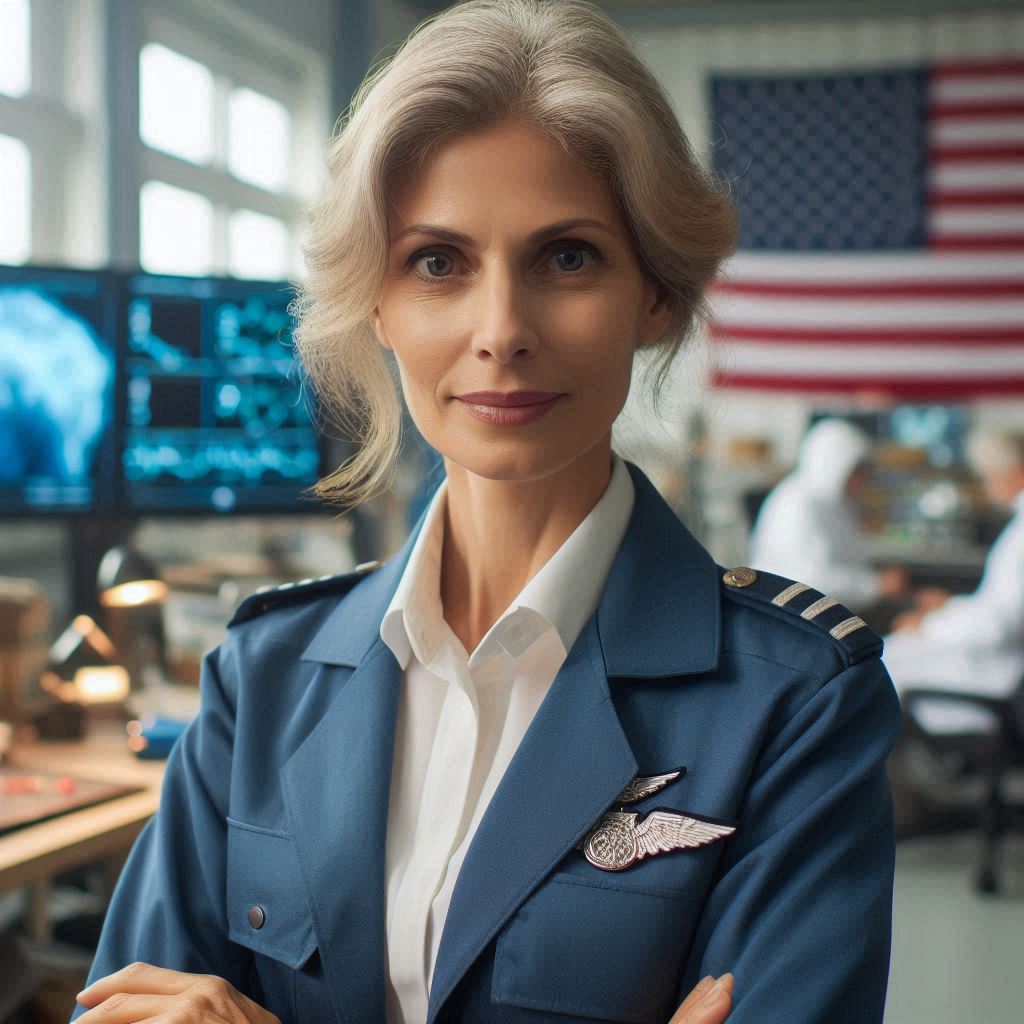
Learn More: Top Skills Needed for a Career in Nuclear Engineering
MSC Software
Overview of MSC Software and its suite of products
MSC Software is a global leader in helping engineers and scientists effectively design and analyze products that encompass almost every industry.
With a diverse portfolio of simulation software, MSC plays a crucial role in the aerospace engineering sector.
Their software solutions cover a wide range of applications, including structural analysis, fluid dynamics, thermal analysis, and much more.
How MSC Software is used for structural analysis in aerospace engineering
Structural analysis is a critical aspect of aerospace engineering, as it ensures the safety and reliability of aircraft components.
MSC Software provides engineers with the tools to simulate and analyze the behavior of structures under various conditions, such as stress, vibration, and thermal effects.
By using MSC Software, aerospace engineers can optimize designs, reduce weight, and enhance performance.
Examples of projects where MSC Software has been instrumental
MSC Software has been instrumental in numerous aerospace projects, ranging from aircraft design and development to space exploration missions.
For example, NASA used MSC software to simulate and analyze the stress distribution on the Space Launch System, ultimately improving its structural integrity.
Similarly, Boeing utilized MSC software to optimize the design of the 787 Dreamliner, resulting in a more fuel-efficient and environmentally friendly aircraft.
Advantages of using MSC Software for aerospace applications
There are several advantages to using MSC Software for aerospace applications.
Firstly, MSC Software provides engineers with highly accurate and reliable simulation results.
Enabling them to make informed decisions during the design process.
Additionally, MSC Software offers a user-friendly interface and robust capabilities.
Making it easy for engineers to model complex aerospace structures and systems.
Moreover, MSC Software facilitates collaboration among team members by allowing them to share and review simulation data in real-time.
Overall, MSC Software plays a pivotal role in advancing aerospace engineering by providing innovative solutions and cutting-edge technologies.
Read: Impact of Local Building Codes on US Architecture.
See Related Content: Field Service Technician Professional Associations
AutoCAD
Introduction to AutoCAD Software
AutoCAD is a widely-used computer-aided design (CAD) software developed by Autodesk.
It provides tools for creating detailed 2D and 3D drawings and models.
AutoCAD is renowned for its precision, versatility, and extensive features, making it a go-to tool for engineers and designers across various industries.
Application of AutoCAD in Aerospace Engineering Design
In aerospace engineering, AutoCAD is employed for designing and drafting various components and systems.
Engineers use AutoCAD to create detailed schematics of aircraft and spacecraft, including structural elements, control systems, and propulsion components.
The software supports the development of complex designs by providing accurate tools for drafting and modeling.
Transform Your Career Today
Unlock a personalized career strategy that drives real results. Get tailored advice and a roadmap designed just for you.
Start NowAutoCAD‘s capabilities extend to creating layouts for assemblies and subassemblies, ensuring that each component fits correctly within the larger system.
This is crucial in aerospace engineering, where precision is essential for the successful integration of parts and systems.
Features of AutoCAD That Are Beneficial for Aerospace Projects
AutoCAD offers several features that are particularly beneficial for aerospace engineering projects.
Its 3D modeling capabilities allow engineers to visualize designs in three dimensions.
Providing a clearer understanding of how components will fit and function together.
This feature aids in detecting potential issues early in the design process.
The software‘s precision tools enable engineers to create highly accurate drawings and models.
AutoCAD supports detailed measurements and dimensions, ensuring that designs meet strict aerospace standards.
The ability to work with layers helps manage complex designs by organizing different elements separately, facilitating easier modifications and updates.
AutoCAD supports parametric design. Engineers can create models that automatically adjust when changing parameters.
This feature is useful for iterative design processes, where adjustments are frequently made based on testing and feedback.
Importance of Precision and Accuracy in Aerospace Design Using AutoCAD
Precision and accuracy are paramount in aerospace design, as even minor errors can lead to significant issues.
AutoCAD’s advanced tools ensure detailed, accurate designs, crucial for aerospace component safety and performance.
Accurate designs are essential for the proper functioning and integration of parts.
In aerospace engineering, components must fit precisely within assemblies to ensure structural integrity and performance.
AutoCAD‘s precision features help avoid costly mistakes and ensure that designs adhere to strict aerospace standards.
Furthermore, accurate CAD models facilitate effective communication and collaboration among team members.
Detailed and precise drawings reduce misunderstandings and errors during the manufacturing and assembly processes, contributing to overall project success.
AutoCAD is a crucial tool in aerospace engineering, offering powerful features for precise and accurate design.
Its 2D and 3D modeling capabilities, along with its precision tools, support the development of complex aerospace components and systems.
AutoCAD ensures detailed and accurate designs in aerospace engineering, meeting stringent industry standards.
By leveraging AutoCAD‘s capabilities, engineers can create reliable and high-performance aerospace designs.
Contributing to the success of innovative projects and advancements in the field.
Delve into the Subject: Salary Expectations for Surveying and Mapping Technicians
Conclusion
Aerospace engineering depends on advanced software tools like CAD programs such as CATIA and SolidWorks for design.
Simulation software like ANSYS and MATLAB for testing and analysis.
These tools play a critical role in the design, analysis, and optimization of aerospace systems, ensuring precision and reliability.
Staying current with the latest software advancements is essential, as the technology continuously evolves to meet the demands of modern aerospace challenges.
New features and updates in software can dramatically improve efficiency, accuracy, and innovation in aerospace engineering projects.
For those pursuing a career in this field, mastering these tools is imperative.
It not only enhances your technical skill set but also boosts your ability to contribute to groundbreaking aerospace technologies.
By investing in learning and adapting to these software tools, you position yourself for success and become a valuable asset to any aerospace organization.
Embrace the opportunities these technologies offer and advance your career with confidence
[E-Books for Sale]
The Big Book of 500 High-Paying Jobs in America: Unlock Your Earning Potential
$19.99 • 500 High-Paying Jobs • 330 pages
Explore 500 high-paying jobs in America and learn how to boost your career, earn more, and achieve success!
See All 500 High-Paying Jobs of this E-Book
1001 Professions Without a Degree: High-Paying American Jobs You Can Start Now
$19.99 • 1001 Professions Without a Degree • 174 pages
Discover 1001 high-paying jobs without a degree! Unlock career tips, skills, and success strategies for just $19.99!




