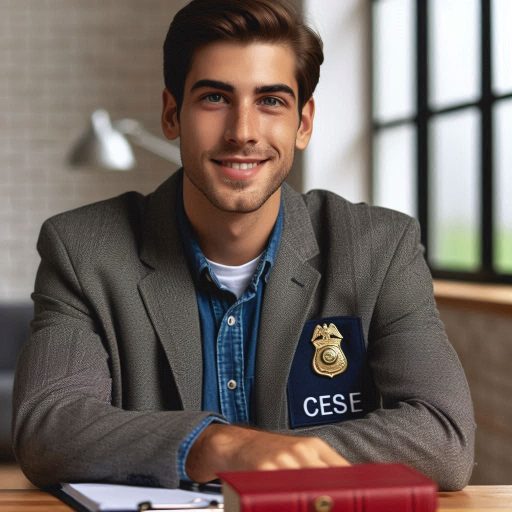Introduction
Case management software is essential for service industry professionals seeking efficiency and organization.
It helps manage client interactions, track cases, and streamline workflows.
Case management software is a digital tool designed to handle and organize client information, appointments, and communications.
It stores documents, records progress, and provides a clear overview of each case.
Using case management software offers several key benefits.
It saves time by automating administrative tasks and reducing paperwork.
Professionals can focus more on serving clients and less on manual data entry.
This software also enhances collaboration among team members, ensuring everyone stays informed.
Cloud-based access enables professionals to work from anywhere, increasing flexibility.
Additionally, case management software improves accuracy and reduces errors.
Automated reminders for deadlines and tasks keep projects on track.
Detailed analytics offer insights into performance, enabling professionals to make data-driven decisions.
With enhanced data security, client information stays protected, boosting trust and compliance.
In the service industry, quick responses and efficient communication are vital.
Case management software ensures professionals provide timely support and maintain high service standards.
Ultimately, this technology streamlines operations, increases productivity, and strengthens client relationships.
Adopting case management software is a smart investment for any service-oriented business aiming for success.
Overview of Case Management Software
Case management software is a tool used by service industry professionals to streamline and automate their workflow.
It helps in organizing, tracking, and managing a large volume of cases efficiently.
What case management software is
Case management software is a digital solution that enables professionals to manage cases, clients, documents, and communication in a centralized platform.
Transform Your Career Today
Unlock a personalized career strategy that drives real results. Get tailored advice and a roadmap designed just for you.
Start NowIt helps in ensuring that nothing falls through the cracks and allows for better collaboration within teams.
Different types of case management software available in the market
- Cloud-based case management software: This type of software is hosted on remote servers and can be accessed from anywhere with an internet connection.
- On-premise case management software: This software is installed and run on the user’s local servers or computers.
- Custom-built case management software: Tailored solutions designed according to the specific needs and requirements of an organization.
Importance of using case management software in the service industry
- Efficiency: Helps in automating repetitive tasks and simplifying complex processes, thereby saving time and increasing productivity.
- Organization: Keeps all case-related information in one place, making it easy to access, update, and track progress.
- Communication: Facilitates seamless communication among team members, clients, and stakeholders, leading to improved collaboration and faster resolution of cases.
- Compliance: Ensures adherence to regulations and standards by providing secure storage of sensitive data and generating reports as needed.
- Cost-effectiveness: Reduces operational costs by eliminating the need for manual paperwork, reducing errors, and improving overall efficiency.
Choosing the Right Case Management Software
When selecting a case management software for your service industry needs, consider the following factors:
Scalability
Ensure that the software can grow with your business and accommodate an increasing number of cases and users.
Integration
Choose a software that seamlessly integrates with other tools and systems used in your organization.
Customization
Look for software that can be tailored to meet your specific requirements and workflows.
User-Friendly Interface
Opt for software that is intuitive and easy to use, to ensure quick adoption by your team members.
Security
Select a software that offers robust security features to protect sensitive client data and maintain confidentiality.
Key Features of Case Management Software
- Case Intake: Capture and record new cases efficiently.
- Case Assignments: Automatically assign cases to team members based on predetermined criteria.
- Task Management: Create, assign, and manage tasks related to each case.
- Document Management: Store and organize case-related documents securely.
- Communication Tools: Facilitate communication through messaging, emails, and notifications.
- Reporting and Analytics: Generate reports to track case progress, performance, and compliance.
- Integration Capabilities: Connect with other software systems for seamless data exchange.
- Mobile Accessibility: Access case information and perform tasks on the go using mobile devices.
Case management software is a valuable tool for service industry professionals looking to enhance their efficiency, organization, and communication.
By choosing the right software that aligns with your needs and priorities, you can streamline your workflow, improve client satisfaction, and drive business growth.
Read: Understanding the Role of a Case Manager in Service Industry
Key Features of Case Management Software
In the service industry, professionals deal with a high volume of cases and clients on a daily basis. To effectively manage these cases and provide excellent service, it is essential to have the right tools in place.
Case management software is a powerful solution that can help service industry professionals streamline their processes, improve efficiency, and enhance client communication.
Here are some key features of case management software that can benefit service industry professionals:
Task Management
- Allows professionals to create tasks, assign them to team members, and track progress.
- Provides a centralized platform to view all tasks and deadlines in one place.
- Ensures that nothing falls through the cracks and all tasks are completed on time.
Client Communication Tools
- Enables professionals to communicate with clients through secure messaging portals.
- Provides options for clients to upload documents, schedule appointments, and receive updates
- Improves communication efficiency and ensures that clients are kept informed throughout the process.
Document Sharing Capabilities
- Allows professionals to store, organize, and share documents securely with clients and team members.
- Ensures that all important documents are easily accessible and up-to-date.
- Increases collaboration among team members and enhances transparency with clients.
By incorporating these key features into their workflow, service industry professionals can effectively manage their cases, improve client communication, and increase overall efficiency.
Now, let’s take a look at some examples of popular case management software that offer these features:
Examples of Popular Case Management Software
Zendesk
- Offers task management tools to track client interactions and deadlines.
- Provides client communication features such as live chat and email integration.
- Allows for document sharing and collaboration among team members.
Clio
- Includes task management capabilities to assign and track client tasks.
- Provides client portals for secure communication and document sharing.
- Offers document storage and organization features for easy access.
Monday.com
- Features customizable task management boards for different case types.
- Offers client communication tools like comments and notifications.
- Includes document sharing capabilities to streamline collaboration.
Overall, case management software with essential features like task management, client communication tools, and document sharing capabilities can greatly benefit service industry professionals by streamlining processes, improving efficiency, and enhancing client relationships.
Read: The Intersection of Social Work and Public Policy

Benefits of Using Case Management Software
Increased productivity and efficiency in managing client cases
Implementing case management software for service industry professionals can significantly boost productivity and efficiency in handling client cases.
The software streamlines workflows, automates repetitive tasks, and centralizes information, allowing professionals to manage cases more effectively.
Showcase Your Business Today
Reach thousands of readers actively exploring professional services. Publish your business profile and grow your audience now.
Publish NowBy having all relevant information in one place, professionals can easily access client data, track progress, and streamline communication.
With features like automated reminders and notifications, tasks can be managed efficiently, reducing time spent on manual follow-ups and administrative tasks.
This increased productivity leads to faster resolution of cases and more satisfied clients.
Improved client communication and satisfaction
One of the key advantages of using case management software is the ability to enhance client communication and satisfaction.
The software enables professionals to communicate with clients in a more timely and organized manner, keeping them informed about the progress of their cases.
Through features like secure messaging, file sharing, and real-time updates, professionals can easily collaborate with clients and provide transparency throughout the case management process.
This improved communication not only builds trust with clients but also ensures their satisfaction by keeping them informed and engaged.
Enhanced organization and tracking of tasks and deadlines
Case management software helps service industry professionals stay organized and on track with their tasks and deadlines.
By centralizing tasks, deadlines, and case-related information, professionals can easily prioritize, assign, and track tasks to ensure nothing falls through the cracks.
The software provides a clear overview of upcoming deadlines, pending tasks, and overall progress, enabling professionals to allocate resources efficiently and plan their workload effectively.
With features like automated reminders and task tracking, professionals can manage multiple cases simultaneously without losing sight of important deadlines.
Reduction in errors and oversight in case management
Another significant benefit of using case management software is the reduction in errors and oversight that can occur in manual case management processes.
The software minimizes the risk of data entry errors, duplicate information, and missed deadlines by automating repetitive tasks and providing real-time notifications.
With built-in validation checks and automated workflows, professionals can ensure accurate and consistent data entry, reducing the likelihood of mistakes in client cases.
Additionally, the software enables professionals to track and monitor all aspects of case management, ensuring that nothing slips through the cracks and preventing costly errors or oversights.
In short, the benefits of using case management software for service industry professionals are vast and impactful.
From increased productivity and efficiency to improved client communication and satisfaction, enhanced organization and tracking of tasks and deadlines, and reduction in errors and oversight, implementing the right software can transform the way professionals manage client cases and ultimately drive better outcomes for both professionals and clients.
Read: Social Work Advocacy: Making a Difference
Real-Life Examples of Successful Implementation
Customer Support Team at a Tech Startup
- Story: The customer support team at a tech startup was struggling to keep track of customer issues and resolutions.
They implemented case management software to streamline their workflow. - Success Metrics: The team saw a 30% increase in efficiency, with faster response times and higher customer satisfaction ratings.
- Outcomes: The software helped the team prioritize critical issues, collaborate effectively, and provide personalized solutions to customers.
- Lessons Learned: Communication and training are key to successful software adoption.
Regular feedback loops help in continuous improvement.
Field Service Technicians in a Maintenance Company
- Story: Field service technicians in a maintenance company struggled with scheduling and communication.
Case management software enabled them to access job details and customer information on-the-go. - Success Metrics: The company reported a 20% reduction in travel time and a 25% increase in first-time fix rates.
- Outcomes: Technicians were able to complete more jobs per day, leading to increased customer satisfaction and repeat business.
- Lessons Learned: Customizing the software to meet specific workflow needs is crucial.
Providing ongoing support and training enhances user adoption.
Legal Services Firm Managing Client Cases
- Story: A legal services firm struggled with organizing client cases and tracking deadlines.
Case management software helped them centralize information and automate reminders. - Success Metrics: The firm saw a 40% decrease in missed deadlines and a 50% reduction in administrative tasks.
- Outcomes: The software improved case collaboration, document management, and overall client satisfaction.
- Lessons Learned: Integration with existing tools like document management systems enhances efficiency.
Regularly reviewing and updating processes is essential.
Read: How to Choose the Right Social Work Graduate Program
Considerations for Choosing the Right Case Management Software
Factors to consider when selecting the best software for your specific needs
When choosing case management software, consider the specific needs of your service-based business.
Identify what features will enhance your workflow and meet your goals.
Focus on software that offers essential tools like task tracking, communication, and document management.
Assess the ease of use and how quickly your team can adopt the software.
A user-friendly interface reduces training time and boosts productivity.
Budget considerations and pricing models
Budget is a crucial factor when selecting software.
Determine your budget early and explore the pricing models available.
Some software uses a subscription model, while others offer a one-time payment.
Compare the costs against the features provided to ensure you’re getting value.
Remember to account for any hidden fees, like setup charges or support costs.
Integration capabilities with existing systems and software
Integration with existing systems is another important consideration.
Ensure the software can connect seamlessly with tools you already use, like CRM or billing systems.
Strong integration minimizes data duplication and streamlines your workflow.
It’s wise to choose software with customizable options that fit your business processes.
Data security should not be overlooked.
Verify that the software follows strict security protocols to protect sensitive client information.
Look for software with cloud-based storage and regular updates to ensure data safety.
Test out software demos or trials to get a real sense of what works best.
Involve your team in the decision-making process to gather diverse feedback.
A well-chosen case management software boosts efficiency, improves client service, and supports business growth.
Steps for Implementing Case Management Software
Planning and Preparation Phase
Start by identifying your organization’s specific needs and goals for case management.
Showcase Your Business Today
Reach thousands of readers actively exploring professional services. Publish your business profile and grow your audience now.
Publish NowResearch various software options and select one that aligns with your requirements.
Create a detailed implementation plan, outlining timelines, responsibilities, and key milestones.
Set a budget and ensure you have the necessary resources to support the project.
Schedule a meeting with stakeholders to discuss the plan and address any concerns.
Training Staff on How to Use the Software
Provide comprehensive training for your staff on the new software’s features and functions.
Use hands-on sessions, video tutorials, and user manuals to support learning.
Encourage staff to ask questions and practice using the software.
Designate a few team members as software champions to assist others.
Monitor the training process and gather feedback to identify any knowledge gaps.
Testing and Monitoring the Software to Ensure Optimal Performance
Conduct thorough testing of the software in a controlled environment before full implementation.
Test all features, including data entry, case tracking, and reporting tools.
Monitor the software’s performance and address any technical issues promptly.
Gather feedback from staff using the software during the testing phase.
Adjust settings or configurations based on feedback to improve functionality.
Once satisfied, launch the software across your organization and continue to monitor its performance.
Schedule regular check-ins to ensure the software meets your organization’s needs.
Adjust and update the software as necessary to accommodate future changes.
Challenges and Limitations of Using Case Management Software
Potential obstacles faced by service industry professionals when adopting new software
Adopting case management software can present challenges for service industry professionals.
Learning new software often requires significant time and effort.
Employees might resist change, preferring familiar processes.
Additionally, initial setup costs can be high, affecting budgets.
Technical issues can arise, causing temporary disruptions in workflow.
Lack of proper training may limit software effectiveness, leading to user frustration.
Strategies for overcoming these challenges
To overcome these challenges, invest in comprehensive training programs for staff.
Encourage a gradual transition to allow employees to adapt smoothly.
Choose software with a user-friendly interface to reduce the learning curve.
Ensure access to reliable customer support for troubleshooting issues.
Regularly update the software to maintain its functionality and security.
How to maximize the benefits of case management software while minimizing setbacks
Maximizing the benefits of case management software requires a strategic approach.
Clearly define goals for using the software to ensure it aligns with business needs.
Use data and analytics features to track performance and make informed decisions.
Customize software settings to match specific workflows, enhancing efficiency.
Provide ongoing training to staff to improve their skills and software proficiency.
Service industry professionals must stay adaptable and open to new tools.
Address challenges promptly to maintain productivity and employee morale.
Focus on how software can simplify processes and improve client satisfaction.
Properly implemented, case management software can be a valuable asset, reducing workload and boosting overall efficiency.
Conclusion
As we wrap up, it’s essential to note the key benefits of case management software for service industry professionals.
The efficient organization of client information, the streamlined communication among team members, and the automation of routine tasks all contribute to increased productivity and improved customer service.
By utilizing such software, professionals can enhance their workflow, reduce errors, and ultimately grow their businesses.
Showcase Your Business Today
Reach thousands of readers actively exploring professional services. Publish your business profile and grow your audience now.
Publish NowIt cannot be stressed enough how crucial it is for service industry professionals to adopt case management software into their practices.
Not only does it simplify operations, but it also empowers professionals to provide top-notch service to their clients, thereby enhancing overall customer satisfaction.
If you haven’t already explored case management software, we strongly encourage you to do so.
Embracing technology in your service industry practice can make a significant difference in how efficiently you manage your cases and serve your clients.
Take the leap and see the positive impact it can have on your business!
[E-Books for Sale]
The Big Book of 500 High-Paying Jobs in America: Unlock Your Earning Potential
$19.99 • 500 High-Paying Jobs • 330 pages
Explore 500 high-paying jobs in America and learn how to boost your career, earn more, and achieve success!
See All 500 High-Paying Jobs of this E-Book
1001 Professions Without a Degree: High-Paying American Jobs You Can Start Now
$19.99 • 1001 Professions Without a Degree • 174 pages
Discover 1001 high-paying jobs without a degree! Unlock career tips, skills, and success strategies for just $19.99!