Introduction
In today’s digital age, virtual tutoring sessions play a crucial role
The demand for online tutoring has surged due to the Covid-19 pandemic.
Create interactive activities to keep students engaged.
Encourage participation through polls, quizzes, and discussions.
Define the learning objectives at the beginning of each session.
Ensure students understand what they are expected to achieve.
Offer feedback promptly to reinforce learning.
Address misconceptions and provide constructive criticism.
Incorporate visuals such as charts, diagrams, and videos.
This can enhance understanding and retention of information.
Facilitate group projects or peer-to-peer discussions.
Encouraging collaboration can improve critical thinking skills.
Divide students into smaller groups for focused discussions.
This allows for more personalized attention and interaction.
Utilize online tools like virtual whiteboards and screen sharing.
Technology can enhance the learning experience and engagement.
Share additional resources such as articles, videos, and practice problems.
This can further support learning and cater to different learning styles.
At the end of each session, recap key points covered.
Summarize the main takeaways to reinforce understanding.
Transform Your Career Today
Unlock a personalized career strategy that drives real results. Get tailored advice and a roadmap designed just for you.
Start NowChoosing the right platform for virtual tutoring
Compare and contrast popular online tutoring platforms such as Zoom, Skype, and Google Meet
Selecting the right platform for virtual tutoring is crucial for effective sessions.
Popular platforms like Zoom, Skype, and Google Meet each offer unique features.
Zoom is well-known for its user-friendly interface and breakout rooms.
Tutors can create smaller groups for focused learning.
Its recording feature also allows students to revisit sessions later.
Skype is another option, especially for one-on-one tutoring.
It offers high-quality video and audio calls.
Skype‘s screen-sharing feature helps tutors share materials easily, enhancing the learning experience.
Google Meet integrates smoothly with Google Workspace.
This platform is excellent for sharing documents and collaborating in real time.
The simplicity of joining meetings directly through a browser is also a plus.
The features that make each platform suitable for virtual tutoring sessions
When choosing a platform, consider the specific needs of your students.
Think about group sizes and whether recording capabilities are important.
Evaluate the types of materials you‘ll share during sessions.
Tips on how to ensure a stable internet connection for uninterrupted sessions
Stable internet connectivity is vital for uninterrupted tutoring.
Here are some tips to ensure a strong connection.
First, use a wired connection if possible.
Ethernet connections are generally more stable than Wi-Fi.
If using Wi-Fi, position yourself close to the router.
Showcase Your Business Today
Reach thousands of readers actively exploring professional services. Publish your business profile and grow your audience now.
Publish NowThis can reduce interference and improve signal strength.
Also, limit the number of devices connected to your network during sessions.
Fewer devices help allocate more bandwidth to your tutoring session.
Finally, run a speed test before each session to check your internet speed.
Aim for at least 1 Mbps for smooth video calls.
By selecting the right platform and ensuring a stable connection, you can create effective virtual tutoring experiences.
Read: Theater Usher Uniforms: What to Expect
Setting clear goals and expectations
The importance of establishing clear learning objectives for each tutoring session
Establishing clear learning objectives for each tutoring session is crucial.
Clear goals help tutors and students focus on specific topics.
They create a sense of direction and purpose in each session.
Tutors should communicate these objectives at the beginning of each meeting.
This ensures that students understand what they are expected to learn.
Additionally, tutors must outline expectations regarding attendance and participation.
Discussing attendance policies upfront can prevent misunderstandings.
Make it clear how important consistent attendance is for student progress.
Encourage students to actively participate during sessions to enhance their learning experience.
Encourage tutors to communicate expectations regarding attendance, participation, and homework submissions
Homework submissions should also be addressed.
Tutors should explain the importance of completing assignments on time.
This fosters accountability and reinforces learning outside of sessions.
Establishing a routine for homework can greatly benefit students.
The need for consistency in scheduling to maintain a routine for students
Consistency in scheduling is essential for maintaining a productive learning environment.
Regularly scheduled sessions help students develop a routine.
This structure allows students to plan their time effectively, promoting better time management skills.
Consistent scheduling also builds a sense of stability, making it easier for students to engage in the learning process.
Tutors should encourage open communication about scheduling preferences.
This can lead to increased commitment from students.
When students feel involved in the scheduling process, they are more likely to adhere to it.
In essence, setting clear goals and expectations is vital for successful virtual tutoring.
By establishing learning objectives, outlining attendance and participation expectations, and maintaining a consistent schedule, tutors can create an effective learning environment.
This structured approach enhances student engagement and fosters academic success.
Read: How to Become a Certified Tutor in Your State
Creating an engaging and interactive learning environment
When it comes to virtual tutoring sessions, creating an engaging and interactive learning environment is key to ensuring students stay motivated and focused.
Here are some tips on how to achieve this:
Incorporate Multimedia Tools
Use videos to explain complex concepts or demonstrate practical skills.
Utilize interactive whiteboards to visually represent information and engage students actively.
Integrate online quizzes to assess learning and provide instant feedback.
Utilize Breakout Rooms
Encourage tutors to use breakout rooms for group activities and discussions to promote collaboration.
Breakout rooms allow students to interact with each other in smaller settings and work on projects together.
This helps in fostering a sense of community and teamwork among students, even in a virtual setting.
Personalize Learning Experience
Tailor tutoring sessions to individual students’ learning styles and preferences for a more effective experience.
Showcase Your Business Today
Reach thousands of readers actively exploring professional services. Publish your business profile and grow your audience now.
Publish NowGet to know your students and their strengths and weaknesses to provide personalized support.
Adjust your teaching methods accordingly to accommodate different learning preferences, such as visual, auditory, or kinesthetic.
By incorporating these strategies into virtual tutoring sessions, tutors can create a dynamic and engaging learning environment that caters to the diverse needs of their students.
Read: How to Become a Theater Usher: Step-by-Step Guide
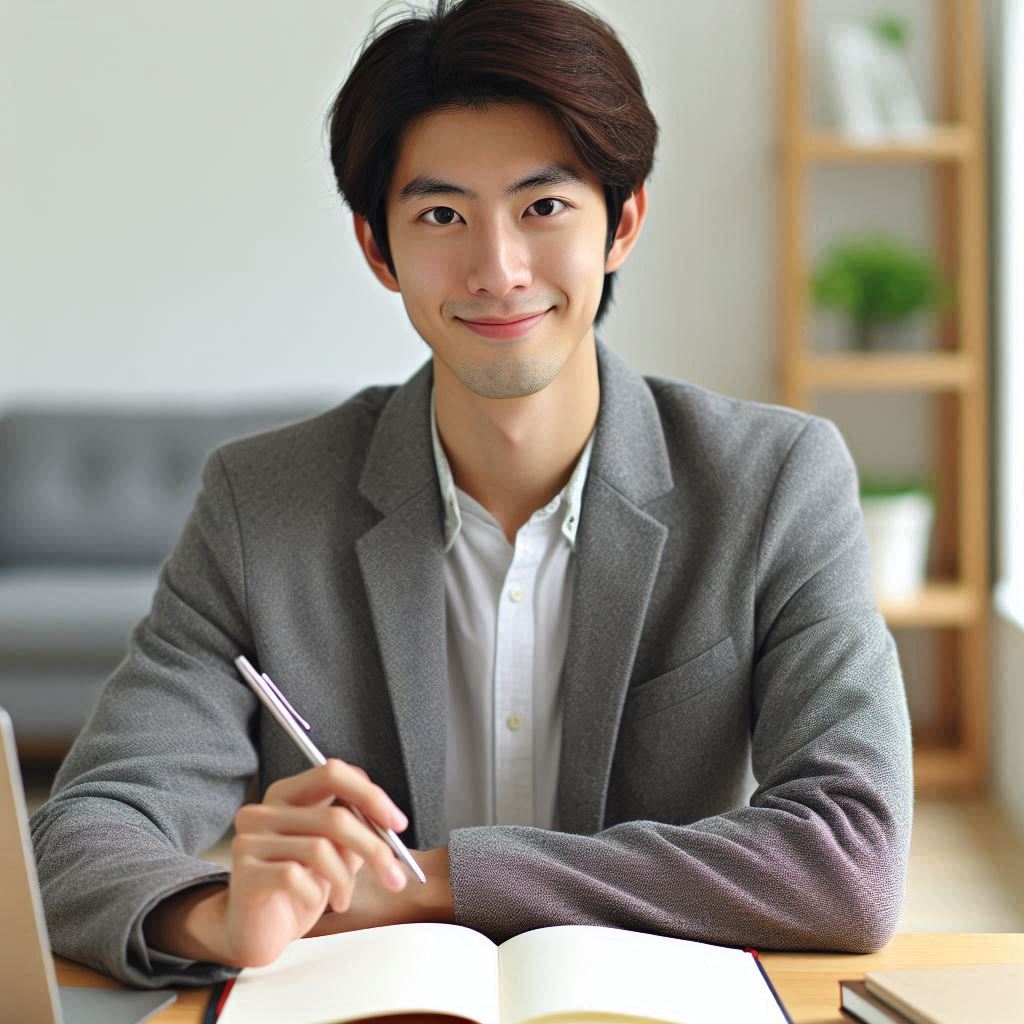
Providing effective feedback and assessment
The significance of timely and constructive feedback in virtual tutoring sessions
Timely and constructive feedback is crucial in virtual tutoring sessions.
It helps students understand their strengths and weaknesses.
Feedback fosters a growth mindset, encouraging students to improve and engage actively.
Constructive comments also boost student confidence and motivation.
Different methods of assessment, such as quizzes, tests, and project assignments
Different assessment methods can enhance learning outcomes.
Quizzes provide immediate insight into student comprehension.
They allow tutors to identify areas needing improvement quickly.
Tests evaluate understanding over broader topics, helping gauge overall progress.
Project assignments promote critical thinking and creativity, allowing students to apply their knowledge in real-world contexts.
Encourage tutors to track students’ progress and offer support in areas where they may be struggling
Tutors should regularly track student progress to ensure effective learning.
Monitoring progress helps identify trends and areas needing attention.
Regular check-ins provide opportunities for tutors to address concerns promptly.
This proactive approach enables tutors to offer targeted support when students struggle.
Incorporating a variety of assessments keeps students engaged and motivated.
Use formative assessments to gauge understanding during sessions.
These assessments guide immediate feedback and adjustments to tutoring strategies. Summative assessments can evaluate overall mastery after a topic concludes.
Encouraging self-assessment empowers students to reflect on their learning.
Ask students to evaluate their understanding of concepts regularly.
This practice promotes accountability and self-directed learning.
Therefore, effective feedback and diverse assessment methods are vital in virtual tutoring.
They enhance student learning, engagement, and motivation.
Tracking progress allows tutors to provide tailored support, ensuring students succeed.
By implementing these practices, tutors can create a positive and productive virtual learning environment.
Read: Theater Usher Etiquette and Best Practices
Building a strong rapport with students
When it comes to virtual tutoring, establishing a strong rapport with students is essential for creating a supportive and productive learning environment.
Building trust and connection with students in a virtual setting can be challenging, but with the right approach, tutors can foster a positive relationship that enhances the tutoring experience.
Here are some best practices for building a strong rapport with students during virtual tutoring sessions:
Active Listening
One of the most important aspects of building rapport with students is active listening.
Tutors should pay close attention to what students are saying, ask follow-up questions, and show genuine interest in their thoughts and opinions.
By actively listening to students, tutors can demonstrate that they value their input and are focused on their individual needs.
Empathy
Empathy plays a crucial role in establishing a connection with students.
Tutors should put themselves in their students’ shoes and try to understand their perspectives, feelings, and challenges.
By showing empathy, tutors can create a supportive and understanding environment that encourages students to open up and engage in the learning process.
Positive Reinforcement
Creating a positive and supportive learning environment is key to boosting students’ confidence and motivation.
Tutors should praise students for their efforts, provide constructive feedback, and celebrate their achievements.
By offering positive reinforcement, tutors can inspire students to continue working hard and strive for success.
Showcase Your Business Today
Reach thousands of readers actively exploring professional services. Publish your business profile and grow your audience now.
Publish NowEncourage Interaction
Encouraging interaction between tutors and students is vital for building a strong rapport.
Tutors should ask open-ended questions, facilitate discussions, and encourage students to share their thoughts and ideas.
By fostering a sense of collaboration and engagement, tutors can cultivate a more enriching and interactive tutoring experience.
Flexibility and Understanding
In a virtual setting, it’s important for tutors to be flexible and understanding towards students’ unique circumstances.
Tutors should be accommodating of students’ schedules, learning styles, and preferences.
By showing flexibility and understanding, tutors can create a comfortable and inclusive learning environment that caters to the individual needs of each student.
By implementing these best practices, tutors can build a strong rapport with students, foster a supportive learning environment, and enhance the overall effectiveness of virtual tutoring sessions.
Building trust and connection with students is key to promoting academic success and creating a positive learning experience that empowers students to reach their full potential.
Encouraging Student Engagement and Participation
Engaging students in virtual tutoring sessions is crucial for effective learning. Use open-ended questions to stimulate discussion and critical thinking.
Questions like, “What do you think about this topic?” invite students to share their thoughts.
Encouraging discussions helps create a collaborative environment. Allow students to express their ideas freely.
This fosters a sense of community and enhances learning. Group projects can also boost engagement.
They promote teamwork and problem-solving skills, making learning more interactive.
Incorporate collaborative learning activities into your sessions. Use breakout rooms for small group discussions.
This setup encourages students to communicate and work together, deepening their understanding of the material.
Managing distractions during online sessions is essential for maintaining focus. Start by creating a distraction-free environment.
Encourage students to find a quiet space with minimal interruptions. Remind them to turn off notifications on their devices to stay focused.
Use interactive tools to keep students engaged. Polls and quizzes can add excitement and involve everyone in the learning process. Gamifying lessons with rewards or points can motivate students to participate actively.
Regularly check in with students to gauge their understanding. Ask them for feedback on the session and adjust your approach as needed.
This responsiveness shows that you value their input and encourages ongoing participation.
Lastly, set clear expectations at the beginning of each session. Let students know the agenda and how they can contribute.
Clarity helps them feel more confident and engaged.
By implementing these strategies, you can create a dynamic learning environment.
This approach encourages student engagement and participation in virtual tutoring sessions.
Addressing technical issues and troubleshooting
When conducting virtual tutoring sessions, it is essential to be prepared for technical issues that may arise.
Here are some best practices to address and troubleshoot common technical problems:
Guidance on troubleshooting common technical issues, such as audio/video problems, screen sharing difficulties, and internet connectivity issues
One of the most frequent technical issues during virtual tutoring sessions is encountering audio or video problems.
To troubleshoot this, ensure that the microphone and camera are properly connected and functioning.
Check the settings on the video conferencing platform to ensure they are correctly configured.
Suggest that students and tutors test their audio and video devices before the session begins.
Resources for students and tutors to seek help with technical difficulties
Screen sharing is a valuable tool during virtual tutoring sessions, but it can sometimes present challenges.
If students or tutors encounter difficulties with screen sharing, advise them to check their screen sharing settings and permissions.
Encourage them to close unnecessary applications or browser tabs that may be causing conflicts.
Providing a quick tutorial on how to use the screen sharing feature can also be helpful.
Encourage tutors to be proactive in resolving technical issues to minimize disruptions during virtual tutoring sessions
Connectivity problems can disrupt the flow of a tutoring session.
Encourage students and tutors to verify their internet connection strength before the session.
Suggest that they close bandwidth-intensive applications or devices that might be affecting the connection.
In case of recurring connectivity issues, advise them to contact their internet service provider for assistance.
In addition to offering guidance on troubleshooting technical issues, it is crucial to provide resources for students and tutors to seek help independently.
Showcase Your Business Today
Reach thousands of readers actively exploring professional services. Publish your business profile and grow your audience now.
Publish NowInclude a list of FAQs or a troubleshooting guide on your tutoring platform’s website.
Share contact information for technical support services that students and tutors can reach out to for immediate assistance.
Encourage tutors to be proactive in resolving technical issues to minimize disruptions during virtual tutoring sessions.
Prioritize addressing any technical concerns at the beginning of the session to ensure a smooth and uninterrupted learning experience.
Consider conducting periodic checks during the session to monitor the audio, video, and screen sharing quality.
This proactive approach can help prevent technical issues from escalating and impacting the session’s effectiveness.
By following these best practices for addressing technical issues and troubleshooting during virtual tutoring sessions, both tutors and students can experience a more seamless and productive learning environment.
Remember that being prepared and proactive is key to ensuring a successful virtual tutoring experience.
You Might Also Like: Receptionist Duties: Beyond Answering Phones
Learn More: Ethical Considerations for Travel Agents
Conclusion
Implementing best practices for virtual tutoring sessions is crucial for enhancing the learning experience for students.
By following these guidelines, tutors can ensure that students are engaged and motivated to learn in a virtual setting.
It is essential to create a structured session, utilize interactive tools, and maintain good communication to foster a successful learning environment.
Moreover, seeking feedback from students and adapting teaching strategies accordingly is essential to meet the changing needs of virtual learners.
Tutors should continuously evaluate their methods and make adjustments to ensure that students are getting the most out of their virtual tutoring sessions.
By staying flexible and open to feedback, tutors can provide a more tailored and effective learning experience for their students.
[E-Books for Sale]
The Big Book of 500 High-Paying Jobs in America: Unlock Your Earning Potential
$19.99 • 500 High-Paying Jobs • 330 pages
Explore 500 high-paying jobs in America and learn how to boost your career, earn more, and achieve success!
See All 500 High-Paying Jobs of this E-Book
1001 Professions Without a Degree: High-Paying American Jobs You Can Start Now
$19.99 • 1001 Professions Without a Degree • 174 pages
Discover 1001 high-paying jobs without a degree! Unlock career tips, skills, and success strategies for just $19.99!




