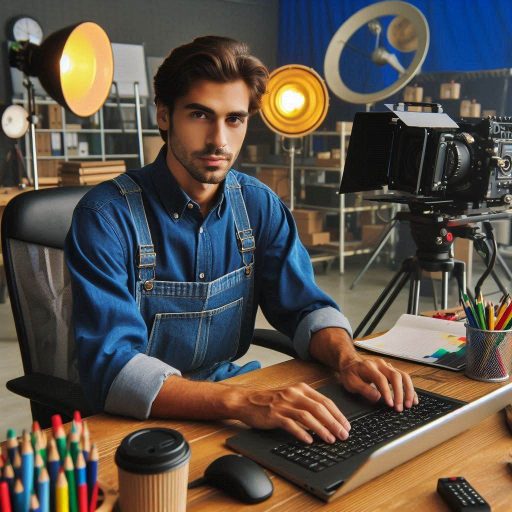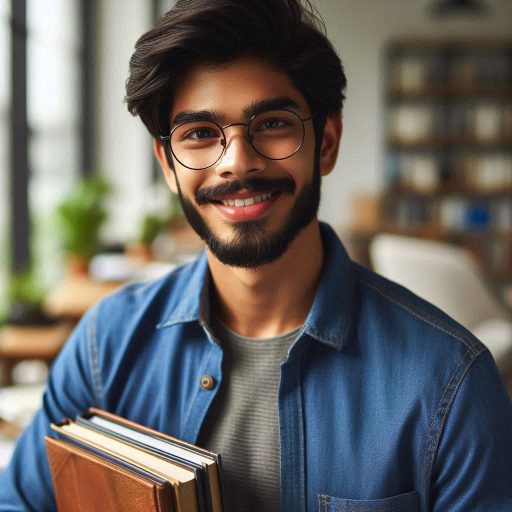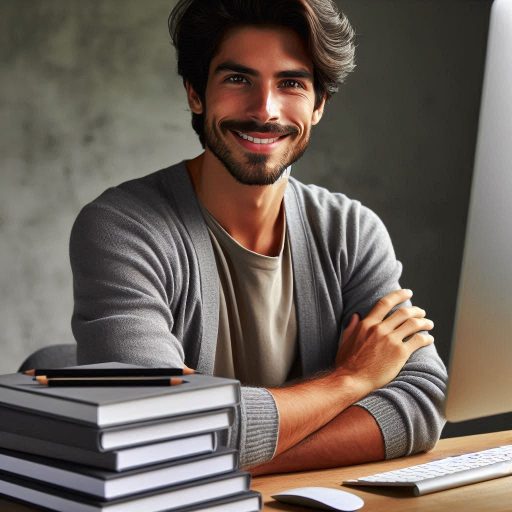Introduction
In today‘s digital age, modern tools play a vital role in book design.
These tools simplify complex tasks and enhance creativity.
Book designers must stay updated on the latest technology to produce high-quality work.
Using the right tools streamlines the design process.
They help designers manage time more efficiently and reduce errors.
Designers can easily create layouts, manipulate images, and choose fonts that enhance readability.
This capability allows for a polished and professional appearance.
Modern tools also enable collaboration among team members.
Designers can share their work with authors and editors in real-time.
Feedback becomes instant, allowing for quick adjustments.
This collaboration leads to a more refined final product.
Additionally, these tools offer a wide range of templates and resources.
Designers can access pre-designed layouts, which saves time and boosts creativity.
This feature allows them to focus on storytelling and visual elements.
Furthermore, many tools incorporate user-friendly interfaces.
These interfaces cater to both beginners and experienced designers.
With intuitive features, users can quickly learn and utilize the software effectively.
In essence, leveraging modern tools is essential for successful book design.
They not only streamline processes but also enhance the overall quality of the final product.
Embracing these innovations empowers designers to bring their creative visions to life.
Transform Your Career Today
Unlock a personalized career strategy that drives real results. Get tailored advice and a roadmap designed just for you.
Start NowAdobe Creative Cloud Suite
Adobe Creative Cloud Suite is a comprehensive set of design software that is indispensable for modern book designers.
It includes industry-standard tools such as Photoshop, InDesign, and Illustrator, each serving a unique purpose in the book design process.
Photoshop
Photoshop is known for its powerful image editing capabilities.
Designers can use it to retouch photos, create digital illustrations, and manipulate images.
For book design, Photoshop is essential for creating stunning cover designs and incorporating visual elements throughout the book.
InDesign
InDesign is the go-to software for layout design and typesetting.
It allows designers to create multi-page documents with precise typography and layout control.
Book designers use InDesign to design book interiors, set margins, adjust line spacing, and create an overall cohesive layout.
Illustrator
Illustrator is primarily used for creating scalable vector graphics.
Designers can create logos, icons, and illustrations that can be easily resized without losing quality.
For book design, Illustrator is excellent for creating custom graphics, decorative elements, and intricate typography.
In fact, Adobe Creative Cloud Suite provides book designers with a robust set of tools to bring their creative visions to life.
By utilizing Photoshop, InDesign, and Illustrator, designers can create visually appealing and professionally crafted books that stand out in the market.
Read: The Role of Art in Book Design
Canva
How Canva is a user-friendly online tool for creating designs
Canva is a user-friendly online tool for creating designs, perfect for modern book designers.
It offers a wide range of templates and easy-to-use features that make it ideal for beginners in book design.
Its templates and easy-to-use features that make it ideal for beginners in book design
Canva is a versatile platform that provides a variety of templates for different design needs.
It offers easy drag-and-drop functionality, making it simple to customize designs.
With Canva, users can access a library of fonts, graphics, and illustrations to enhance their designs.
Canva’s user interface is intuitive and user-friendly, allowing designers to quickly create professional-looking book layouts.
It also offers the option to collaborate with team members or clients, making it ideal for group projects.
Canva’s pre-built templates are designed by professionals, ensuring that even beginners can create visually appealing book designs.
Designers can easily share their work online or download high-resolution files for printing, making Canva a versatile tool for any publishing project.
Read: Top Skills Every Book Designer Needs
Scrivener
How Scrivener is a writing and editing tool that can be beneficial for organizing and structuring book content
Scrivener stands out as an essential writing and editing tool for modern book designers.
This software excels in organizing and structuring content effectively.
It empowers authors to maintain clarity and coherence throughout their writing process.
Its features
Outlining
One of Scrivener’s key features is its outlining capability.
Writers can create hierarchical outlines that visualize the structure of their book.
This function allows authors to break down their work into manageable sections.
Users can easily rearrange sections to refine the flow of the narrative.
Research organization
Scrivener also provides a dedicated space for research organization.
Authors can store research materials, notes, and web links in one location.
This feature ensures that essential resources are readily accessible during the writing process.
Writers can easily reference their research while crafting their manuscript.
Manuscript formatting
The software’s manuscript formatting tools simplify the publishing process.
Scrivener allows users to format their work for various publishing platforms.
Authors can export their manuscripts to formats like PDF, Word, or ePub.
This versatility saves time and effort, enabling authors to focus on their writing.
Moreover, Scrivener’s split-screen feature lets users view multiple documents simultaneously.
This function facilitates easy comparison and reference between sections or research.
Authors can keep their notes visible while working on their manuscript, enhancing productivity.
In summary, Scrivener serves as a comprehensive tool for book designers.
Its outlining, research organization, and manuscript formatting features streamline the writing process.
By using Scrivener, authors can enhance their productivity and create well-structured, polished works.
This powerful software is a valuable asset for anyone involved in book design.
Read: Essential Tools for Professional Lighting Designers

Hemingway Editor
How Hemingway Editor can help improve the readability and clarity of written content
Using Hemingway Editor can significantly enhance the readability and clarity of written content.
It is a powerful tool that can help modern book designers improve the quality of their work in various ways.
Features of Hemingway Editor
- Identifying complex sentences: Hemingway Editor highlights lengthy and convoluted sentences, making it easier for designers to break them down into simpler, more digestible parts.
- Identifying passive voice: The tool points out instances of passive voice, prompting designers to restructure sentences for stronger and more engaging writing.
- Identifying overused adverbs: Hemingway Editor flags adverbs that may be redundant or excessive, encouraging designers to find stronger verbs or more concise ways to convey the same meaning.
By utilizing these features, Hemingway Editor can help designers produce more polished and effective content.
It ensures that the writing is clear, concise, and engaging, ultimately enhancing the overall reading experience for audiences.
Read: How to Start a Career as a Book Designer
ProWritingAid
How ProWritingAid is a comprehensive writing tool that can assist with grammar, style, and readability
ProWritingAid is a comprehensive writing tool that offers invaluable assistance to modern book designers in enhancing the quality of their content.
Its features
ProWritingAid excels in grammar checks, helping designers eliminate errors and create polished manuscripts.
Its style suggestions feature provides feedback on sentence structure, ensuring a smooth and engaging read for readers.
With plagiarism detection capabilities, ProWritingAid helps designers maintain originality and avoid unintentional duplication of content.
This tool is particularly beneficial for designers who work on multiple projects simultaneously, as it streamlines the editing process.
ProWritingAid’s user-friendly interface and customizable settings allow designers to tailor the tool to their specific needs and preferences.
In general, ProWritingAid is an indispensable tool for modern book designers, offering a wide range of features to improve grammar, style, and overall readability in their projects.
Book Brush
How Book Brush is a tool specifically designed for creating book covers and promotional graphics
Book Brush stands out as a specialized tool for creating stunning book covers and promotional graphics.
This platform simplifies the design process for authors and publishers.
Its user-friendly interface makes it accessible for everyone, regardless of design experience.
Book Brush empowers users to bring their creative visions to life.
Its templates, font options, and 3D cover creator for designing book covers
One of its standout features is the extensive library of templates.
Users can choose from hundreds of customizable templates tailored for different genres.
These templates provide a solid starting point, saving designers time and effort.
You can easily adjust colors, images, and text to suit your book’s theme.
This flexibility allows for unique designs that reflect each author‘s vision.
Font options are another significant advantage of Book Brush.
The tool offers a wide variety of fonts, ensuring that designers can find the perfect match for their book covers.
Whether you’re looking for elegant serif fonts or modern sans-serif styles, Book Brush has you covered.
This variety enables designers to convey the right mood and genre through typography.
Additionally, Book Brush features a 3D cover creator, which adds depth to your book design.
This tool allows users to create realistic 3D representations of their book covers.
These visuals enhance promotional materials, making them more appealing to potential readers.
You can easily showcase your book on various platforms, from social media to websites.
In summary, Book Brush is an invaluable tool for modern book designers.
Its templates, font options, and 3D cover creator streamline the design process.
By using Book Brush, authors and publishers can create eye-catching book covers and promotional graphics that stand out in a competitive market.
Grammarly
Grammarly is a popular writing assistant that offers a wide range of features to help modern book designers improve their writing.
From grammar and punctuation suggestions to tone adjustments, Grammarly is a must-have tool for anyone looking to create polished and professional content.
Grammar and Punctuation Help
One of the key features of Grammarly is its ability to catch and correct grammar and punctuation mistakes.
With its advanced algorithms, Grammarly can identify common errors like subject-verb agreement issues, misplaced commas, and run-on sentences.
By using Grammarly, book designers can ensure that their writing is clear, concise, and error-free.
Tone Adjustment
In addition to helping with grammar and punctuation, Grammarly also offers tone suggestions to help book designers maintain a consistent voice throughout their work.
Whether you’re aiming for a formal tone for a professional publication or a more informal tone for a blog post, Grammarly can help you strike the right balance.
Browser Extension
Grammarly offers a convenient browser extension that allows book designers to receive real-time suggestions as they write online.
Whether you’re drafting an email, composing a social media post, or working on your latest book chapter, Grammarly’s browser extension can provide instant feedback to ensure that your writing is clear and error-free.
Integration with Writing Platforms
Another key benefit of Grammarly is its integration with popular writing platforms like Microsoft Word, Google Docs, and Scrivener.
By installing the Grammarly add-on for these platforms, book designers can receive suggestions and corrections directly within their writing environment, making it easy to improve their work as they go.
Overall, Grammarly is a valuable tool for modern book designers who want to enhance their writing skills and produce high-quality content.
With its grammar and punctuation help, tone adjustments, browser extension for real-time suggestions, and integration with popular writing platforms, Grammarly is a must-have tool for anyone looking to create polished and professional writing.
Learn More: Web Design vs. Graphic Design: Key Differences
Conclusion
Using modern tools is crucial for book designers to stay competitive in the industry.
These tools streamline the design process and help produce high-quality books efficiently.
It is essential for designers to stay updated with the latest tools and technology.
By exploring these tools, designers can enhance their skills and create visually appealing books.
Investing in modern tools is an investment in one’s professional growth and success.
Overall, embracing modern tools is key to staying ahead and producing top-notch designs.
Don’t hesitate to explore these tools and take your book designing to the next level!