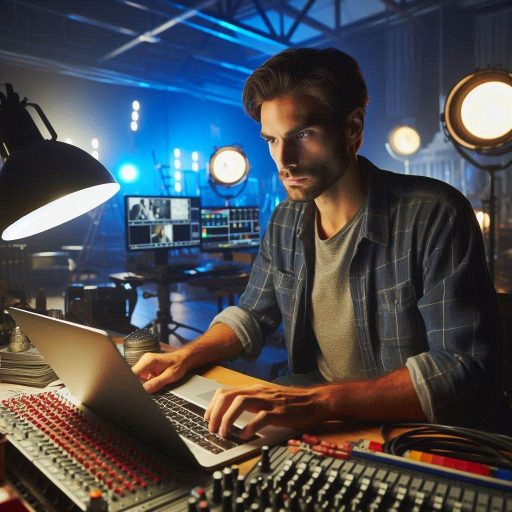Introduction
Toy designers play a crucial role in creating innovative and engaging products for children.
One of the key aspects of their work is using specialized software to bring their ideas to life.
Creative software enables designers to visualize their concepts, make necessary modifications, and ultimately produce high-quality toys that meet the demands of the market.
Importance of Using Specialized Software
Specialized software offers toy designers a wide range of tools and features that are specifically designed to cater to their unique requirements.
These tools allow designers to create 3D models, generate realistic renderings, and simulate how the toy will function in real life.
By using specialized software, designers can streamline their workflow, save time, and produce more innovative and captivating designs.
Additionally, creative software enables designers to collaborate with other team members more effectively, share their ideas visually, and receive feedback in real-time.
This enhances the overall design process and ensures that the final product meets the expectations of both the designer and the target audience.
Types of creative software for toy designers
Popular software options
When it comes to designing toys, having the right software can make all the difference in bringing your ideas to life.
Here are some popular software options that toy designers can use:
- Autodesk Maya: Known for its powerful 3D modeling capabilities, Autodesk Maya is a favorite among toy designers for creating intricate and detailed designs.
It allows for realistic rendering and animation, making it ideal for creating lifelike prototypes. - SolidWorks: SolidWorks is another popular choice for toy designers, especially for those working on more mechanical toys.
This software is known for its robust tools for creating complex geometries and assemblies, making it perfect for designing toys with moving parts. - Adobe Illustrator: While not a 3D modeling software like Autodesk Maya or SolidWorks, Adobe Illustrator is essential for toy designers when it comes to creating 2D illustrations and graphics for packaging and branding.
Its vector-based design tools are perfect for creating colorful and eye-catching designs.
Features and Capabilities
Each of these software options has unique features and capabilities that cater to different aspects of toy design:
- Autodesk Maya offers a wide range of tools for modeling, texturing, and animation, allowing toy designers to bring their creations to life in a virtual environment.
- SolidWorks excels in creating precise and detailed 3D models, making it ideal for designing toys with intricate components that need to fit together seamlessly.
- Adobe Illustrator’s vector-based tools enable toy designers to create crisp and scalable graphics that can be used for packaging, marketing materials, and branding.
By understanding the strengths and capabilities of each software option, toy designers can choose the right tools to unleash their creativity and turn their ideas into innovative and engaging toys.
Read: Toy Design Internships: Where to Find Them
Benefits of using creative software in toy design
How software can streamline the design process
Creative software plays a vital role in modern toy design.
It streamlines the design process, making it more efficient.
Designers can create digital prototypes quickly, reducing the time spent on manual sketches.
With features like 3D modeling, designers visualize their ideas in a tangible way.
This capability allows for immediate adjustments and enhancements.
Using creative software also improves collaboration among team members.
Designers can easily share their work with others, including marketers and manufacturers.
Transform Your Career Today
Unlock a personalized career strategy that drives real results. Get tailored advice and a roadmap designed just for you.
Start NowFeedback can be incorporated in real-time, ensuring that all stakeholders are aligned.
This collaborative environment fosters creativity and innovation, leading to better toy designs.
How software can help toy designers bring their ideas to life more effectively
Moreover, software tools can help toy designers simulate how their products will function.
Designers can test movement, sound, and interaction without building physical prototypes.
This ability to evaluate functionality early in the design process saves time and resources.
It reduces the risk of costly mistakes later on.
Creative software also aids in market research.
Designers can analyze trends and consumer preferences using integrated data tools.
This information helps them create toys that resonate with their target audience.
Understanding market demands leads to successful products that sell well.
Additionally, software can help streamline the manufacturing process.
Designers can generate precise specifications for production, reducing miscommunication with manufacturers.
This clarity ensures that the final product matches the designer’s vision.
In summary, creative software significantly benefits toy designers.
It streamlines the design process, enhances collaboration, and aids in functionality testing.
Designers can also conduct market research and simplify manufacturing.
These advantages make creative software an essential tool in the toy design industry.
Case studies of successful toy designers using creative software
When it comes to toy design, creativity is key.
Many well-known toy designers have utilized creative software in their design process to bring innovative ideas to life.
Showcase Your Business Today
Reach thousands of readers actively exploring professional services. Publish your business profile and grow your audience now.
Publish NowHere are some examples of successful toy designers who have embraced technology:
Jonathan Ive – Apple
Jonathan Ive, the former Chief Design Officer at Apple, is known for revolutionizing the tech industry with his sleek and innovative designs.
He has used software like CAD (Computer-Aided Design) and 3D modeling to create iconic products like the iPod, iPhone, and iPad.
Ive’s attention to detail and mastery of creative software have set a benchmark for toy designers worldwide.
Ayah Bdeir – littleBits
Ayah Bdeir, the founder of littleBits, is a pioneer in the world of educational toys and STEAM (Science, Technology, Engineering, Arts, Mathematics) learning.
She has leveraged creative software to develop modular electronic building blocks that inspire creativity and invention in children.
Through the use of software tools like PCB design software and coding platforms, Bdeir has revolutionized the toy industry.
Chris Down – LEGO
Chris Down, a senior designer at LEGO, is responsible for creating some of the most beloved LEGO sets and characters.
He utilizes CAD software and rendering tools to bring his imaginative ideas to life in the form of plastic bricks.
Down’s use of creative software has enabled LEGO to stay at the forefront of toy innovation and design.
These case studies highlight the importance of embracing creative software in toy design.
By leveraging technology, toy designers can push boundaries, explore new ideas, and create products that captivate and inspire.
Whether it’s through CAD, 3D modeling, PCB design, or coding platforms, creative software is a powerful tool that can elevate toy design to new heights.
Read: How to Build a Strong Toy Design Network
Tips for toy designers looking to enhance their skills with software
Toy designers can benefit greatly from incorporating creative software into their design process.
Here are some tips on how to improve your skills with software:
Practice with different software programs
Experiment with a variety of software tools to find what works best for your design style.
Try out programs like Adobe Illustrator, SolidWorks, or Rhino.
Take advantage of online tutorials and courses
There are numerous resources available online that can help you learn how to use software in toy design.
Websites like Udemy, Coursera, and YouTube offer courses on various design software.
Attend workshops and seminars
Participating in workshops and seminars focused on software for toy design can provide valuable hands-on experience and insights from industry experts.
Collaborate with other designers
Working with other designers who are proficient in using creative software can help you learn new techniques and approaches to design.
Collaborate on projects and exchange ideas to enhance your skills.
Stay updated on software trends
Software for design is constantly evolving, so it’s important to stay informed about the latest trends and updates in the industry.
Follow design blogs, attend conferences, and engage with online design communities to stay current.
Experiment with 3D modeling
3D modeling software is a powerful tool for toy designers to bring their ideas to life.
Practice creating 3D models of your designs to see how they translate from concept to reality.
Seek feedback from peers and mentors
Getting feedback from other designers and mentors can help you identify areas for improvement in your software skills.
Don’t be afraid to ask for constructive criticism and advice on how to enhance your design process.
Set aside dedicated time for learning
Make a commitment to set aside regular time for learning and practicing with software.
Consistency is key to enhancing your skills and becoming proficient in using creative software for toy design.
Be open to trying new techniques
Don’t be afraid to step out of your comfort zone and try new techniques or software features.
Pushing yourself to experiment with different tools and approaches can lead to innovative and unique designs.
By following these tips and dedicating time to improving your software skills, toy designers can take their designs to the next level and create innovative and captivating toys that stand out in the market.
Read: Toy Design vs. Game Design: Key Differences

Challenges of using creative software in toy design
As a toy designer, integrating creative software into your workflow can be incredibly beneficial for streamlining your design process and bringing your concepts to life.
However, there are certain challenges that you may encounter along the way.
Here are some common obstacles that toy designers may face when using creative software, along with solutions and strategies for overcoming them:
Learning curve
- Challenge: Creative software can have a steep learning curve, especially for beginners who are not familiar with the tools and features.
- Solution: Invest time in tutorials and online courses to familiarize yourself with the software’s functionalities.
- Strategy: Break down complex tasks into smaller, more manageable steps to gradually build your skills and confidence.
Compatibility issues
- Challenge: Creative software may not always be compatible with your operating system or hardware, leading to technical issues.
- Solution: Ensure that your computer meets the minimum system requirements for the software you are using.
- Strategy: Regularly update your software and operating system to prevent compatibility issues and improve performance.
Time constraints
- Challenge: Designing toys with creative software can be time-consuming, especially when working on intricate details and animations.
- Solution: Create a schedule and set realistic deadlines to help manage your time effectively.
- Strategy: Prioritize essential tasks and use shortcuts or templates to speed up the design process without compromising quality.
Cost of software
- Challenge: High costs associated with creative software licenses and subscriptions can be a barrier for toy designers with limited budgets.
- Solution: Consider using open-source or free alternatives to expensive software suites without sacrificing quality.
- Strategy: Research available discounts, student licenses, or bulk purchase options to reduce the upfront cost of software licenses.
Creative block
- Challenge: Toy designers may experience creative block when using software, hindering their ability to generate innovative ideas and designs.
- Solution: Take breaks, engage in creative exercises, and seek inspiration from other designers to overcome creative block.
- Strategy: Experiment with different tools or techniques, collaborate with colleagues, or attend workshops to spark new ideas and fresh perspectives.
By acknowledging these challenges and implementing the suggested solutions and strategies, toy designers can navigate the complexities of using creative software more effectively.
With practice, patience, and perseverance, you can harness the power of technology to elevate your toy design capabilities and create unique and engaging products.
Showcase Your Business Today
Reach thousands of readers actively exploring professional services. Publish your business profile and grow your audience now.
Publish NowRead: Toy Design and Technology: The Future of Fun
You Might Also Like: Starting Your Own Furniture Design Business
Trends in creative software for toy designers
Virtual Reality (VR) and Augmented Reality (AR) Technology
VR and AR are revolutionizing the way toy designers create and showcase their designs.
With VR and AR technology, designers can visualize and interact with their creations in a virtual environment, allowing for more realistic and immersive experiences.
3D Printing
3D printing has become increasingly popular in the toy design industry.
Designers can create prototypes and final products quickly and easily using 3D printing technology, reducing time and costs associated with traditional manufacturing processes.
AI-powered Design Software
Artificial Intelligence (AI) is being integrated into design software to assist toy designers in generating new ideas and improving the design process.
AI algorithms can analyze data and provide insights that help designers create innovative and unique toys.
Simulation Software
Simulation software allows toy designers to test their designs in a virtual environment before production.
This helps identify potential flaws or issues early in the design process, saving time and resources in the long run.
Collaboration Tools
Collaboration tools enable toy designers to work together remotely on projects, streamlining communication and enhancing teamwork.
These tools allow for real-time feedback and adjustments, leading to more efficient and effective design processes.
Cloud-Based Design Platforms
Cloud-based design platforms provide toy designers with the flexibility to work from anywhere and access their projects seamlessly.
This enables designers to collaborate, share, and manage their work efficiently, increasing productivity and creativity.
Continuous Learning and Professional Development
Toy designers must stay current with industry trends and innovations by participating in workshops, conferences, and online courses.
Continuous learning allows designers to expand their skill set and stay competitive in the fast-paced toy design industry.
Networking and Building Relationships
Networking with other toy designers, industry professionals, and potential clients is crucial for staying updated on the latest trends and opportunities in the toy design industry.
Building relationships can lead to collaborations, partnerships, and new projects that propel designers forward in their careers.
Embracing Sustainability and Ethical Design Practices
Toy designers should consider sustainability and ethical design practices in their work to meet consumer demands for eco-friendly and socially responsible products.
By incorporating sustainability into their designs, toy designers can contribute to a more environmentally conscious and ethical industry.
Experimenting with New Materials and Techniques
Toy designers should explore and experiment with different materials and techniques to push the boundaries of traditional toy design.
By embracing innovation and creativity, designers can create unique and engaging toys that captivate consumers and stand out in the market.
Comparison of Free vs. Paid Creative Software Options
When it comes to creative software for toy designers, the options can be overwhelming.
One of the key decisions toy designers need to make is whether to use free software tools or invest in paid software options.
Let’s explore the pros and cons of each to help you decide which option is best for your needs and budget.
Using Free Software Tools
Pros
- Cost-effective: Free software tools are budget-friendly for toy designers just starting.
- Accessibility: You can easily download and start using free software without any initial investment.
- Community Support: Many free software tools have active user communities that offer support and tutorials.
- Experimentation: Free software allows you to try different tools without financial commitment.
Cons
- Limited Features: Free software tools may lack some advanced features compared to paid options.
- Less Support: While there are user communities, support for free software might be limited.
- Compatibility Issues: Free software may not always be compatible with other professional design tools.
Using Paid Software Options
Pros
- Advanced Features: Paid software often offers more tools and features for intricate toy designs.
- Technical Support: Paid software providers typically offer customer support for any issues.
- Regular Updates: Paid software is regularly updated with new features and improvements.
- Integration: Paid software is usually compatible with other professional design tools and software.
Cons
- Cost: Purchasing paid software can be a significant investment for toy designers, especially startups.
- Learning Curve: Some paid software options may have a steeper learning curve for beginners.
- Overkill: If you don’t need advanced features, paying for them might not be cost-effective.
Recommendations for Toy Designers
When choosing between free and paid creative software options, consider your specific needs and budget.
Here are some recommendations to help you make the right decision:
For Toy Designers on a Budget
- If you are just starting and have limited funds, start with free software tools to experiment and learn.
- Look for free software that offers essential features for toy design without overwhelming you with unnecessary tools.
- Join online communities and forums related to toy design to get support and recommendations on the best free tools.
For Toy Designers with more Experience and Resources
- If you need advanced features and professional support, investing in paid software might be worth it.
- Research different paid software options to find the one that best suits your design needs and overall workflow.
- Consider the long-term benefits of paid software, such as regular updates and compatibility with other tools.
Ultimately, the choice between free and paid creative software tools depends on your individual needs, experience level, and budget constraints.
By weighing the pros and cons of each option and considering your specific requirements, you can select the best software for your toy designing projects.
Conclusion
Creative software plays a crucial role in enhancing the design process for toy designers.
By utilizing software like CAD programs and 3D modeling tools, designers can bring their ideas to life with precision and efficiency.
These software options provide a wide range of features that allow for customization, rapid prototyping, and visualization of concepts.
Toy designers are encouraged to explore different creative software options available in the market to find the tools that best suit their needs and preferences.
Embracing new technologies can open up possibilities for innovation and experimentation in toy design, ultimately leading to the creation of more engaging and interactive products for children.
By staying up-to-date with the latest advancements in creative software and continuously honing their skills, toy designers can stay ahead of the curve and remain competitive in the ever-evolving industry.
So, don’t hesitate to explore new software tools and unleash your creativity to design toys that will captivate and inspire young minds.
[E-Books for Sale]
The Big Book of 500 High-Paying Jobs in America: Unlock Your Earning Potential
$19.99 • 500 High-Paying Jobs • 330 pages
Explore 500 high-paying jobs in America and learn how to boost your career, earn more, and achieve success!
See All 500 High-Paying Jobs of this E-Book
1001 Professions Without a Degree: High-Paying American Jobs You Can Start Now
$19.99 • 1001 Professions Without a Degree • 174 pages
Discover 1001 high-paying jobs without a degree! Unlock career tips, skills, and success strategies for just $19.99!