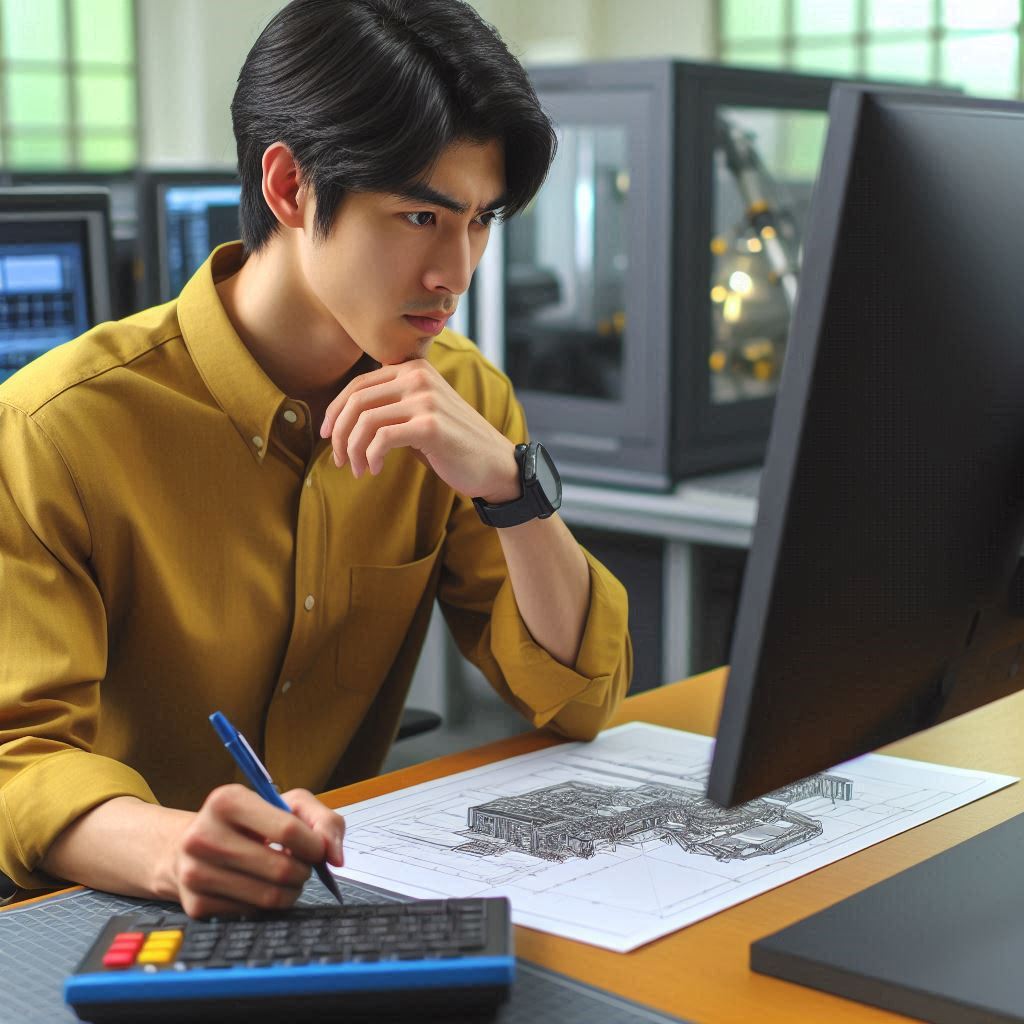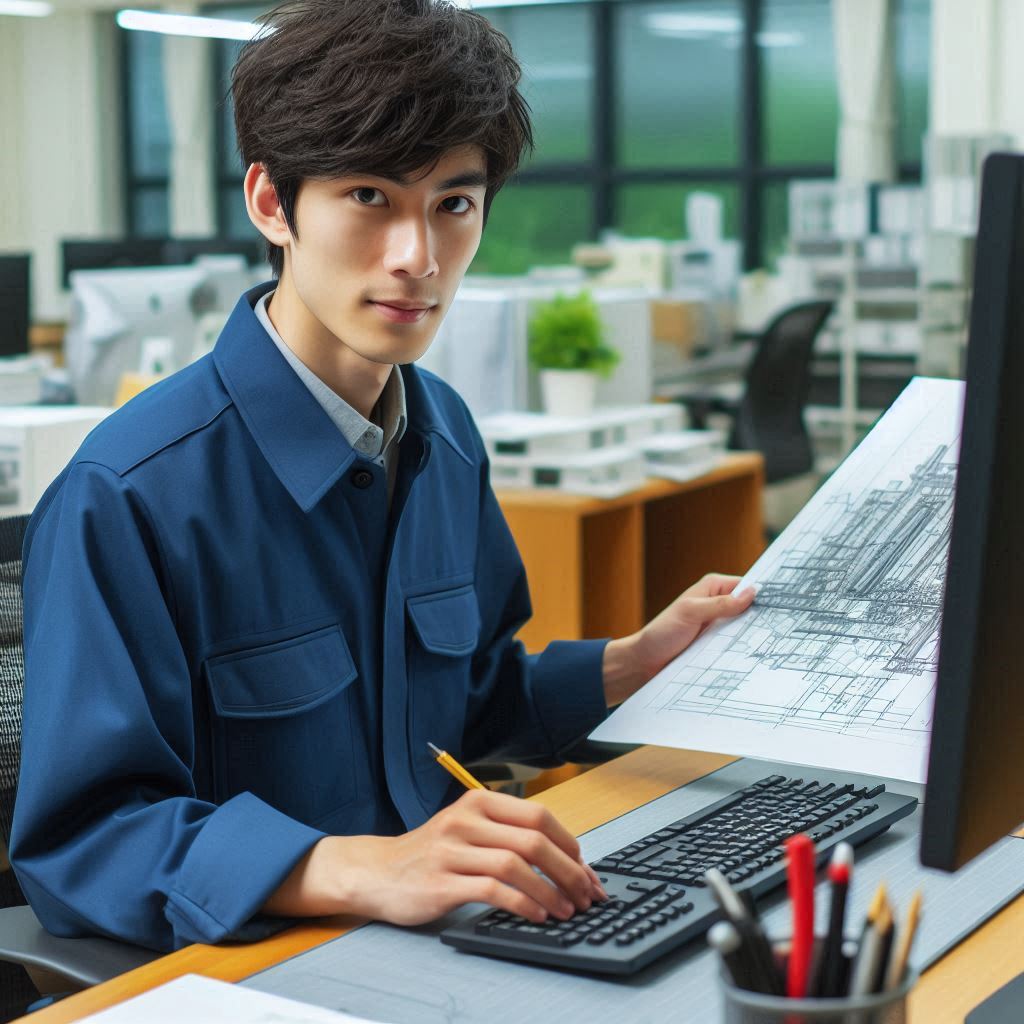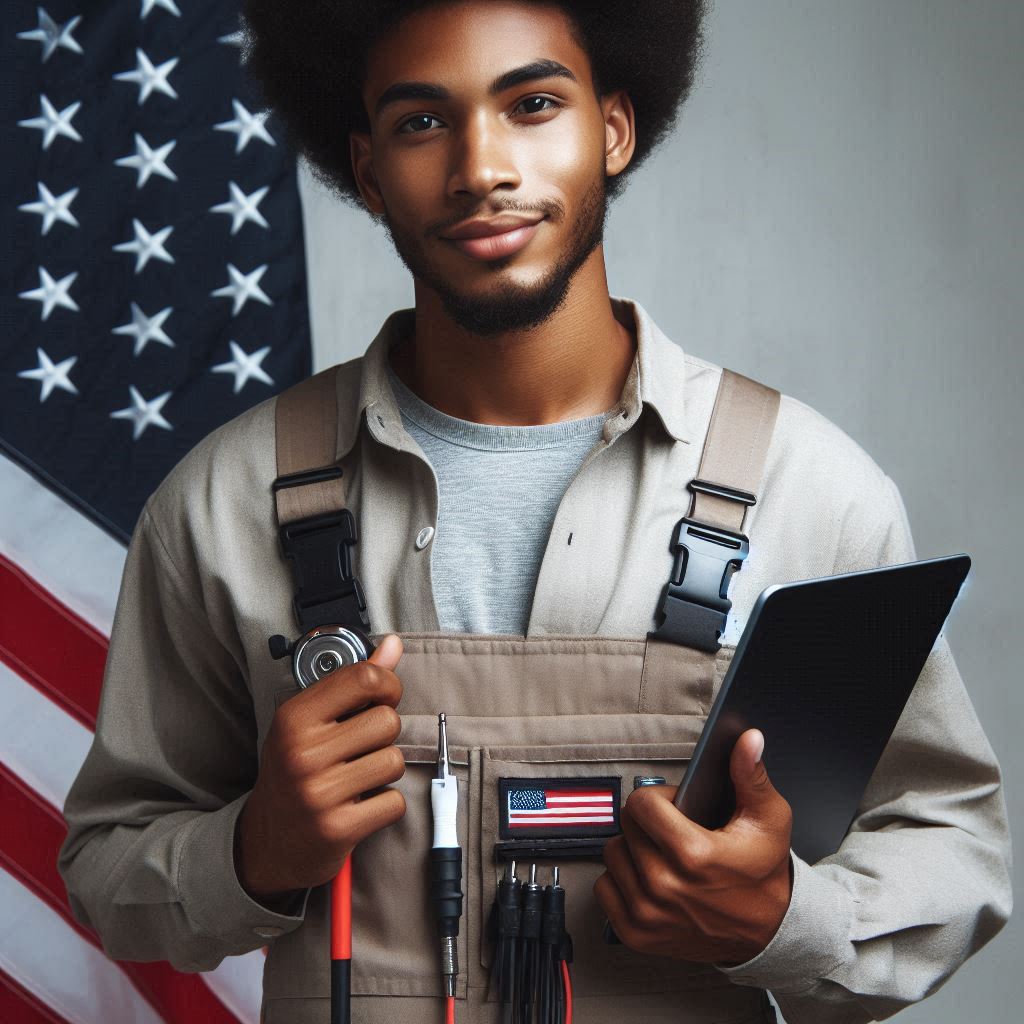Introduction
CAD technicians play a crucial role in various industries, including architecture, engineering, and manufacturing.
They use computer-aided design (CAD) software to create detailed technical drawings and models.
These professionals help bring designs to life, ensuring accuracy and precision.
Despite their importance, CAD technicians encounter several challenges that can impact their productivity and effectiveness.
One common challenge is managing complex software and tools.
CAD software can be intricate, with numerous features and functions.
Technicians often need to keep up with updates and new versions.
This complexity can lead to inefficiencies if not handled properly.
Learning and mastering these tools is essential for producing high-quality work.
Another significant challenge is dealing with project changes and revisions.
Design requirements often evolve, leading to frequent updates and modifications.
This can create confusion and disrupt workflow.
CAD technicians must adapt quickly to these changes while maintaining accuracy.
Managing revisions effectively is crucial for meeting project deadlines and client expectations.
Communication issues can also pose problems.
CAD technicians frequently collaborate with engineers, architects, and other stakeholders.
Miscommunications or lack of clear instructions can lead to errors in the designs.
Effective communication is vital to ensure that everyone involved understands the project requirements and objectives.
Time management is another area where CAD technicians may struggle.
Balancing multiple projects and deadlines can be challenging.
Technicians must prioritize tasks and manage their time efficiently to meet all project milestones.
Poor time management can result in delays and increased stress.
High workload and tight deadlines
How CAD technicians often have to work on multiple projects simultaneously
CAD technicians frequently juggle several projects at once, each with its own set of demands.
This simultaneous handling of multiple projects is a regular part of their job.
Each project requires meticulous attention to detail, which can be challenging when managing various tasks concurrently.
Technicians must keep track of numerous design elements, specifications, and client requirements.
Balancing these responsibilities is not only demanding but also increases the complexity of their work.
The need to switch between projects can lead to confusion and difficulties in maintaining consistency across designs.
How tight deadlines can lead to stress and errors in their work
Tight deadlines are a significant challenge for CAD technicians.
The pressure to complete projects within short timeframes often leads to heightened stress levels.
This stress can affect their concentration and decision-making abilities, increasing the likelihood of errors.
Under the pressure of looming deadlines, technicians may find it difficult to thoroughly review their work, which can result in mistakes.
These errors might lead to costly revisions, project delays, and potential client dissatisfaction.
The combination of high expectations and timeconstraints creates an environment where maintaining high-quality standards becomes increasingly difficult.
The importance of time management and prioritization in overcoming this challenge
To overcome the challenges posed by high workload and tight deadlines, effective time management and prioritization are essential.
CAD technicians need to develop strategies to manage their time efficiently.
Prioritizing tasks based on urgency and importance helps in addressing the most critical aspects of each project first.
Creating a structured workflow is crucial; this involves breaking down larger tasks into smaller, manageable steps.
By setting realistic deadlines and using project management tools, technicians can better track their progress and stay organized.
Implementing organizational systems, such as keeping files and documents well-arranged, also plays a significant role.
Efficient filing systems reduce the time spent searching for information and support quicker access to essential data.
Regular check-ins with team members and clients can help in maintaining alignment and addressing potential issues early.
Clear communication about deadlines and potential delays ensures that expectations are managed effectively.
Adopting time management techniques, such as the Pomodoro Technique, can further enhance productivity.
This method involves working in focused intervals followed by short breaks, which helps maintain concentration and reduce burnout.
By incorporating these strategies into their daily routine, CAD technicians can navigate their demanding roles more effectively.
Essentially, mastering time management and prioritization is crucial for CAD technicians facing high workloads and tight deadlines.
By adopting effective strategies and maintaining an organized workflow, technicians can manage their responsibilities more efficiently.
These approaches help in reducing stress, minimizing errors, and ensuring high-quality work despite the challenges of their profession.
Software updates and technological changes
How CAD Software is Constantly Evolving with New Features and Updates
CAD software evolves rapidly, with frequent updates introducing new features and improvements.
These updates aim to enhance functionality, streamline workflows, and address user feedback.
New tools, capabilities, and interface changes are regularly integrated to keep pace with technological advancements and user needs.
How Staying Up-to-Date with These Changes Can Be a Challenge for CAD Technicians
Keeping up with these changes presents a significant challenge for CAD technicians.
Each new software version can alter interfaces and workflows, requiring technicians to adapt quickly.
Learning new features and understanding their implications can be time-consuming and complex.
Frequent updates can disrupt established workflows and slow down project progress.
Additionally, new versions may introduce bugs or compatibility issues.
Technicians must troubleshoot these problems, which can be frustrating and impact productivity.
Ensuring that software integrates seamlessly with other tools also adds to the challenge.
The Importance of Continuous Learning and Training to Adapt to New Technologies
To manage these challenges effectively, continuous learning and training are crucial.
Technicians should regularly engage with training programs to stay informed about the latest updates and features.
Many software providers offer webinars, tutorials, and documentation to help users transition smoothly to new versions.
Investing time in learning new technologies is essential for maintaining efficiency and productivity.
Staying current with software advancements allows technicians to leverage new tools and improve their work.
This proactive approach enhances problem-solving skills and adaptability.
Attending industry conferences and participating in professional forums can provide valuable insights into emerging trends and technologies.
Networking with peers offers practical advice and support in navigating software updates.
In summary, while software updates and technological changes can pose challenges for CAD technicians, continuous learning is key to overcoming these obstacles.
Embracing new tools and features leads to improved efficiency and performance.
By staying informed and adaptable, CAD technicians can effectively manage the evolving landscape of their field.
Communication barriers with team members
How CAD Technicians Need to Collaborate with Engineers, Architects, and Other Team Members
CAD technicians play a vital role in collaborative projects.
They work closely with engineers, architects, and other team members.
Effective collaboration is crucial for successful project outcomes.
CAD technicians must ensure that their designs align with the needs of other stakeholders.
Clear and consistent communication helps in coordinating efforts and achieving project goals.
The Challenges of Miscommunication and Misunderstandings in the Design Process
Miscommunication and misunderstandings can disrupt the design process.
For instance, unclear instructions may lead to design errors.
When team members do not fully understand each other‘s needs, it can result in delays and additional costs.
Misunderstandings about design specifications can cause rework and inefficiencies.
Interpreting technical jargon and incomplete information are common issues that affect project quality.
The Importance of Clear Communication Tools and Techniques to Overcome This Challenge
Implementing clear communication tools and techniques is essential to overcome these challenges.
Regular meetings should be scheduled to ensure all team members are aligned.
During these meetings, CAD technicians can clarify any uncertainties about design specifications.
Collaborative software tools can also enhance communication.
Platforms for project management and shared digital workspaces allow real-time updates and reduce data discrepancies.
Establishing clear communication protocols is crucial.
This includes using standardized formats for design documentation, which ensures consistency.
Clear documentation serves as a reference point, reducing the likelihood of misunderstandings.
Providing CAD technicians with training in communication skills and technical terminology can improve interactions with other team members.
Encouraging a culture of open communication is also important.
Team members should feel comfortable asking questions and seeking clarification.
An environment where feedback is welcomed helps in preventing miscommunication and promotes effective collaboration.
In summary, communication barriers can significantly impact the design process for CAD technicians.
Addressing these challenges through regular meetings, collaborative tools, clear protocols, and training can improve project outcomes.
By fostering open communication, teams can work more efficiently and effectively together.
Read: The Future of Environmental Engineering Jobs
Lack of standardization in design practices
How Different Companies and Industries Have Varying Design Standards and Practices
Different companies and industries often adhere to distinct design standards and practices, reflecting their specific needs and historical development.
For example, architectural firms may use specific symbols, scales, and annotation styles tailored to architectural design.
While manufacturing industries might follow different conventions suited to mechanical design.
These variations can stem from a range of factors, including regulatory requirements, industry norms, or individual company preferences.
In some cases, companies develop their own internal standards that align with their unique processes or client expectations.
Consequently, what one company considers a best practice might differ widely from another’s approach.
This lack of uniformity can create challenges when integrating designs from various sources or collaborating on multidisciplinary projects.
How This Can Lead to Inconsistencies and Errors in CAD Drawings
The absence of standardization can lead to significant inconsistencies and errors in CAD drawings.
When different teams or companies use varied design practices, misunderstandings and misinterpretations can occur.
For instance, a design drawing produced using one company’s conventions might be confusing to another team accustomed to different standards.
Variations in annotation styles, dimensioning methods, and symbol usage can result in discrepancies that impact the accuracy and usability of the drawings.
Such inconsistencies can lead to design flaws, construction errors, or manufacturing defects.
In projects involving multiple stakeholders, these issues become more pronounced, as each party may struggle to reconcile differing practices and standards.
This misalignment can cause delays, increase costs, and ultimately compromise the quality and effectiveness of the final product or structure.
The Adoption of Industry Standards and Best Practices to Ensure Consistency and Accuracy in Design Work
To address the challenges posed by the lack of standardization, adopting industry standards and best practices is crucial.
Industry standards provide a common framework that helps ensure uniformity across design practices.
By adhering to established guidelines, CAD technicians can produce drawings that are consistent and accurate, regardless of the originating company or industry.
Standardizing tools and software can also facilitate this process, as many industries have developed specific software solutions that support their standards.
Regular training and updates on these standards are essential for maintaining high-quality design work.
By prioritizing the integration of industry standards, companies can streamline their design processes, improve collaboration, and minimize errors.
This approach not only enhances the overall quality of the designs but also fosters better communication and efficiency among teams and stakeholders.
Ultimately, adopting industry standards helps ensure that design work is accurate, reliable, and aligned with best practices, leading to more successful project outcomes and reduced risk of costly errors.
Read: Environmental Engineering and Corporate Social Responsibility
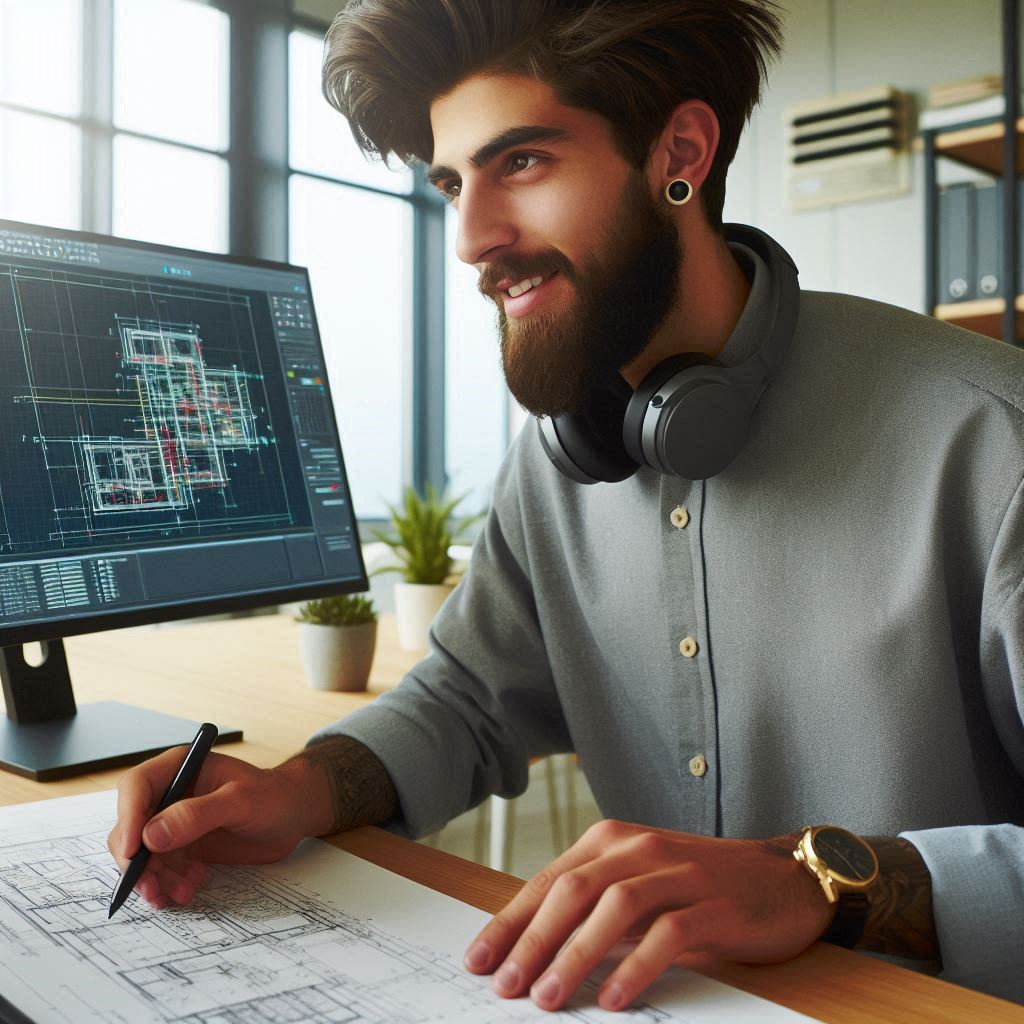
Limited resources and support
How CAD Technicians May Face Challenges with Access to Resources and Technical Support
CAD technicians often face significant obstacles due to limited access to necessary resources and technical support.
One of the primary challenges is working with outdated or insufficient hardware and software.
When technology is not up to date, it can hinder the efficiency of various tasks, from drawing complex designs to performing detailed simulations.
Inadequate hardware, such as slower processors or insufficient memory, can lead to long processing times and frequent system crashes.
Furthermore, limited technical support exacerbates these issues.
When technicians encounter software glitches or hardware failures, having minimal or no support can delay problem resolution.
This lack of assistance can leave technicians struggling to resolve issues on their own, which can be both frustrating and time-consuming.
The Impact of Limited Resources on Their Ability to Perform Their Job Effectively
The impact of limited resources on a CAD technician’s job performance is profound.
Outdated software can lack essential features or compatibility with newer technologies, leading to inefficiencies and errors in designs.
Slow or malfunctioning hardware can further disrupt workflow, making even routine tasks more cumbersome and time-consuming.
Without proper technical support, technicians may face prolonged downtimes, which can delay project completion and affect overall productivity.
These challenges can lead to increased stress and reduced job satisfaction.
As a result, technicians might find it difficult to meet deadlines or maintain the high-quality standards required in their work.
In severe cases, these limitations can hinder their career growth and advancement within the field.
Seeking Out Additional Support and Resources Through Online Forums, Training Courses, or Mentorship Programs
To overcome the challenges of limited resources and support, CAD technicians should actively seek additional avenues for assistance.
Online forums and professional communities are valuable resources where technicians can access advice and solutions from peers and experts.
Engaging in these platforms can provide practical tips for troubleshooting and enhance their knowledge base.
Training courses are another effective way to stay current with the latest technologies and improve technical skills.
Many of these courses are available online, offering flexibility and convenience for busy professionals.
Additionally, mentorship programs can provide personalized guidance and career advice.
Connecting with experienced mentors can help technicians navigate complex problems and receive insights that may not be readily available through other means.
By exploring these additional resources, CAD technicians can better manage their challenges, improve their job performance, and advance their careers.
Read: Public Health and Environmental Engineering
Data security and confidentiality concerns
How CAD Technicians Work with Sensitive and Confidential Project Data
CAD technicians handle various types of sensitive and confidential project data.
They work with detailed designs and specifications that often include proprietary information.
This data can involve trade secrets or personal information requiring strict confidentiality.
Handling such data responsibly is crucial for maintaining client trust and safeguarding intellectual property.
Transform Your Career Today
Unlock a personalized career strategy that drives real results. Get tailored advice and a roadmap designed just for you.
Start NowThe Challenges of Maintaining Data Security and Protecting Intellectual Property
Maintaining data security poses several challenges for CAD technicians.
One major issue is protecting intellectual property.
CAD files often contain unique design elements that, if exposed, could be exploited by competitors.
Unauthorized access to these files can result in financial loss and damage to a company’s reputation.
Additionally, data breaches can occur through hacking or accidental exposure, putting confidential information at risk.
Collaborating with external partners also presents risks.
Sharing files with clients, suppliers, or contractors increases the likelihood of unauthorized access.
Without proper security measures, sensitive data might be intercepted or misused, leading to potential legal issues and loss of client trust.
Suggest Implementing Secure File Storage and Sharing Protocols to Ensure Data Confidentiality
To address these challenges, CAD technicians should implement secure file storage solutions.
Using encrypted storage systems ensures that sensitive data remains protected from unauthorized access.
Encryption transforms data into unreadable formats for those without proper access rights.
Secure file-sharing protocols are also essential.
Utilizing secure channels and services with end-to-end encryption can prevent unauthorized interception of data.
Setting up access controls is crucial; restricting file access based on user roles ensures that only authorized personnel handle confidential information.
Regular security audits help identify and address potential vulnerabilities.
By continuously assessing and updating security measures, CAD technicians can stay ahead of emerging threats.
Regular reviews ensure that security protocols remain effective against new risks.
Training employees on data security best practices is equally important.
CAD technicians should be educated on safe handling of sensitive information, recognizing phishing attempts, and following secure file management procedures.
This training helps prevent accidental breaches and reinforces the importance of data confidentiality.
In summary, addressing data security and confidentiality concerns involves implementing secure storage and sharing protocols, conducting regular audits, and providing employee training.
These measures help protect sensitive data and intellectual property, maintaining client trust and safeguarding valuable information.
Read: Environmental Engineers in the Mining Industry
Learn More: Understanding Telecommunications Networks and Systems
See Related Content: Chemical Engineering Certifications and Licenses
Burnout and job satisfaction
The High-Pressure Nature of the CAD Technician Role and the Potential for Burnout
The role of a CAD technician is inherently high-pressure, with multiple factors contributing to potential burnout.
Technicians frequently face tight deadlines and complex project requirements, demanding precision and accuracy.
This constant pressure can lead to elevated stress levels and mental fatigue.
The need to consistently produce high-quality work under such conditions can be overwhelming.
Without effective stress management strategies, the persistent pressure can result in burnout, characterized by emotional exhaustion and reduced job satisfaction.
Recognizing the signs of burnout early and addressing them is crucial for maintaining a healthy work environment and ensuring long-term career satisfaction.
The Importance of Work-Life Balance and Mental Health in Preventing Burnout
Work-life balance is a critical component in preventing burnout among CAD technicians.
Establishing clear boundaries between professional and personal life helps reduce work-related stress.
Technicians should make time for regular breaks during the workday to refresh and recharge.
Disconnecting from work after office hours allows individuals to engage in personal activities and enjoy quality time with family and friends.
Prioritizing mental health through self-care practices and leisure activities is essential.
A balanced lifestyle that includes hobbies, relaxation, and physical exercise supports overall well-being and mitigates the risk of burnout.
By maintaining this balance, technicians can sustain their mental health and enhance their job satisfaction.
Strategies for Self-Care and Stress Management to Ensure Job Satisfaction and Longevity in the Field
Implementing effective self-care and stress management strategies is vital for job satisfaction and career longevity in the CAD field.
Technicians should incorporate healthy lifestyle habits into their daily routines.
Regular physical exercise, a nutritious diet, and adequate sleep are foundational to maintaining overall well-being.
Mindfulness practices, such as meditation, deep breathing exercises, or yoga, can help manage stress and improve focus.
Setting realistic goals and breaking tasks into smaller, manageable parts can reduce feelings of overwhelm and improve productivity.
It’s also beneficial to seek support from colleagues, mentors, or professional counselors when needed.
Creating a positive work environment with open communication about workload and stress levels fosters a supportive atmosphere.
By adopting these strategies, CAD technicians can enhance their job satisfaction, reduce the risk of burnout, and ensure a fulfilling and sustainable career.
Conclusion
CAD technicians face several common challenges in their daily work.
Issues such as software glitches, file management difficulties, and complex project requirements often arise.
Additionally, staying updated with rapidly evolving technology and industry standards can be overwhelming.
These challenges can impact productivity and project quality if not addressed properly.
Proactive solutions are essential to overcoming these obstacles.
Implementing regular software updates and troubleshooting procedures can mitigate software-related issues.
Effective file management practices, such as using organized folders and backup systems, help prevent data loss and confusion.
Staying informed about industry advancements through continuous learning and professional development is crucial for maintaining expertise.
It is vital for CAD technicians to address these challenges head-on.
Seeking support from colleagues, joining professional networks, and participating in industry forums can provide valuable insights and assistance.
Engaging in ongoing training and certification programs enhances skills and knowledge, ensuring that technicians remain competitive in their field.
By actively pursuing these solutions, CAD technicians can improve their efficiency and job satisfaction.
Overcoming challenges not only boosts individual performance but also contributes to the success of their teams and projects.
Embracing these strategies will help technicians thrive in their careers and adapt to the ever-evolving demands of the industry.
[E-Books for Sale]
The Big Book of 500 High-Paying Jobs in America: Unlock Your Earning Potential
$19.99 • 500 High-Paying Jobs • 330 pages
Explore 500 high-paying jobs in America and learn how to boost your career, earn more, and achieve success!
See All 500 High-Paying Jobs of this E-Book
1001 Professions Without a Degree: High-Paying American Jobs You Can Start Now
$19.99 • 1001 Professions Without a Degree • 174 pages
Discover 1001 high-paying jobs without a degree! Unlock career tips, skills, and success strategies for just $19.99!