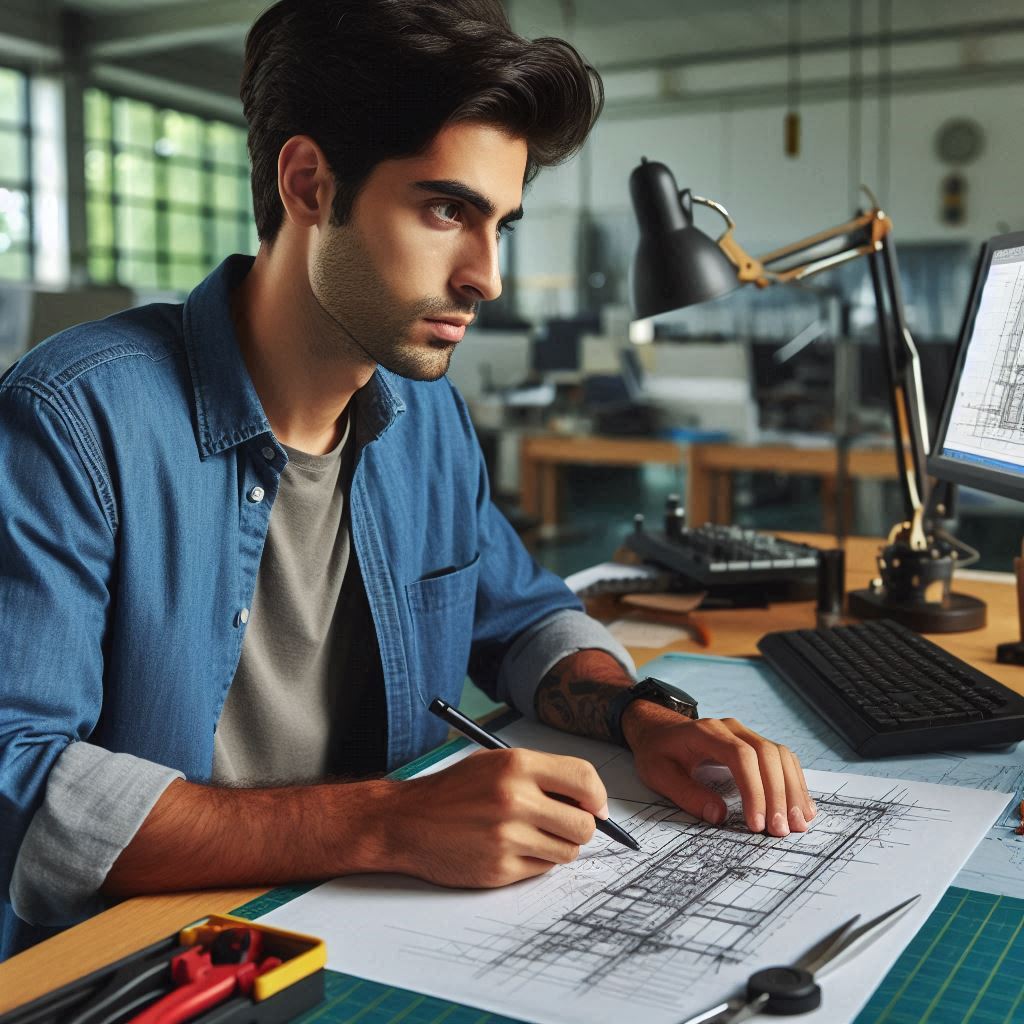Introduction
A CAD technician portfolio is a collection of work that showcases your skills and projects.
It demonstrates your proficiency in computer-aided design (CAD) and highlights your experience.
This portfolio is crucial for potential employers and clients to assess your capabilities.
A strong portfolio can significantly impact your job prospects and career advancement.
A CAD technician portfolio typically includes various design projects you‘ve completed.
It may feature drawings, models, and technical documentation created using CAD software.
Each project should reflect your expertise in drafting, design, and technical skills.
Including a diverse range of projects can show your versatility and depth of knowledge.
Having a strong portfolio is vital in the competitive field of CAD technology.
It provides tangible evidence of your skills and experience.
Employers often use portfolios to gauge your suitability for a position.
A well-organized portfolio can set you apart from other candidates and increase your chances of securing an interview.
Understanding the Purpose of a CAD Technician Portfolio
How a Portfolio Showcases Your Skills and Experience
A CAD technician portfolio is crucial for displaying your skills and experience.
It visually represents your abilities and the projects you’ve completed.
By including a variety of work, you demonstrate proficiency in CAD software and design principles.
A well-organized portfolio highlights your technical skills and problem-solving capabilities.
It provides concrete evidence of your expertise and creativity, making it easier for potential employers to assess your qualifications.
Your portfolio should feature a range of projects to showcase your versatility.
Include different types of designs, such as architectural, mechanical, or electrical, to demonstrate your adaptability.
High-quality visuals are essential‘use clear, well-rendered images to highlight the quality of your work.
Describe each project, including your role, the challenges faced, and the solutions implemented.
This approach gives a comprehensive view of your skills and experience.
The Role of a Portfolio in Job Applications and Interviews
In job applications, your portfolio serves as a key tool to stand out from other candidates.
It provides a tangible example of your work, allowing potential employers to see your capabilities firsthand.
A strong portfolio can make a significant difference in how you are perceived.
It helps employers evaluate your suitability for the role by showcasing relevant projects and skills.
During interviews, your portfolio becomes a central topic of discussion.
It offers a concrete way to demonstrate your expertise and design approach.
Interviewers can assess your problem-solving skills, attention to detail, and ability to handle various design challenges.
Your portfolio not only reinforces your qualifications but also helps you articulate your experience and skills effectively.
Maintaining an updated portfolio is crucial.
Regularly add new projects and remove outdated work to reflect your current skills and knowledge.
An up-to-date portfolio shows your commitment to continuous improvement and keeps your application relevant.
In summary, a CAD technician portfolio plays a vital role in both job applications and interviews by providing clear evidence of your skills and experience.
It helps you make a strong impression and stand out in a competitive field.
Gather your best work
Select Projects That Demonstrate Your Proficiency in CAD Software
To build a compelling CAD technician portfolio, start by selecting your best projects.
Choose works that clearly demonstrate your proficiency with CAD software.
Highlight projects where you applied advanced features and techniques.
This approach shows potential employers your technical expertise and problem-solving abilities.
Include projects that reflect your ability to use various CAD tools effectively.
For instance, if you excel in creating detailed 3D models, include examples of such work.
Emphasize projects that involved complex geometries or intricate designs to showcase your advanced skills.
Ensure that each selected project demonstrates a clear understanding of CAD software‘s capabilities.
Focus on projects where you used advanced functions like parametric modeling or simulation.
These examples will highlight your ability to leverage software features to achieve high-quality results.
Include a Variety of Projects to Showcase Your Versatility and Skills
Include a range of project types to showcase your versatility.
Different projects can highlight various skills and specializations.
For example, include architectural designs, mechanical parts, and complex assemblies.
This variety will illustrate your ability to adapt to different challenges and requirements.
Choose projects that reflect diverse applications of CAD technology.
For instance, include a project involving product design, another focused on structural analysis, and one related to custom tool creation.
This approach demonstrates your broad expertise and adaptability in various CAD-related tasks.
Incorporate different stages of project development to show your comprehensive skills.
Include initial concept designs, detailed drafting, and final presentations.
This will illustrate your capability to handle different phases of the design process and your attention to detail.
Ensure that the selected projects are recent and relevant.
Outdated work might not represent your current skills accurately.
Regularly update your portfolio with new projects to keep it relevant.
This shows that you are actively engaged and continuously improving in your field.
Provide detailed descriptions for each project.
Optimizing Your CAD Technician Portfolio: Scope, Visuals, and Organization
Include information on the scope, objectives, and outcomes.
This context helps viewers understand the significance of your work and your role in each project.
Clear explanations can also illustrate your thought process and design strategy.
Incorporate high-quality visuals in your portfolio.
Use clear and well-organized images or screenshots of your CAD work.
Ensure that each visual is accompanied by a brief but informative caption.
High-quality visuals help potential employers quickly assess the quality of your work.
Arrange your projects in a logical order.
Consider grouping similar types of work together or presenting them in a sequence that tells a story.
A well-organized portfolio helps viewers navigate through your work efficiently and effectively.
By selecting projects that demonstrate your proficiency and including a variety of work, you create a strong CAD technician portfolio.
This portfolio will showcase your skills and enhance your chances of landing exciting opportunities in the field.
Organize your portfolio effectively
Create a Professional Layout That Is Easy to Navigate
To showcase your skills as a CAD technician, organizing your portfolio effectively is crucial.
A professional layout enhances your presentation and ensures your work is easily accessible.
Start by choosing a clean and simple design.
A cluttered portfolio can overwhelm potential employers.
Opt for a layout that highlights your work without distractions.
Use consistent fonts and colors throughout the portfolio.
This uniformity gives your portfolio a cohesive and polished look.
Create a table of contents or a navigation menu.
This feature allows viewers to quickly find specific projects.
It also helps in keeping your portfolio well-structured.
Arrange your projects in a logical order, such as by date or project type.
This organization makes it easier for viewers to follow your progression and skills.
Label Each Project Clearly and Provide Descriptions for Context
Label each project clearly.
Use concise and descriptive titles that give an immediate sense of the project‘s scope.
For instance, instead of just “Project 1,” use “Residential Building Design ‘ 2023.
” Clear labels help viewers quickly understand the nature of each project.
Provide detailed descriptions for context.
Each description should include the project‘s objective, your role, and any challenges you overcame.
Briefly outline the software used and the techniques applied.
This information gives insight into your problem-solving abilities and technical expertise.
Include visuals like screenshots or renderings.
High-quality images can significantly enhance the appeal of your portfolio.
Ensure that each visual is clear and relevant to the project it represents.
Avoid using too many images; select those that best showcase your skills.
For complex projects, consider adding a brief case study.
This section can explain the project‘s background, your approach, and the outcome.
It provides depth to your work and demonstrates your ability to handle detailed tasks.
Use sections or categories to organize projects.
Group similar projects together, such as architectural designs or mechanical components.
This categorization helps viewers quickly navigate to the type of work they are interested in.
Ensure that your portfolio is easy to update.
As you complete new projects, add them promptly and revise older entries if needed.
An updated portfolio reflects your current skills and keeps your work relevant.
Finally, seek feedback from peers or mentors.
They can offer valuable insights into the effectiveness of your portfolio‘s organization.
Incorporate their suggestions to enhance your presentation further.
An organized portfolio not only showcases your work effectively but also reflects your attention to detail and professionalism.
By following these guidelines, you‘ll create a strong portfolio that impresses potential employers and highlights your CAD expertise.
Read: Environmental Engineering and Corporate Social Responsibility
Include your resume and certifications
Attach a Copy of Your Updated Resume to Your Portfolio
To create a strong CAD technician portfolio, attaching an updated copy of your resume is crucial.
Ensure your resume reflects your latest work experience and skills.
Clearly list your educational background, relevant job roles, and notable achievements.
Highlight your CAD-related tasks and accomplishments.
Tailor your resume to showcase your proficiency in CAD software and related technologies.
This helps potential employers quickly assess your qualifications.
Organize your resume in a dedicated section of your portfolio.
Use clear headings and concise formatting to make it easily accessible.
Avoid clutter and focus on relevance.
Ensure that your resume is well-formatted and error-free, as this reflects your attention to detail and professionalism.
Relevant Certifications or Training You Have Completed
Including copies of any certifications you have earned is equally important.
Certifications validate your skills and demonstrate your commitment to professional growth.
For example, include certifications from Autodesk, SolidWorks, or other industry-recognized programs.
Display these certificates prominently in your portfolio.
They provide evidence of your specialized training and technical knowledge.
When presenting your certifications, provide context for each one.
Briefly explain what each credential entails and how it relates to your CAD expertise.
This added detail helps potential employers understand the value of each certification.
If you have completed any additional training or workshops, include these details as well.
Mention advanced courses or seminars that enhance your CAD skills.
This additional information can set you apart from other candidates by showcasing your proactive approach to professional development.
Update your resume and certification section regularly.
As you gain new skills and complete additional training, revise this section to reflect your current qualifications.
Keeping your portfolio current shows that you are actively engaged in your professional growth.
In summary, attaching your updated resume and showcasing relevant certifications are essential steps in building a strong CAD technician portfolio.
They provide a comprehensive view of your qualifications and demonstrate your dedication to advancing your skills.
By presenting this information clearly and professionally, you enhance your portfolio‘s effectiveness and improve your chances of impressing potential employers.
Read: The Future of Environmental Engineering Jobs
Request feedback from peers or mentors
Receiving feedback from peers or mentors is crucial in building a strong CAD technician portfolio.
It provides an opportunity to gain valuable insights and perspectives that can help enhance the quality of your work.
Have someone review your portfolio for constructive criticism
When seeking feedback, be specific about what areas you would like reviewers to focus on.
Whether it’s the layout, content, or technical skills showcased in your portfolio, providing clear guidance will help you receive more targeted feedback.
Solicit feedback from individuals with relevant expertise
It is important to seek feedback from individuals who have experience in the field of CAD design.
Peers or mentors who are familiar with industry standards and best practices can offer valuable insights that can help you refine your portfolio.
Consider feedback from multiple sources
It can be beneficial to gather feedback from a variety of sources to gain diverse perspectives.
Different reviewers may notice different strengths and weaknesses in your portfolio, allowing you to make well-rounded improvements.
Act on constructive criticism
While receiving feedback can be an insightful process, it’s essential to act on constructive criticism.
Use the feedback you receive to identify areas for improvement and make necessary adjustments to enhance the overall quality of your portfolio.
Engage in dialogue with reviewers
After receiving feedback, engage in a dialogue with your reviewers to discuss their suggestions further.
Clarifying any points of confusion or seeking additional input can help you gain a deeper understanding of how to refine your portfolio effectively.
Use feedback to make improvements and polish your portfolio
Once you have gathered feedback and discussed it with your peers or mentors, implement the necessary changes in your portfolio.
Make revisions to address any identified weaknesses and enhance the overall presentation of your work.
Review your portfolio with fresh eyes
After making revisions based on feedback, take some time to review your portfolio with fresh eyes.
Look for any areas that may still need improvement and make final adjustments to ensure that your portfolio reflects your skills and expertise accurately.
Transform Your Career Today
Unlock a personalized career strategy that drives real results. Get tailored advice and a roadmap designed just for you.
Start NowIncorporating feedback from peers or mentors is a valuable step in building a strong CAD technician portfolio.
By actively seeking and acting on constructive criticism, you can refine your work and showcase your capabilities effectively.
Read: Tips for Writing Environmental Engineering Reports

Uncover the Details: Importance of Technical Skills in Industrial Mechanics
Find Out More: How to Start Your Career as a Database Administrator
Update Your Portfolio Regularly
Continuously Add New Projects to Showcase Your Growth and Development
A well-maintained portfolio demonstrates your ongoing growth and expertise as a CAD technician.
Regularly adding new projects ensures that your portfolio reflects your current skills and knowledge.
This practice helps you present yourself as a proactive and evolving professional.
Start by incorporating your most recent and relevant projects.
Highlight any new software skills, advanced techniques, or complex designs you‘ve mastered.
Each new addition should emphasize improvements and innovations in your work.
For instance, if you‘ve completed a project using advanced CAD tools, include this to showcase your proficiency.
Continuously updating your portfolio with fresh projects also signals that you are staying current with industry trends and technological advancements.
It shows that you are committed to professional growth and continuously honing your skills.
This approach not only showcases your capabilities but also highlights your dedication to staying at the forefront of the field.
Remove Any Outdated or Irrelevant Materials to Keep Your Portfolio Current
Removing outdated or irrelevant materials is equally important for maintaining a high-quality portfolio.
Projects from early in your career or those no longer relevant to your current skills can clutter your portfolio.
By removing these, you prevent potential employers from focusing on less impressive or obsolete work.
This practice helps ensure that your portfolio remains focused and impactful.
It allows you to highlight your most recent and best work, demonstrating your current skill set and achievements.
Organize your portfolio so that outdated or irrelevant materials are removed, keeping the content streamlined and relevant.
Set a schedule for regular updates, whether quarterly, semi-annually, or as new projects are completed.
Consistent updates keep your portfolio fresh and engaging.
This proactive approach also makes it easier to maintain a high standard without feeling overwhelmed.
Consider seeking feedback from peers or mentors on your portfolio‘s content and organization.
They can offer valuable insights into what works well and what might need improvement.
Incorporating their suggestions can further enhance the quality of your portfolio.
In summary, regularly updating your CAD technician portfolio is crucial for showcasing your growth and maintaining relevance.
Continuously add new, high-quality projects to highlight your development and remove outdated or irrelevant materials to keep your portfolio current.
This approach will help you present a polished, compelling portfolio to potential employers or clients.
Read: Sustainable Wastewater Treatment Methods
You Might Also Like: A Day in the Life of a Systems Engineer: Insights
Networking and showcasing your portfolio
Networking plays a crucial role in establishing your presence as a CAD technician in the industry.
It is essential to showcase your portfolio in front of the right audience to attract potential employers and clients. Here are some effective ways to network and showcase your portfolio:
Share your portfolio on professional networking sites like LinkedIn
LinkedIn is a powerful platform for professionals to network and showcase their work.
Create a compelling profile highlighting your skills, experience, and projects.
Share your CAD technician portfolio on LinkedIn to reach a broader audience and connect with potential employers.
Attend industry events or job fairs to present your portfolio to potential employers
Industry events, such as conferences, seminars, and workshops, provide excellent networking opportunities for CAD technicians.
Attend these events to showcase your portfolio, network with industry professionals, and stay updated on the latest trends in CAD technology.
Be prepared to talk about your projects and experiences confidently.
Participate in job fairs
Job fairs allow you to interact with potential employers face-to-face and present your CAD technician portfolio directly.
Prepare a printed or digital portfolio showcasing your best work, projects, and skills.
Engage with recruiters, ask questions, and demonstrate your enthusiasm for the field.
Follow up with thank-you notes or emails after the event to stay on their radar.
Collaborate with professionals
Collaborating with other professionals in the industry can help you expand your network and gain exposure.
Work on joint projects, participate in online forums or discussion groups, and seek mentorship from experienced CAD technicians.
Collaborations can lead to new opportunities, recommendations, and valuable feedback on your portfolio.
Offer to present at tech events
Sponsor or present at tech events, meetups, or webinars to showcase your expertise and portfolio to a relevant audience.
Sharing your knowledge and experiences can help establish credibility and attract potential clients or employers.
Be prepared to deliver a compelling presentation and engage with the audience to make a lasting impression.
Use social media to promote your portfolio
Utilize social media platforms like Twitter, Instagram, or Facebook to share updates about your projects, achievements, and portfolio.
Utilize relevant hashtags, join industry-related groups, and interact with peers and professionals in the field.
Social media can help you reach a wider audience, build your online presence, and attract potential collaborators or clients.
By networking effectively and showcasing your CAD technician portfolio through various channels, you can increase your visibility in the industry.
Build valuable connections, and enhance your prospects for career growth and opportunities.
Uncover the Details: How CAD Technicians Contribute to Engineering Projects
Explore Further: Engineering Technician Career Growth and Development
Conclusion
A strong CAD technician portfolio is crucial for showcasing your skills and standing out in a competitive field.
It highlights your expertise and creativity in using CAD software.
Employers often look for candidates with impressive portfolios that demonstrate practical experience and problem-solving abilities.
Building a solid portfolio requires dedication and attention to detail.
Include a variety of projects that display your versatility.
Highlight your best work, and ensure each project is well-documented.
A diverse portfolio shows your capability to handle different types of design challenges.
Update your portfolio regularly with new projects and skills.
An up-to-date portfolio reflects your commitment to professional growth and adaptation to new technologies.
Include case studies or project descriptions to provide context and show your problem-solving process.
Consider organizing your portfolio into sections based on project types or skills.
This organization makes it easier for potential employers to find relevant examples of your work.
A well-structured portfolio is more engaging and demonstrates your ability to present information clearly.
Incorporate feedback from mentors or peers to enhance your portfolio.
Constructive criticism can provide valuable insights and help you improve.
Actively seek out opportunities to showcase your work through exhibitions or online platforms.
Ensure that your portfolio is accessible and professionally presented.
Create a digital version that is easy to navigate and share.
A well-designed online portfolio increases your visibility and allows for easy updates.