Introduction
A CAD technician, or Computer-Aided Design technician, specializes in using software to create detailed technical drawings and blueprints.
These professionals use various CAD tools to draft plans and design models that are crucial for various industries, including construction, engineering, and manufacturing.
Their role involves translating conceptual ideas into precise and functional designs, ensuring that projects adhere to technical specifications and standards.
CAD technicians often work closely with architects, engineers, and designers to provide accurate visual representations and technical details that guide project development.
The importance of CAD technicians spans multiple industries.
In construction, they produce detailed architectural plans and structural diagrams essential for building projects.
In engineering, their designs help in developing machinery, vehicles, and infrastructure.
Manufacturing relies on CAD technicians to create models for product design and production.
Their ability to produce accurate and detailed drawings supports the efficient execution of projects and contributes to their overall success.
Becoming a CAD technician can be a highly rewarding career choice for several reasons.
The role offers opportunities to work on diverse and impactful projects, from innovative building designs to advanced machinery.
CAD technicians are in high demand due to the growing reliance on digital design and modeling across various sectors.
Step 1: Research the Role of a CAD Technician
Understand the Responsibilities and Daily Tasks of a CAD Technician
To become a successful CAD technician, first, understand their core responsibilities and daily tasks.
CAD technicians use specialized software to create detailed technical drawings and schematics.
They translate concepts from architects, engineers, or designers into precise, scalable diagrams.
Daily tasks include drafting plans, revising designs, and ensuring accuracy in technical specifications.
CAD technicians often collaborate with project teams to refine designs and address any issues.
They also update drawings based on feedback and project changes.
A keen eye for detail and strong technical skills are essential in this role.
Familiarity with CAD software like AutoCAD or SolidWorks is crucial.
Regularly reviewing and revising designs to meet industry standards is a key part of their job.
Research Industries That Typically Hire CAD Technicians
Next, research the industries that commonly hire CAD technicians.
CAD technicians find employment in various fields such as construction, engineering, and manufacturing.
In construction, they work on architectural and structural plans for buildings and infrastructure projects.
Engineering firms hire CAD technicians to assist in designing machinery, systems, and components.
Manufacturing companies utilize CAD technicians to create models and blueprints for product development.
Additionally, CAD technicians are employed in aerospace, automotive, and electronics industries for designing parts and assemblies.
Each industry has specific requirements and applications for CAD designs, so understanding these can help you choose the right path.
Researching industry trends and job postings will give you insight into where your skills are most in demand.
Determine if the Role Aligns with Your Career Goals and Interests
Finally, assess whether the CAD technician role aligns with your career goals and interests.
Reflect on your passion for design, drafting, and technology.
Consider if you enjoy working with detailed technical drawings and problem-solving in a collaborative environment.
Evaluate your interest in working in various industries, as CAD technicians have opportunities across multiple fields.
Review your long-term career aspirations to see if becoming a CAD technician fits into your career plan.
The role offers a mix of technical and creative challenges, with potential for career growth and specialization.
If you are excited by the prospect of using technology to bring designs to life and solve real-world problems, this career path might be a great fit.
Basically, understanding the responsibilities of a CAD technician, researching relevant industries, and aligning the role with your career goals are crucial steps.
By carefully considering these aspects, you can make an informed decision about pursuing a career as a CAD technician.
Step 2: Obtain the Necessary Education
Research Educational Requirements for a CAD Technician
Start by researching the educational requirements for a CAD technician.
Most positions demand at least an associate degree or a diploma in a relevant field.
Look for programs that offer specialized training in drafting, design technology, or computer-aided design (CAD).
Ensure the program is accredited to guarantee it meets industry standards.
These educational programs will equip you with the foundational skills necessary for a career in CAD.
Investigate the specific courses included in the curriculum to ensure they cover key areas like software applications and technical drawing.
Consider Pursuing a Degree in Engineering, Architecture, or a Related Field
Consider pursuing a degree in engineering, architecture, or a related field to broaden your career prospects.
Degrees in these areas provide a strong technical foundation and a deeper understanding of design principles.
For instance, a degree in engineering can be particularly beneficial if you are interested in CAD applications in mechanical or civil engineering.
Similarly, an architecture degree will be advantageous if you plan to specialize in architectural design and planning.
Such degrees offer advanced knowledge that can complement CAD skills and prepare you for more complex projects.
Look for CAD-Specific Programs or Certifications That Can Enhance Your Skills
In addition to formal degrees, look for CAD-specific programs or certifications to enhance your expertise.
These programs focus on mastering specific CAD software and advanced techniques.
Certifications from recognized organizations or software vendors, such as AutoCAD or SolidWorks, can validate your skills and make you a more competitive candidate in the job market.
Certifications usually require passing an exam that tests both theoretical knowledge and practical skills.
Pursuing these credentials demonstrates your commitment to the field and proficiency in using industry-standard software.
Explore both online and in-person options for CAD training.
Online courses provide flexibility, allowing you to learn at your own pace while managing other commitments.
In-person classes offer hands-on experience and direct interaction with instructors, which can be beneficial for practical learning.
Choose a program that aligns with your career goals and provides up-to-date training on the latest CAD technologies.
Additionally, seek internships or entry-level positions to gain practical experience.
Real-world experience complements formal education and enhances your understanding of CAD applications.
Working under experienced professionals helps you develop practical skills and industry insights essential for career advancement.
Networking with industry professionals can also provide valuable guidance and opportunities.
Join professional organizations, attend industry events, and connect with peers to stay informed about trends and job openings in CAD.
Generally, becoming a CAD technician involves researching educational requirements, pursuing relevant degrees, and obtaining specialized certifications.
Combining these educational and professional strategies will prepare you for a successful career in CAD technology.
Embrace ongoing learning and stay updated with industry advancements to enhance your skills and advance in your career.
Step 3: Develop Technical Skills
Familiarize Yourself with Common CAD Software
To become a CAD technician, start by familiarizing yourself with common CAD software.
AutoCAD, SolidWorks, and Revit are industry standards.
AutoCAD is widely used for 2D drafting and 3D modeling.
SolidWorks excels in 3D mechanical design and simulation.
Revit specializes in Building Information Modeling (BIM) for architectural projects.
Understanding the features and applications of these tools will provide a solid foundation for your career.
Explore each software‘s interface and functionalities through online tutorials or practice sessions.
Get comfortable with their basic commands and advanced features.
Familiarity with these tools is essential for creating accurate and detailed designs.
Take Online Courses or Workshops to Improve Your Skills
Next, take online courses or workshops to enhance your CAD skills.
Many platforms offer courses specifically for AutoCAD, SolidWorks, and Revit.
Enroll in these courses to gain a structured understanding of the software.
Online courses often include video tutorials, assignments, and quizzes to reinforce learning.
Workshops provide hands-on experience and direct feedback from instructors.
Choose courses that offer certifications to validate your skills.
Investing in formal training will help you master complex features and techniques.
This additional knowledge will set you apart in the job market and increase your proficiency in CAD applications.
Practice Creating 2D and 3D Designs to Build Your Portfolio
Building a strong portfolio is crucial for showcasing your CAD skills.
Practice creating 2D and 3D designs regularly to develop your expertise.
Start with simple projects, like basic floor plans or mechanical parts, and gradually tackle more complex designs.
Use each project to experiment with different techniques and software features.
Document your work and compile it into a professional portfolio.
Include a variety of projects that demonstrate your range and proficiency.
A well-organized portfolio highlights your ability to handle different design challenges and showcases your creativity.
Share your portfolio with potential employers to provide evidence of your skills and experience.
Therefore, to become a successful CAD technician, begin by familiarizing yourself with essential CAD software like AutoCAD, SolidWorks, and Revit.
Enhance your skills through online courses or workshops, and practice creating diverse 2D and 3D designs.
Building a strong portfolio will help you demonstrate your abilities and stand out in the job market.
By following these steps, you‘ll be well on your way to a rewarding career as a CAD technician.
Read: The Future of Environmental Engineering Jobs
Step 4: Gain Practical Experience
Look for Internships or Entry-Level Positions in Companies That Use CAD Software
To become a CAD technician, start by seeking internships or entry-level positions at companies that use CAD software.
Internships offer hands-on experience and insight into real-world applications of CAD tools.
Many companies provide training and mentorship, which can help you develop essential skills and understand industry standards.
Look for job postings on company websites, job boards, or through your educational institution‘s career services.
Apply to positions where you can work with CAD software, gain practical experience, and build a professional portfolio.
Entry-level roles often require basic CAD knowledge, making them an excellent starting point for building your career.
Volunteer for Projects at School or in Your Community to Gain Experience
Volunteering for projects at school or within your community is another effective way to gain CAD experience.
Many educational institutions offer opportunities to work on real-world projects or collaborate with local organizations.
These projects can involve designing layouts, creating technical drawings, or developing plans using CAD software.
Volunteering helps you apply theoretical knowledge to practical tasks, enhancing your skills and understanding of CAD applications.
It also allows you to build a portfolio of work that demonstrates your capabilities to potential employers.
Engage with community groups, non-profits, or student organizations that need CAD assistance, and offer your services to gain valuable experience.
Network with Professionals in the Industry to Learn About Job Opportunities
Networking with industry professionals is crucial for discovering job opportunities and advancing your career as a CAD technician.
Attend industry events, conferences, and workshops to meet experienced professionals and potential employers.
Join relevant online forums, LinkedIn groups, and local CAD-related organizations to connect with peers and experts.
Networking helps you stay informed about industry trends, job openings, and career advice.
Building relationships with professionals can lead to referrals, job recommendations, and mentorship opportunities.
Reach out to individuals in your network for informational interviews or advice about entering the field.
Engaging with the CAD community can provide valuable insights and open doors to new opportunities.
In review, securing internships or entry-level positions, volunteering for relevant projects, and networking with industry professionals are essential steps to becoming a CAD technician.
Internships provide practical experience and training, while volunteering helps build a portfolio and apply your skills.
Networking connects you with potential employers and mentors, offering guidance and job opportunities.
By following these steps, you can gain the experience needed, enhance your skills, and effectively launch your career as a CAD technician.
Read: Sustainable Wastewater Treatment Methods
Transform Your Career Today
Unlock a personalized career strategy that drives real results. Get tailored advice and a roadmap designed just for you.
Start Now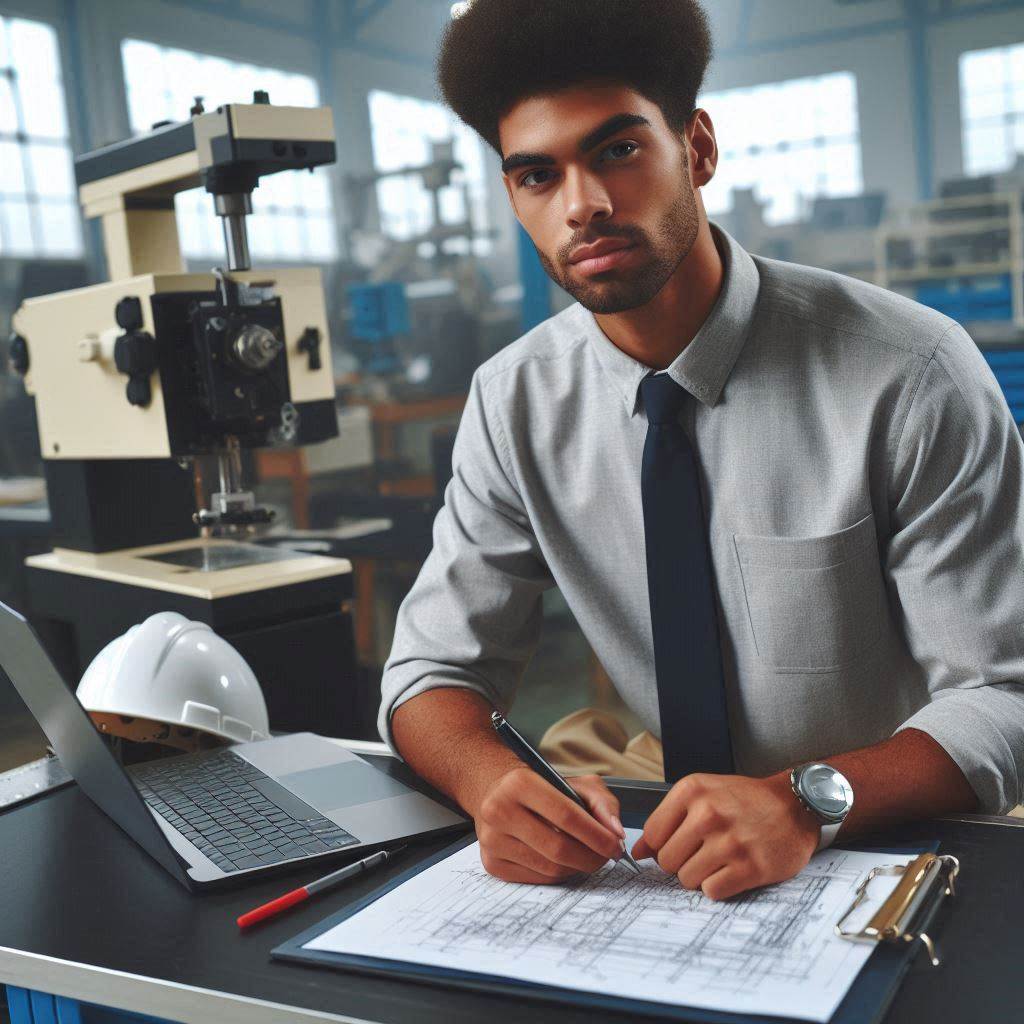
Step 5: Build a Strong Portfolio
Compile Your Best Design Projects into a Portfolio
Start by gathering your best design projects.
Include work that highlights your proficiency with CAD software and your ability to handle various types of projects.
Select projects that demonstrate different skills, such as architectural design, mechanical modeling, and complex schematics.
Choose examples that reflect your attention to detail and problem-solving abilities.
Ensure that each project in your portfolio is accompanied by a clear explanation of your role and contributions.
This helps potential employers understand your specific skills and expertise.
Showcase a Variety of Projects to Demonstrate Your Skills and Versatility
Showcase a diverse range of projects to highlight your versatility.
Include designs from different industries, such as construction, engineering, and manufacturing.
Display projects that involve various types of CAD software and techniques.
This variety demonstrates your ability to adapt to different design challenges and software tools.
Include both 2D and 3D designs, if applicable, to show your competence in different aspects of CAD.
A well-rounded portfolio reflects your ability to tackle a wide range of tasks and projects effectively.
Keep Your Portfolio Updated with New Projects and Improvements
Regularly update your portfolio with new projects and improvements.
As you gain more experience and work on new designs, add these to your portfolio.
Remove outdated or less impressive work to keep your portfolio relevant and focused.
Periodically review and revise your portfolio to reflect your most recent achievements and skills.
Incorporate feedback from peers or mentors to enhance the quality of your portfolio.
An updated portfolio shows that you are actively engaged in your profession and continuously improving your skills.
In review, a strong portfolio is crucial for showcasing your abilities as a CAD technician.
Compile your best design projects to reflect your skills and expertise.
Showcase a variety of projects to demonstrate your versatility across different industries and techniques.
Keep your portfolio updated with recent work and improvements to stay relevant in a competitive job market.
By following these steps, you can create an impressive portfolio that highlights your qualifications and helps you stand out to potential employers.
Read: Public Health and Environmental Engineering
Step 6: Apply for CAD Technician Jobs
Search for Job Openings on Online Job Boards or Company Websites
Finding a job as a CAD technician begins with a thorough search for openings.
Start by exploring online job boards like Indeed, LinkedIn, and Glassdoor.
These platforms list numerous positions in the CAD field, offering a wide range of opportunities.
Set up job alerts to receive notifications about new positions that match your criteria.
Additionally, visit company websites directly to find career pages where they post available roles.
Many companies prefer to list openings on their own sites, sometimes before they appear on job boards.
Regularly checking these sources helps you stay updated on the latest opportunities and apply promptly.
Tailor Your Resume and Cover Letter to Highlight Your CAD Skills and Experience
Once you identify job openings, customize your resume and cover letter for each application.
Begin by tailoring your resume to align with the job description of the position you’re applying for.
Highlight your CAD skills, software proficiency, and relevant project experience.
Use specific examples to demonstrate how you‘ve effectively applied CAD technology in previous roles.
Your cover letter should complement your resume, clearly articulating how your skills and experiences make you a strong fit for the role.
Personalize your cover letter to address the company‘s needs and show genuine interest in the position.
This customization increases your chances of catching the employer‘s attention and securing an interview.
Prepare for Interviews by Practicing Common CAD-Related Questions
Preparation is key to performing well in interviews for CAD technician positions.
Begin by familiarizing yourself with common CAD-related questions.
Practice answering questions about your experience with CAD software, technical challenges you’ve faced, and project management.
Be ready to discuss specific projects where you used CAD tools and the outcomes of those projects.
Additionally, prepare for questions on problem-solving approaches and how you handle technical issues.
Conduct mock interviews with a friend or mentor to refine your answers and build confidence.
Being well-prepared allows you to present your skills and experiences effectively, making a strong impression on potential employers.
Essentially, securing a CAD technician position involves a strategic approach.
Start by searching for job openings on online job boards and company websites.
Tailor your resume and cover letter to highlight your CAD skills and relevant experience.
Prepare thoroughly for interviews by practicing common questions and discussing your technical expertise.
Following these steps will enhance your chances of landing a CAD technician role and advancing your career in this exciting field.
Read: Environmental Engineering Software and Tools
Step 7: Continue Learning and Growing
Stay Updated on the Latest Trends and Advancements in CAD Technology
To excel as a CAD technician, stay updated on the latest trends and advancements in CAD technology.
CAD (Computer-Aided Design) is a rapidly evolving field with continuous improvements in software and techniques.
Regularly reading industry publications, blogs, and online forums can keep you informed about new tools and technologies.
Follow leading CAD software developers and industry experts on social media to receive updates and insights.
Staying current with technological advancements ensures that your skills remain relevant and competitive.
Adapting to new technologies can also enhance your efficiency and accuracy in creating designs.
Attend Conferences, Workshops, and Seminars to Expand Your Knowledge
Attending conferences, workshops, and seminars is an excellent way to expand your knowledge and skills.
These events offer opportunities to learn about the latest industry trends and best practices.
You can participate in hands-on workshops to practice new techniques and tools.
Networking with other professionals at these events provides valuable connections and insights into industry standards.
Many conferences and seminars feature keynote speakers and sessions led by experts who share their knowledge and experiences.
Engaging in these educational events helps you stay ahead in the field and can lead to new career opportunities.
Consider Pursuing Advanced Certifications or Specializations to Advance Your Career
Advanced certifications and specializations can significantly enhance your career prospects as a CAD technician.
Consider pursuing certifications from recognized organizations or software providers.
Certifications demonstrate your expertise and commitment to the field, making you a more attractive candidate to employers.
Specialized training in areas like 3D modeling, architectural design, or mechanical drafting can open doors to advanced roles and higher salaries.
Research different certification programs and choose those that align with your career goals.
Investing in further education and training shows your dedication to professional development and helps you stay competitive in a dynamic industry.
In summary, to become a successful CAD technician, stay updated on the latest trends and advancements in CAD technology.
Attend conferences, workshops, and seminars to expand your knowledge and network with professionals.
Pursue advanced certifications and specializations to advance your career and enhance your skills.
These steps will help you remain at the forefront of the industry and achieve long-term success in your career as a CAD technician.
Find Out More: Online Courses to Become a Database Administrator
Conclusion
Becoming a CAD technician is a structured process that involves several key steps.
Start by obtaining a relevant education, such as an associate‘s degree or a diploma in CAD technology or a related field.
This foundational knowledge equips you with essential skills and prepares you for the technical demands of the role.
Next, seek practical experience through internships or entry-level positions.
Hands-on experience is crucial for applying theoretical knowledge and developing proficiency with CAD software.
Developing expertise in CAD software is vital.
Focus on mastering commonly used programs such as AutoCAD, SolidWorks, or Revit.
Staying updated with the latest software versions and industry trends is essential, as technology continually evolves.
Additionally, consider obtaining professional certifications, which can enhance your credentials and demonstrate your competence to potential employers.
Networking with industry professionals is also important.
Join professional organizations, attend industry events, and connect with peers and mentors.
Networking can provide valuable insights, job leads, and career advice, helping you to navigate the field more effectively.
[E-Books for Sale]
The Big Book of 500 High-Paying Jobs in America: Unlock Your Earning Potential
$19.99 • 500 High-Paying Jobs • 330 pages
Explore 500 high-paying jobs in America and learn how to boost your career, earn more, and achieve success!
See All 500 High-Paying Jobs of this E-Book
1001 Professions Without a Degree: High-Paying American Jobs You Can Start Now
$19.99 • 1001 Professions Without a Degree • 174 pages
Discover 1001 high-paying jobs without a degree! Unlock career tips, skills, and success strategies for just $19.99!




