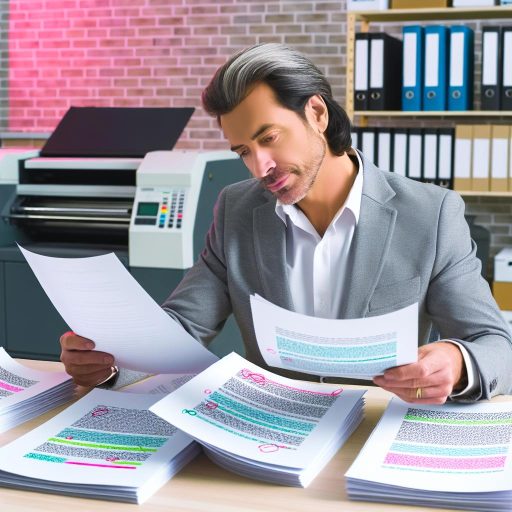Introduction
In today’s fast-paced professional world, copy editing speed holds significant importance.
Tight deadlines demand that editors work quickly without sacrificing quality.
The ability to produce polished content swiftly can make or break a project.
Clients expect timely deliverables and thorough revisions.
Enhancing your editing speed directly impacts your professional reputation.
Improving copy editing speed offers numerous benefits to an editor’s workflow.
First, it increases efficiency, allowing editors to complete more tasks within a day.
When you edit faster, you maximize your time on high-value tasks.
This shift leads to a more productive work environment, ultimately benefiting your career trajectory.
Furthermore, enhanced editing speed can lead to greater job satisfaction.
As you refine your skills, you’ll find yourself managing deadlines with ease.
This capability reduces stress and fosters a sense of achievement.
Consequently, your confidence grows as you produce higher-quality work in less time.
Speedy editing also improves communication with clients and team members.
When you can turn around edits quickly, you enhance collaboration and trust.
Clients appreciate professionals who respect their timelines.
As a result, you may secure repeat business and positive referrals.
Moreover, having improved editing speed helps you stay competitive in the job market.
Employers seek individuals who can deliver consistent results under pressure.
By developing this skill, you position yourself as a valuable asset to any team.
Transform Your Career Today
Unlock a personalized career strategy that drives real results. Get tailored advice and a roadmap designed just for you.
Start NowUltimately, faster copy editing speeds up the entire content creation process.
Greater efficiency boosts overall productivity, allowing you to deliver quality work on time.
This skill is essential not only for freelancers but also for in-house editors.
Investing in your editing speed leads to long-lasting benefits in your professional life.
Set Goals and Prioritize Tasks
Improving your copy editing speed requires a strategic approach.
By setting clear goals and prioritizing your tasks, you can enhance your productivity and focus.
Follow these practical steps to streamline your editing process.
1. Break Down Your Editing Tasks
Instead of tackling an entire document at once, break down your editing tasks into smaller chunks.
This method prevents overwhelm and makes your workload more manageable.
Here’s how you can efficiently break down your tasks:
- Identify Sections: Divide your document into sections, such as paragraphs or sections. Focus on one section at a time.
- Determine Focus Points: Choose specific aspects to concentrate on, such as grammar, style, or flow.
- Set Time Limits: Allocate a specific timeframe for each task. This encourages concentrated work sessions.
When you break down your tasks, you make them less daunting.
Smaller tasks lead to a sense of accomplishment.
This feeling boosts your motivation and speed in subsequent editing sessions.
2. Set Specific Goals for Each Editing Session
Establishing clear goals for your editing sessions helps maintain focus.
Here’s how to set practical goals:
- Define Your Objective: Decide what you aim to achieve in each session. Your goals might include fixing grammatical errors or improving clarity.
- Use SMART Criteria: Ensure your goals are Specific, Measurable, Achievable, Relevant, and Time-bound. This structure adds clarity and focus.
- Document Your Goals: Write down your goals for each session. Having them visible keeps you accountable.
By setting specific goals, you create a sense of direction.
You will know exactly what to focus on, minimizing time spent on unnecessary tasks.
3. Prioritize Your Tasks Effectively
Once you’ve broken down your tasks and established goals, prioritize them.
This process ensures you tackle the most important tasks first.
Follow these tips for effective prioritization:
Transform Your Career Today
Unlock a personalized career strategy that drives real results. Get tailored advice and a roadmap designed just for you.
Start Now- Assess Importance: Determine which tasks are critical for the overall quality of the document. Prioritize those tasks first.
- Consider Deadlines: Take into account any deadlines associated with your tasks. Tasks with nearer deadlines should take precedence.
- Evaluate Complexity: Occasionally, tackle more challenging tasks first when your energy and focus are at their peak.
Effective prioritization allows you to use your time wisely.
You will maximize your editing efficiency by concentrating on high-value activities.
4. Organize Your Workspace
Your physical and digital workspace significantly affects your editing speed.
A clutter-free environment breeds productivity.
Here’s how to organize both:
- Clean Your Desk: Remove unnecessary items from your workspace. A tidy area fosters concentration.
- Organize Digital Files: Keep documents and resources neatly organized in folders. Find information quickly when you need it.
- Minimize Distractions: Turn off notifications and avoid social media during your editing sessions. This maintains your focus.
By creating an organized workspace, you eliminate distractions.
A streamlined environment allows you to dive straight into your editing tasks.
5. Utilize Editing Tools and Software
Modern editing tools can drastically enhance your editing speed.
Familiarize yourself with these tools to streamline your workflow:
- Grammar Checkers: Tools like Grammarly and Hemingway can highlight grammatical errors quickly.
- Style Guides: Referencing established style guides, such as APA or Chicago, helps maintain consistency.
- Collaborative Platforms: Utilizing tools like Google Docs can facilitate real-time collaboration and feedback.
Incorporating effective editing tools can save you time.
They can help you identify issues faster and focus more on fine-tuning your content.
6. Practice Regularly and Refine Your Skills
Continuous practice is essential for improving your editing speed.
Regular practice helps you refine your skills.
Here’s how to incorporate practice into your routine:
- Edit Daily: Set aside time every day for editing practice. Regularity solidifies your skills.
- Challenge Yourself: Try editing challenging pieces that push your boundaries. Growth occurs outside comfort zones.
- Seek Feedback: Share your edits with peers or mentors for constructive criticism. Their insights can enhance your abilities.
By practicing consistently, you will see improvements in both speed and accuracy.
Regular engagement with editing tasks builds your expertise over time.
7. Maintain a Balanced Work Schedule
Finally, ensure you maintain a balanced work schedule.
Fatigue impairs your editing speed and quality.
To achieve balance, consider these tips:
- Take Breaks: Incorporate short breaks into your edit sessions. This refreshes your mind and prevents burnout.
- Set Realistic Goals: Avoid overloading yourself. Set achievable tasks for each session and celebrate small victories.
- Practice Self-Care: Integrate physical activity, healthy meals, and adequate rest into your routine. Your well-being impacts your performance.
By maintaining a balanced work schedule, you avoid exhaustion.
Transform Your Career Today
Unlock a personalized career strategy that drives real results. Get tailored advice and a roadmap designed just for you.
Start NowA refreshed mind works faster and more effectively, resulting in higher-quality edits.
Improving your copy editing speed requires a structured approach.
By setting goals, prioritizing effectively, and practicing regularly, you can enhance your productivity.
Embrace these strategies, and watch your editing speed soar!
Improving your copy editing speed is more than just a beneficial skill; it is essential for producing polished content efficiently.
The ability to edit quickly without sacrificing quality can greatly enhance your productivity.
One of the most effective strategies is to familiarize yourself with common errors.
Understanding these mistakes helps you spot and correct them swiftly.
Here, we will delve into how to master this skill.
Study Common Grammar and Punctuation Rules
One fundamental step in enhancing your editing speed involves a solid grasp of grammar and punctuation rules.
Knowing the conventions allows you to identify errors almost instinctively.
Here are some key areas to focus on:
- Subject-Verb Agreement: Ensure that subjects and verbs in sentences agree in number.
- Comma Usage: Learn when to use commas for clarity, especially in lists and compound sentences.
- Sentence Fragments: Identify incomplete sentences that lack a subject or verb.
- Run-On Sentences: Find sentences that improperly connect independent clauses.
- Misplaced Modifiers: Recognize modifiers that do not clearly relate to the words they modify.
- Active vs. Passive Voice: Understand when to use active voice to make sentences stronger and clearer.
By studying these rules, you foster a skill set that will make spotting errors more intuitive.
Reading reputable grammar books or online resources can solidify your knowledge.
Regular practice through exercises also significantly contributes to your editing prowess.
The more you practice, the easier it becomes to recognize common pitfalls as you read through text.
Create a Checklist of Common Errors
Another effective technique for improving your copy editing speed involves creating a checklist of common errors.
This tool acts as a handy reference during the editing process.
A checklist not only streamlines your efforts but also helps you maintain consistency.
Here’s how to build your checklist:
Transform Your Career Today
Unlock a personalized career strategy that drives real results. Get tailored advice and a roadmap designed just for you.
Start Now- Identify Your Weaknesses: Reflect on past editing experiences to determine where you often stumble.
- Feature Frequent Mistakes: Include errors that regularly appear in your writing or that you notice in others’ work.
- Include Formatting Checks: Don’t forget to add checks for inconsistent fonts, headings, and alignments.
- Prioritize Meaning: Ensure that your checklist addresses clarity and coherence in the writing.
- Keep It Concise: Limit your checklist to a manageable number of items so it’s easy to use.
Once you have established your checklist, incorporate it into your editing routine.
As you review your work, reference the checklist to ensure no mistakes slip through.
This method not only enhances your speed but boosts your confidence in delivering error-free text.
Practice Regularly
Consistent practice is another crucial element in improving your copy editing speed.
The more you edit, the sharper your skills become.
Here are some practical ways to incorporate regular practice:
- Daily Editing Sessions: Set aside time each day for editing exercises. Use a variety of texts for different challenges.
- Peer Editing: Collaborate with others to edit their work. This experience exposes you to diverse writing styles.
- Use Editing Software: Experiment with tools like Grammarly or Hemingway to gain instant feedback on your editing.
- Set Timers: Challenge yourself to edit a piece within a set timeframe to simulate real-world pressure.
When you practice regularly, you develop speed and intuition.
This efficiency will translate to real editing projects, allowing you to work with greater velocity.
Remember that with every edit, you get better and faster.
Read Aloud
One often-overlooked technique that can enhance your editing speed is reading the text aloud.
This method allows you to process the content differently.
It helps you catch errors that might go unnoticed while reading silently.
Here’s how it works:
- Catching Awkward Phrases: Hearing the text can reveal awkward wording that disrupts flow.
- Identifying Typos: Many typos become evident when pronounced out loud, reducing the chance of oversight.
- Enhancing Comprehension: Reading aloud promotes better understanding of the writing’s tone and context.
- Slowing Down: This technique naturally slows your pace, allowing you to focus more deeply on each word.
Stay Organized
Organizing your workspace and workflow can significantly impact your editing speed.
A chaotic environment can lead to distractions, which hinder focus.
Here are some tips for keeping organized:
- Declutter Your Desk: Keep only essentials within arm’s reach to minimize distractions.
- Use Digital Tools: Utilize apps for task management to track your editing projects efficiently.
- Create Clear Document Structures: Use headings, bullet points, and adequate spacing for easy navigation.
- Establish a Routine: Set a specific time for editing each day to build consistency.
Staying organized creates an environment conducive to efficient editing.
It allows your mind to focus solely on the task at hand, accelerating your speed significantly.
Improving Your Copy Editing Speed
By familiarizing yourself with common errors, creating checklists, practicing regularly, reading aloud, and staying organized, you can dramatically improve your copy editing speed.
Each of these strategies builds upon the other, creating a robust framework.
Transform Your Career Today
Unlock a personalized career strategy that drives real results. Get tailored advice and a roadmap designed just for you.
Start NowAs you develop this skill set, you will find yourself editing faster and with greater accuracy.
Commit to these practices, and you will see a significant improvement in your editing capabilities.
Discover More: How to Network in the Audio Engineering Industry
Utilize Technology and Tools
In the fast-paced world of copy editing, improving your speed is essential.
Leveraging technology and utilizing specific tools can significantly enhance your efficiency.
Here are some of the most effective strategies to consider:
Edit with Software
Editing software has come a long way in recent years.
By using advanced editing programs, you can streamline your process and catch errors quickly.
Here’s how:
- Grammarly: This tool helps identify grammatical errors and suggests corrections.
- ProWritingAid: This software offers detailed reports, helping you focus on specific areas needing improvement.
- Hemingway Editor: Focused on readability, this tool highlights complex sentences and passive voice.
- Microsoft Word: The built-in spelling and grammar check can catch many errors.
- Google Docs: This cloud-based tool allows for collaborative editing.
Explore Keyboard Shortcuts
Knowledge of keyboard shortcuts can drastically improve your editing speed.
By reducing the time spent on navigation, you can focus more on content improvement.
Here are some useful shortcuts:
- Copy: Ctrl + C (Windows), Command + C (Mac)
- Paste: Ctrl + V (Windows), Command + V (Mac)
- Undo: Ctrl + Z (Windows), Command + Z (Mac)
- Redo: Ctrl + Y (Windows), Command + Shift + Z (Mac)
- Find: Ctrl + F (Windows), Command + F (Mac)
- Save: Ctrl + S (Windows), Command + S (Mac)
Learning these shortcuts can save you valuable seconds, contributing to greater overall productivity.
Enable Auto-Correct Features
Many editing programs come with auto-correct functionalities.
This feature can automatically fix common mistakes, such as:
- Typos that frequently occur in your work.
- Commonly used phrases that are often misspelled.
- Grammatical structures that you usually struggle with.
By enabling these features, you allow technology to handle repetitive issues.
This way, you can concentrate on more complex aspects of editing.
Use Style Guide Software
Adhering to a consistent style guide fosters coherence in your writing.
Software tools like Misthos or StyleGuard can help you maintain these standards effectively:
- Quick Access: These tools provide easy access to style guidelines and rules.
- Instant Suggestions: Many applications offer suggestions based on the chosen style guide, helping you stay consistent.
- Customization: Tailor the software settings to match your personal or company style guide.
Adopt Voice Recognition Software
Voice recognition technology has improved significantly.
Transform Your Career Today
Unlock a personalized career strategy that drives real results. Get tailored advice and a roadmap designed just for you.
Start NowBy using programs like Dragon NaturallySpeaking, you can efficiently manage tasks:
- Dictate Edits: Instead of typing, speak your edits aloud.
- Hands-Free Editing: This allows you to edit documents without typing, freeing your hands for other tasks.
- Quick Navigation: You can navigate documents swiftly by using voice commands.
Utilize Project Management Tools
Project management tools can be beneficial for editors, especially in team settings.
Consider using tools like Trello or Asana:
- Task Organization: Quickly categorize and prioritize tasks for efficient handling.
- Deadline Tracking: Set deadlines for yourself and your team.
- Collaboration Features: Easily communicate with team members and track changes collectively.
Participate in Online Editing Communities
Joining online editing forums or communities offers invaluable resources.
Engaging with industry peers provides multiple benefits:
- Skill Development: Share editing tips and learn from others’ experiences.
- Resource Sharing: Gain access to the latest tools and software recommendations within the community.
- Networking Opportunities: Connect with other editors for collaboration and mutual support.
Establish a Routine
Consistency can enhance your editing speed.
Develop a standard routine by:
- Setting Defined Goals: Establish clear objectives for your editing sessions, ensuring you remain focused.
- Allocating Time Blocks: Dedicate specific time slots for editing tasks.
- Limiting Distractions: Create a distraction-free environment to maintain your concentration while editing.
Stay Updated on Trends and Tools
The editing landscape continuously evolves.
Stay informed about the latest tools and methodologies by:
- Reading Industry Blogs: Follow reputable editing and writing blogs for new techniques and tools.
- Taking Online Courses: Participate in workshops and courses focusing on editing speed and technology usage.
- Networking with Professionals: Engage with experienced editors to learn about effective tools and practices.
By incorporating technology and various tools into your editing process, you can significantly enhance your efficiency.
Investigate different software options and develop productive habits.
As you explore these strategies, you’ll notice a marked improvement in your editing speed and overall effectiveness.
Explore Further: Interview Tips for Magazine Design Jobs
Establish Your Editing Routine
Your editing routine should match your personal preferences and work habits.
Consider the following strategies:
- Choose Your Environment: Select a quiet space, free from distractions. A dedicated editing area can improve focus.
- Set Specific Editing Times: Determine when you’re most productive. Whether it’s morning or late at night, find your peak hours.
- Break Down Tasks: Divide editing into manageable segments. Rather than tackling an entire document in one go, work in chunks.
- Use a Timer: Implement time limits for each editing session. Using techniques like the Pomodoro Technique can keep you focused.
- Plan Breaks: Schedule short breaks to recharge. Stepping back allows you to maintain clarity and energy.
Edit in Chunks or One Go
Deciding between editing in chunks or completing the document at once can influence your speed.
Here’s how to choose:
- Editing in Chunks:
- Focus on specific sections, such as paragraphs or pages.
- Review each chunk thoroughly before moving on.
- Track your progress, which can boost motivation.
- It allows ample time to reflect on the material.
- This approach can reduce fatigue by preventing burnout.
- Editing in One Go:
- Ideal for shorter pieces, as it provides a holistic view.
- This method encourages fluidity and coherence across the text.
- Expect to complete the task and feel a sense of accomplishment.
- Your focus remains consistent throughout the document.
- However, be wary of oversight due to fatigue.
Implement a Structured Workflow
Creating a structured workflow enhances efficiency in the editing process.
Consider the following components for your workflow:
- Initial Read-through: Always start with a comprehensive read of the entire piece. This provides context and highlights overall cohesion.
- First Pass – Content Editing: Focus on the big picture. Look for flow, structure, and relevance. Ask whether each section supports the main argument.
- Second Pass – Copy Editing: Pay attention to grammar, punctuation, and style. Check that the text adheres to any established guidelines or standards.
- Final Proofreading: Check for typographical errors and formatting issues. This last sweep ensures a polished presentation.
Eliminate Distractions
To improve your editing speed, eliminate distractions effectively.
Transform Your Career Today
Unlock a personalized career strategy that drives real results. Get tailored advice and a roadmap designed just for you.
Start NowFollow these tips:
- Silence Your Phone: Keep notifications off during editing. This minimizes interruptions and refocuses your attention.
- Use Website Blockers: Utilize apps that block distracting websites during work hours. This maintains productivity and focus.
- Limit Multitasking: Focus solely on the editing task at hand. Multitasking leads to mistakes and slows down progress.
- Create a Comfortable Workspace: Ensure your workspace is ergonomically sound. Comfortable seating and good lighting enhance concentration.
Utilize Editing Tools
Leverage technology to streamline your editing process.
Here are some useful tools:
- Grammar Checkers: Tools like Grammarly or ProWritingAid catch grammatical errors quickly. These can save you time during the proofreading phase.
- Style Guides: Refer to established style guides, such as APA, Chicago, or MLA. Familiarity with these guides speeds up your editing.
- Editing Software: Use editing programs designed for copy editing. They often come with built-in tools to enhance your efficiency.
- Collaboration Tools: Use platforms like Google Docs for real-time collaboration. This can improve the review process with team input.
Practice Regularly
Improving speed necessitates regular practice. Implement these strategies:
- Daily Editing Exercises: Allocate time each day for editing practice. Consistency builds familiarity and increases speed.
- Challenge Yourself: Set specific time goals for each editing task. Gradually reduce the time taken to hone your skills.
- Work With Varied Content: Edit different types of content. This broadens your experience and ensures adaptability.
- Seek Feedback: Collaborate with peers and seek suggestions. Constructive feedback leads to improvement and refinement.
Review and Reflect
After completing an editing session, take time to review your work. This reflection helps fine-tune your process.
Consider the following:
- Assess Your Speed: Analyze how much time each task took. Identify areas needing improvement.
- Evaluate Your Edits: Check the quality of your edits. Reflect on any significant errors that slipped past your notice.
- Adjust Your Process: Adapt your strategies based on your assessments. Flexibility improves overall efficiency and effectiveness.
By developing a consistent editing process, you can significantly enhance your copy editing speed.
This structured approach empowers you to produce high-quality work efficiently and accurately.
Stay dedicated to refining your methods and adapting to new challenges, and you’ll witness remarkable progress over time.
Learn More: Effective Strategies for Accurate Interpretation
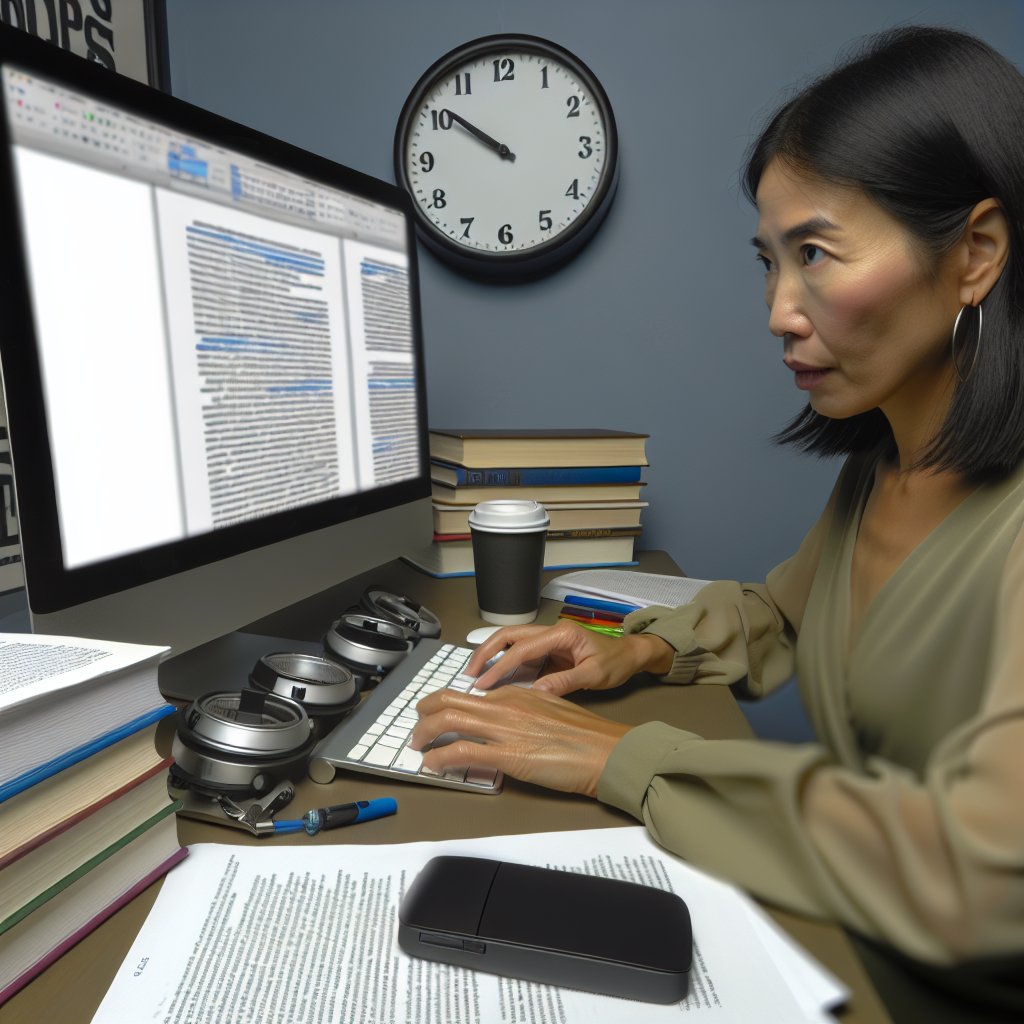
Practice Speed Reading
If you want to edit copy more efficiently, mastering speed reading is essential.
Speed reading allows you to quickly scan through large volumes of text and pinpoint errors.
Here are some effective techniques to improve your reading speed:
- Subvocalization: This technique involves minimizing the inner voice that voices the words as you read. By reducing subvocalization, you can increase your reading speed. Challenge yourself to recognize words without vocalizing them in your mind.
- Skimming: Skimming involves moving your eyes rapidly over text to gather its main ideas. Focus on headings, key phrases, and significant points. This allows you to filter out unnecessary information and locate errors quickly.
- Chunking: Instead of reading word by word, practice reading groups of words as single units. This method helps you process information faster. Your brain can recognize patterns in phrases, allowing quicker comprehension.
- Pacing: Use a finger, a pen, or a digital tool to guide your reading speed. By keeping your eyes moving at a steady pace, you reduce distraction and maintain focus on the text. This technique trains your brain to keep up.
- Practice Regularly: Like any other skill, speed reading requires practice. Set aside time each day to practice reading faster. Use various materials, from articles to manuals, to build versatility in your skills.
Alongside these techniques, monitor your progress. Track your reading speed and comprehension through exercises or apps, adjusting your strategies as necessary.
Set Specific Goals
Establishing specific goals can enhance your copy editing speed. These objectives keep you focused and motivated. Consider the following goal-setting strategies:
- Daily Targets: Set a target for the number of pages or words to edit daily. Gradually increase your goals as you become more comfortable.
- Time Limits: Assign yourself a time limit for each editing task. Use a timer to increase urgency. Challenge yourself to complete the task within the time frame.
- Track Progress: Maintain a log of your editing speed and accuracy. Regularly review it to identify trends and areas for improvement.
- Break Tasks into Sections: Instead of editing a whole document in one sitting, break it down into smaller sections. This approach prevents overwhelm and allows more focused edits.
- Reward Yourself: Create a reward system for achieving your goals. Positive reinforcement boosts motivation and helps maintain consistent practice.
Utilize Editing Tools
Technology can significantly enhance your editing speed. Numerous tools are available that streamline the editing process and help identify errors. Here are some recommendations:
- Grammarly: This popular writing assistant checks for grammar, punctuation, and style issues. Users can quickly identify and correct errors, saving time and effort.
- Hemingway Editor: This tool helps simplify complex sentences and highlights readability issues. Enhanced clarity often reduces the need for extensive revisions.
- ProWritingAid: A comprehensive writing software that detects grammar issues, repetitive phrases, and sentence structure problems. It becomes easier to make necessary changes quickly.
- Readability Score Checkers: These tools evaluate your text’s readability level. By ensuring your content is easily understood, you reduce the risk of errors slipping through.
- Text-to-Speech Software: Listening to your writing can help catch mistakes that reading might miss. Software options can read your text aloud, allowing you to hear any awkward phrasing.
Adopt a Systematic Editing Process
Establishing a systematic approach will improve your editing speed. A structured process ensures consistency and effectiveness in your edits. Here’s a basic outline to follow:
- First Read: Conduct a first read to get an overall sense of the text. Look for major issues like structure and flow. This reading helps you approach the text with a fresh perspective.
- Focus on Structure: Examine the organization of the content. Ensure that paragraphs flow logically and that points are presented clearly. This stage sets the foundation for effective editing.
- Grammar and Style Review: Check for grammar issues, inconsistencies, and stylistic choices. This phase helps maintain a professional tone and prepares the text for the final read.
- Final Read: Conduct a final read-through for any lingering errors. Consider reading the text out loud to catch issues that might have been overlooked.
Minimize Distractions
Distractions can severely harm your editing speed. Creating a focused environment is vital for effective editing. Here are some strategies to minimize interruptions:
- Create a Dedicated Workspace: Designate a specific area free from distractions. This personal space should be comfortable and quiet, allowing for optimum concentration.
- Set Boundaries: Inform others of your working hours. Ensure they understand the importance of minimizing interruptions during your editing sessions.
- Limit Digital Distractions: Turn off notifications and limit access to distracting websites. Use apps designed to block distractions for specific periods.
- Establish a Routine: Develop a consistent editing routine. Familiarity with your schedule helps signal your brain when it’s time to focus on editing.
Reflect and Adapt
Finally, reflect on your editing practices regularly. Evaluate what techniques work best for you and where you can improve further. Adapt your methods based on your experiences and progress.
- Self-Assessment: Periodically assess your editing speed and accuracy. Identify your strongest skills and areas needing attention.
- Seek Feedback: Engage peers or mentors for constructive criticism regarding your editing process. They may offer insights that enhance your speed.
- Stay Updated: Read articles, attend workshops, and join forums focused on editing. Continuous learning helps you stay sharp and adapt to new techniques.
By integrating these strategies into your routine, you’ll find that improving your copy editing speed becomes attainable. Embrace the journey of enhancing your skills. Your efforts will undoubtedly bear fruit in the form of refined speed and exceptional editing quality.
Transform Your Career Today
Unlock a personalized career strategy that drives real results. Get tailored advice and a roadmap designed just for you.
Start NowSee Related Content: Women in Sports Announcing: Challenges and Triumphs
When you’re deep into the world of copy editing, it’s crucial to prioritize your well-being.
Taking breaks is a simple yet effective way to enhance your speed and productivity.
Here’s how to ensure you stay refreshed and focused during your editing sessions.
Understand the Importance of Breaks
Editing requires intense focus and mental clarity.
When you work for extended periods without a break, fatigue can set in.
Signs of burnout may include:
- Decreased attention span
- Irritability or frustration
- Difficulty concentrating on tasks
- Increased likelihood of making mistakes
Recognizing these signs early can help you adjust your habits, ultimately improving your editing speed.
Implement the Pomodoro Technique
The Pomodoro Technique is a popular time management method.
It encourages working for a set duration followed by a break.
Here’s how to use it in copy editing:
- Choose a task you want to focus on.
- Set a timer for 25 minutes.
- Work continuously until the timer rings.
- Take a 5-minute break.
- After four cycles, take a longer break of 15-30 minutes.
This technique can help maintain your energy levels, making your editing sessions more productive.
It also encourages a disciplined work rhythm.
Recognize When to Step Away
Sometimes, you may feel overwhelmed by a project.
It’s essential to recognize when to step away.
If you find yourself making repeated mistakes, take a break.
Here are some moments to consider:
- After intense concentration periods
- When you feel you’re losing focus
- If your eyes start to strain
- When frustration begins to build
Stepping away can offer a fresh perspective and help maintain your efficiency.
Stay Hydrated
Hydration plays a significant role in maintaining focus.
Dehydration can lead to fatigue and lack of concentration.
Transform Your Career Today
Unlock a personalized career strategy that drives real results. Get tailored advice and a roadmap designed just for you.
Start NowHere are some benefits of staying hydrated:
- Improved cognitive function
- Better memory retention
- Enhanced mood stability
- Reduced fatigue levels
Make it a habit to keep a water bottle nearby.
Take small sips during breaks or while you work.
Get Adequate Rest
Adequate sleep is critical for mental sharpness.
Lack of sleep can degrade your editing performance.
Here are tips for ensuring you’re well-rested:
- Aim for 7-9 hours of quality sleep each night.
- Establish a consistent sleep schedule.
- Create a calming bedtime routine.
- Avoid screen time at least an hour before bed.
Your body and mind need proper rest to perform at their best, particularly during intensive editing sessions.
Engage in Physical Activity
Regular physical activity can boost your energy levels and improve concentration.
Exercise triggers the release of endorphins, enhancing mood and cognitive function.
Consider these types of activities:
- Short walks during breaks
- Stretching exercises at your desk
- Yoga or meditation sessions
- Quick workouts or aerobics before editing
Incorporating physical movement throughout your day can be refreshing and rejuvenating.
Practice Mindfulness Techniques
Mindfulness can help you manage stress and maintain focus.
Integrating mindfulness during breaks allows you to stay relaxed and refreshed.
Here are some mindfulness exercises to consider:
- Deep breathing exercises
- Guided meditation sessions
- Visualization techniques
- Gratitude journaling
These practices can help clear your mind and enhance your editing efficiency.
Stay Organized
Keeping your workspace organized minimizes distractions.
A clutter-free environment encourages concentration.
Make sure to:
- Organize your documents and files logically.
- Keep essential tools within reach.
- Limit digital distractions, such as notifications.
- Establish a consistent workflow.
An organized workspace not only boosts your speed but also promotes mental clarity.
Use Technology Wisely
Many tools can enhance your editing process.
Transform Your Career Today
Unlock a personalized career strategy that drives real results. Get tailored advice and a roadmap designed just for you.
Start NowHere are some suggestions:
- Grammar and spell check software
- Text-to-speech applications
- Project management tools to organize tasks
- Distraction-free writing applications
Leveraging technology can streamline your editing workflow and save time.
Reflect on Your Improvements
Finally, take time to reflect on your progress.
Note which break strategies worked best for you.
Consider keeping a journal for:
- Tracking your productivity levels
- Documenting effective techniques
- Identifying areas for further improvement
Regular reflection enables continuous development.
Your copy editing speed will naturally increase as you fine-tune your practices.
Taking breaks and staying refreshed are critical components for improving your copy editing speed.
By implementing structured breaks, maintaining hydration, engaging in physical activity, and leveraging technological tools, you can optimize your efficiency.
Remember, your well-being directly impacts your productivity, so prioritize it!
Improving Copy Editing Speed
Improving your copy editing speed offers numerous benefits.
It boosts your productivity and enhances your overall efficiency.
Fast editing allows you to handle more work in less time.
This increased output can lead to greater client satisfaction and more opportunities.
Implementing the outlined strategies can significantly enhance your copy editing efficiency.
Start by creating a dedicated workspace that minimizes distractions.
Use tools like grammar checkers and style guides to speed up your process.
Practice active reading to sharpen your focus.
Familiarize yourself with common mistakes to recognize them quickly.
Develop a checklist to ensure thoroughness without sacrificing speed.
Transform Your Career Today
Unlock a personalized career strategy that drives real results. Get tailored advice and a roadmap designed just for you.
Start NowTime management plays a crucial role as well.
Set specific goals for each editing session.
Use timers to keep yourself accountable and maintain focus.
Leverage technology to streamline your workflow.
Learning keyboard shortcuts can help you navigate documents faster.
Also, consider using editing software designed for efficiency.
Finally, continuously hone your skills through practice.
The more you edit, the better and faster you become.
Regularly seek feedback on your work to identify areas for improvement.
By applying these strategies, you can enhance your copy editing speed significantly.
This improvement opens doors to better job performance and increasing client satisfaction.
Embrace these techniques, and watch your editing skills flourish.